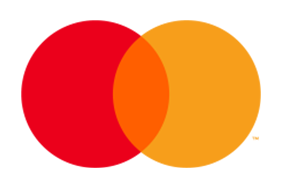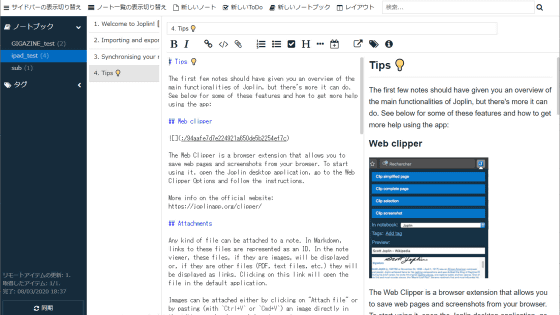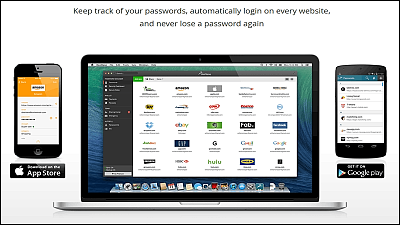Firefoxアカウントで保存したパスワードをiPhoneで安全・快適に同期できるアプリ「Firefox Lockbox」
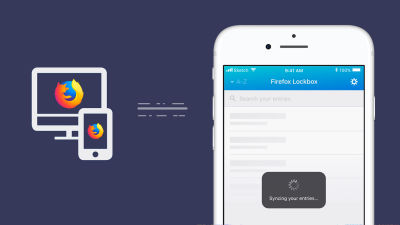
ブラウザFirefoxの「Firefoxアカウント」に保存したID・パスワードをiOSアプリと同期させて、文字入力なしにアカウント情報を利用できるパスワードマネージャーアプリ「Firefox Lockbox」をMozillaがテスト中です。
Introducing Firefox's First Mobile Test Pilot Experiments: Lockbox and Notes - The Mozilla Blog
https://blog.mozilla.org/blog/2018/07/10/introducing-firefoxs-first-mobile-test-pilot-experiments-lockbox-and-notes/
Firefox Lockboxの使い方は、以下のムービーで説明されています。
Firefox Lockbox: An iPhone App For All Your Passwords - YouTube

iOSアプリでログイン作業をする場合……
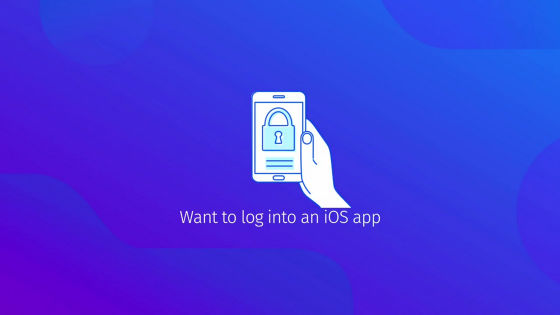
アカウント情報がFirefoxアカウントで保存されているなら、そのまま転用できれば煩わしい文字入力は不要になります。
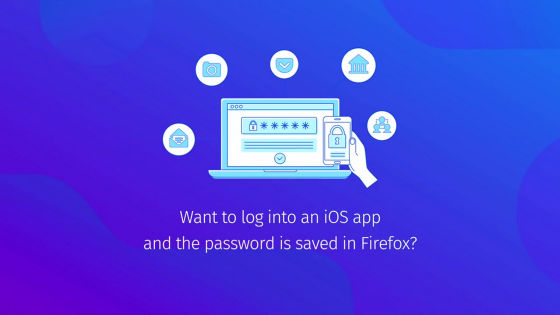
このようなFirefoxアカウントで管理するID・パスワードをiOSアプリからアクセスできるようにするアプリが「Firefox Lockbox」です。

使い方は、Firefox Lockboxアプリを起動して……
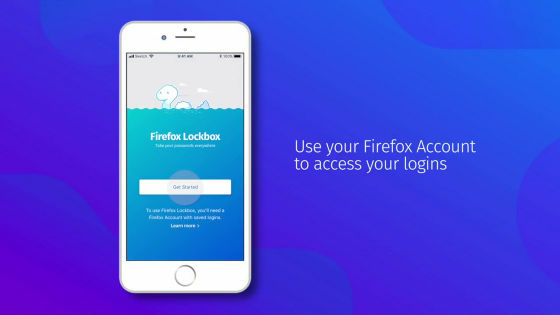
Firefoxアカウントでログインするだけ。
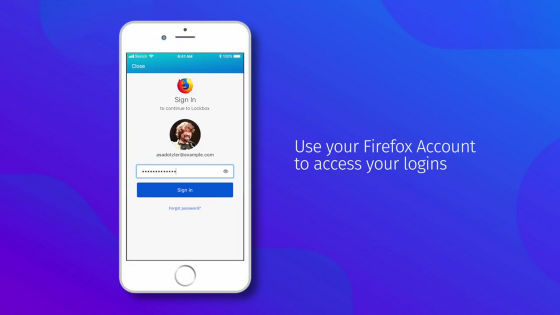
Firefoxアカウントで管理するパスワード情報がiOS端末に自動でインポートされます。
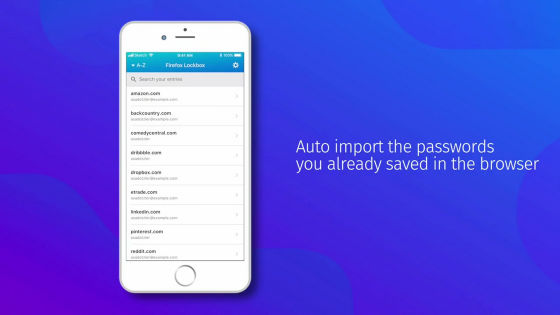
これでアプリでのログイン時にウェブページを開く必要はなくなります。なお、ID・パスワードなどのアカウント情報自体は256ビットの暗号化処理されてiOS端末に保存されるとのこと。Firefox Lockboxアプリ自体をロックして指紋認証やFaceIDで解除することもできるので、アカウント情報を安全に利用可能です。
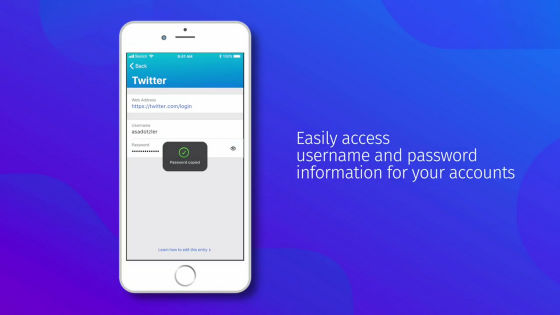
また、Firefox Lockboxで変更したアカウント情報をFirefoxアカウントで同期させることも可能です。

「Firefox Lockbox」はiOSのみ対応。以下のFirefox Test Pilotページからベータ版アプリをダウンロードして、試験的に利用できますが、記事作成時点では、オーストラリア、ニュージーランド、イギリス、アメリカ、カナダでのみ利用可能となっています。
Firefox Lockbox - Firefox Test Pilot
https://testpilot.firefox.com/
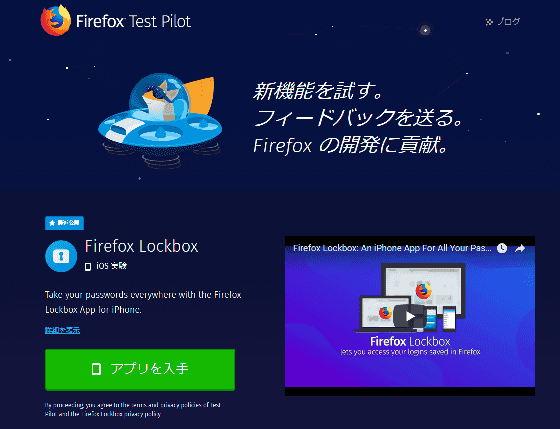
・おまけ
記事作成時点でFirefox LockboxのAndroid版のリリース予定はありませんが、代わりにメモを共有するAndroidアプリ「Notes」をMozillaはテストしています。
Notes - Firefox Test Pilot
https://testpilot.firefox.com/experiments/notes/
AndroidアプリのNotesでFirefoxアカウントでログインすると、アプリでメモした内容をデスクトップ版(ブラウザ版)のFirefoxでも共有することが可能。Notesのメモは、ブラウザの左ペインに表示させられます。
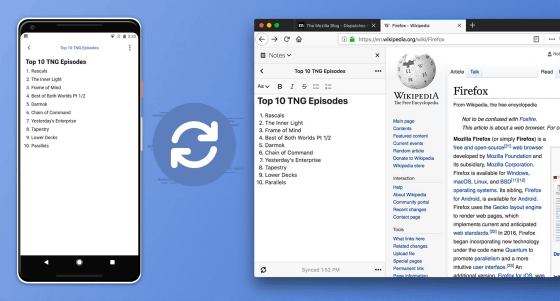
Firefoxと同期できるメモ帳アプリ「Notes」のベータ版は、すでに日本でも利用可能です。
Notes by Firefox: A Secure Notepad App (ベータ版)- Google Play のアプリ
https://play.google.com/store/apps/details?id=org.mozilla.testpilot.notes
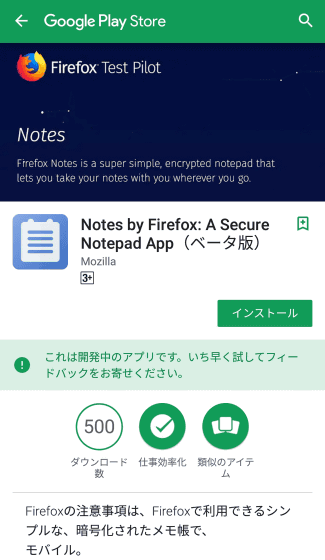
・関連記事
Firefoxのサイドバーにメモ帳を追加する「Notes」&暗号化してファイルのやりとりができる「Send」レビュー - GIGAZINE
無料で使えてデバイス間での自動同期にも対応しているパスワードマネージャー「bitwarden」を使ってみた - GIGAZINE
無料でiOS/Android/Windows/Mac間を同期可能なパスワード管理ソフト「PasswordBox」 - GIGAZINE
iOSの偽ダイアログを出してパスワードを盗み取るフィッシングが存在、騙されないための対策はコレ - GIGAZINE
iOS 12ではパスワードの自動入力機能がサードパーティー製のパスワードマネージャーもサポート - GIGAZINE
ついにiPhoneにもMozilla純正のブラウザアプリ「Firefox Web ブラウザ」が登場、実際に使うとこんな感じ - GIGAZINE
・関連コンテンツ
in 動画, ソフトウェア, スマホ, Posted by darkhorse_log
You can read the machine translated English article Firefox Lockbox application that can saf….