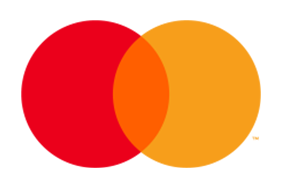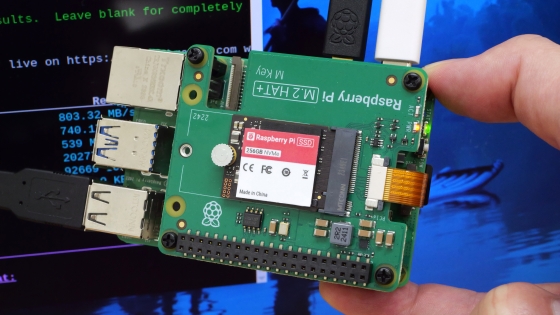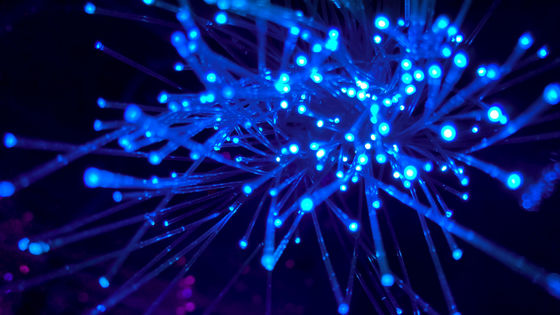「Amazonにはびこる劣悪USBハブにうんざりした」という理由で開発されたRaspberry Pi公式USBハブを分解してみた、かなり頑丈な作り&ホスト不要で充電も可能
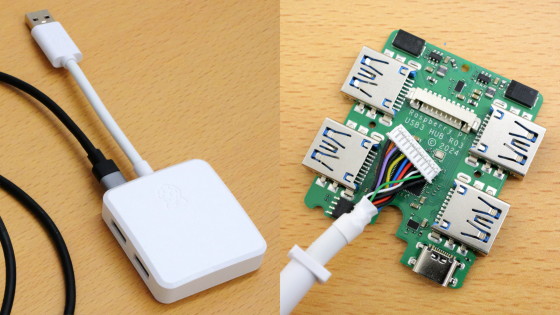
2024年11月7日(木)にRaspberry Pi公式USBハブ「Raspberry Pi USB 3 Hub」が登場しました。Raspberry Pi USB 3 Hubは「市場には高品質かつ高価格なUSBハブか、低品質かつ低価格なUSBハブしかなく、特にAmazonでは粗悪品が良品を追い出す状況に陥っている」という状況に不満を持った開発チームによって設計されており、価格を12ドル(約1800円)に抑えつつ高品質な製品に仕上がっているとのこと。GIGAZINE編集部に実物が届いたので、実際に分解して品質をチェックしてみました。
Raspberry Pi USB 3 Hub – Raspberry Pi
https://www.raspberrypi.com/products/usb-3-hub/
Raspberry Pi USB 3 Hub on sale now at $12 - Raspberry Pi
https://www.raspberrypi.com/news/raspberry-pi-usb-3-hub-on-sale-now-at-12/
・目次
◆1:外観&搭載ポートチェック
◆2:分解して細部をチェック
◆3:充電アダプタとしても使える
◆4:Multiple Transaction Translator(MTT)に対応
◆5:デバイスの詳細情報
◆1:外観&搭載ポートチェック
Raspberry Pi USB 3 Hubのパッケージはこんな感じ。

これがRaspberry Pi USB 3 Hubです。PCやRaspberry PiとはUSB Tye-Aで接続します。

ハブ部分にはRaspberry Piのロゴが彫られています。

裏面には各種認証マーク。

側面にはUSB 3.0対応のType-Aポートを搭載しています。

反対側にもUSB 3.0対応のType-Aポートを搭載。Type-Aポートの数は合計4個です。

ケーブルの隣には充電アダプタとして使用する際の給電用USB Type-Cポートを搭載。

残り1つの面には何も搭載されていません。

◆2:分解して細部をチェック
ロゴが彫られた面がフタになっており、フタの隙間から細いマイナスドライバーなどをねじ込めばパカッと外れます。

フタのツメはH型で折れにくい構造。フタの開け閉めを何度か繰り返しましたが、ツメが折れる気配はありません。
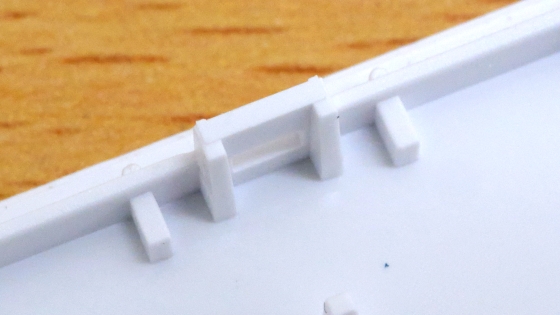
また、ケース内側の赤枠で囲った部分にY型の突起が設けられており、「基板が表裏逆になる」というミスを防止できるようになっていました。
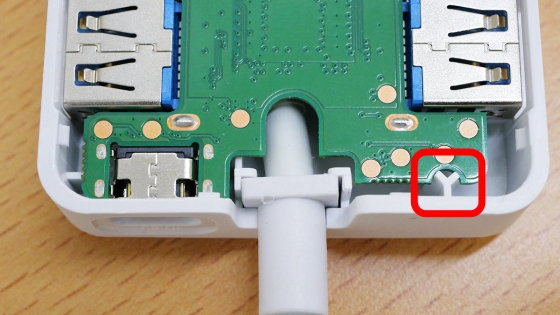
基板とケースはネジや接着剤で固定されておらず、簡単に外せました。
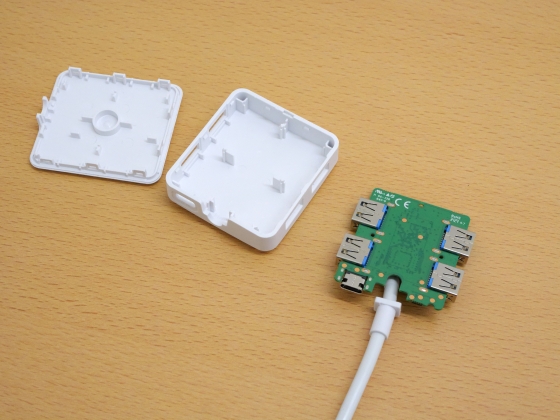
ケーブルも接着剤などで固定されておらず、簡単に外せます。簡単に外せるといってもコネクタの固定力は十分なので、普通に使っている間にケーブルが抜けることはなさげ。
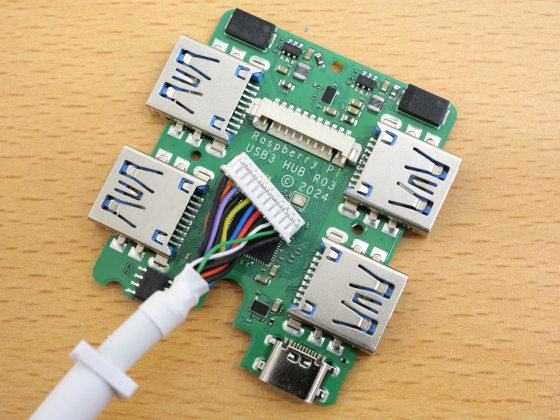
基板はこんな感じ。
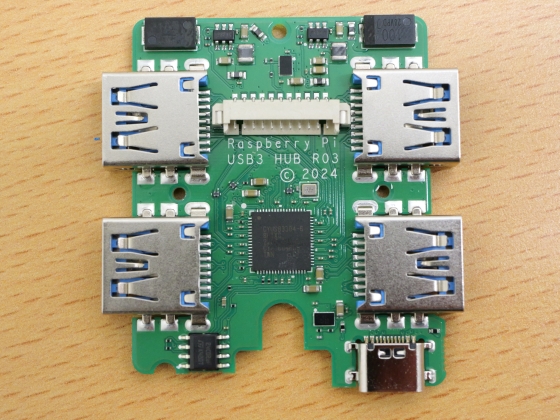
USBコントローラーはインフィニオンの「CYUSB3304-68LTXC」です。

これはEEPROM。
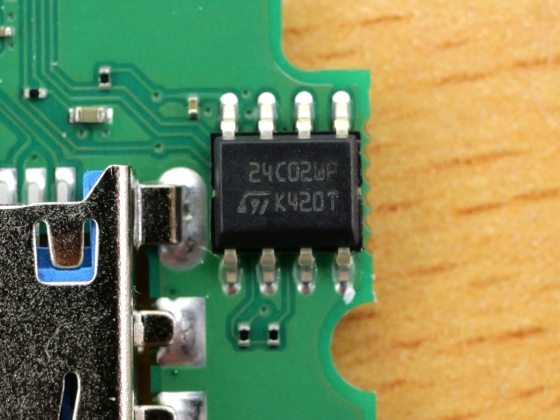
一般的にUSB Type-Aポートは根元の2カ所で固定されていますが、Raspberry Pi USB 3 Hubは6カ所でガッチリ固定しています。
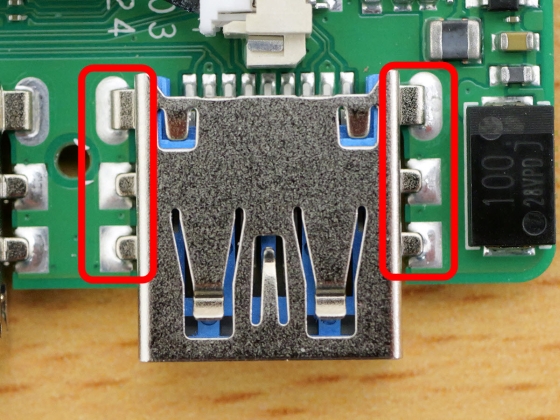
USB Type-Cポートも4カ所で固定。安価なUSBハブだと「USBケーブルを抜く際にポートごとすっぽ抜ける」というアクシデントがまれに発生しますが、Raspberry Pi USB 3 Hubでは大丈夫そうです。
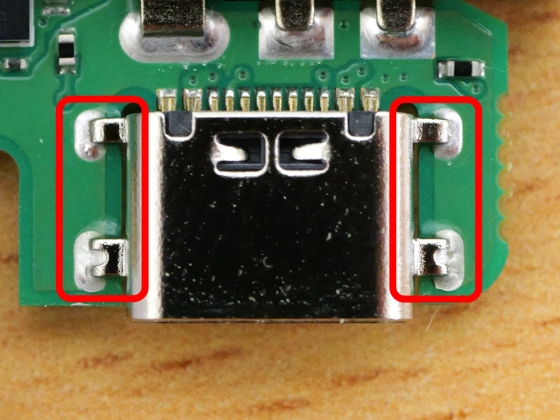
基板の裏面はこんな感じ。
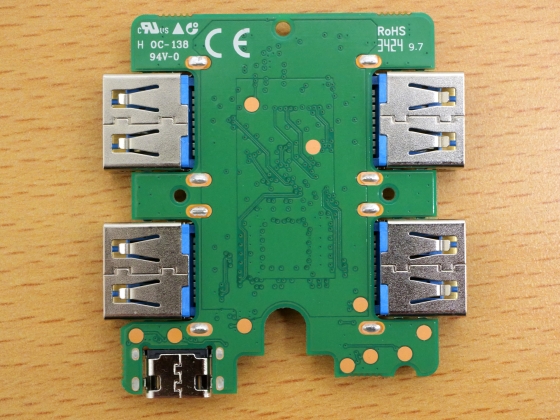
◆3:充電アダプタとしても使える
Raspberry Pi USB 3 HubはUSB Type-Cポートから給電してUSB充電アダプタとして使うこともできます。なお、コントローラーのデータシートによるとホスト不要での充電はインフィニオン独自機能の「Ghost Charge」で実現しているそうです。

Type-Aコネクタ経由で電力を供給することもできます。

USB PDに対応していないデバイスの中には「USB PD対応電源アダプタから電力を引き出せない」という問題を抱えたもの存在しますが、Raspberry Pi USB 3 HubはUSB PD対応アダプタからでも電力を引き出せました。

USBテスター「Power-Z KM003C」で確認してみたところ、Apple 2.4Aでトリガーしていました。

◆4:Multiple Transaction Translator(MTT)に対応
Raspberry Pi USB 3 Hubは(PDFファイル)Multiple Transaction Translator(MTT)に対応しています。これにより、USB 1.1のデバイスを複数接続した際のパフォーマンスが向上します。
◆5:デバイスの詳細情報
Linuxでは、以下のコマンドでUSBデバイスの詳細情報を出力できます。
lsusb -v
出力からRaspberry Pi USB 3 Hubに関する情報を抜き出したものが以下。ポートごとの給電をオン・オフできる「per-port power switching(PPPS)」には対応していないことが分かります。ほかにも色んな情報が含まれているので、何かの参考にしてください。
Bus 004 Device 007: ID 2e8a:000e Raspberry Pi USB3 HUB
Device Descriptor:
bLength 18
bDescriptorType 1
bcdUSB 3.00
bDeviceClass 9 Hub
bDeviceSubClass 0
bDeviceProtocol 3
bMaxPacketSize0 9
idVendor 0x2e8a
idProduct 0x000e
bcdDevice 50.00
iManufacturer 1 Raspberry Pi
iProduct 2 USB3 HUB
iSerial 3 000TESTING
bNumConfigurations 1
Configuration Descriptor:
bLength 9
bDescriptorType 2
wTotalLength 0x001f
bNumInterfaces 1
bConfigurationValue 1
iConfiguration 0
bmAttributes 0xe0
Self Powered
Remote Wakeup
MaxPower 0mA
Interface Descriptor:
bLength 9
bDescriptorType 4
bInterfaceNumber 0
bAlternateSetting 0
bNumEndpoints 1
bInterfaceClass 9 Hub
bInterfaceSubClass 0
bInterfaceProtocol 0 Full speed (or root) hub
iInterface 0
Endpoint Descriptor:
bLength 7
bDescriptorType 5
bEndpointAddress 0x81 EP 1 IN
bmAttributes 19
Transfer Type Interrupt
Synch Type None
Usage Type Feedback
wMaxPacketSize 0x0002 1x 2 bytes
bInterval 8
bMaxBurst 0
Hub Descriptor:
bLength 12
bDescriptorType 42
nNbrPorts 4
wHubCharacteristic 0x0000
Ganged power switching
Ganged overcurrent protection
bPwrOn2PwrGood 50 * 2 milli seconds
bHubContrCurrent 0 milli Ampere
bHubDecLat 0.3 micro seconds
wHubDelay 1507 nano seconds
DeviceRemovable 0x00
Hub Port Status:
Port 1: 0000.02a0 5Gbps power Rx.Detect
Port 2: 0000.02a0 5Gbps power Rx.Detect
Port 3: 0000.02a0 5Gbps power Rx.Detect
Port 4: 0000.02a0 5Gbps power Rx.Detect
Binary Object Store Descriptor:
bLength 5
bDescriptorType 15
wTotalLength 0x002a
bNumDeviceCaps 3
USB 2.0 Extension Device Capability:
bLength 7
bDescriptorType 16
bDevCapabilityType 2
bmAttributes 0x00000002
HIRD Link Power Management (LPM) Supported
SuperSpeed USB Device Capability:
bLength 10
bDescriptorType 16
bDevCapabilityType 3
bmAttributes 0x00
wSpeedsSupported 0x000e
Device can operate at Full Speed (12Mbps)
Device can operate at High Speed (480Mbps)
Device can operate at SuperSpeed (5Gbps)
bFunctionalitySupport 1
Lowest fully-functional device speed is Full Speed (12Mbps)
bU1DevExitLat 10 micro seconds
bU2DevExitLat 2047 micro seconds
Container ID Device Capability:
bLength 20
bDescriptorType 16
bDevCapabilityType 4
bReserved 0
ContainerID {1ea02fa3-2332-4d85-a8ba-d730139dbb30}
Device Status: 0x000d
Self Powered
U1 Enabled
U2 Enabled
Bus 003 Device 014: ID 2e8a:000d Raspberry Pi USB3 HUB
Device Descriptor:
bLength 18
bDescriptorType 1
bcdUSB 2.10
bDeviceClass 9 Hub
bDeviceSubClass 0
bDeviceProtocol 2 TT per port
bMaxPacketSize0 64
idVendor 0x2e8a
idProduct 0x000d
bcdDevice 50.00
iManufacturer 1 Raspberry Pi
iProduct 2 USB3 HUB
iSerial 3 000TESTING
bNumConfigurations 1
Configuration Descriptor:
bLength 9
bDescriptorType 2
wTotalLength 0x0029
bNumInterfaces 1
bConfigurationValue 1
iConfiguration 0
bmAttributes 0xe0
Self Powered
Remote Wakeup
MaxPower 0mA
Interface Descriptor:
bLength 9
bDescriptorType 4
bInterfaceNumber 0
bAlternateSetting 0
bNumEndpoints 1
bInterfaceClass 9 Hub
bInterfaceSubClass 0
bInterfaceProtocol 1 Single TT
iInterface 0
Endpoint Descriptor:
bLength 7
bDescriptorType 5
bEndpointAddress 0x81 EP 1 IN
bmAttributes 3
Transfer Type Interrupt
Synch Type None
Usage Type Data
wMaxPacketSize 0x0001 1x 1 bytes
bInterval 12
Interface Descriptor:
bLength 9
bDescriptorType 4
bInterfaceNumber 0
bAlternateSetting 1
bNumEndpoints 1
bInterfaceClass 9 Hub
bInterfaceSubClass 0
bInterfaceProtocol 2 TT per port
iInterface 0
Endpoint Descriptor:
bLength 7
bDescriptorType 5
bEndpointAddress 0x81 EP 1 IN
bmAttributes 3
Transfer Type Interrupt
Synch Type None
Usage Type Data
wMaxPacketSize 0x0001 1x 1 bytes
bInterval 12
Hub Descriptor:
bLength 9
bDescriptorType 41
nNbrPorts 4
wHubCharacteristic 0x0000
Ganged power switching
Ganged overcurrent protection
TT think time 8 FS bits
bPwrOn2PwrGood 50 * 2 milli seconds
bHubContrCurrent 0 milli Ampere
DeviceRemovable 0x00
PortPwrCtrlMask 0xff
Hub Port Status:
Port 1: 0000.0100 power
Port 2: 0000.0100 power
Port 3: 0000.0100 power
Port 4: 0000.0100 power
Binary Object Store Descriptor:
bLength 5
bDescriptorType 15
wTotalLength 0x002a
bNumDeviceCaps 3
USB 2.0 Extension Device Capability:
bLength 7
bDescriptorType 16
bDevCapabilityType 2
bmAttributes 0x00000006
BESL Link Power Management (LPM) Supported
SuperSpeed USB Device Capability:
bLength 10
bDescriptorType 16
bDevCapabilityType 3
bmAttributes 0x00
wSpeedsSupported 0x000e
Device can operate at Full Speed (12Mbps)
Device can operate at High Speed (480Mbps)
Device can operate at SuperSpeed (5Gbps)
bFunctionalitySupport 1
Lowest fully-functional device speed is Full Speed (12Mbps)
bU1DevExitLat 10 micro seconds
bU2DevExitLat 2047 micro seconds
Container ID Device Capability:
bLength 20
bDescriptorType 16
bDevCapabilityType 4
bReserved 0
ContainerID {1ea02fa3-2332-4d85-a8ba-d730139dbb30}
Device Status: 0x0001
Self Powered
◆フォーラム開設中
本記事に関連するフォーラムをGIGAZINE公式Discordサーバーに設置しました。誰でも自由に書き込めるので、どしどしコメントしてください!Discordアカウントを持っていない場合は、アカウント作成手順解説記事を参考にアカウントを作成してみてください!
• Discord | "劣悪USBハブを買っちゃったことある?" | GIGAZINE(ギガジン)
https://discord.com/channels/1037961069903216680/1305467674892963841
・関連記事
Raspberry Pi公式キーボードとマウスが届いたので外観を詳しくチェックしてみたよレビュー - GIGAZINE
Raspberry Pi 5は5V/5A対応電源アダプター以外でも使用可能なのか?純正電源と非純正電源で高負荷時の安定性を比較してみた - GIGAZINE
Raspberry Pi 5に純正アクティブクーラーは必須なのか?クーラーの有無で温度がどう変化するのか検証してみた - GIGAZINE
Raspberry Pi 5に公式SSDを接続して起動ディスクに設定する手順まとめ&SSDとmicroSDカードの速度比較もあり - GIGAZINE
Raspberry Pi 5のGIGAZINEレビュー総まとめ「必要な電源」「クーラーは必須なのか」「OSインストール手順」「M.2 SSDを接続する方法」「RTC機能の詳細」などの疑問を解決できるレビューが盛りだくさん - GIGAZINE
「Raspberry Pi Pico 2」の開発環境を構築してLチカするまでの手順まとめ - GIGAZINE
・関連コンテンツ
in レビュー, ハードウェア, Posted by log1o_hf
You can read the machine translated English article I disassembled the official Raspberry Pi….