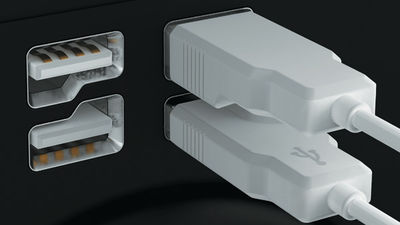I disassembled the official Raspberry Pi USB hub, which was developed because I was tired of the poor USB hubs rampant on Amazon, and it is quite sturdy and can be charged without a host
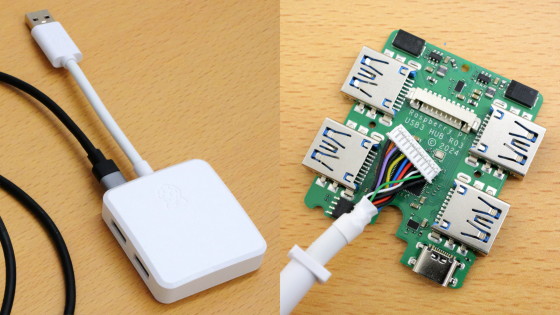
The official Raspberry Pi USB hub ' Raspberry Pi USB 3 Hub ' was released on Thursday, November 7, 2024. The Raspberry Pi USB 3 Hub was designed by a development team that was dissatisfied with the situation in which 'there are only high-quality and high-priced USB hubs on the market, or low-quality and low-priced USB hubs, and especially on Amazon, poor quality products are driving out good products.' It is said that the product is high quality while keeping the price at $12 (about 1,800 yen). The actual product arrived at the GIGAZINE editorial department, so we actually disassembled it and checked the quality.
Raspberry Pi USB 3 Hub – Raspberry Pi
Raspberry Pi USB 3 Hub on sale now at $12 - Raspberry Pi
https://www.raspberrypi.com/news/raspberry-pi-usb-3-hub-on-sale-now-at-12/
·table of contents
◆1: Check the appearance and installed ports
◆2: Disassemble and check the details
◆3: Can also be used as a charging adapter
◆4: Supports Multiple Transaction Translator (MTT)
◆5: Device details
◆1: Check the appearance and installed ports
The Raspberry Pi USB 3 Hub package looks like this.

This is the Raspberry Pi USB 3 Hub. It connects to a PC or Raspberry Pi via USB Tye-A.

The Raspberry Pi logo is engraved on the hub part.

Various certification marks on the back.

The side is equipped with a Type-A port that supports USB 3.0.

The other side also has a USB 3.0 Type-A port, for a total of four Type-A ports.

Next to the cable is a USB Type-C port for power supply when used as a charging adapter.

The remaining side is blank.

◆2: Disassemble and check the details
The surface with the logo engraved on it is the lid, and you can remove it by inserting a thin flathead screwdriver through the gap in the lid.

The lid's tabs are H-shaped and are designed to be hard to break. I've opened and closed the lid several times, but there's no sign of the tabs breaking.
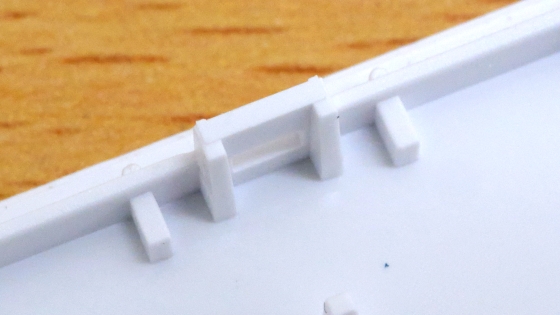
In addition, a Y-shaped protrusion was provided in the area surrounded by a red frame on the inside of the case, which made it possible to prevent the mistake of 'the board being upside down.'
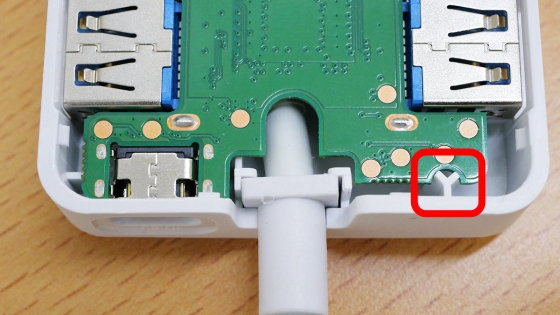
The board and case are not secured with any screws or adhesive and can be easily removed.
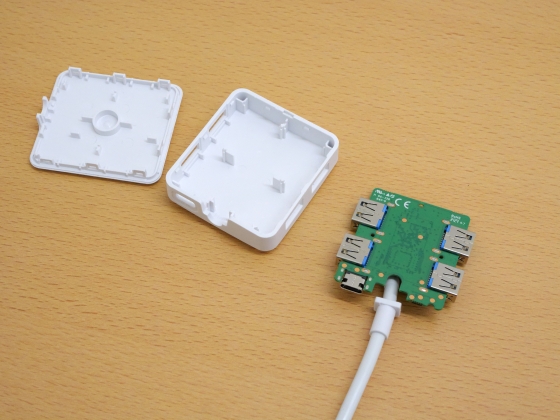
The cable is not fixed with any adhesive and can be easily removed. However, the connector is strong enough to hold the cable in place, so it is unlikely to come loose during normal use.
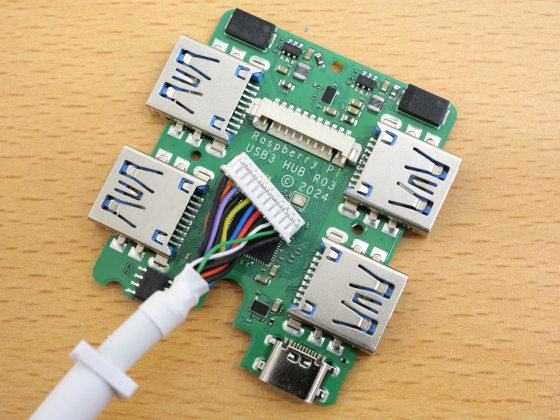
The board looks like this.
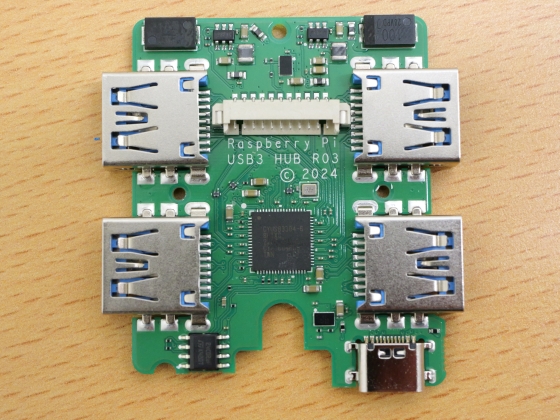
The USB controller is

This is an EEPROM.
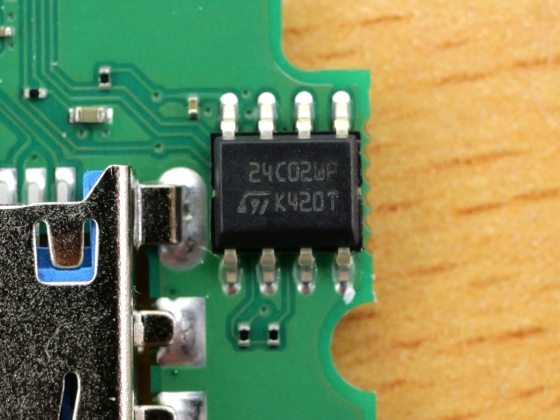
Typically, USB Type-A ports are secured in place at two points at the base, but the Raspberry Pi USB 3 Hub is firmly secured in place at six points.
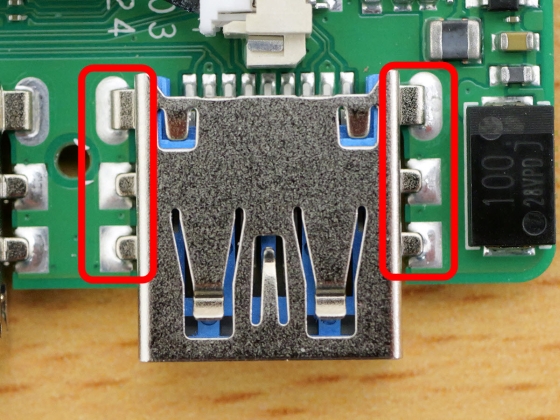
The USB Type-C port is also fixed in four places. With cheap USB hubs, there is a rare accident where the entire port comes out when you unplug the USB cable, but with the Raspberry Pi USB 3 Hub, this doesn't seem to be a problem.
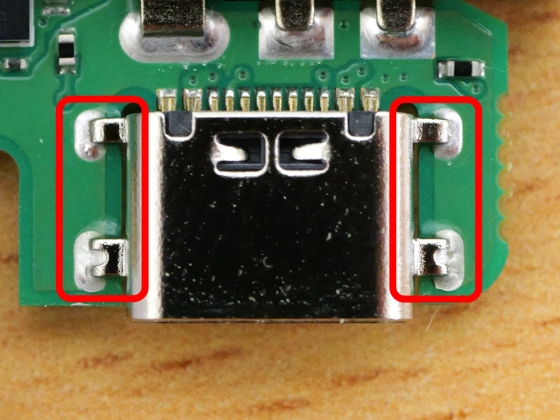
The back of the board looks like this.
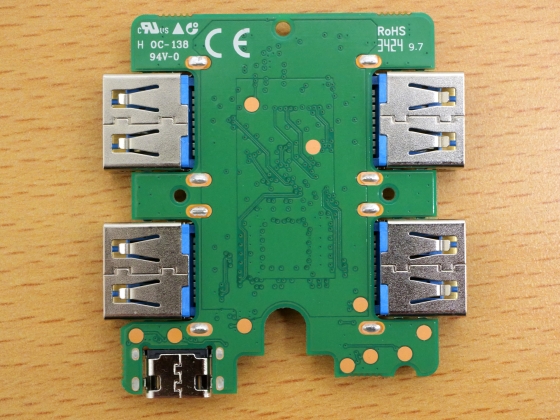
◆3: Can also be used as a charging adapter
The Raspberry Pi USB 3 Hub can also be used as a USB charging adapter by powering it from the USB Type-C port. According to

It can also be powered via a Type-A connector.

Some devices that do not support USB PD

I checked it with the USB tester '

◆4: Supports Multiple Transaction Translator (MTT)
The Raspberry Pi USB 3 Hub supports (PDF file) Multiple Transaction Translator (MTT) , which improves performance when connecting multiple USB 1.1 devices.
◆5: Device details
In Linux, you can output detailed information about the USB device using the following command.
lsusb -v
Below is the information about the Raspberry Pi USB 3 Hub extracted from the output. You can see that it does not support 'per-port power switching (PPPS)', which allows you to turn power supply on and off for each port. There is a lot of other information included, so please use it as a reference.
Bus 004 Device 007: ID 2e8a:000e Raspberry Pi USB3 HUB
Device Descriptor:
bLength 18
bDescriptorType 1
bcdUSB 3.00
bDeviceClass 9 Hub
bDeviceSubClass 0
bDeviceProtocol 3
bMaxPacketSize0 9
idVendor 0x2e8a
idProduct 0x000e
bcdDevice 50.00
iManufacturer 1 Raspberry Pi
iProduct 2 USB3 HUB
iSerial 3 000TESTING
bNumConfigurations 1
Configuration Descriptor:
bLength 9
bDescriptorType 2
wTotalLength 0x001f
bNumInterfaces 1
bConfigurationValue 1
iConfiguration 0
bmAttributes 0xe0
Self Powered
Remote Wakeup
Max Power 0mA
Interface Descriptor:
bLength 9
bDescriptorType 4
bInterfaceNumber 0
bAlternateSetting 0
bNumEndpoints 1
bInterfaceClass 9 Hub
bInterfaceSubClass 0
bInterfaceProtocol 0 Full speed (or root) hub
iInterface 0
Endpoint Descriptor:
bLength 7
bDescriptorType 5
bEndpointAddress 0x81 EP 1 IN
bmAttributes 19
Transfer Type Interrupt
Synch Type None
Usage Type Feedback
wMaxPacketSize 0x0002 1x 2 bytes
bInterval 8
bMaxBurst 0
Hub Descriptor:
bLength 12
bDescriptorType 42
nNbrPorts 4
wHubCharacteristic 0x0000
Ganged power switching
Ganged overcurrent protection
bPwrOn2PwrGood 50 * 2 milli seconds
bHubContrCurrent 0 milli Ampere
bHubDecLat 0.3 microseconds
wHubDelay 1507 nanoseconds
DeviceRemovable 0x00
Hub Port Status:
Port 1: 0000.02a0 5Gbps power Rx.Detect
Port 2: 0000.02a0 5Gbps power Rx.Detect
Port 3: 0000.02a0 5Gbps power Rx.Detect
Port 4: 0000.02a0 5Gbps power Rx.Detect
Binary Object Store Descriptor:
bLength 5
bDescriptorType 15
wTotalLength 0x002a
bNumDeviceCaps 3
USB 2.0 Extension Device Capability:
bLength 7
bDescriptorType 16
bDevCapabilityType 2
bmAttributes 0x00000002
HIRD Link Power Management (LPM) Supported
SuperSpeed USB Device Capability:
bLength 10
bDescriptorType 16
bDevCapabilityType 3
bmAttributes 0x00
wSpeedsSupported 0x000e
Device can operate at Full Speed (12Mbps)
Device can operate at High Speed (480Mbps)
Device can operate at SuperSpeed (5Gbps)
bFunctionalitySupport 1
Lowest fully-functional device speed is Full Speed (12Mbps)
bU1DevExitLat 10 micro seconds
bU2DevExitLat 2047 micro seconds
Container ID Device Capability:
bLength 20
bDescriptorType 16
bDevCapabilityType 4
bReserved 0
ContainerID {1ea02fa3-2332-4d85-a8ba-d730139dbb30}
Device Status: 0x000d
Self Powered
U1 Enabled
U2 Enabled
Bus 003 Device 014: ID 2e8a:000d Raspberry Pi USB3 HUB
Device Descriptor:
bLength 18
bDescriptorType 1
bcdUSB 2.10
bDeviceClass 9 Hub
bDeviceSubClass 0
bDeviceProtocol 2 TT per port
bMaxPacketSize0 64
idVendor 0x2e8a
idProduct 0x000d
bcdDevice 50.00
iManufacturer 1 Raspberry Pi
iProduct 2 USB3 HUB
iSerial 3 000TESTING
bNumConfigurations 1
Configuration Descriptor:
bLength 9
bDescriptorType 2
wTotalLength 0x0029
bNumInterfaces 1
bConfigurationValue 1
iConfiguration 0
bmAttributes 0xe0
Self Powered
Remote Wakeup
Max Power 0mA
Interface Descriptor:
bLength 9
bDescriptorType 4
bInterfaceNumber 0
bAlternateSetting 0
bNumEndpoints 1
bInterfaceClass 9 Hub
bInterfaceSubClass 0
bInterfaceProtocol 1 Single TT
iInterface 0
Endpoint Descriptor:
bLength 7
bDescriptorType 5
bEndpointAddress 0x81 EP 1 IN
bmAttributes 3
Transfer Type Interrupt
Synch Type None
Usage Type Data
wMaxPacketSize 0x0001 1x 1 bytes
bInterval 12
Interface Descriptor:
bLength 9
bDescriptorType 4
bInterfaceNumber 0
bAlternateSetting 1
bNumEndpoints 1
bInterfaceClass 9 Hub
bInterfaceSubClass 0
bInterfaceProtocol 2 TT per port
iInterface 0
Endpoint Descriptor:
bLength 7
bDescriptorType 5
bEndpointAddress 0x81 EP 1 IN
bmAttributes 3
Transfer Type Interrupt
Synch Type None
Usage Type Data
wMaxPacketSize 0x0001 1x 1 bytes
bInterval 12
Hub Descriptor:
bLength 9
bDescriptorType 41
nNbrPorts 4
wHubCharacteristic 0x0000
Ganged power switching
Ganged overcurrent protection
TT think time 8 FS bits
bPwrOn2PwrGood 50 * 2 milli seconds
bHubContrCurrent 0 milli Ampere
DeviceRemovable 0x00
PortPwrCtrlMask 0xff
Hub Port Status:
Port 1: 0000.0100 power
Port 2: 0000.0100 power
Port 3: 0000.0100 power
Port 4: 0000.0100 power
Binary Object Store Descriptor:
bLength 5
bDescriptorType 15
wTotalLength 0x002a
bNumDeviceCaps 3
USB 2.0 Extension Device Capability:
bLength 7
bDescriptorType 16
bDevCapabilityType 2
bmAttributes 0x00000006
BESL Link Power Management (LPM) Supported
SuperSpeed USB Device Capability:
bLength 10
bDescriptorType 16
bDevCapabilityType 3
bmAttributes 0x00
wSpeedsSupported 0x000e
Device can operate at Full Speed (12Mbps)
Device can operate at High Speed (480Mbps)
Device can operate at SuperSpeed (5Gbps)
bFunctionalitySupport 1
Lowest fully-functional device speed is Full Speed (12Mbps)
bU1DevExitLat 10 micro seconds
bU2DevExitLat 2047 micro seconds
Container ID Device Capability:
bLength 20
bDescriptorType 16
bDevCapabilityType 4
bReserved 0
ContainerID {1ea02fa3-2332-4d85-a8ba-d730139dbb30}
Device Status: 0x0001
Self Powered
Related Posts: