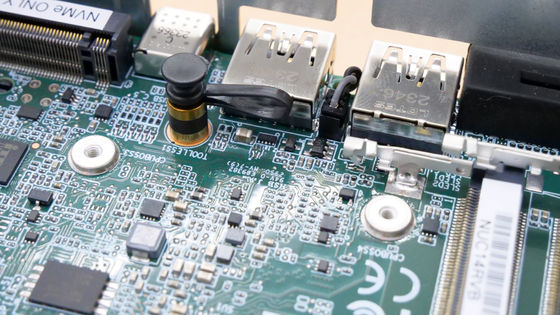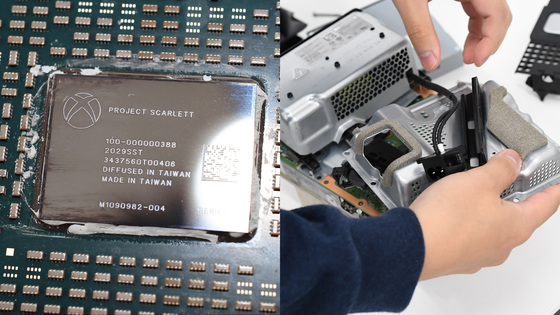I got a switch 'Apresia 13200-48X-PSR' that can be used in the distribution layer and can back up the settings to the SD card, so I tried using it for a while

Apresia13200-48 L2 / L3 Switch | L2 / L3 Switch for Enterprise / DC | Product Information | -APRESIA Systems-: APRESIA
https://www.apresia.jp/products/ent/apresia13200-48x-psr.html
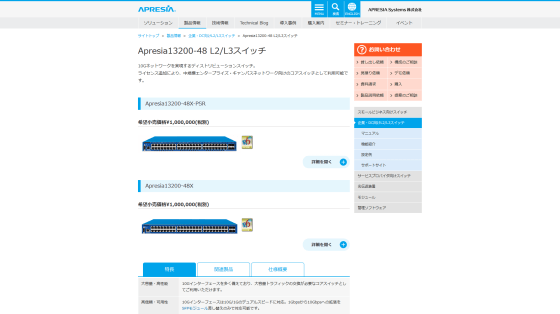
Apresia13200-48X-PSR was originally sold as a switch made by
NTT East --IPA 'Shin Telework System' --2020/05/14 Interim report of large-scale update and results
https://telework.cyber.ipa.go.jp/news/20200514/
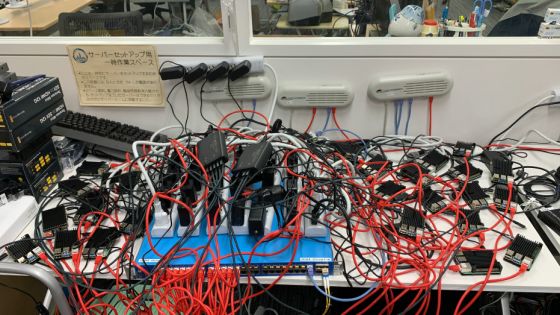
This is the 'Apresia 13200-48X-PSR' I got. The suggested retail price for a new product is 1 million yen, excluding tax, which is an amount that individuals cannot afford.

There are 48 LAN ports for 10BASE-T / 100BASE-TX / 1000BASE-T ...

There are 4 SFP / SFP + ports for 1000BASE-X / 10GBASE-R.

It also has an SD card slot for backing up settings, an

The back looks like this. Since it has a hot-swap redundant power supply, it can continue to operate without problems even if one of the power supplies fails.

To remove the power module, first slide the slide cover to the left with the power cable unplugged.

Then loosen the two screws ...

You can remove the module by pulling the metal bar.

Comparing the size with a notebook PC, it looks like this.

I was wondering what was going on inside, so I decided to remove the cover. First, remove the metal fittings for fixing the switch to the rack ...

Remove the screws on the cover.

I was able to access the contents of the switch by removing all the screws.

The first thing I noticed was the large heat sink in the center.

It was easy to remove by removing the screws at the four corners.

Broadcom's 'BCM56624B2KFSBG' chip was used for the processor.

The next thing to worry about is the SD card and button battery near the power supply module. A general CR2032 type button battery is used.

I was able to remove the SD card by removing the screws. Since the backup SD card is inserted from the slot on the front of the main unit, it is unknown what this SD card is used for.

The memory is protected by metal fittings.

Micron DDR2 memory 'MT9HTF6472RHZ-667G1' was used.

Now that I know the parts that make up it, I decided to actually use the Apresia 13200-48X-PSR. Insert the power cable to turn it on.

Connect the cable to the serial port of the switch ...

Connect the cable to your PC and access the console. The default user is 'adpro' and no password is set. For now SSH access, enable the IP address and SSH server and write the settings to flash memory.
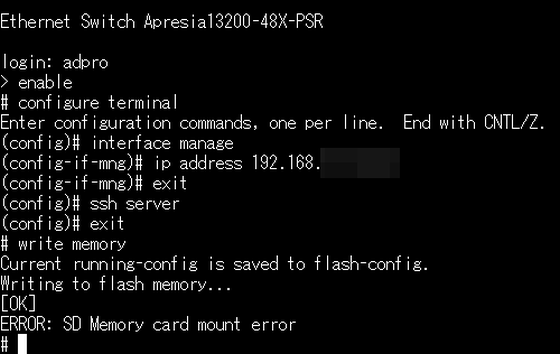
Now connect the switch to the LAN using the management LAN port.

I was able to SSH from my PC without any problems.
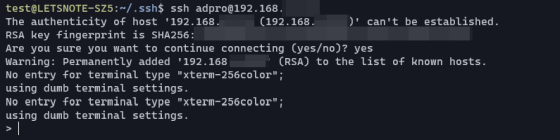
Apresia13200-48X-PSR supports SD card boot and is characterized by being able to read firmware and setting information from the SD card.

The SD card used by Apresia13200-48X-PSR needs to be formatted with FAT16, so the maximum volume is 2GB. Also, even if I formatted a 4GB SD card with a partition divided into 2GB with FAT16, I got an error and could not use it, so it seems that SDHC cards and SDXC cards with a minimum capacity of 4GB cannot be used.

If you insert the corresponding SD card, the setting information will be automatically saved in the SD card when 'write memory', which saves the switch settings in the flash memory, is executed.
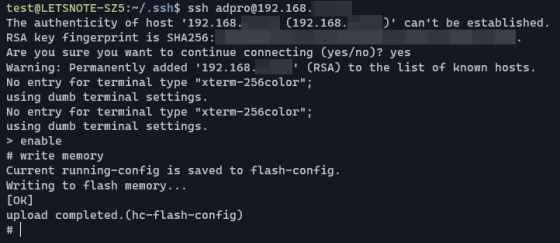
Now let's measure the power consumption. Powering the two power modules without connecting anything to the switch ports consumed 96W.

Since the number of ports and functions are different, it is not possible to make a simple comparison, but when I measured the power consumption of the 24 + 4 port Allied Telesis switch 'x510 ', the power consumption was 13W.

Finally, I decided to try whether communication can be performed from the SFP + port at a speed of 10 Gbps. Connect two servers across the Apresia13200-48X-PSR.

When measuring the communication speed with iPerf3, it was confirmed that the communication speed of about 10 Gbps could be maintained.
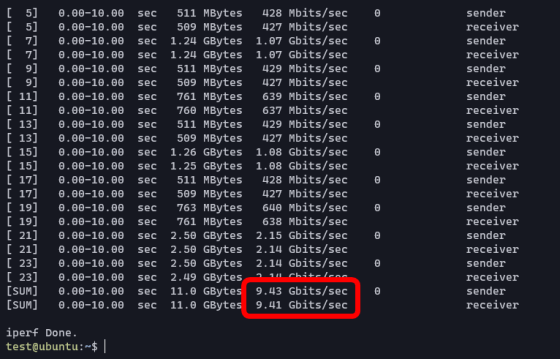
Apresia13200-48X-PSR has basic functions such as port VLAN and tagged VLAN, as well as priority control and filtering by identifying L2 to L4 headers. You can also use OSPF , VRRP, etc. as L3 switches by purchasing an additional L3 license. It is announced on the official page that support for Apresia 13200-48X-PSR will end on April 30, 2021.
Related Posts: