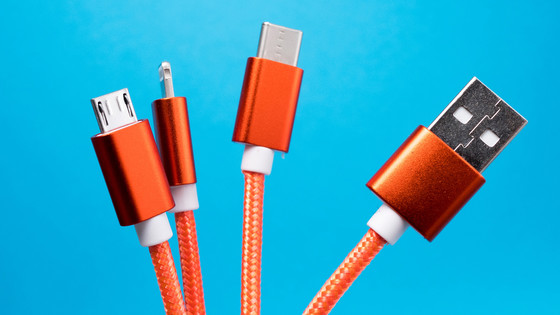A refreshing explanation of the USB standard, which is a mixture of old and new

The connection standard '
What's the Difference in USB 3.1 Gen 1, Gen 2 and USB 3.2? – DIY in 5 Ep 132 --YouTube
USB is an abbreviation for Universal Serial Bus, which is a standard for cables and connectors, and is used for short-distance digital communication, connection, and power supply.

The USB standard has been managed by the
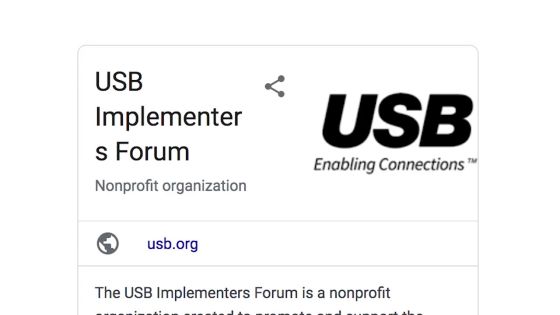
The initial version of USB, USB 1.0, was introduced in 1996. However, USB 1.0 did not spread to general users.

USB began to become popular with USB 1.1, which was introduced in 1998.

Then, in 2000, USB 2.0, which supports communication at a maximum of 480 Mbps, appeared. Furthermore, from USB 2.0 , variations in terminal shape such as Mini-USB terminal and Micro-USB terminal have appeared, and a charging function has also been added.

Introduced in 2008,

The USB 3.0 compatible connector is colored blue and can be easily distinguished from the old standard. 'We were able to spot the latest standards at a glance, which was a good time,' said Kingston.

However, since USB 3.1, which appeared in 2013, the name of the USB standard becomes difficult to understand.

First of all, in USB 3.1, USB 3.0 has been renamed to 'USB 3.1 Gen 1' while maintaining the same performance.
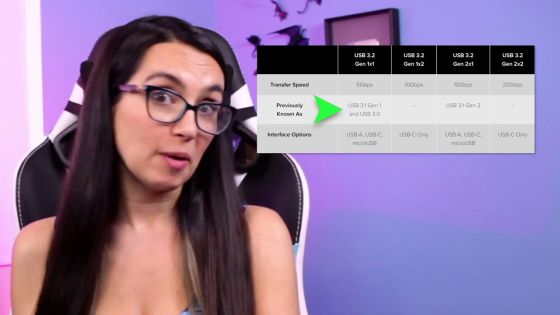
In addition, 'USB 3.1 Gen 2', which realizes twice the communication speed (up to 10 Gbps) of USB 3.0, has also appeared.
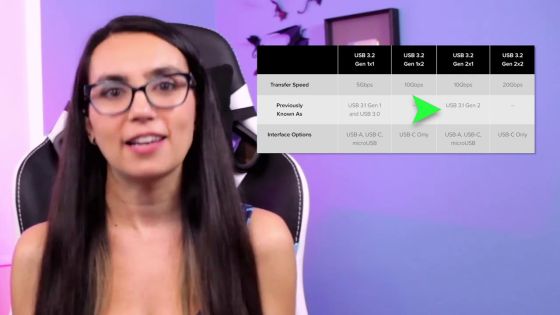
Initially, the name of USB 3.1 was advertised as 'USB 3.1 Gen 1' as 'SuperSpeed USB' and 'USB 3.1 Gen 2' as 'SuperSpeed + USB'. However, according to Kingston, the name was not very popular.

Some manufacturers tried to make 'USB 3.1 Gen 1' and 'USB 3.1 Gen 2' easier to understand by adding communication speeds of '5 Gbps' and '10 Gbps', respectively, but most manufacturers tried to make it easier to understand. I continued to use the confusing names '3.1 Gen 1' and 'USB 3.1 Gen 2'.

After that, in 2017, USB 3.2, which supports the

USB 3.2, including the conventional one, has been classified into four standards shown in the table below.
| USB 3.2 standard | Old name | Maximum transfer rate | Compatible connector |
| USB 3.2 Gen 1x1 | USB 3.1 Gen 1 (USB 3.0) | 5Gbps | USB Type-A, USB Type-C, Micro-USB |
| USB 3.2 Gen 1x2 | None | 10Gbps | USB Type-C |
| USB 3.2 Gen 2x1 | USB 3.1 Gen 2 | 10Gbps | USB Type-A, USB Type-C, Micro-USB |
| USB 3.2 Gen 2x2 | None | 20Gbps | USB Type-C |
In addition, the existence of 'Thunderbolt ' that uses a connector with the same shape as USB Type-C is also confusing. Thunderbolt 1 that appeared in 2011 and Thunderbolt 2 that appeared in 2013 used a connector with the same shape as Mini DisplayPort , but Thunderbolt 3 that appeared in 2015 and Thunderbolt 4 that appeared in 2020 used USB. A connector with the same shape as Type-C has been adopted.

As mentioned above, the USB standard is extremely confusing, but with

With USB4, the maximum transfer speed reaches 40 Gbps, and the connector shape is unified to USB Type-C. Kingston said, 'If USB4 becomes widespread, the waste of the USB standard will be reduced and it will be cleaner,' and we are looking forward to the spread of USB4.

Related Posts: