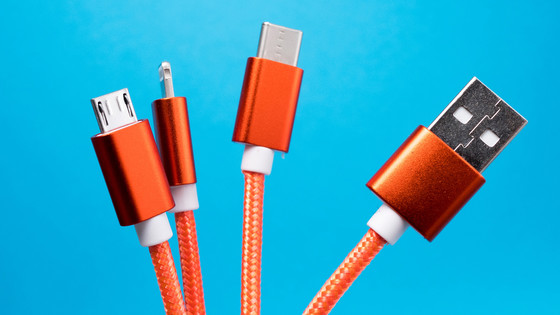Explain the difference between 'USB 3.0', 'USB 3.1' and 'USB 3.2'

Devices that use 'USB' are abundant in the world, but the names of the 'USB 3.x' standards are confused, and it is sometimes difficult to understand which one refers to what even if it is the same USB. Anup, a hardware blogger, explains such USB 3.x versions while taking up the differences in specifications.
USB 3.0 Vs 3.1 Vs 3.2 - What's The Difference?
Since the introduction of USB 1.0 in 1996, USB has revolutionized the world of technology. Although USB has made further progress with the advent of USB 3.0, the name of the subsequent USB 3.x generation has been revised many times, causing confusion in the market.
Although the USB 3.x generation has a complicated name, there are basically only three types, '3.0', '3.1', and '3.2', and it is easy to remember if you understand the history of the naming.
USB 3.0 was the first to appear on the market, with a transfer rate of 5 Gbps. USB with a transfer speed of 10 Gbps appeared five years later. This was named USB 3.1 , but at this time there was an intention to ``let's call both USB 3.1'', ``5 Gbps is USB 3.1 Gen 1 '' and ``10 Gbps is USB 3.1 Gen 2 ''. becomes.
| original name | After renaming |
| USB 3.0 | USB 3.1 Gen 1 |
| USB 3.1 | USB 3.1 Gen 2 |
And finally, USB 3.2 with a transfer rate of 20 Gbps appeared. At this time as well, 'Let's collectively call it USB 3.2', '5 Gbps is USB 3.2 Gen 1 x 1 ', '10 Gbps is USB 3.2 Gen 2 x 1 ', '20 Gbps is USB 3.2 Gen 2 x 2 ' It was changed. At the time of writing the article, the name after the second renaming is widely used.
| original name | After the first name change | After the second name change |
| USB 3.0 | USB 3.1 Gen 1 | USB 3.2 Gen 1 x 1 |
| USB 3.1 | USB 3.1 Gen 2 | USB 3.2 Gen 2 x 1 |
| USB 3.2 | USB 3.2 Gen 2 x 2 |
- USB 3.0 (USB 3.2 Gen 1 x 1)
USB 3.2 Gen 1×1, announced as USB 3.0 in November 2008, offers several key improvements over its predecessor, USB 2.0.
USB 2.0 supported all types of connectors from Type-A to Mini-AB, but USB 3.0 stopped supporting mini connectors and instead introduced new versions of Type-A, Type-B, Type-C, Now supports Micro-A, Micro-B and Micro-AB connectors.
With these connectors, USB 3.0 can deliver 150mA of current to a single device and 900mA of current to up to 6 devices at 5V. Furthermore, by implementing the charging standard 'USB Battery Charging', we were able to increase the current available at the USB 3.0 port to 1.5A.
The most important change was the transfer speed, and the speed of 5 Gbps boasted an 'overwhelming' speed of 10 times that of USB 2.0. The marketing name used was 'SuperSpeed' to distinguish it from USB 2.0's 'Hi-Speed'.

- USB 3.1 (USB 3.2 Gen 2 x 1)
USB 3.1, which appeared in 2013, is upward compatible with USB 3.0, and the maximum transfer speed has risen to 10 Gbps. USB 3.0 used the
The connector type did not change between USB 3.0 and 3.1, but the big difference was the adoption of the USB Power Delivery (PD) standard for fast charging. With this USB PD, it is now possible to select 9V, 15V, and 20V from the conventional voltage fixed at 5V, and it is now possible to output a maximum value of 100W.
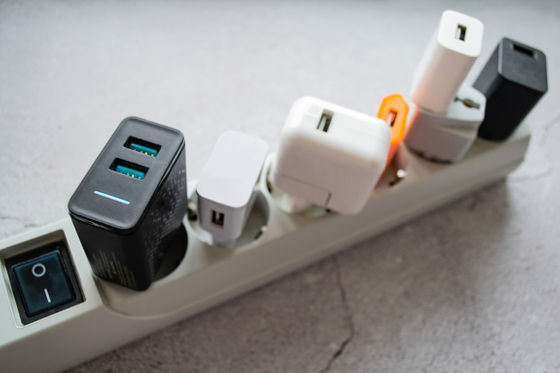
- USB 3.2 (3.2 Gen 2 x 2)
USB 3.2, announced in 2017, is a standard that achieves a transfer rate of 20 Gbps by installing 2 lanes of 10 Gbps. The 'x2' behind the name means 2 lanes. The most notable point is that all connectors except USB Type-C are not supported.
As for the name used in marketing, the notation 'SuperSpeed' used so far has been changed to something a little easier to understand with the advent of USB 3.2. So all the USB 3.x nomenclature looks like this:
| original name | After the first name change | After the second name change | Marketing name | Marketing name after name change |
| USB 3.0 | USB 3.1 Gen 1 | USB 3.2 Gen 1 x 1 | SuperSpeed | SuperSpeed USB 5Gbps |
| USB 3.1 | USB 3.1 Gen 2 | USB 3.2 Gen 2 x 1 | SuperSpeed Plus | SuperSpeed USB 10Gbps |
| USB 3.2 | USB 3.2 Gen 2 x 2 | SuperSpeed USB 20Gbps |
Related Posts:
in Hardware, Posted by log1p_kr