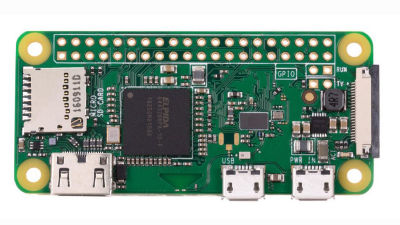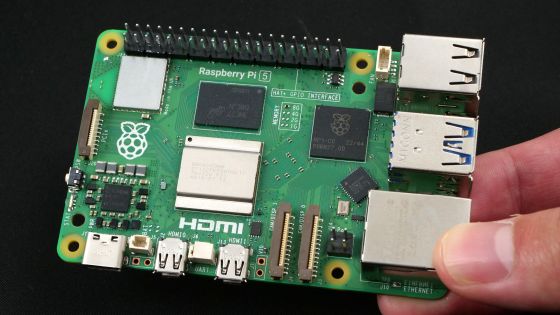I received the development kit for the industrial Raspberry Pi 'Raspberry Pi Compute Module 5', so I took a closer look at the contents and the installed chips.

The '
Raspberry Pi Compute Module 5 – Raspberry Pi
https://www.raspberrypi.com/products/compute-module-5/
Raspberry Pi Development Kit for Compute Module 5 – Raspberry Pi
https://www.raspberrypi.com/products/cm5-dev-kit/
·table of contents
◆1: Check the contents of the development kit
◆2: Raspberry Pi Compute Module 5
◆3: Official case 'Raspberry Pi IO Case for Raspberry Pi Compute Module 5'
◆4: Official I/O board 'Raspberry Pi Compute Module 5 IO Board'
◆5: Official passive cooler 'Raspberry Pi Cooler for Raspberry Pi Compute Module 5'
◆1: Check the contents of the development kit
This is the Raspberry Pi Development Kit for Compute Module 5 package.

Pull out the contents.

The box came out. The box was pure white with no product name or logo printed on it.

When I opened the box, the red package of the Raspberry Pi Compute Module 5 appeared.

Inside the white box were the Raspberry Pi Compute Module 5, the official cooler 'Raspberry Pi Cooler for Raspberry Pi Compute Module 5', the official case 'Raspberry Pi IO Case for Raspberry Pi Compute Module 5', two HDMI cables, a USB cable, an antenna, and a power supply.

The Raspberry Pi Compute Module 5 does not have input/output terminals such as USB ports, so an I/O board with various ports is required for use. I couldn't find an I/O board, so I searched and found that the official I/O board 'Raspberry Pi Compute Module 5 IO Board' was already installed in the official case.

◆2: Raspberry Pi Compute Module 5
The Raspberry Pi Compute Module 5 package looks like this.
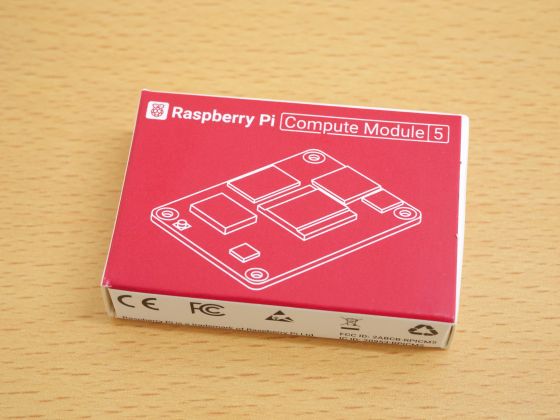
The main unit was packed directly into the box.

This is the Raspberry Pi Compute Module 5. The same chips as the Raspberry Pi 5 are arranged on a small board.
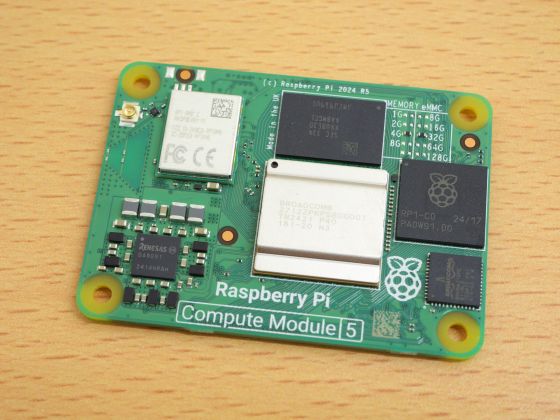
The SoC is the 'Broadcom BCM2712' and is equipped with the Arm processor 'Cortex-A76' running at 2.4GHz.

Raspberry Pi's proprietary I/O controller, the 'RP1'.

The RAM capacity and storage capacity can be identified on the board. The Raspberry Pi Compute Module 5 included in the development kit has a RAM capacity of 4GB and a storage capacity of 32GB.
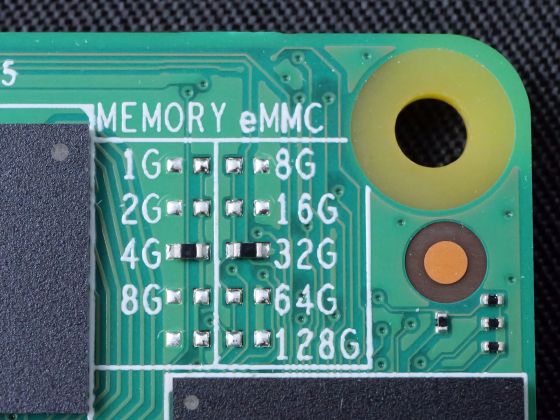
The RAM is Samsung's '

This is an Ethernet controller made by Broadcom.

The power management chip is Renesas Electronics' 'DA9091'.
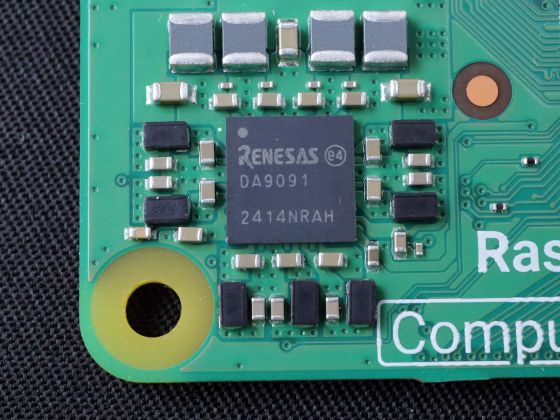
The wireless communication module looks like this. In addition, there is a model without a wireless communication module in the Raspberry Pi Compute Module 5, but the development kit comes with a model with a wireless communication module.

The back side is equipped with connection terminals for the I/O board and various chips.
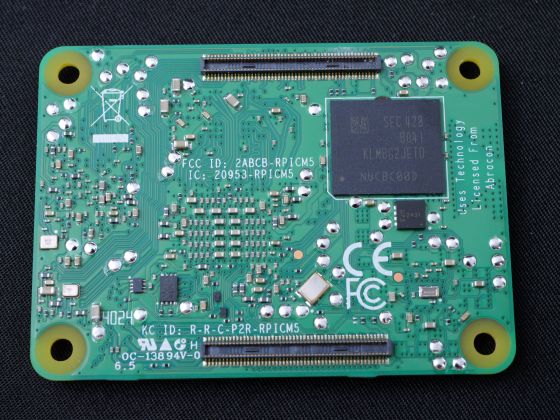
Also on the back was Samsung's eMMC flash memory '

The actual weight of the Raspberry Pi Compute Module 5 is 13g.

◆3: Official case 'Raspberry Pi IO Case for Raspberry Pi Compute Module 5'
The package for the Raspberry Pi IO Case for Raspberry Pi Compute Module 5 looks like this.
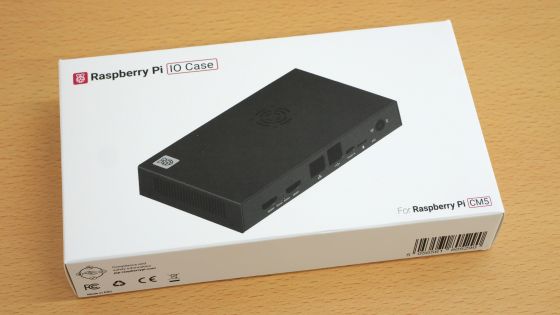
The official I/O board 'Raspberry Pi Compute Module 5 IO Board' is pre-installed on the Raspberry Pi IO Case for Raspberry Pi Compute Module 5. If you purchase it separately, you will need to prepare the I/O board yourself.

On the front are two HDMI ports, a wired LAN port, two USB Type-A ports, a USB Type-C port, a microSD card slot, and an antenna insertion port.

The antenna insertion port is closed with a plug. This is what it looks like when you remove the plug.

There are two slits on the back for passing the CAM/DISP cable through, and the power button is located between them.

The left side has a vent and fixing screws.

There is also a vent and a fixing screw on the right side.

There are fan vents on the top.

There are various certification marks and four rubber feet on the back.

I want to see what's inside, so I remove the screws on the side.

It can be easily removed by removing the screws and pulling the top side of the case upwards. The top and bottom of the case are connected by a fan cable, so be careful not to put strain on the cable.

If you divide the case into two it looks like this.

The fan was made by COOLCOX.

◆4: Official I/O board 'Raspberry Pi Compute Module 5 IO Board'
The Raspberry Pi Compute Module 5 IO Board is secured in place with four screws.
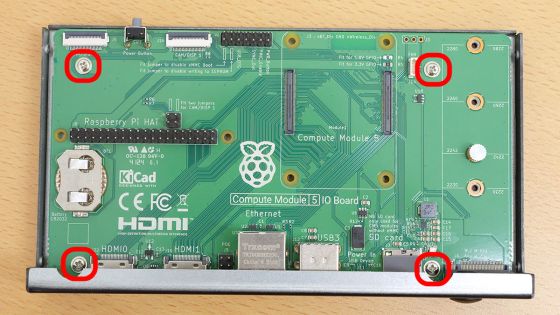
I want to observe the Raspberry Pi Compute Module 5 IO Board so I will remove the screws.
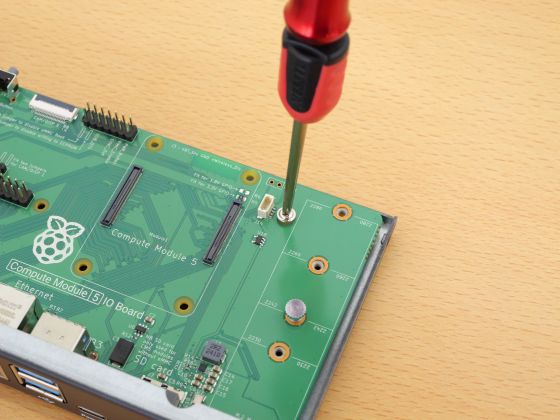
Just remove the screw and pull upwards to remove it easily.
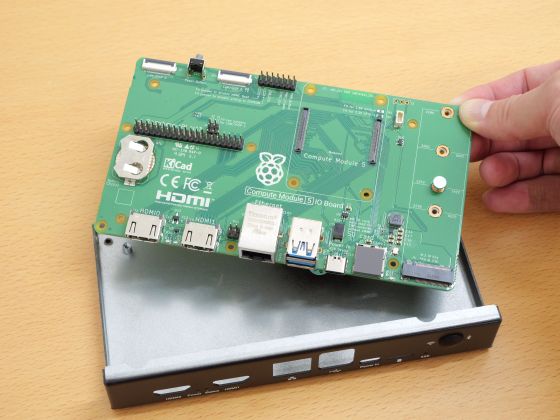
This is the Raspberry Pi Compute Module 5 IO Board.

There are two HDMI ports, a wired LAN port, two USB Type-A ports, a USB Type-C port, and a microSD card slot.

This is where you attach the button battery for the RTC. You can use a CR2032 button battery.
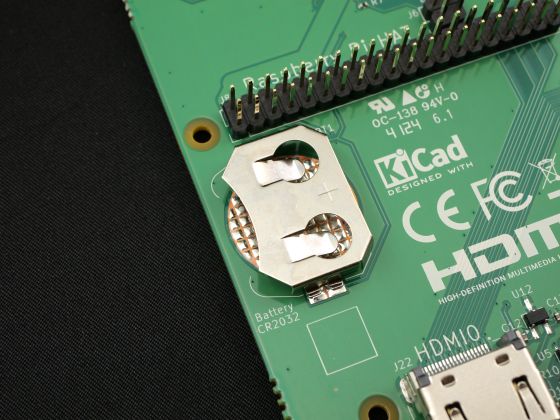
There are also CAM/DISP connectors and connectors for Pi HAT (expansion board).

This is where to install the Raspberry Pi Compute Module 5.
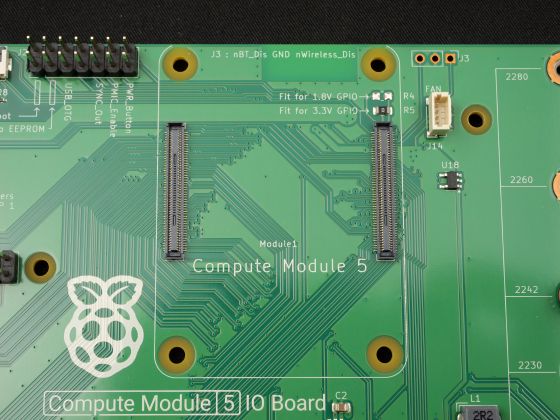
There is also a circuit to switch the GPIO voltage mode between 1.8V and 3.3V.
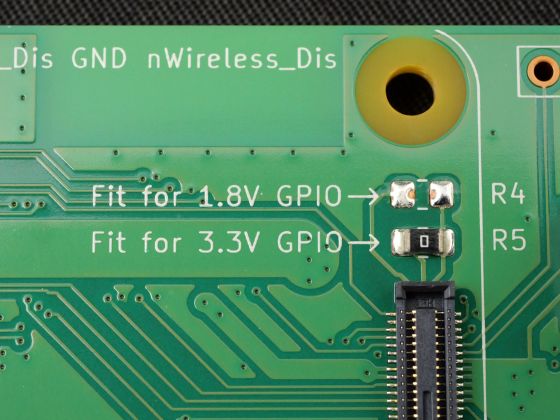
The M.2 connector is located on the right edge. The length is compatible with 'Type 2230', 'Type 2242', 'Type 2260', and 'Type 2280'.
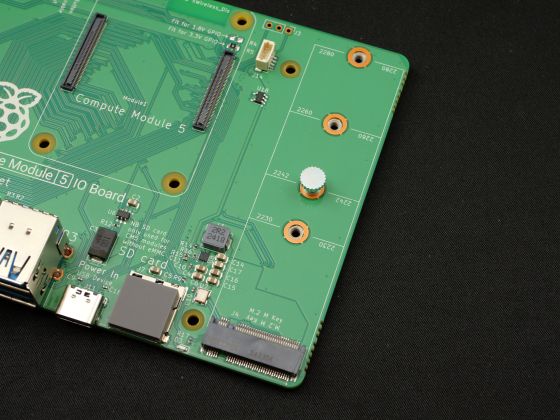
It also supports Type 2280, so you can install standard size M.2 SSDs.

The back looks like this.
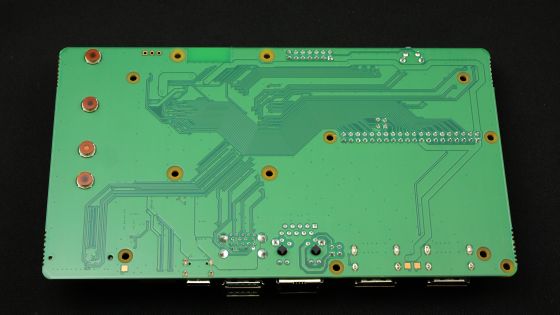
◆5: Official passive cooler 'Raspberry Pi Cooler for Raspberry Pi Compute Module 5'
The package for the Raspberry Pi Cooler for Raspberry Pi Compute Module 5 looks like this.
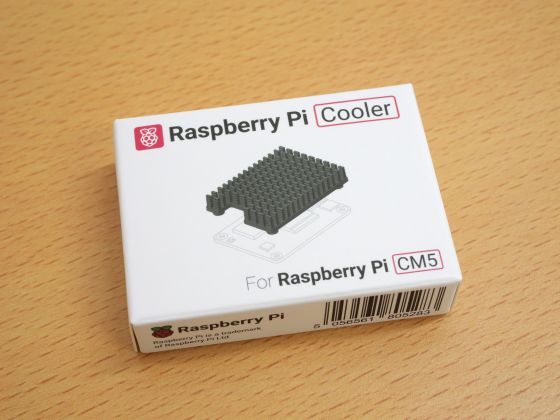
When I took it out of the box, there was a bag of screws and spacers attached to it that I used to assemble the development kit.

This is the Raspberry Pi Cooler for Raspberry Pi Compute Module 5.

There was release paper on the back.
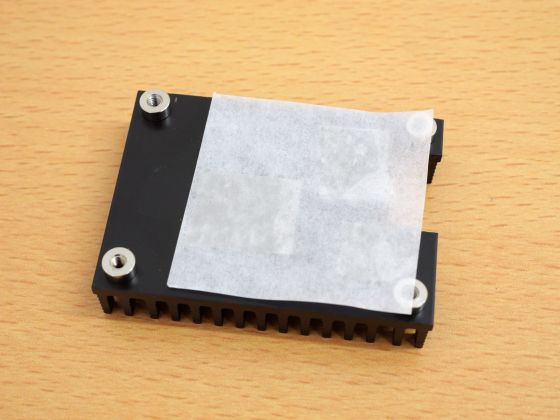
Peel off the release paper to reveal the thermal sheet. The adhesive strength of the thermal sheet is weak, so be careful not to peel it off from the cooler body.
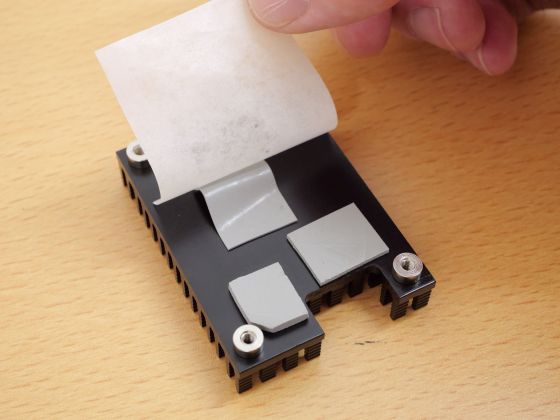
Three thermal sheets were installed to cool the Raspberry Pi Compute Module 5's SoC, wireless communication module, and power management chip.
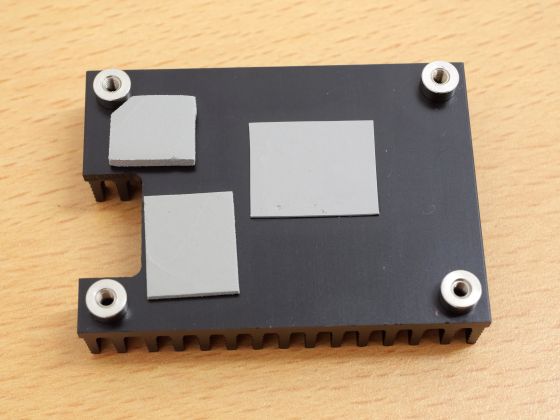
Continued
The steps to actually assemble the development kit are summarized in the following article.
Development kit assembly review of 'Raspberry Pi Compute Module 5' that can create a NUC-like small and robust PC - GIGAZINE

Related Posts: