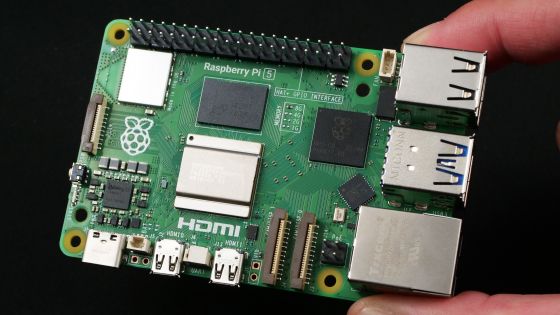Review: Raspberry Pi 5 can be equipped with an AI-dedicated processor that exceeds Core Ultra by installing the 'Raspberry Pi AI Kit' and turning it into an AI camera

The ' Raspberry Pi AI Kit ' is an external kit that allows you to add a dedicated AI processing chip with a processing performance of 13 TOPS to the Raspberry Pi 5. The Raspberry Pi AI Kit arrived from the Raspberry Pi development team, so we checked how to install it on the Raspberry Pi 5 and how it actually works.
Raspberry Pi AI Kit now available at $70 - Raspberry Pi
·table of contents
◆1: Raspberry Pi AI Kit contents
◆2: Installing the Raspberry Pi AI Kit on the Raspberry Pi 5
◆3: Install the camera module
◆4: Run the AI processing demo of the Raspberry Pi AI Kit
◆1: Raspberry Pi AI Kit contents
The Raspberry Pi AI Kit package looks like this.

Inside the box were the board, GPIO pin extension parts, and spacers.

The board is below. The '
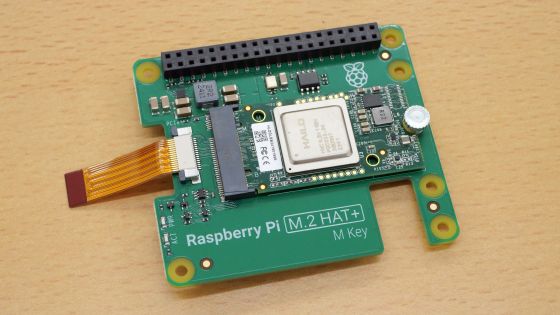
The appearance of the AI processing chip is like this.

The AI processing chip is based on the Hailo-8L and has a processing performance of 13 TOPS. The NPU of Intel's Meteor Lake generation Core Ultra has a processing performance of 11 TOPS, so it has higher processing performance than the Intel Core Ultra NPU.

◆2: Installing the Raspberry Pi AI Kit on the Raspberry Pi 5
To install the Raspberry Pi AI Kit on the Raspberry Pi 5, in addition to the GPIO pin extension parts and spacers included in the box, you will also need a Phillips screwdriver.

First, attach the GPIO pin extension part to the Raspberry Pi 5 GPIO pin.
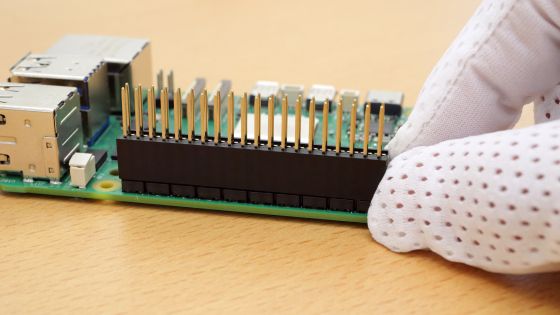
Next, screw the spacer onto the Raspberry Pi 5.
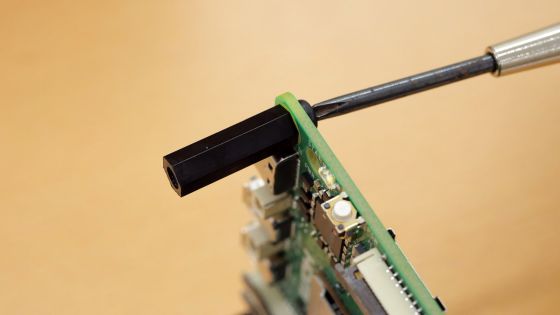
Install four spacers.
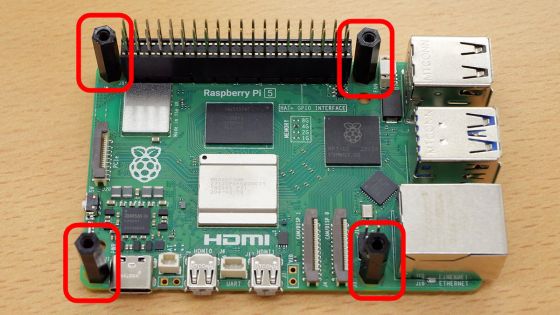
Next, remove the cable from the Raspberry Pi AI Kit.

Attach the removed cable to the Raspberry Pi 5.

Install the Raspberry Pi AI Kit onto the Raspberry Pi 5.

Screw the Raspberry Pi AI Kit and spacer into place.

Finally, reconnect the cable to the Raspberry Pi AI Kit and the installation is complete.

This is what it looks like when you attach the Raspberry Pi AI Kit to the Raspberry Pi 5. The Raspberry Pi AI Kit can also be installed on the Raspberry Pi 5 with the original air-cooled cooler attached.

◆3: Install the camera module
This time, we also received a camera module,
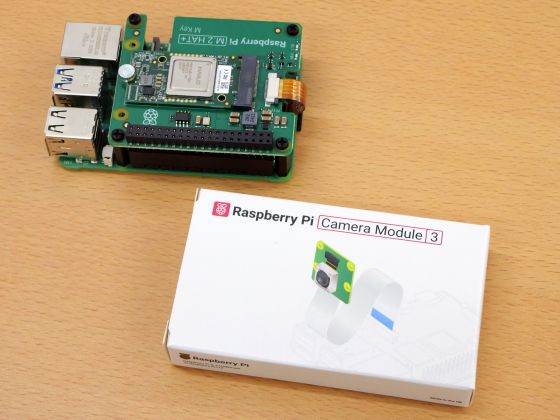
The Raspberry Pi Camera Module 3 package contains the camera module itself and a 15-22 pin cable. If you want to use the Raspberry Pi Camera Module 3 with the Raspberry Pi 5, you will need to replace it with a 15-22 pin cable.

When you attach the Raspberry Pi AI Kit and Raspberry Pi Camera Module 3 to the Raspberry Pi 5, it looks like this.
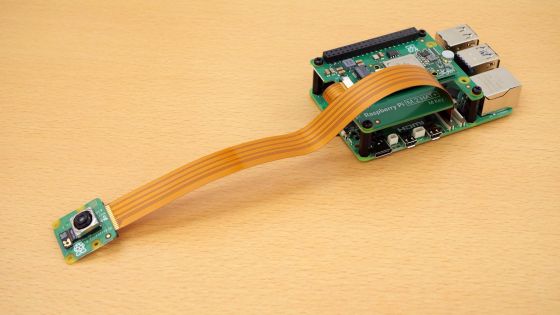
This time, I simply attached the camera module to a piece of cardboard to make it stand on its own.

◆4: Run the AI processing demo of the Raspberry Pi AI Kit
The Raspberry Pi development team also sent me a microSD card with the Raspberry Pi OS and the AI camera demo app using the Raspberry Pi AI Kit installed, so I'll boot the OS from this microSD card and try out the AI processing of the Raspberry Pi AI Kit.
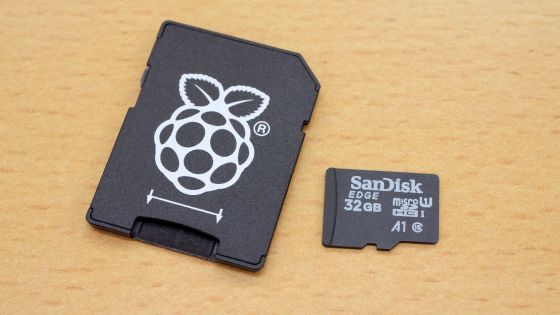
First, we ran a demo that uses the object detection AI model '
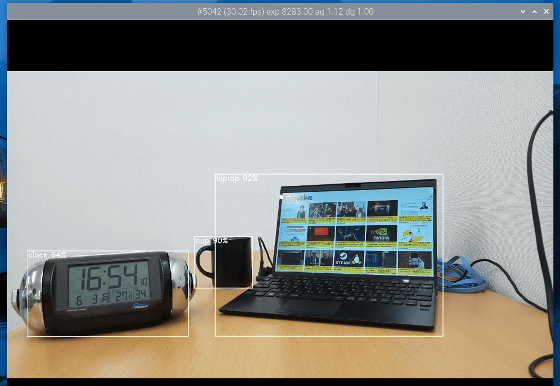
Object detection was performed at 30 frames per second with no lag.
In addition, a demo of 'color-coding objects detected by YOLOv5' is also available.
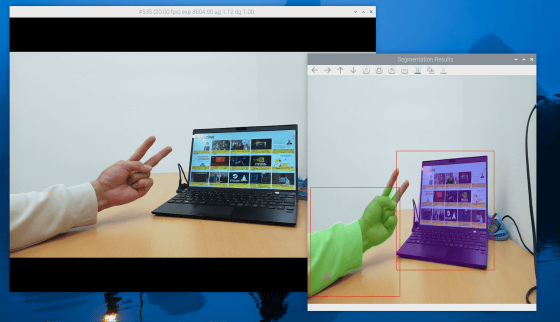
The demo 'Detecting human poses with
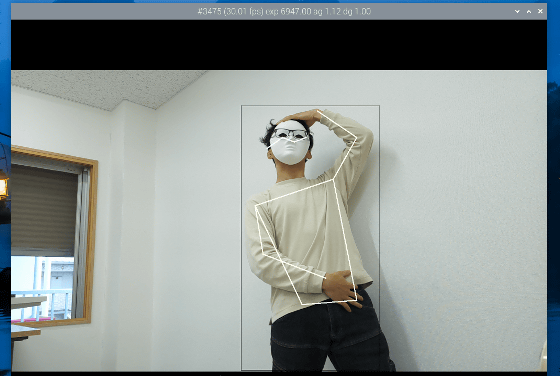
The price of the Raspberry Pi AI Kit is 70 dollars (approximately 11,000 yen) excluding tax, and the release date in Japan has not yet been decided.
◆ Forum is currently open
A forum related to this article has been set up on the official GIGAZINE Discord server . Anyone can post freely, so please feel free to comment! If you do not have a Discord account, please refer to the account creation procedure explanation article to create an account!
• Discord | 'What can you do by combining Raspberry Pi with an AI processing chip?' | GIGAZINE
https://discord.com/channels/1037961069903216680/1247476983995306034
Related Posts: