Review of the 'Raspberry Pi AI Camera' camera with built-in AI chip; AI processing is performed on the camera side, so it's OK even if the host device is weak

The ' Raspberry Pi AI Camera ' is a camera module for Raspberry Pi equipped with Sony's intelligent vision sensor '
Raspberry Pi AI Camera – Raspberry Pi
https://www.raspberrypi.com/products/ai-camera/
◆ Opening and appearance check
This is the Raspberry Pi AI Camera package.

Inside the box were various parts packed in bags.

The contents include the Raspberry Pi AI Camera body, a focus adjustment ring, and two types of cables.

The Raspberry Pi AI Camera is small enough to fit between your fingers, has a sensor size of 7.857mm and a resolution of 12.3MP.

◆ Try running the object detection AI
Let's connect the Raspberry Pi AI Camera to the Raspberry Pi 5 and run the sample app's object detection AI.

First, connect the cable to the CAM/DISP connector on the Raspberry Pi 5.

Connect the cable to the camera as well.

The cable is flexible so you can position the camera however you like.

This time I fixed the camera to an empty box with cellophane tape.

Once you connect a display and keyboard to the Raspberry Pi 5 and start it up, the hardware is ready.

Next, install the package 'imx500-all' which contains the software necessary to run the Raspberry Pi AI Camera and restart the system.
[code]sudo apt install imx500-all
sudo reboot[/code]
After rebooting, you can run the object detection AI by executing the following command. Note that the first time you run it, there will be a wait time of about a few minutes as the AI model will be loaded into the camera.
[code]rpicam-hello -t 0s --post-process-file /usr/share/rpi-camera-assets/imx500_mobilenet_ssd.json --viewfinder-width 1920 --viewfinder-height 1080 --framerate 30[/code]
Here's how the object detection AI works. It can recognize smartphones, watches, etc.
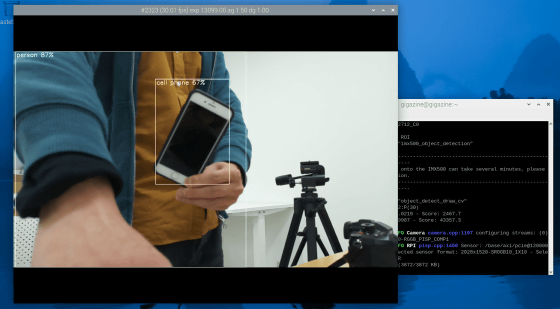
Below is a video recording the object detection AI in action. It correctly recognizes objects such as a clock and a laptop.
Below is the result of displaying the system load when running the object detection AI with htop . Since the load on the system is very small, it is possible to run other software while running the AI camera.

Raspberry Pi has also released add-on modules for AI processing, the Raspberry Pi AI Kit and the Raspberry Pi AI HAT+ , but these modules are only compatible with the Raspberry Pi 5. On the other hand, the Raspberry Pi AI Camera is compatible with older generations of Raspberry Pi, making it easier to build an AI camera.
At the time of writing, the Raspberry Pi AI Camera is available on Amazon.co.jp for 15,000 yen including tax.
Amazon.co.jp: Raspberrypi AI Camera Raspberry Pi AI Camera: Computers & Peripherals

Continued
I created an AI model that can distinguish the type of USB cable using the Raspberry Pi AI Camera. You can check the training procedure and how it works in the following article.
AI self-made review, I tried training an AI model to distinguish the type of USB cable and made an AI camera [Raspberry Pi AI Camera] - GIGAZINE
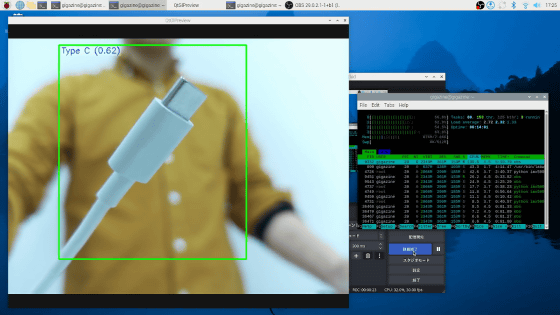
Related Posts:







