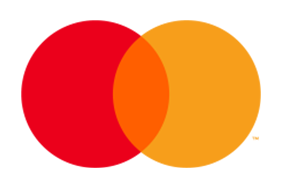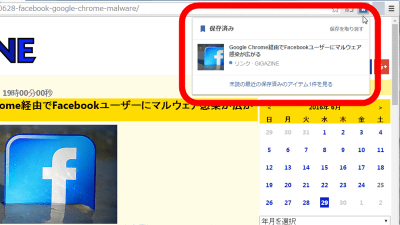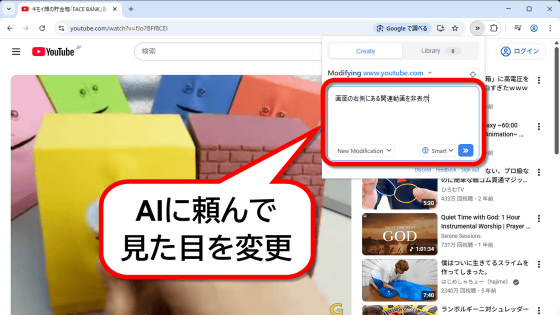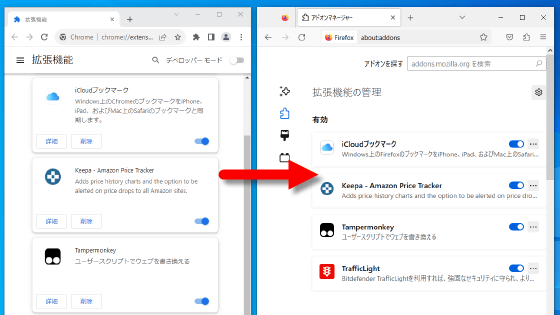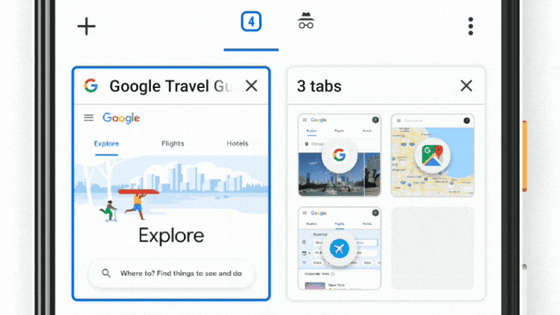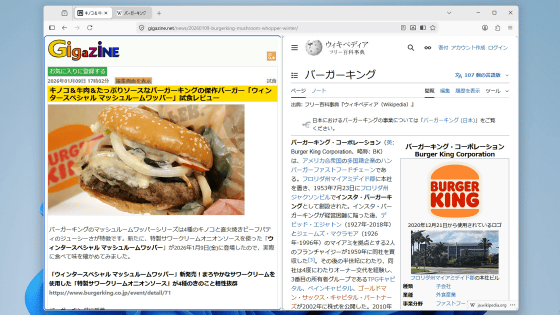Google Videoの新しいレイアウトを体験する方法

上記画像が新しいレイアウトです。コメント入力欄やサムネイルがムービー下部にあります。明らかにYouTubeを追撃する感じが見受けられます。
体験する手順は以下の通り。
Google Testing New Layout For Videos - Try It Yourself - CyberNet News: Hardware, Downloads, Gadgets...Technology Done Right!
手順1.
まず適当なGoogle Videoを開く。今回は以前にポップコーンの記事作成の際に利用したものを利用します。
これ
手順2.
アドレスバーに以下の文字列を入力してEnterキーを押す
javascript:setCookie('np','old');window.location.reload();
こんな感じ
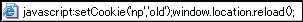
手順3.
右上に「Try our new page layout」と出るので、クリック
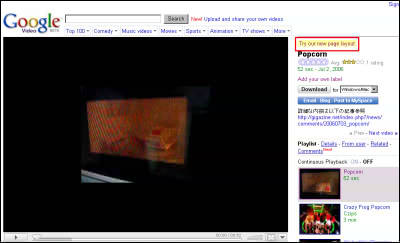
手順4.
すると新しいレイアウトになります。戻す場合は右上の「Go back to our current page layout」をクリック。

ちょっとは便利…かな?
・関連コンテンツ
in ネットサービス, レビュー, Posted by darkhorse_log
You can read the machine translated English article How to experience the new layout of Goog….