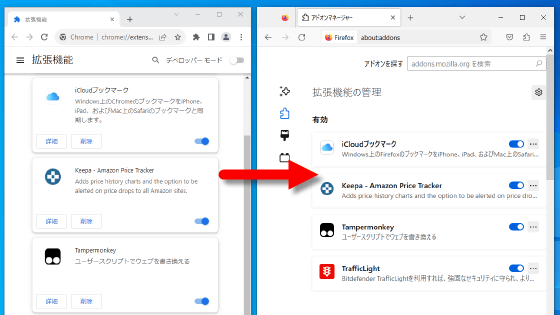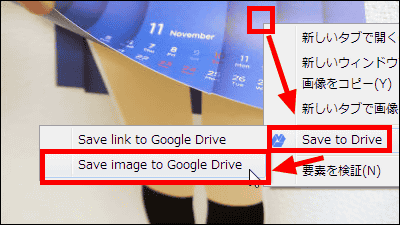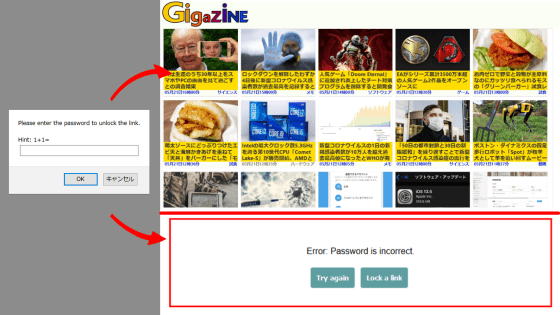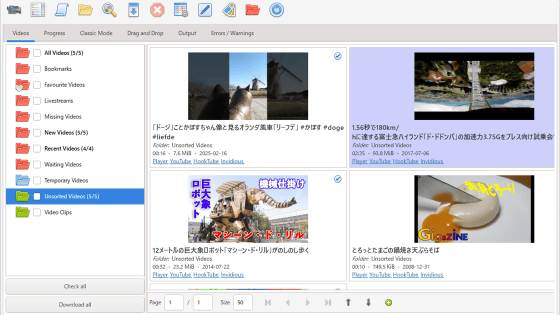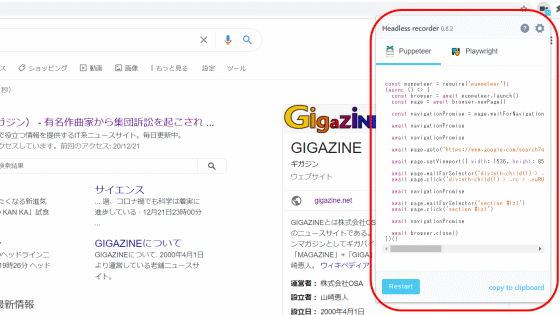How to experience the new layout of Google Video

The image above is a new layout. There is a comment input field and a thumbnail at the bottom of the movie. Obviously you can feel the pursuit of YouTube.
The procedure to experience is as follows.
Google Testing New Layout For Videos - Try It Yourself - CyberNet News: Hardware, Downloads, Gadgets ... Technology Done Right!
step 1.
First open the appropriate Google Video. This time we will use what we used to populate articles of popcorn.
this
Procedure 2.
Enter the following character string in the address bar and press Enter
Javascript: setCookie ('np', 'old'); window.location.reload ();
Like this
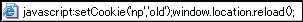
Step 3.
Since "Try our new page layout" appears on the upper right, click
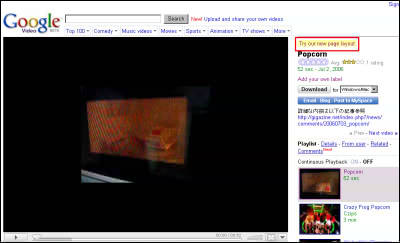
Step 4.
Then it becomes a new layout. To return, click "Go back to our current page layout" in the upper right.

Is it a little convenient ... Kana?
Related Posts:
in Web Service, Review, Posted by darkhorse_log