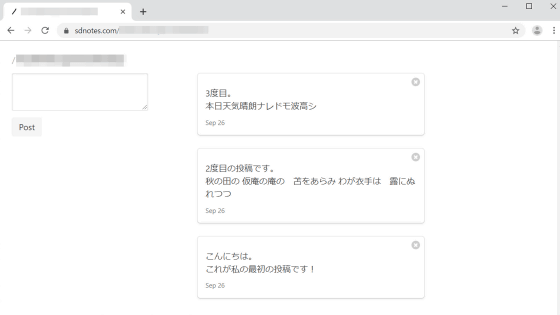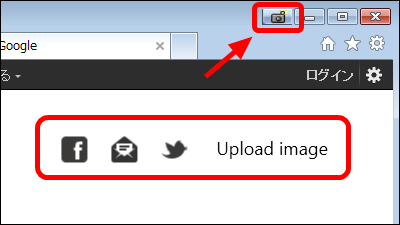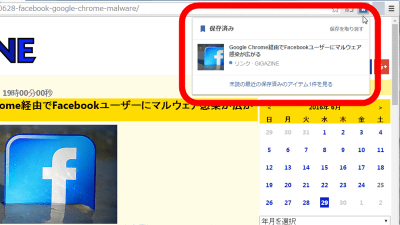"TweetSave" which can save Twitter tweets like web fishery

Web pioneeringAs in the case of a tweet tweet that was posted once, even if the tweet of Omoto is deleted, the service which can keep saving is "TweetSave"is.
TweetSave - Save tweets with a click
https://tweetsave.com/

To save the tweet, just enter the URL of the tweet you want to save in the text field of the top page and click "SAVE".
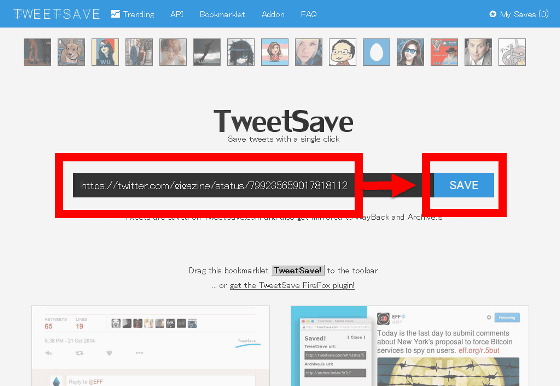
Then, the post is saved on TweetSave with this feeling.
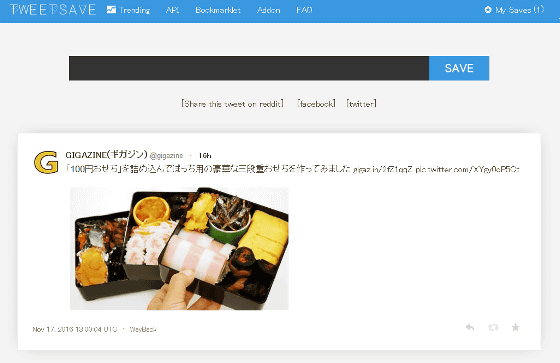
There is an indication "My Saves" on the upper right of the screen, clicking ... ...
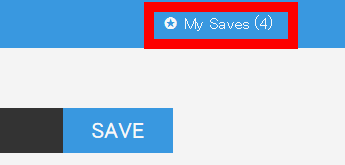
It is possible to see the saved tweet list like this.

Even if the contribution was deleted on Twitter, it is ......

In TweetSave the tweet remained properly. The image URL surrounded by the red frame was invalidated when the original Twitter post was deleted, but when I clicked on the image the enlarged image could be displayed properly.

なお、「My Saves」に保存されているツイートはブラウザを変えたりCookieが削除されたりすると一見消えてしまうように見えるのですが、My Savesページの最上部に表示されているIDを「http://tweetsave.com/TwitterHandle/status/×××」の×××の部分に入れると見ることが可能。また、「http://tweetsave.com/△△△」の△△△の部分にTwitterのユーザーIDを入れると、TweetSave上に保存されている該当IDの投稿一覧を表示させることができます。なお、このURLをシェア可能すれば、誰でも投稿を見ることが可能。

There is also a bookmarklet in TweetSave.Access this pageThen drag and drop the gray button "TweetSave!" Onto the browser's bookmark toolbar.

In this state, please access Twitter and click on the posting time part next to the user name of the tweet you want to save.

If you click on bookmarklet with Tweet displayed as below, post will be saved on TweetSave.

There is also a Firefox add-on.Please visit this pageClick "Add to Firefox".

Click "Install now".

In this state, when you look at the post on Twitter, it is displayed as "TweetSave" small under the picture. Clicking ......

A popup window like the one below appears. The save URL of the relevant tweet is displayed under the word "TweetSave url:".

Related Posts:
in Web Service, Review, Posted by darkhorse_log