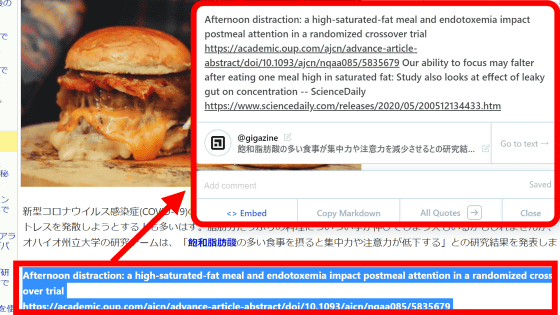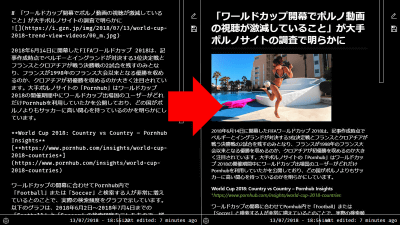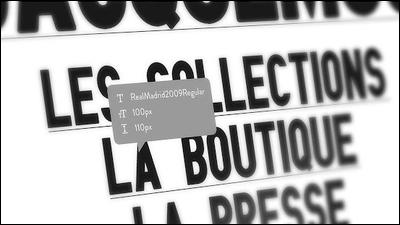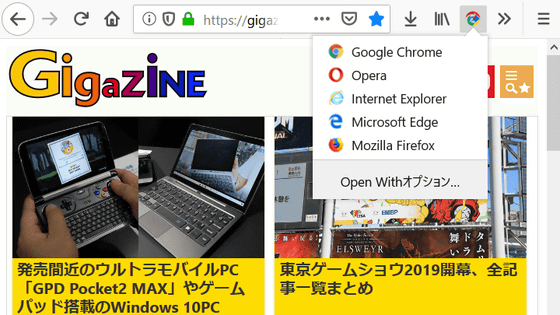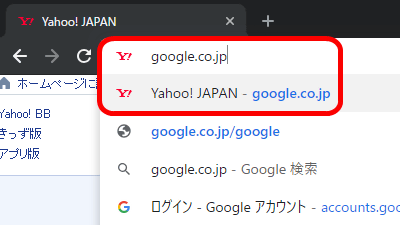Chrome extension 'Simple URL Copy' that can copy page title and URL with one click

It's hard to manually type long page titles when trying to get the site title and URL to tell someone about the site you browsed on your browser, such as on social media. ' Simple URL Copy ' is a simple looking Google Chrome extension that allows you to clipboard page titles and URLs with just one click.
[Chrome Extension] I made a 'simple-url-copy' that allows you to easily copy the URL and title-I want to eat a free lunch
Simple URL Copy-Chrome Web Store
https://chrome.google.com/webstore/detail/simple-url-copy/cefkgjbbpagcilodnhboolbppdjlplip
◆ Installation
Go to the above site with Google Chrome and click 'Add to Chrome'.
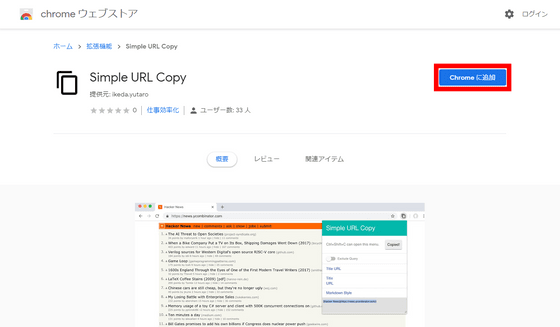
A pop-up like the one in the image below will be displayed. Click 'Add Extension'.
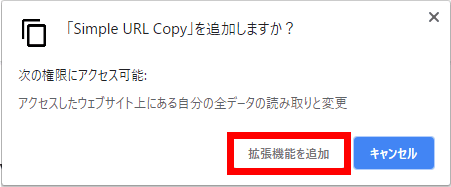
When the installation is complete, you will see ''Simple URL Copy' has been added to Chrome.'
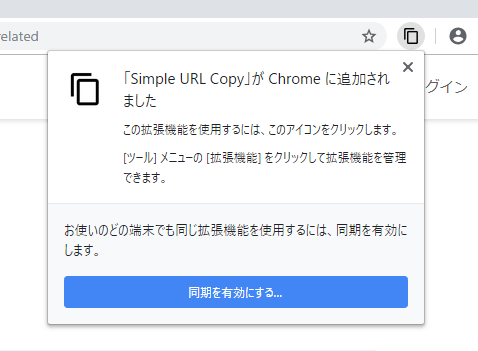
◆ Try using
To use it, just click the 'Simple URL Copy' icon to the right of the URL field in Chrome. Since it is already saved in the clipboard in the order of 'page title, half-width space, URL', you can paste it into any input field and use it.
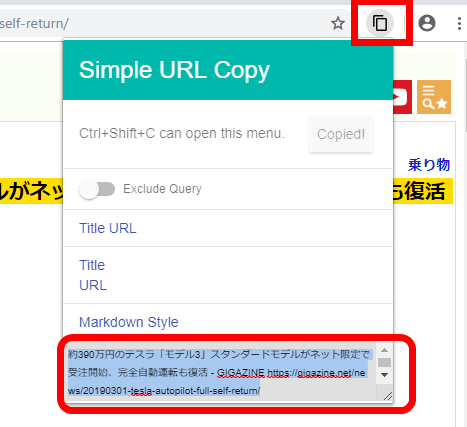
You can also copy it by clicking 'Title URL'.
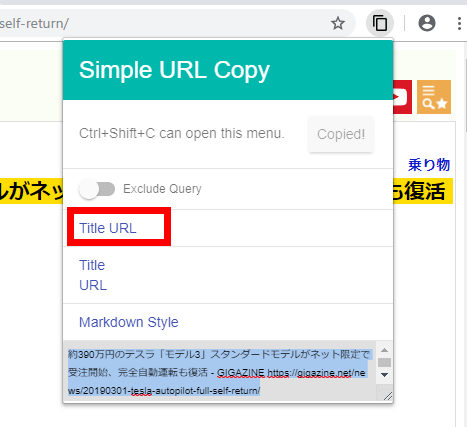
If you click the part in the red frame, it will be copied with a line break between the page title and the URL.
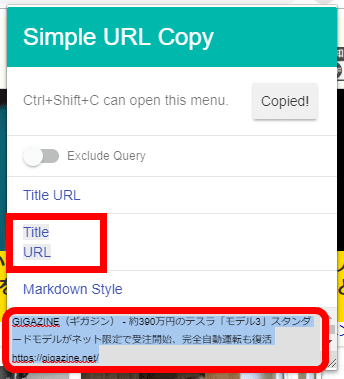
Click 'Markdown Style' to get the tags that will be the links in Markdown notation .
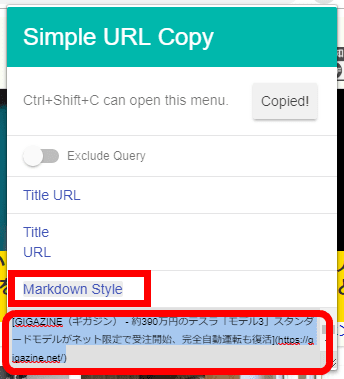
On certain sites, the URL may contain a query string that marks the URL with a '?' To add parameters ...
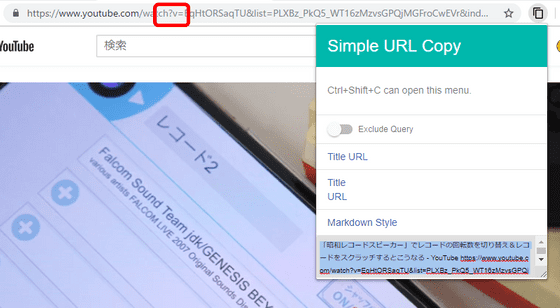
You can also get the URL with the query string removed by enabling 'Exclude Query'.
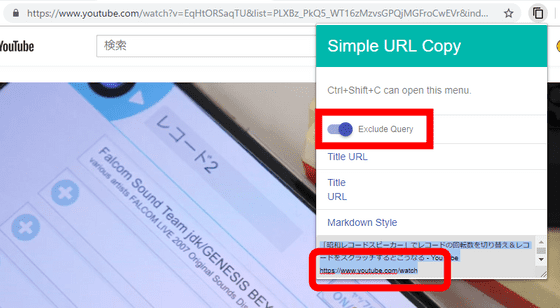
'Simple URL Copy' has a function to make the Japanese URL of Amazon.co.jp clean. For example, if you copy the URL of this '

If you use 'Simple URL Copy', you can get a clean URL like 'Amazon https://www.amazon.co.jp/dp/B07JHGKJCF/'.
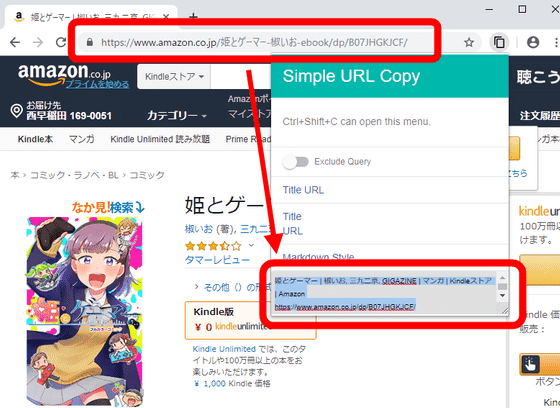
According to the developer's blog , you can also use 'Simple URL Copy' with the shortcut of 'Ctrl + Shift + C', but if you enter 'Ctrl + Shift + C' on Google Chrome Since the developer tools will open, you will not be able to take advantage of the shortcuts unless you change the Google Chrome shortcut settings or disable the developer tools. In the future, it is said that we will add a shortcut customization function and other copy formats, so I would like to expect future updates.
Related Posts: