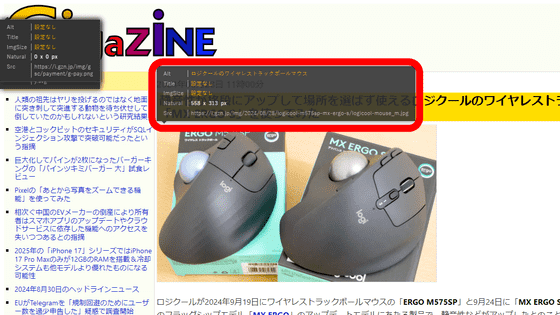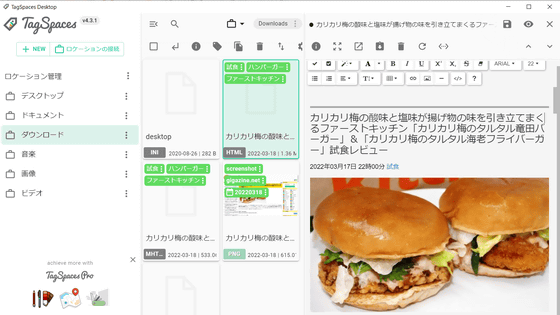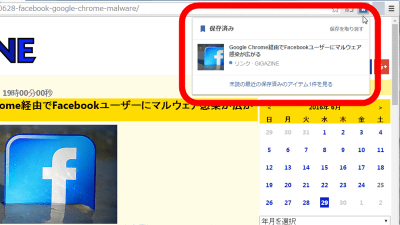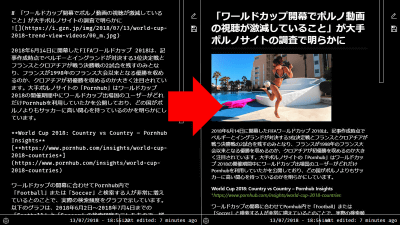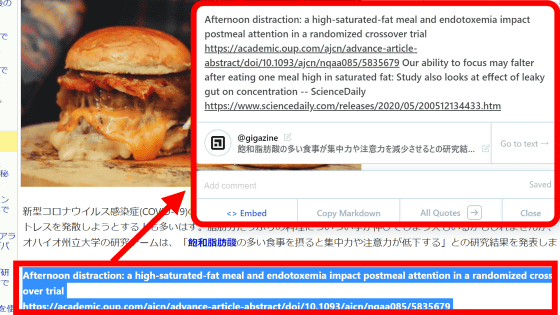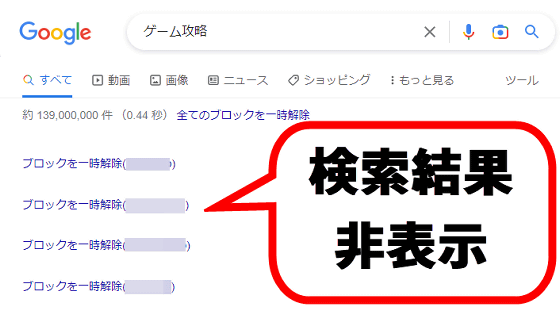``SingleFile'' review that allows you to download and annotate the entire web page you are browsing as a single html file

A browser extension that allows you to save HTML files, image files, and style sheets as a single HTML file when you want to save the website you are viewing with a web browser, including the images in the page, without creating separate folders. The function is ' SingleFile '.
SingleFile – Get the extension for Firefox (en-US)
SingleFile-Chrome Web Store
https://chrome.google.com/webstore/detail/singlefile/mpiodijhokgodhhofbcjdecpffjipkle
SingleFile - Microsoft Edge Addons
https://microsoftedge.microsoft.com/addons/detail/singlefile/efnbkdcfmcmnhlkaijjjmhjjgladedno
This time I will introduce it with Firefox. First, access the distribution page and click 'Add to Firefox'.
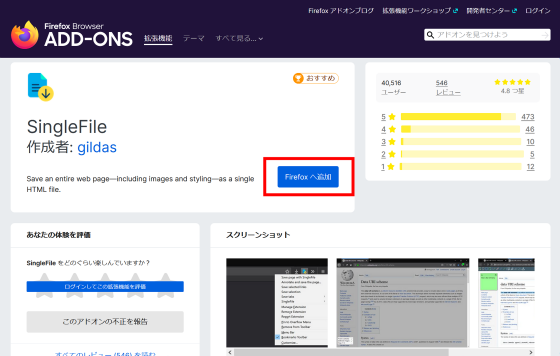
Click 'Add' to complete installation.
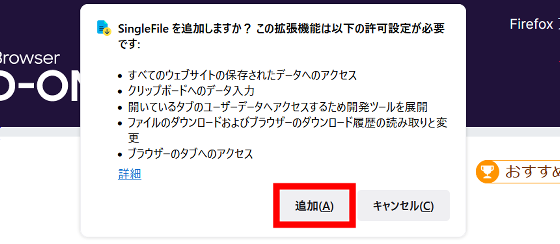
It's easy to use, just click the extension icon displayed at the top right of the tab.

Click to load the page ......

It downloads as an html file.
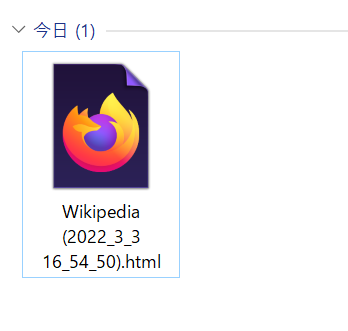
If you do not have extensions, download the page with 'Ctrl + S' etc ... ...
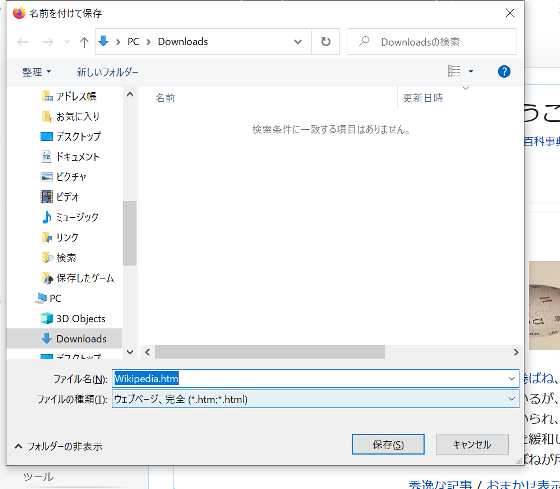
Image files and html files are saved separately as shown below.
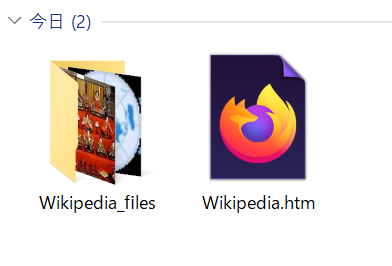
When you open the saved HTML file, the image may not be displayed correctly.

SingleFile is an extension that solves this problem.

SingleFile can also access functions from right click. You can also annotate and save the page by right-clicking, so I will try this.

On the annotating screen, you can add memos by clicking the memo icon ......

Click the pen icon and then select text on the page to highlight it.

You can also delete elements such as text, images and frames on the page by clicking the 'Delete element' button.

By clicking 'Enable/disable read-only', you can temporarily unlink each element and rewrite the text.

Download from this button.

It will still be saved as a single file and when you open the file you will see something like this:

If you right-click and select 'Auto save' and 'Auto save this tab' and check it, you can also automatically save all the pages opened in that tab.

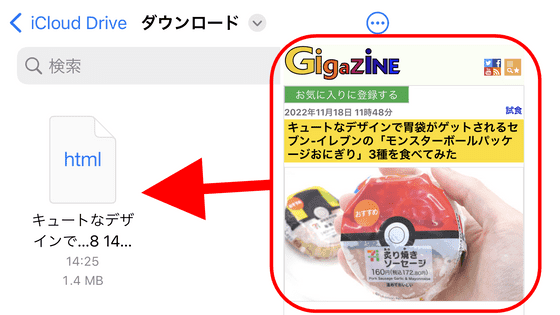
Related Posts:
in Review, Web Application, Posted by log1p_kr