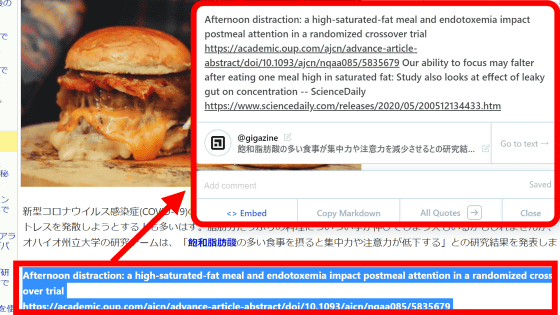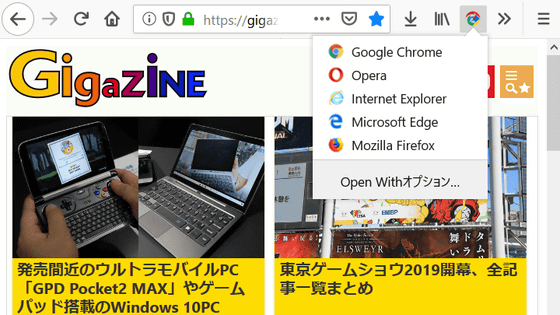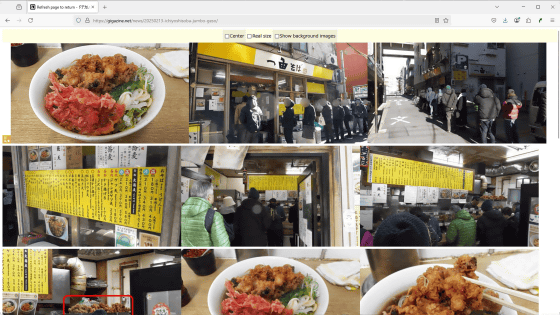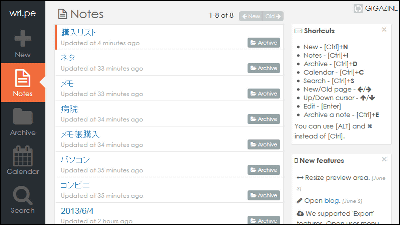I tried using Markdown New Tab add-on for Chrome which can write Markdown on browser
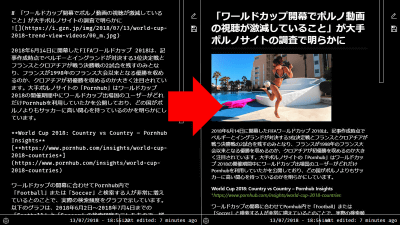
" Markdown New Tab " is an add-on for Chrome that changes the Google Chrome new tab to the lightweight markup language " Markdown " editor. I actually tried using what it is like.
GitHub - plibither 8 / markdown - new - tab: Google Chrome Extension - Take down notes, save reminders, paste links, create checklists or tables with markdown [M ↓] directly in your 'New Tab' page
https://github.com/plibither8/markdown-new-tab
Markdown New Tab - Chrome Web Store
https://chrome.google.com/webstore/detail/markdown-new-tab/demppioeofcekpjcnlkmdjbabifjnokj
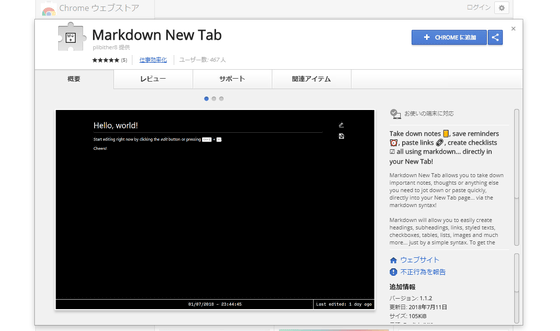
◆ Installation
Visit Markdown New Tab in Chrome Web Store and click "Add to CHROME".

Click "Add Extension" and installation is completed.
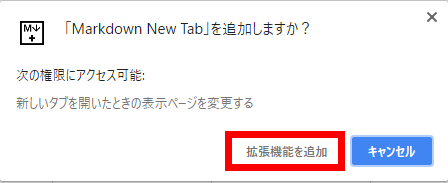
◆ Actually use it
When opening a new tab in Chrome, the screen of Markdown New Tab will be displayed, so click "Edit button" in the upper right.
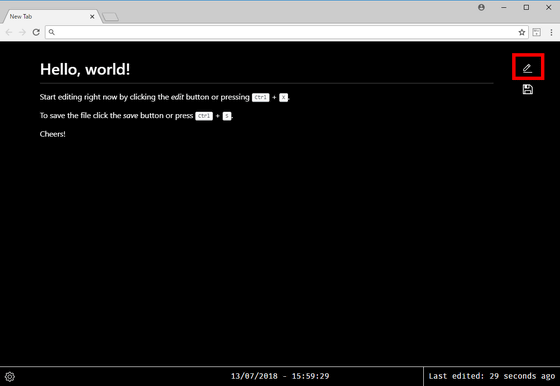
Afterwards if you enter text according to the rules of Markdown notation in the red frame part OK. Enter the text and press save button on the right side of the screen.
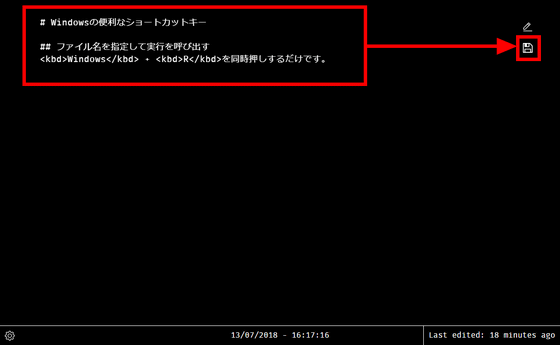
Then, the contents written in Markdown are reflected immediately, and you can check the contents written. Since the contents saved here are retained, you can start writing from the rest even if you restart Chrome.
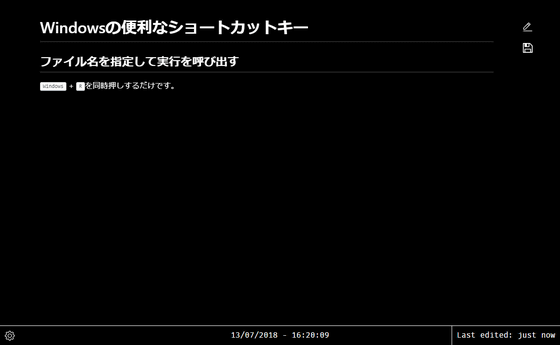
Markdown New Tab is not compatible with functions such as "Export to file", and in order to save it in a file, you need to copy the content you have written to a text file, which may make you feel a bit tedious depending on the person Hmm.
Also, only one file displayed in the new tab can be edited at once. For this reason, it is unsuitable for editing multiple Markdown files, but for those who want to enter Markdown while checking whether the edited content is reflected correctly, it is ant.
Related Posts:
in Software, Posted by darkhorse_log