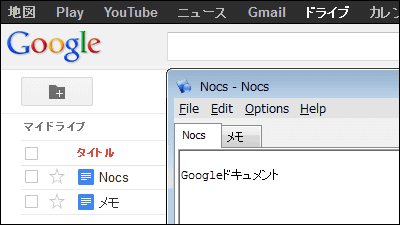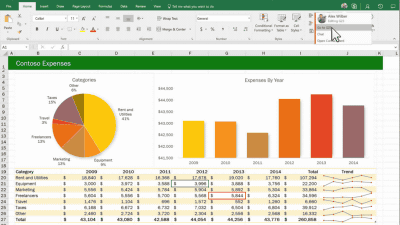I tried to use add-ons with Google Drive's document & spreadsheet creation tool, so I actually used it
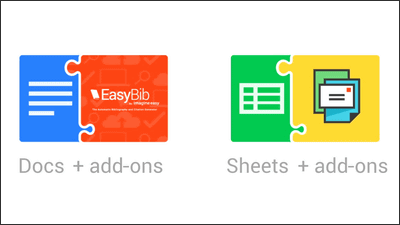
Google Drive allows you to use document creation and spreadsheets for free, but these tools now have their own add-ons available.
Google Drive Blog: Bring a little something extra to Docs and Sheets with add-ons
http://googledrive.blogspot.jp/2014/03/add-ons.html
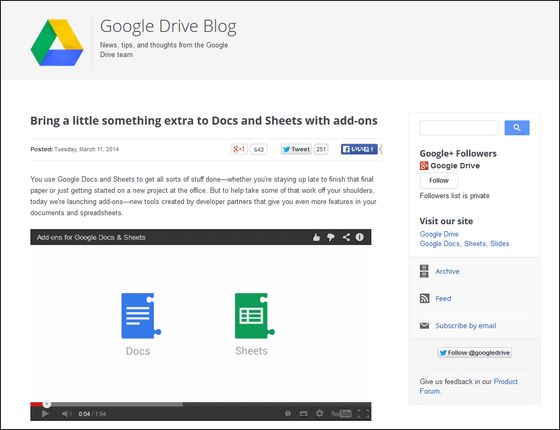
Using add - ons will enable you to do this.
Add-ons for Google Docs & Sheets - YouTube
I actually try using addons.
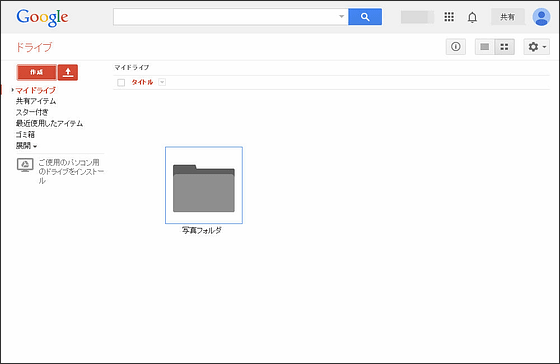
Click "Create" in Google Drive and click "Documents".
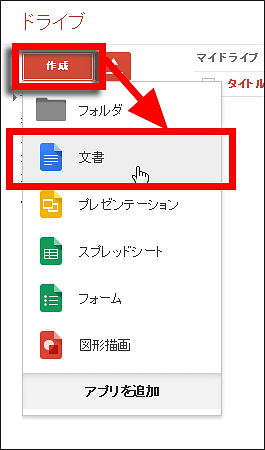
Then this screen opens and you can create documents freely.
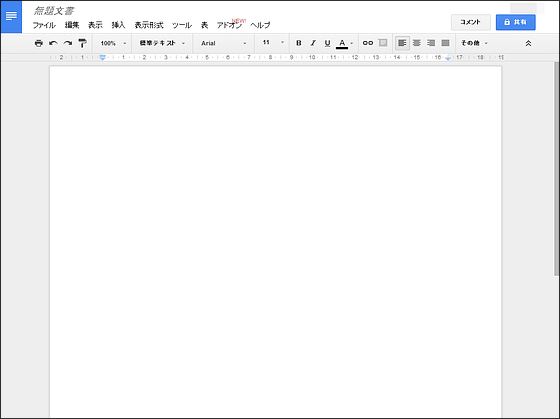
Since the item "addon" is newly added at the top of the screen, click on this and click "Get add-on".
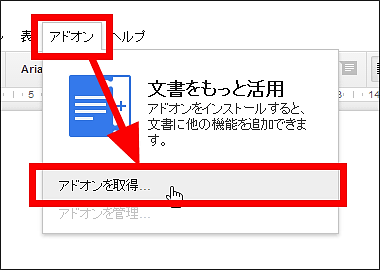
Then the add-ons available in the document creation tool are displayed.
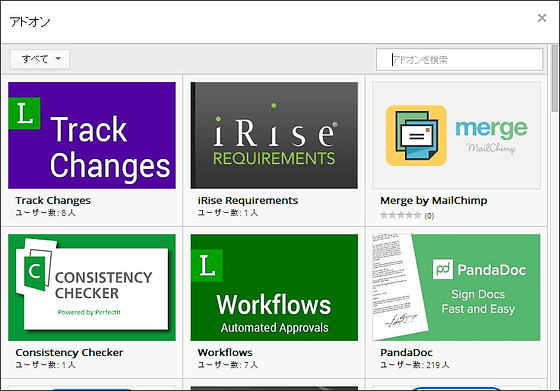
To use the add-on, hover over the add-on you want to use and click "+ free".
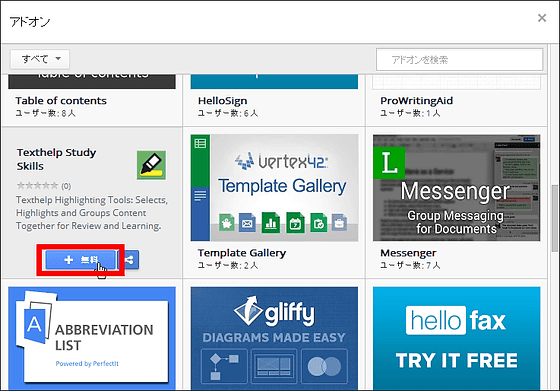
Click "Approve".
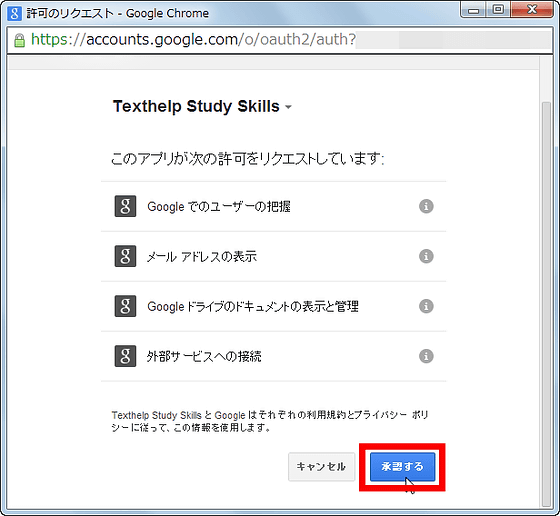
The add - on is now available.
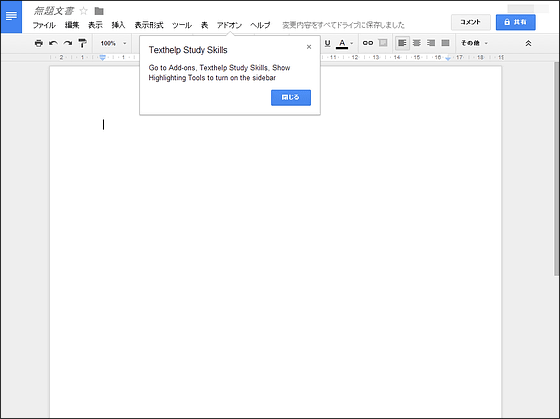
When actually using, click "Add-ons" and click on the add-on you want to use.
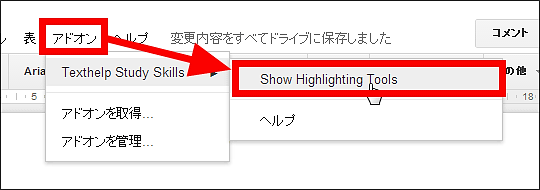
A window opens on the right side of the screen.
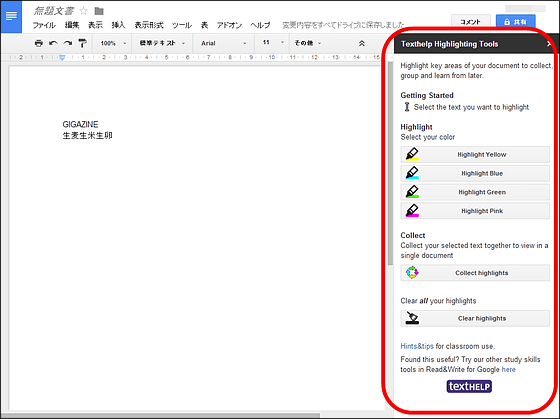
The add-on that I added this time was "to highlight text", so select the text you want to highlight and click "Highlight Yellow".
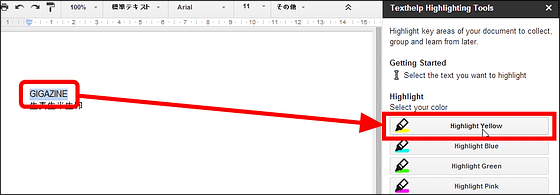
Then I could easily highlight the text in the document with such feeling.

Please note that the add-on can also be used on Google Spreadsheet ... ...
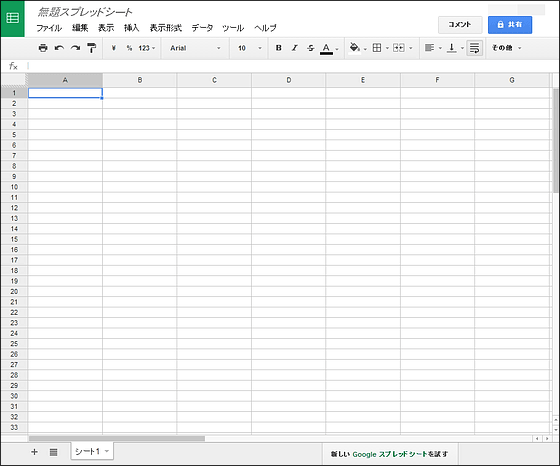
If you want to use add-ons in the spreadsheet you will need to use "New Google Spreadsheet". If you want to use "New Google Spreadsheet" click "Try New Google Spreadsheet" at the bottom of the spreadsheet screen and click "Use Now" OK.
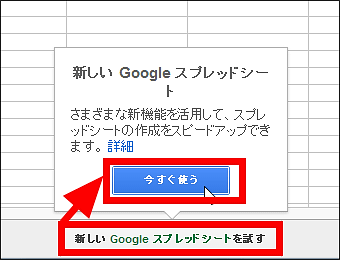
This adds the item "Add-on" to the menu part, so you can use add-ons on the spreadsheet as well.
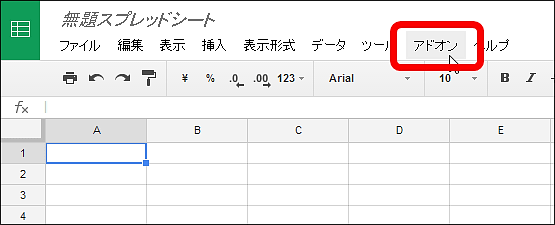
Related Posts:
in Review, Web Service, Video, Posted by logu_ii