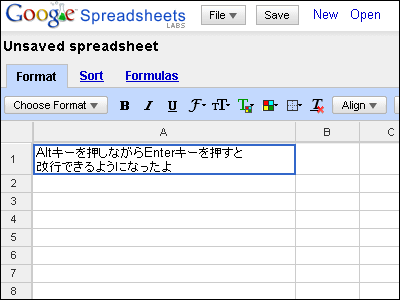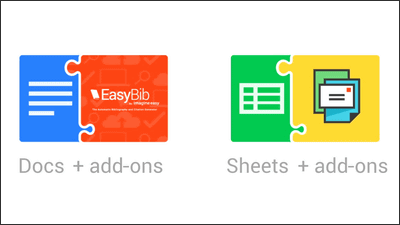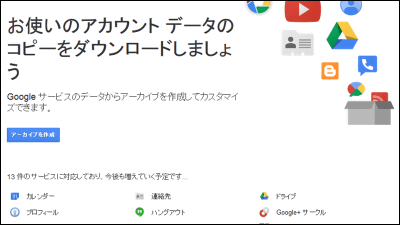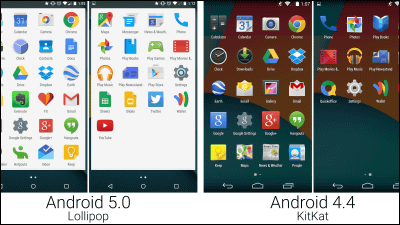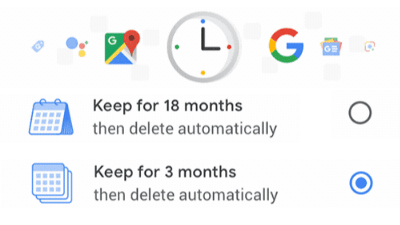Google spreadsheet spreadsheet application has been updated to make it available offline

A spreadsheet application that you can use with Google DriveSpreadsheet"Released a major update, and now you can use spreadsheets even offline.
Google Drive Blog: New Google Sheets: faster, more powerful, and works offline
http://googledrive.blogspot.jp/2013/12/newsheets.html
New Google Spreadsheet - Drive Help
https://support.google.com/drive/answer/3541068
New features added can be seen from the following movies.
Meet the new Google Sheets - YouTube
New features are as follows.
off-line:In ChromeSet up offline accessThen you can create and edit spreadsheets without connecting to the Internet.
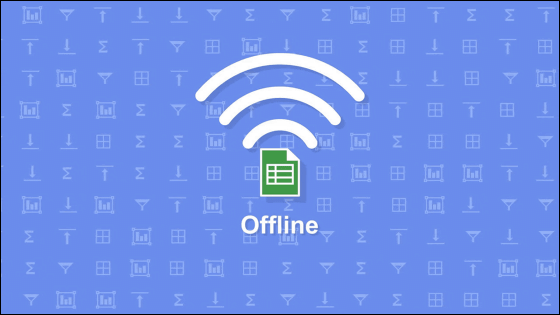
speed:In the new spreadsheet you can see the complexity of the formula and the size of the spreadsheetRestrictionIt seems that loading and scrolling has become much faster as we have removed a lot of.
Improve formula editing:You can also create complicated formulas with the new function's editing tool.
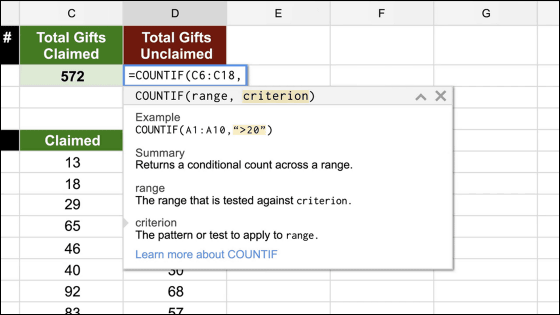
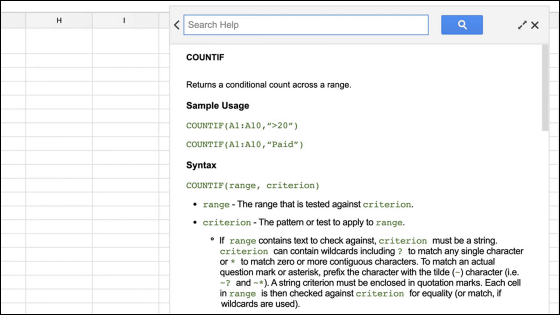
New function in spreadsheet:A new function such as SUMIFS, COUNTIFS, AVERAGEIF which was requested many times was added.
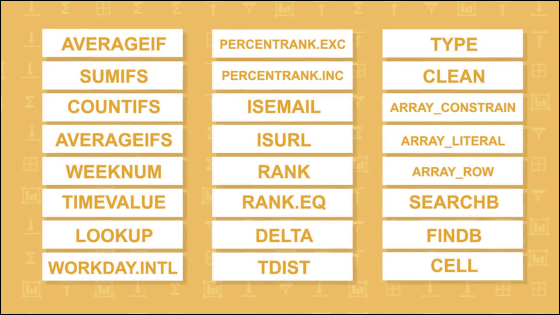
Filter display:Without changing the collaborators' display, multipleFilter indicationIt is possible to create, save and apply it.
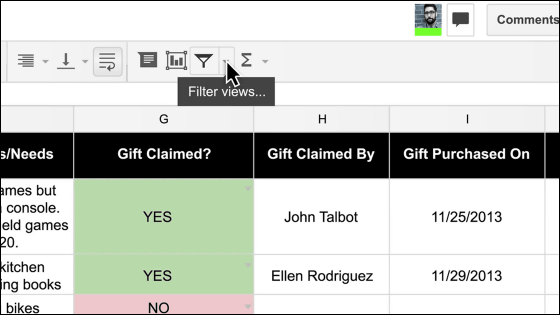
Improved advanced conditional formatting:Based on cell contents and mathematical expressions in spreadsheetFormattingCan be applied.
Other,Sheet tab colorYaPaste with transposition,Search and ReplaceImprovement of newNumber formatThere are multiple new functions and improvements such as addition of options.
To use the new spreadsheet,About the new Google Spreadsheet"And click on the" Change setting "icon at the bottom of the page.
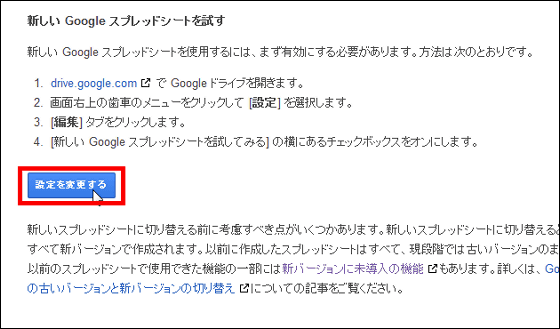
Then click "Save" OK.
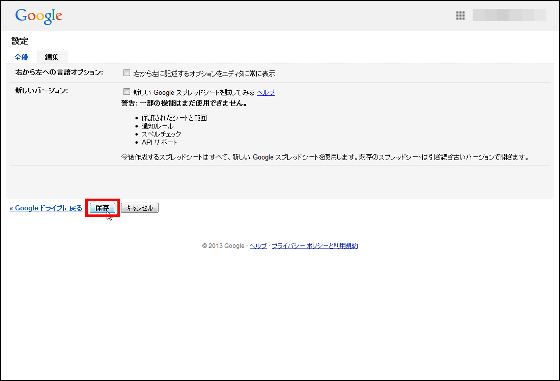
In addition, once you switch to a new spreadsheet, all the spreadsheets will be created with the new version, but with the new versionSome functions that are not supportedSo you need to think about advantages and disadvantages well before switching.
Related Posts:
in Web Service, Video, Posted by logu_ii