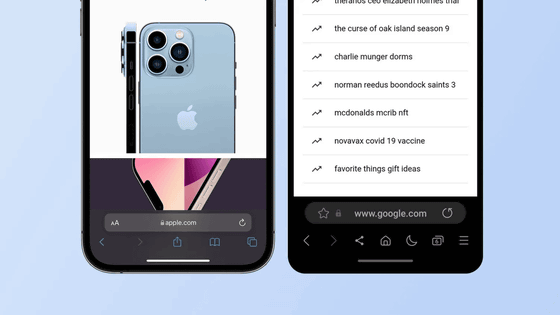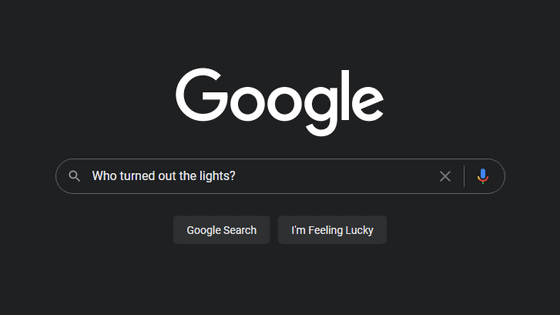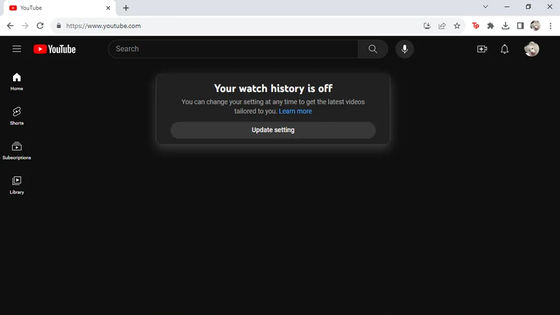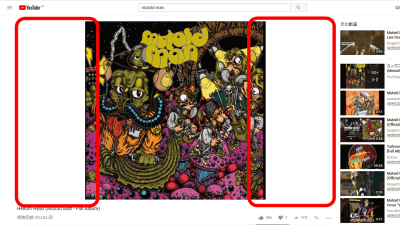YouTube significantly changes design, adds new logo and dark mode, makes vertical movies easier to view on mobile app

YouTube has made major changes to the design of its desktop and mobile apps. Along with the overall redesign of YouTube, the logo has also been updated.
Official YouTube Blog: A new YouTube look that works for you
Here are all the big changes coming to YouTube today - The Verge
https://www.theverge.com/2017/8/29/16217430/youtube-mobile-app-desktop-new-logo-updates-changes
In the previous YouTube logo, the 'Tube' part was red...

In the new logo, a play mark is placed next to 'YouTube'.

The logo changes like this. 
Furthermore, the overall design of YouTube uses Google's UX design style, `` Material Design, '' and has been changed to a more beautiful and easy-to-understand design. As for the design, although the red color has decreased, there is more space (blank), and there is more space to place movie thumbnails.
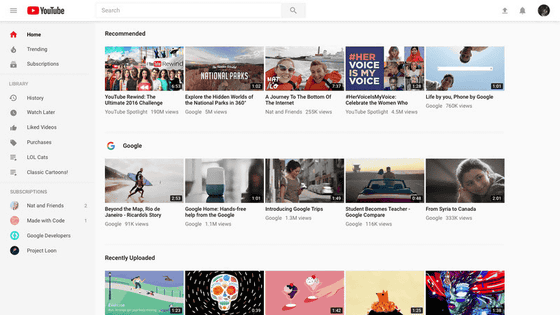
In addition, dark mode can be selected from the options in the desktop version.
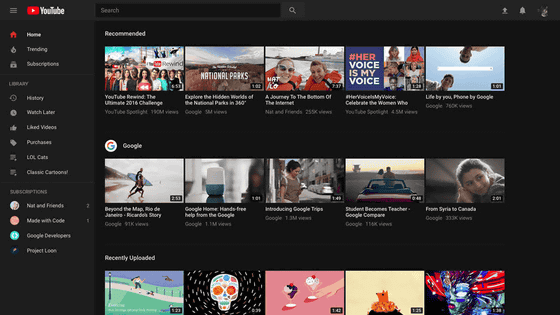
The setting method is easy, open YouTube and click 'Dark Theme: Off' from the red frame in the upper right corner of the screen.
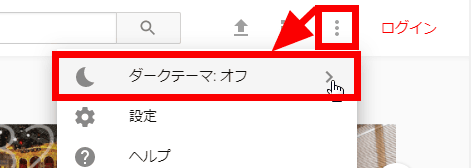
Then click on the red frame part and it is OK.
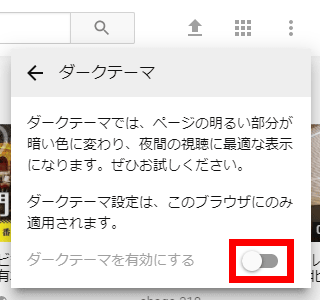
You can see how the design of YouTube's desktop version has changed over the past 12 years by looking at the GIF image below.
Additionally, the design of YouTube's mobile app has also changed. Until now, the design was based on red, which can be said to be YouTube's theme color, but...
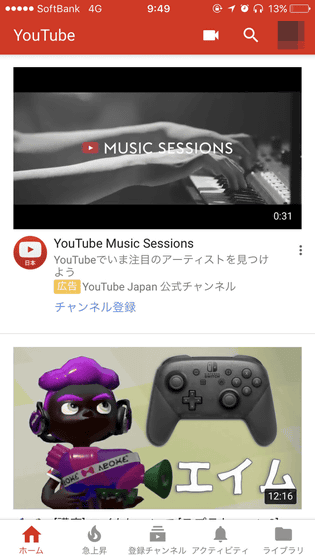
In the new design, the red color in the header is gone and the new YouTube logo is now placed at the top left of the screen. In addition, the new YouTube mobile app allows you to adjust the video playback speed.
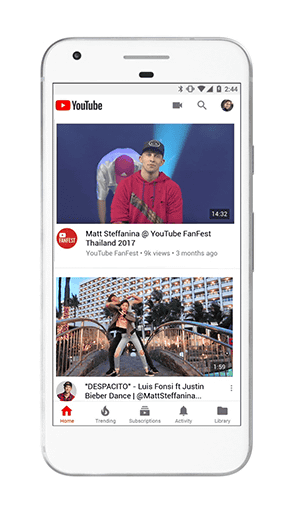
When playing a movie shot vertically on a smartphone or other device using a mobile app, black dead space appears on the left and right sides of the image, making the area where the image is displayed even more cramped on the already narrow smartphone screen. It was. However, in order to solve this problem, YouTube's mobile application plans to introduce a player that can change the playback area according to the movie. However, at the time of writing this article, this change has not been reflected in YouTube's mobile app. 
You can see how YouTube has evolved with this update by watching the movie below.
YouTube: What will you watch next? - YouTube
Related Posts:
in Software, Web Service, Smartphone, Design, Posted by logu_ii