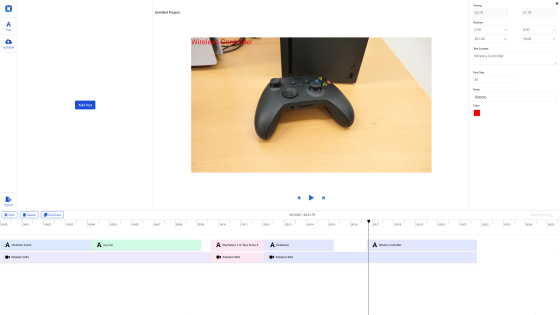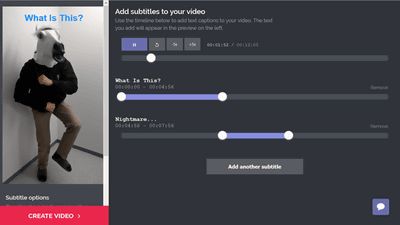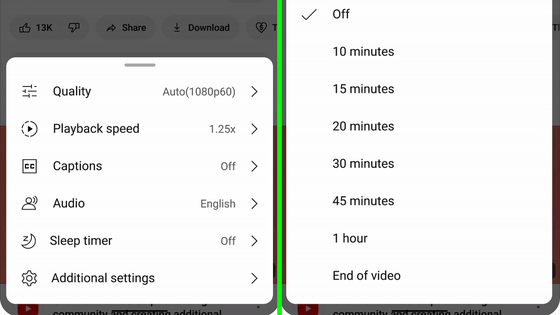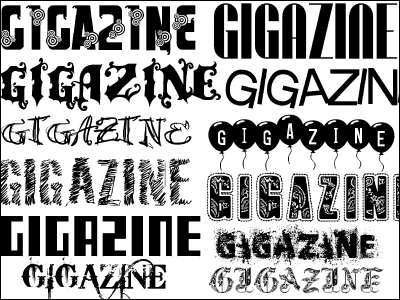Introducing a function that allows you to easily convert YouTube videos to short videos, available in the mobile version of the YouTube app

The YouTube official has announced a function that can cut out up to 60 seconds from a video posted on YouTube and convert it to a
New Features and Updates for Shorts Viewers & Creators --YouTube Community
https://support.google.com/youtube/thread/139221507/new-features-and-updates-for-shorts-viewers-creators
YouTube's new tool lets creators turn their own videos into Shorts | TechCrunch
https://techcrunch.com/2022/07/28/youtubes-new-tool-lets-creators-turn-their-own-videos-into-shorts/
Creating a short from a regular video with the YouTube app is very easy, first tap 'Create' on the playback page of the video you want to convert to short.
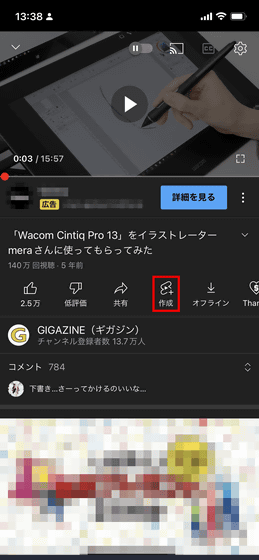
Tap 'Edit as YouTube Short'
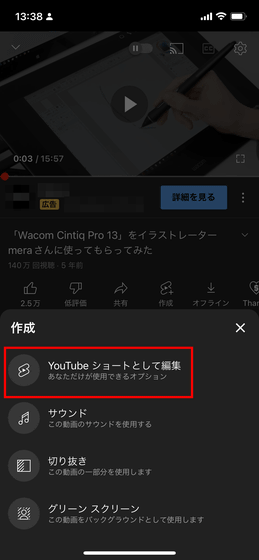
Then the following screen will be displayed. In the initial state, it is set to create a short of up to 15 seconds, and when you tap '15' at the top right of the screen ...
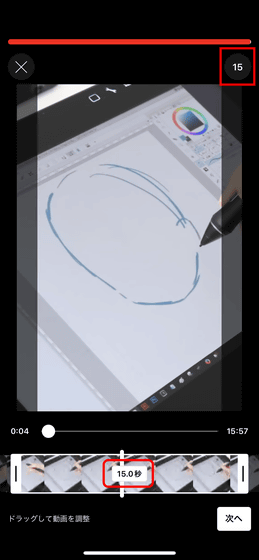
The icon will change to '60' and you can create a short for up to 60 seconds.
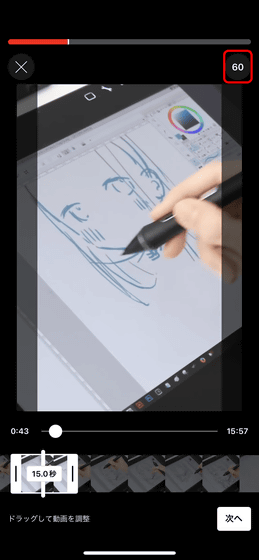
By tapping the two white icons on the seek bar at the bottom of the screen and extending them to the left and right, you can freely change the length of the video up to 60 seconds.
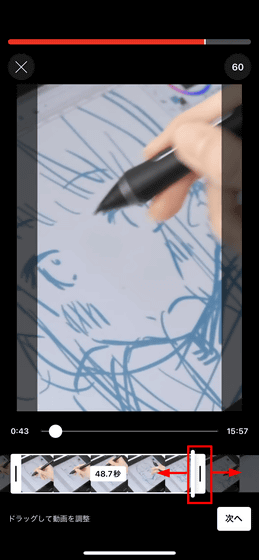
You can select which part of the original video to convert to short by tapping the seek bar itself at the bottom of the screen and swiping left or right. After specifying the area to be converted to short, tap 'Next' at the bottom right of the screen.
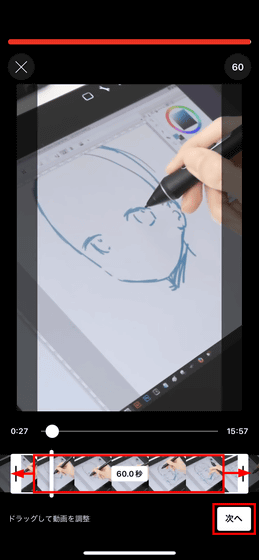
Then, the buttons 'Text', 'Timing', and 'Filter' will appear next. Tap 'Text'.
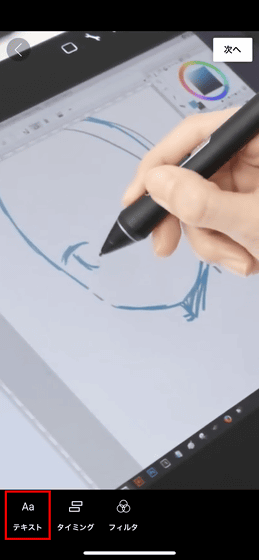
A keyboard will appear, so you can add characters on the screen by entering characters.
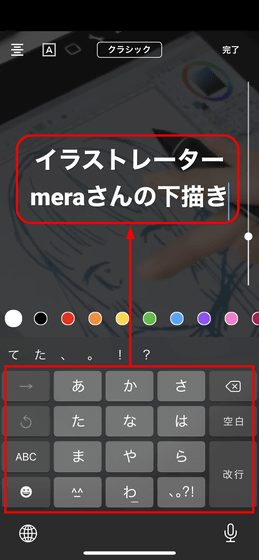
Characters can be broken at any place.
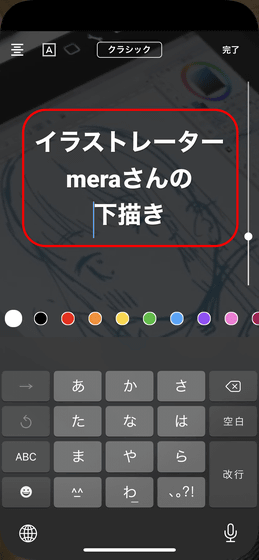
You can change the text color by tapping the color palette above the keyboard.
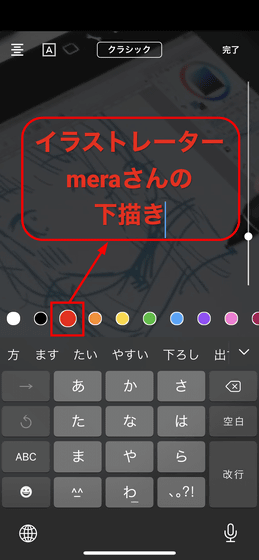
By tapping the icon at the top left of the screen, you can change the right alignment, center alignment, and left alignment of characters.
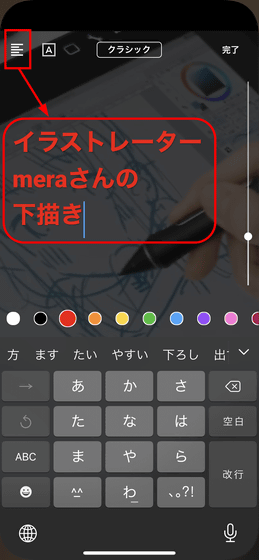
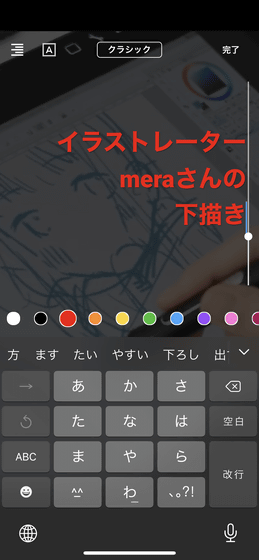
If you tap the 'A' icon in the red frame, you can fill the background with the selected color ...
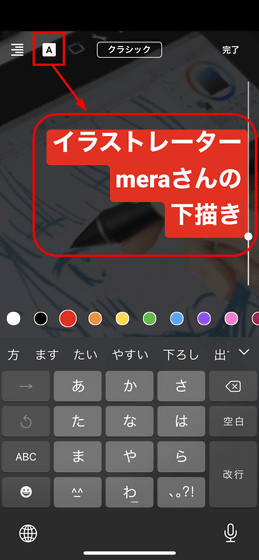
You can also fill the background with a semi-transparent version of the selected color.
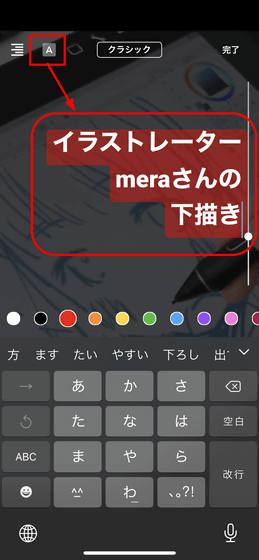
You can change the font by tapping the character at the top center of the screen. 'Light' at the time of article creation
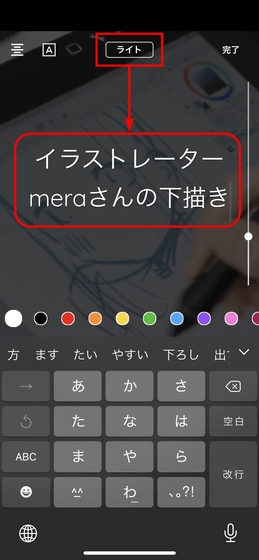
'heavy'
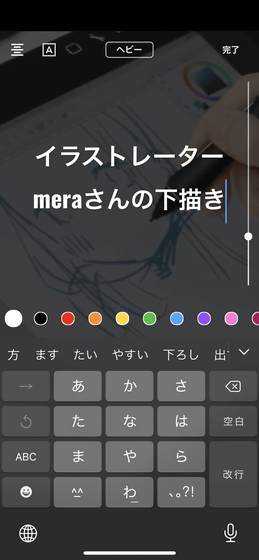
'marker'
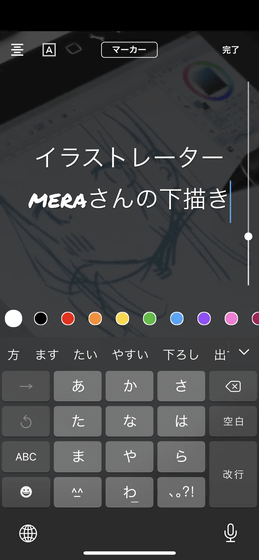
'brush'
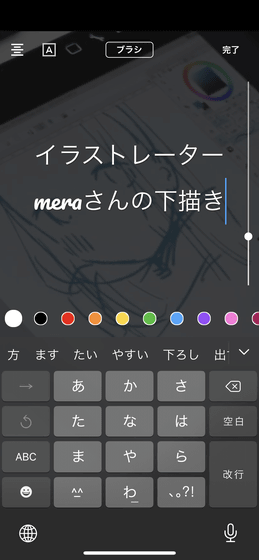
'Typewriter'
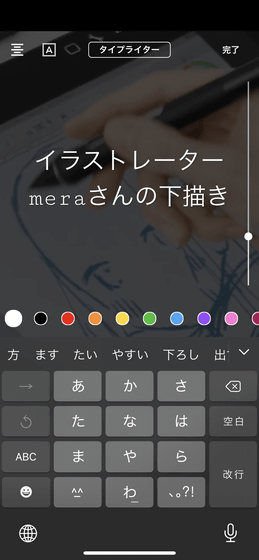
And you can use 6 kinds of fonts called 'Classic' by default.
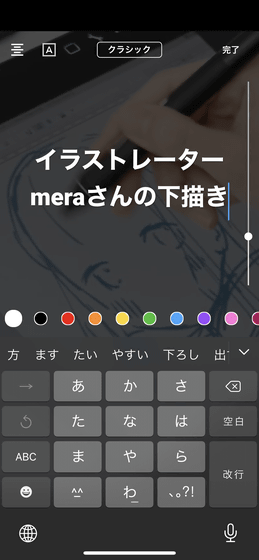
You can change the font size by moving the slider at the right edge of the center of the screen up and down.
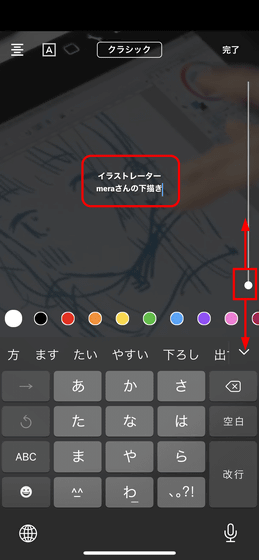
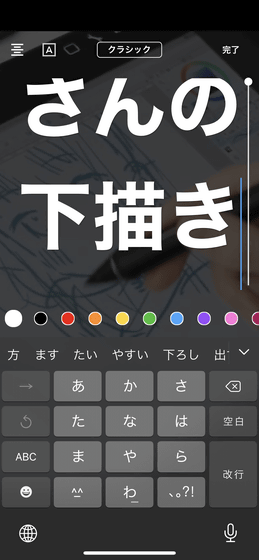
After setting the font, tap 'Done' at the top right of the screen.

Then, you will return to the screen below. The position of the characters can be changed by tapping and holding.

You can edit the content by tapping once and then tapping 'Edit', and you can change the timing of the appearance of characters by tapping 'Timing'.
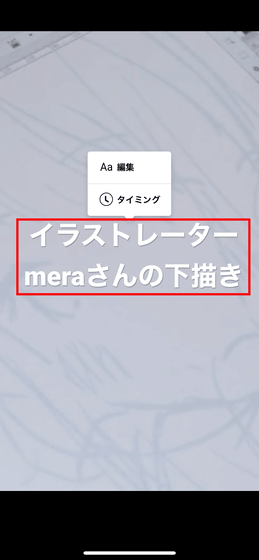
If you want to delete it, move it to the trash can icon at the bottom of the screen.
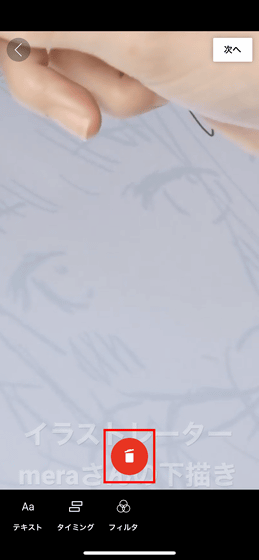
When you tap 'Timing' ...
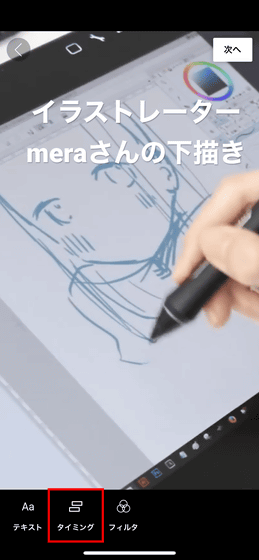
You can set the timing of the characters to be displayed by the length of the orange bar.
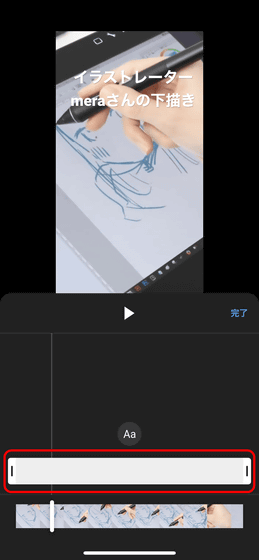
When you tap 'Filter' ...
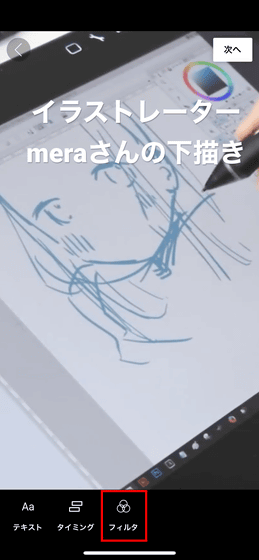
It is possible to filter the entire video.
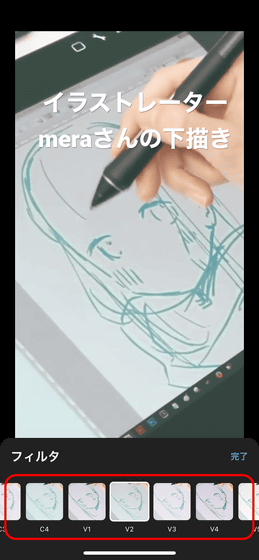
After completing various edits, tap 'Next' at the top right of the screen.
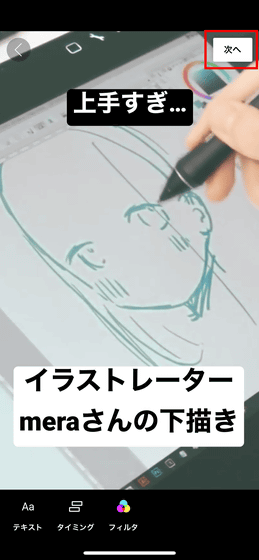
After that, enter the title of the short and tap 'Upload short video'. Within minutes of the upload being completed, the shorts you created will be added to your YouTube channel.
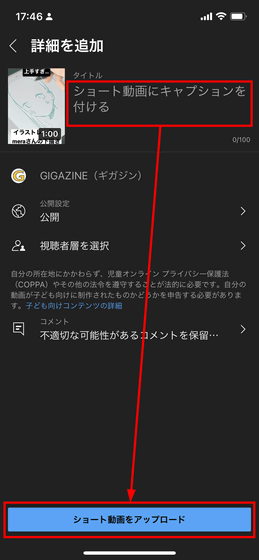
That's why I actually made some short videos with the mobile version of the YouTube app.
Illustrator mera draws a draft of the illustration quickly --YouTube
Meal time of 'Nukodera' full of cats --YouTube
I met an overly elegant cat living in a cat cafe in London-YouTube
As for the impression that I actually used, the appearance of the font changes greatly if it is an alphabet, but in the case of Japanese it hardly changes, and although the font color can be changed, only some prepared colors can be used. Or, I can't add a border to the characters, so I feel like I can't reach the slightly itchy place. In addition, although the background can be filled, one of the dissatisfaction points is that the characters will move onto the background and the appearance will be considerably deteriorated if it is written in Japanese. Also, I felt that if I could add a free sound source when converting to a short, I could improve the quality as a short.
Related Posts: