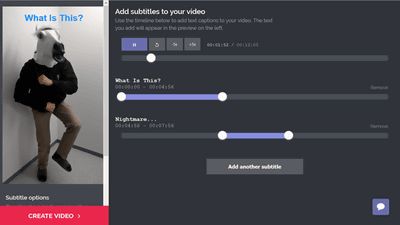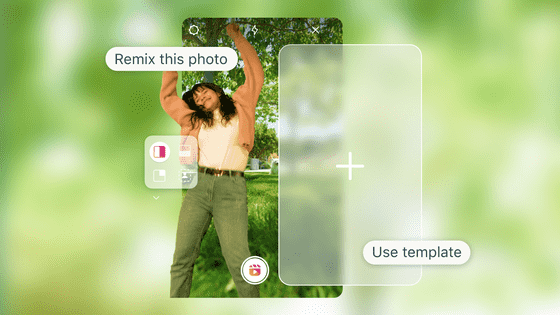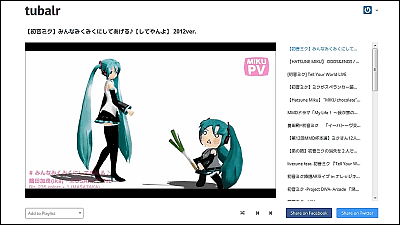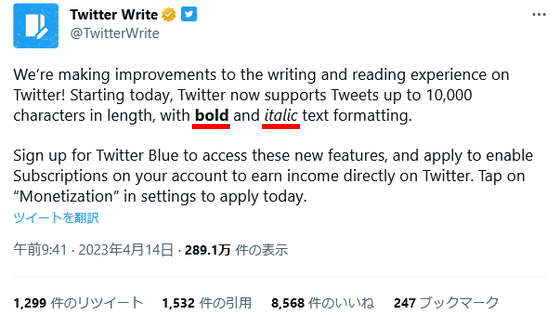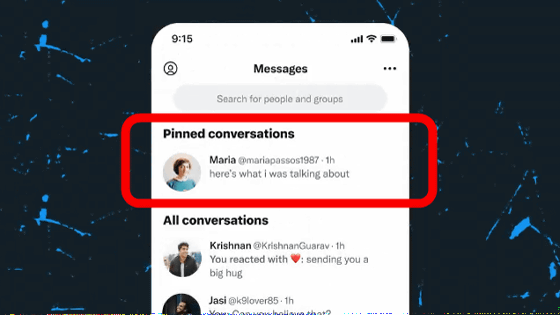I tried using TikTok because it supported text posting

The video sharing service 'TikTok' now supports text posting. In the text posting function, you can customize the text color and font, and you can also paste stickers.
Express your creativity with text posts on TikTok | TikTok Newsroom
To post text to TikTok, first tap the post button at the bottom of the screen.

Then tap 'Text' on the right side of 'Photo'.

The creation screen of the text post looks like this.
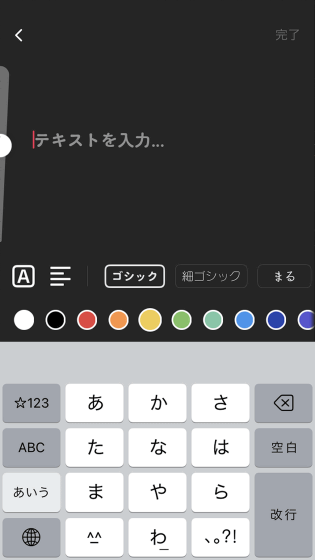
You can change the font size by moving the slide bar on the left side of the screen.
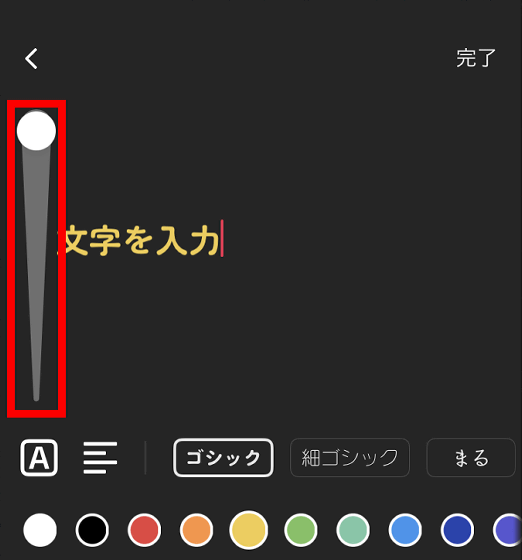
You can also change the font type and text color at the bottom of the screen.
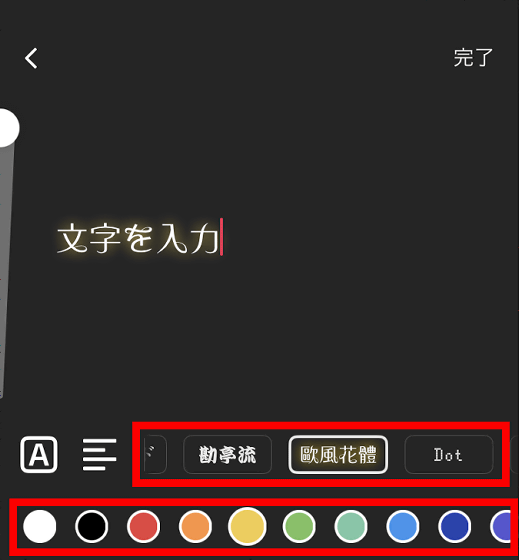
After entering the text, tap 'Done'.
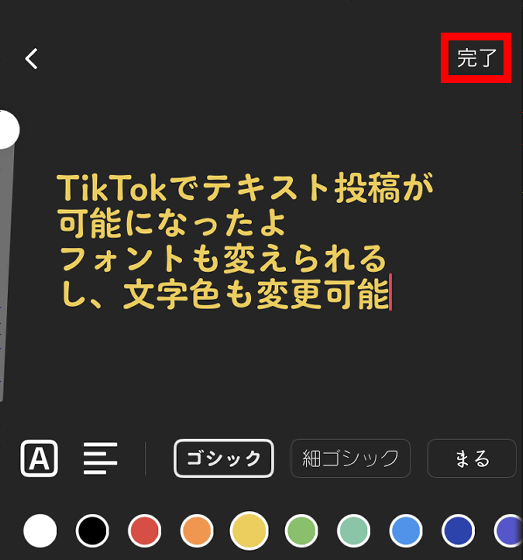
If you tap the sticker button at the top right of the screen, you can paste the sticker in the same way as posting a movie.
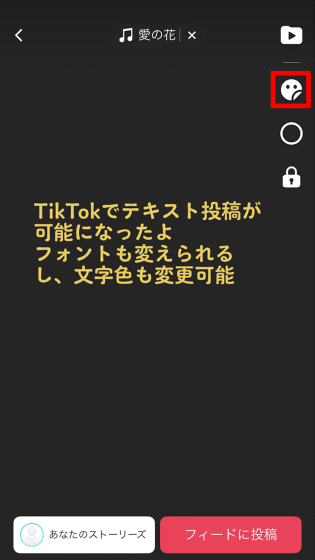

You can change the background color by tapping the '○' placed under the sticker button. However, changing the background color resets the text color.
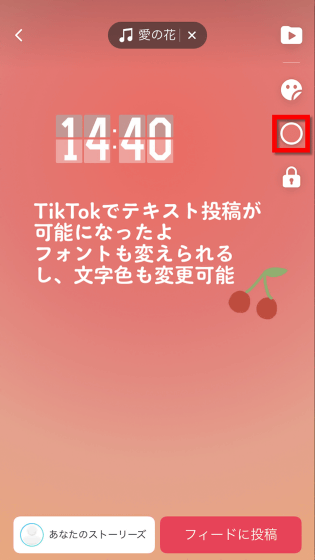
Related Posts:
in Software, Smartphone, Review, Posted by log1o_hf