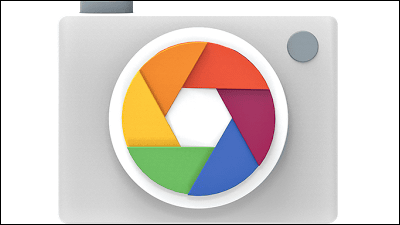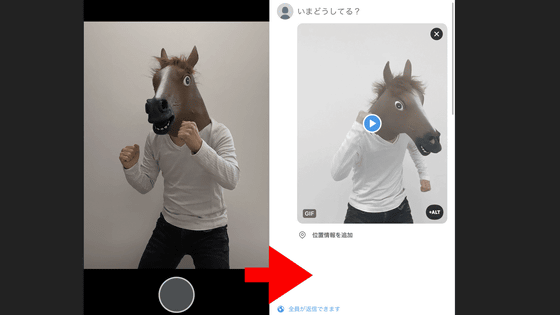You can lay out and share photos freely for free Instagram Official "Layout" application appeared in Android version, so I tried using

Of photo and video sharing serviceInstagramRespectfully, a free application that allows you to lay out multiple photos easily "Layout"is. In March 2015IOS version released firstAlthough it was done, since the Android version was released in about two months, I decided to use it immediately.
Introducing Layout from Instagram - Instagram Blog
http://blog.instagram.com/post/114416360957/layout-from-instagram
Layout from Instagram - Android application on Google Play
https://play.google.com/store/apps/details?id=com.instagram.layout
First, open the URL of the above Google Play page and install "Layout from Instagram".

When installing, tap the icon to start up.
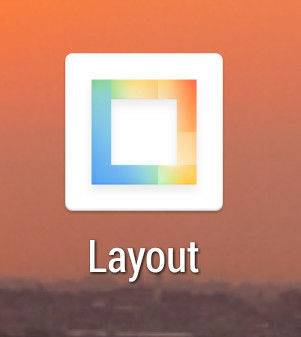
The following image is displayed when you start up.
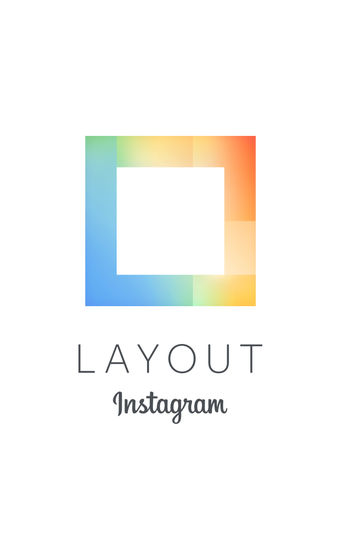
As the tutorial is displayed at the first start, swipe and proceed.
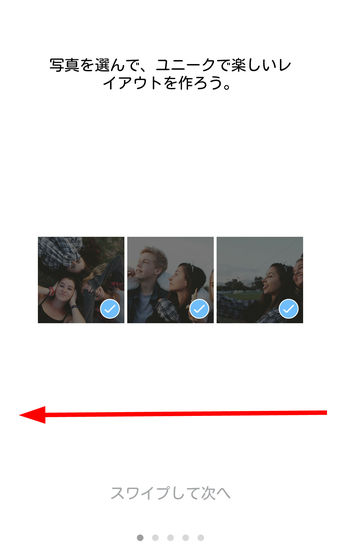
At the end of the tutorial, tap "Start".

This is the home screen of Android version "Layout" application. By tapping the "photo booth" in the center, you can start taking a picture of yourself and take pictures of the front camera, but this time we will use the images saved in the terminal.

In the lower half of the application screen, the images saved in the terminal are displayed differently, so tap and select the image you want to use. When you select an image, the layout is automatically generated at the top of the screen.

To display the layout large, drag the middle bar downwards OK.

After selecting the image you want to use, tap on what you like from the generated layout.

Then you can go to the layout editing screen and make various changes to the image.

By moving the four sides of the image up and down, left and right, it is possible to change the size of one image one by one.

If you hold the image with tapping it, you can swap the position of the image.

After tapping the image, tap "Change" at the bottom of the screen ... ...

The image list in the terminal is displayed and you can replace the image with another one.

Tap "Mirror", the image flips horizontally.

Tap "Rotate" to flip the image upside down.

To save the processed image in the terminal, tap "Save" in the upper right.

The saved image looks like the following, the aspect ratio is 1: 1 square size.

Up to nine images can be placed in the layout.

Layout images filled with nine pictures are like the following.

After saving the image, tap "Share" at the top left of the screen, you can share the created image with Instagram, Facebook, etc.

Tap "Other" to see sharing menus such as screenshots, e-mail, Google + etc.

Also, when you tap "Face" from the top screen of the application, the layout image created the most recently appears.

From "Recent", it is convenient when you want to make a layout image as many images as you used in the most recent layout are selected and selected.

Related Posts: