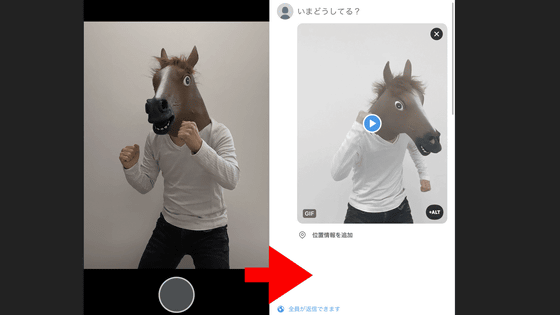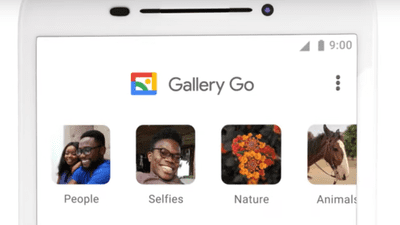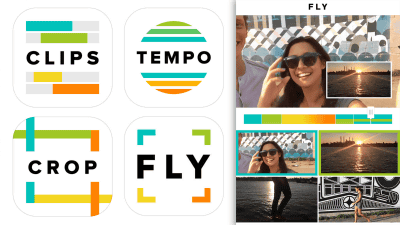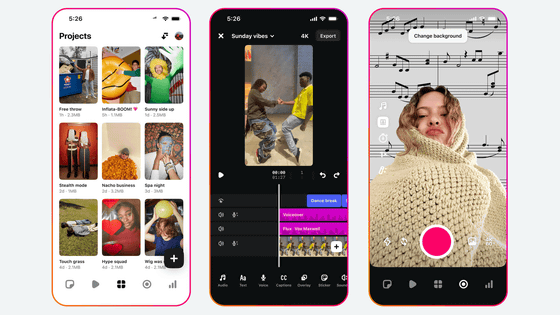I tried using the free photo layout application, Instagram's "Layout"

Instagram, which offers photo sharing SNS and smartphone applications, has released an application specialized for laying out multiple photos. Its name is "Layout"I immediately decided to try using an application that was given a name of a straightforward name.
Introducing Layout from Instagram - Instagram Blog
http://blog.instagram.com/post/114416360957/layout-from-instagram
Layout from Instagram on the App Store on iTunes
https://itunes.apple.com/us/app/layout-from-instagram/id967351793
Layout is an application that can lay out multiple images crisply. It is possible to make the image as below with just simple operation.

At the time of article creation, iOS version of the application has been released, and Android version will be released soon. This time I installed it on the iPhone 6 Plus and tried using it. Tap "Get" on the App Store page to install.
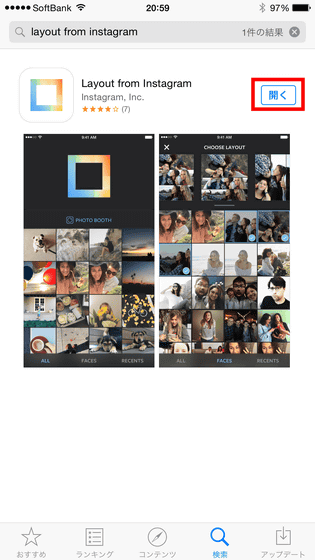
When installation is completed, tap the icon to start up.

In the tutorial at startup, the function is explained simply. Layout can select multiple photos and perform layout.
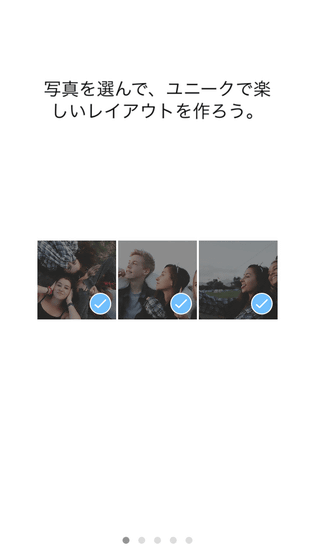
Positioned photos can be moved to a favorite place by dragging directly with your finger.

By dragging a light blue handle you can adjust the size and balance of the photo.

It is also possible to invert the top, bottom, left and right one by one or rotate it.

"Let's make your own layout" to end the tutorial. At the moment, it seems that this is a simple application that can be said to be all of the functions. Tap 'Start' to the main screen.

◆ I actually used it
So, the following movie I actually tried using Layout. Since it can actually be operated with fingers, intuitive layout is possible.
I tried laying out photos with Instagram's application "Layout" - YouTube
Here is the image you actually lay out. By selecting a few photos, I was able to create a layout image in a few minutes. The image size is square like Instagram.

Since it is possible to lay out even more pictures, it seems that you can easily make photos with plenty of thoughts.

"Layout" at the time of article creation is sometimes right after release, and functions such as filter after editing are not installed yet, but we would like to expect further editing and template functions etc in future version upgrade.
· Continued
You can lay out and share photos freely for free Instagram Official "Layout" application appeared in Android version so I tried using it - GIGAZINE

Related Posts:
in Software, Smartphone, Review, Design, Posted by darkhorse_log