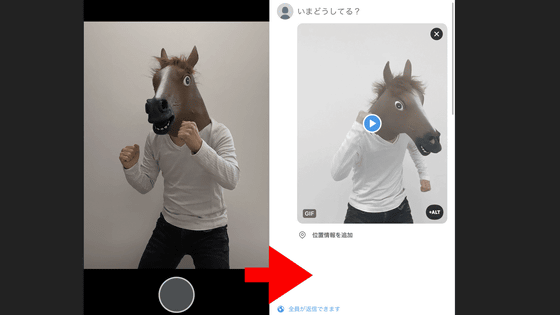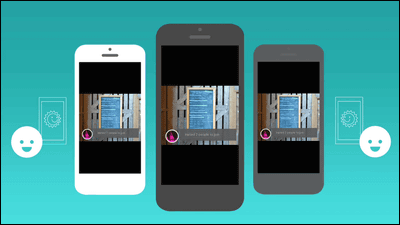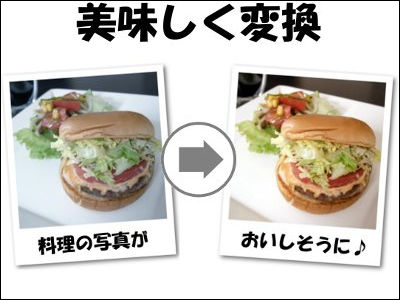"Days" to take pictures taken within 10 seconds as GIF images and share them all at once all day

Social diary application "Days"Is an application for iOS that automatically sharing contents taken on a single day at 5 o'clock every morning instead of sporadically, on February 11, 2014 it is Yahoo! Has acquired the developer of Days. If you use Days, it is easy to create and share GIF images, so I actually tried using them.
Days
https://www.days.am/
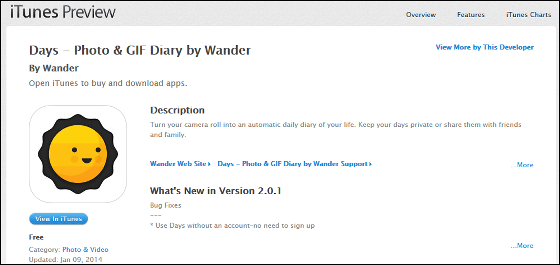
Download Days from the App Store and install it.

After installation, tap the Days icon to start up.

As soon as you start up, you will see "take a photo to get started" (Take a photo and start Days), so tap the camera icon on the display.

Days creates GIF images automatically using the photos you shoot, but at that time you need to take the next picture within 10 seconds.

In the shooting mode, press the round button at the bottom of the screen with this feeling and shoot the picture with Pasha Pasha. When shooting is completed, tap "done".

GIF images shot using Days can be checked from the following movie.
I tried to create a GIF image using "Days" - YouTube
Tap "add a caption" located right under the image playback screen and enter characters ......

Captions can be added as shown below.

You can also post to SNS such as Facebook, Twitter and soon by tapping "share" in the upper right.

Furthermore, when I posted a GIF image created on Twitter to try it, a still image was displayed and it did not reflect well.

After editing the shot image, tap "today" to go home screen.

Here is the home screen, create an account to share images before shooting various things. Tap the magnifying glass icon at the bottom of the screen to create an account.

Tap "sign up".

After entering the e-mail address · password · account name from above, tap "next".

Next, set the disclosure / non-disclosure of contents and tap "next" to finish creating the account.

You can also check posts of the friend you are following by tapping the icons of the two people on the home screen. When creating an account, I follow the official account of Days and can not check with the image, but since the posted photo is a GIF image, the timeline is moving in Chakachaka.

Posts of the friend you are following can be confirmed from the following movie.
Posts from Days' friends look like this - YouTube
...... That's why I took pictures with Days and made various GIF images. You can check the created GIF image from the following movie.
I tried to make a GIF image of using tea with Days - YouTube
I used Days to make a GIF image of the train running - YouTube
I tried making Jobs doll as GIF image - YouTube
If you try to share the various GIF images you created by tapping "post" in the upper right corner of the home screen ......

The message "You can not post unless it is 5 o'clock in the morning of the next day" was displayed.

And the next day when I check the home screen of Days, I will tap because the color of "post" has changed to brown.

Post images from Facebook · Twitter · Tumblr Select SNS and tap 'share your day'. If you do not select SNS, you will share with Days.

With this, all the GIF images created yesterday have been posted.

The timeline of the GIF image that I posted is moving quickly Chakachaka.

You can see how the GIF image is displayed on your timeline from the following movie.
I tried to share the GIF image I created with Days - YouTube
Because Days is different from the images flowing on Facebook, Twitter, etc., there are movements, so the user gets a completely different impression and learns the feeling that they will be able to watch forever. Still images are also nice, but people who want to share their lives in a slightly different way may be able to use Days.
Related Posts: