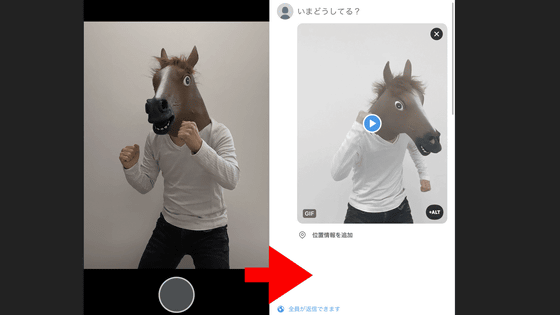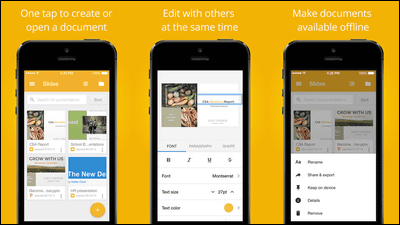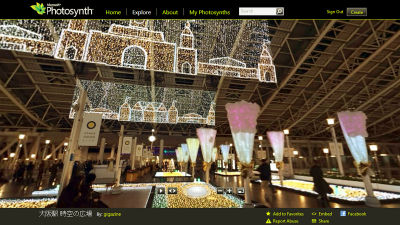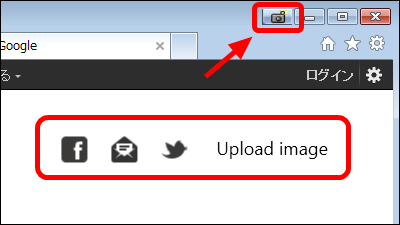Microsoft made application "Xim" which makes it easy to share photos with multiple people for free
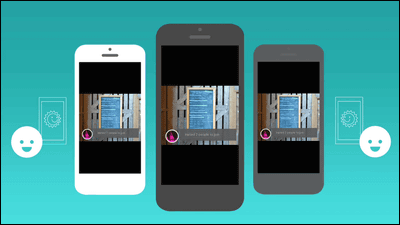
When gathering with friends, flowers bloom in a little memorable story and they share the pictures of the past, but you can send photos of smartphone to everyone in the room and show your own smartphone to show pictures It is troublesome to show it to. An application that seems to be useful at such time is a free application of Microsoft development "XimSo, if you can create a photo slideshow with multiple smartphones at the same time and there are people who have an individual application, other users are easy to use without having an application.
Get xim | share your photos, not your phone
http://www.getxim.com/
You can see how you can share photos with Xim by watching the following movie.
Share your photos, not your phone, with Microsoft Xim - YouTube
Start Xim.

First of all, we will select the photos that we want to see together. Pictures can be selected from photos saved in OneDrive, Dropbox, Facebook, Instagram etc as well as those saved in your smartphone.
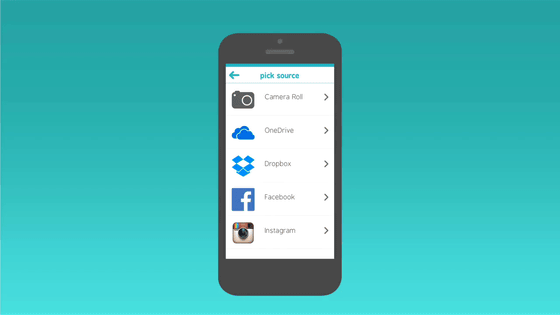
Select the save destination of the photo you want to share ......
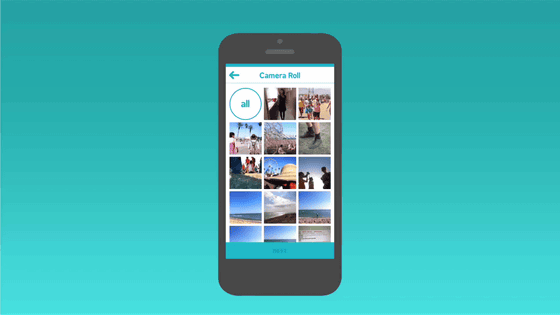
After selecting the photo you want to share, tap "next" at the bottom of the screen.
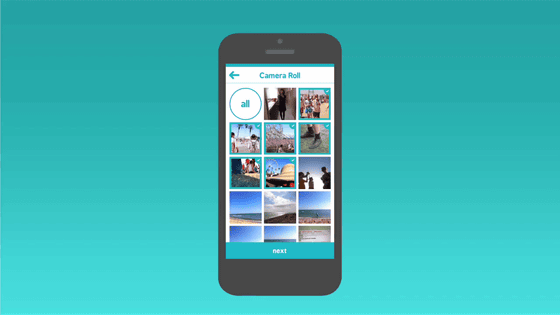
Next we will move to the screen to add the person you want to share.
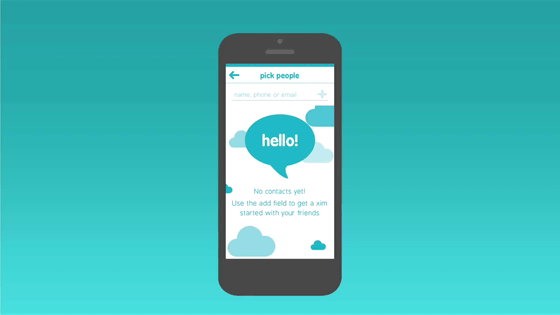
So, enter the name of the person you want to share, email address, phone number etc ......
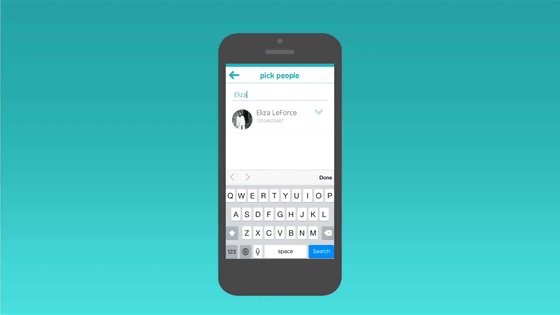
When you are ready tap "start xim".
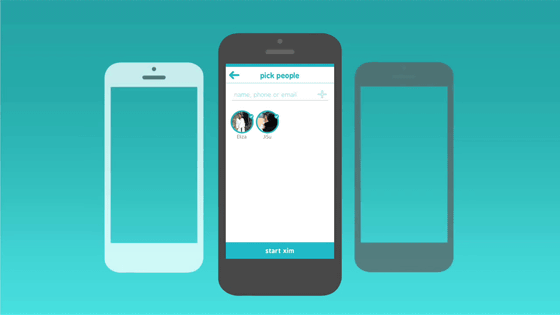
A notice is sent to someone invited to share photos with Xim ......
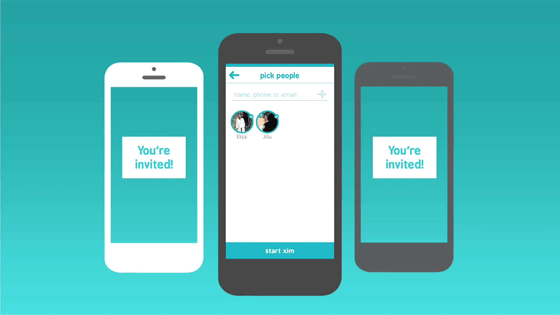
When it receives this, it becomes loading ... ....
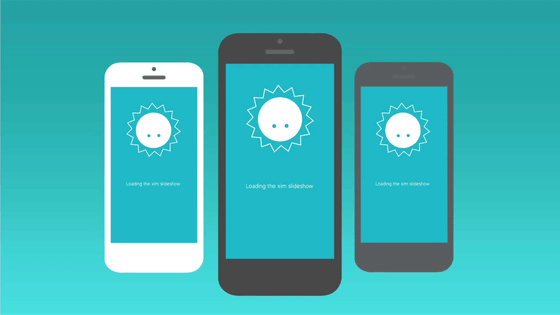
A photo slideshow will be displayed. Users who do not have an application will be able to see a photo slide show from the browser, and users who have the application will be able to see the photo slideshow from the application.

In a slide show, when one swipes the screen, the picture displayed on everyone's screen switches.
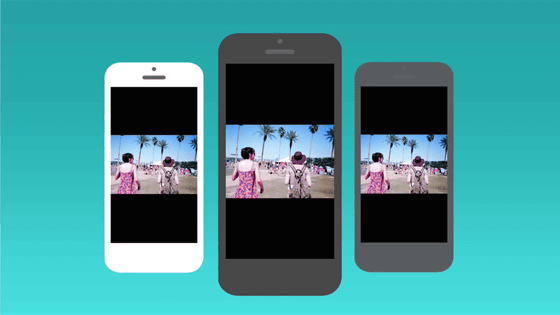
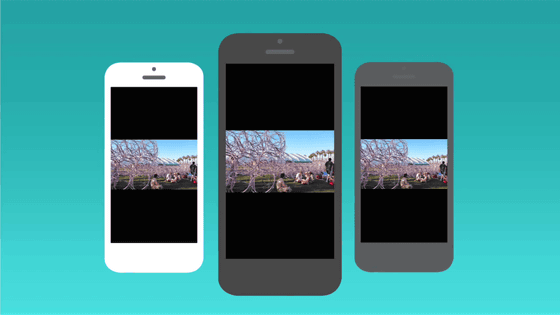
Of course you can also zoom in and out of photos.
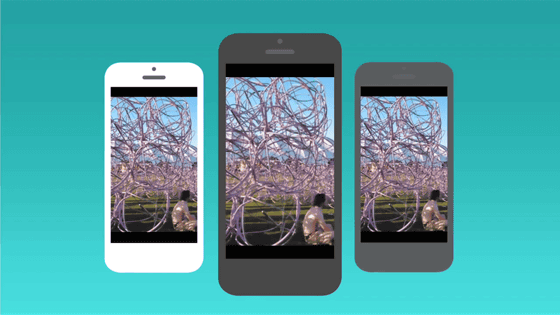
Users who are invited can also add "add photos", "invite new users", "leave comments on pictures" and more.

If you want to add a photo, tap the icon at the bottom left of the screen.
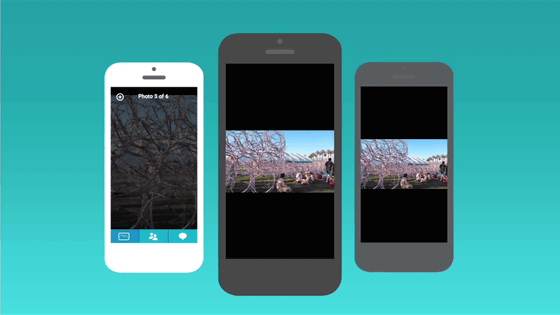
This user seems to add images of OneDrive to the slideshow.
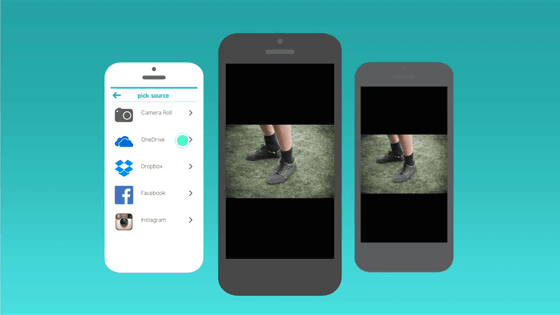
The same way to add photos, just select the photos you want to add to the slideshow and tap "add".
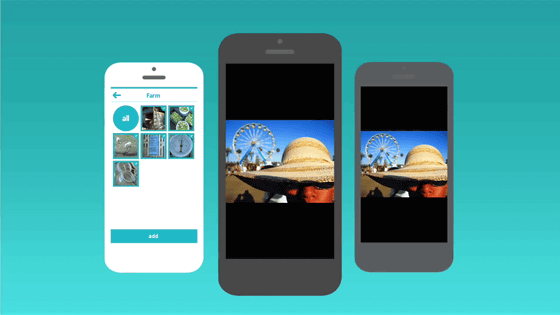
After adding, it returns to the screen of the picture that other users are watching.
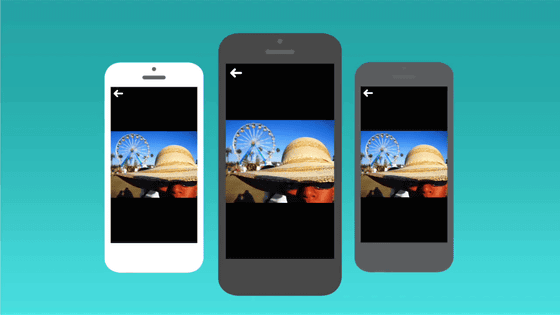
When a new photo is added to the slideshow, a notice is displayed on the screen like this ...
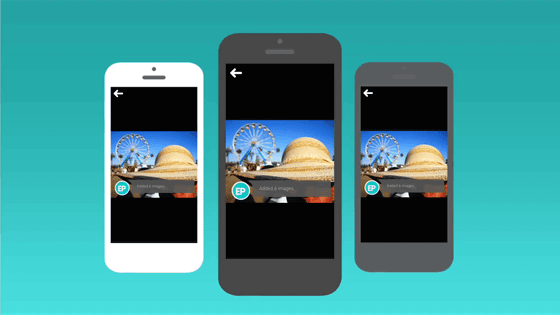
As you slide through the slideshow with flux, you notice that new photos are added.
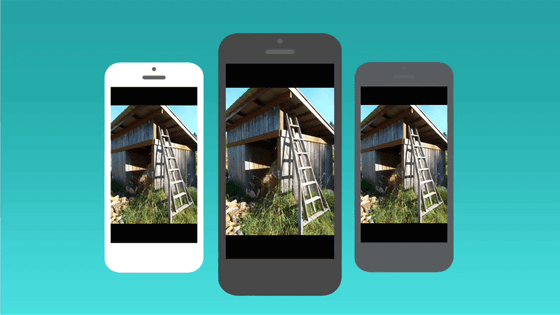
Furthermore, I leave comments on individual photos.
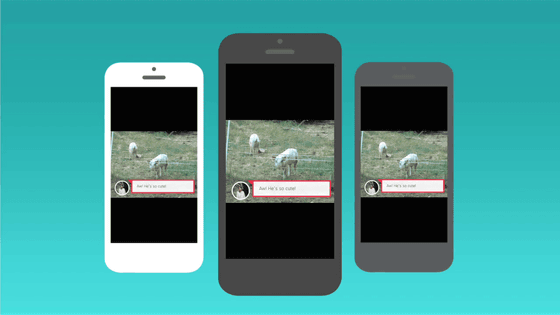
Tap the icon at the bottom center of the screen to invite other users to the slideshow.
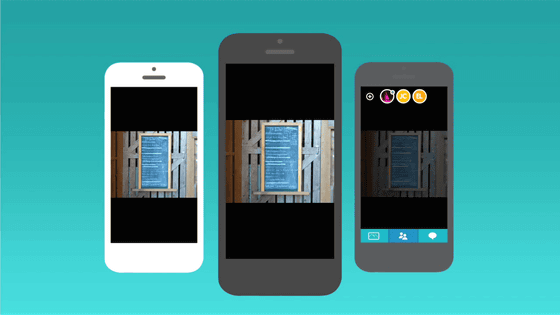
Then add the person you want to invite and tap 'invite'.
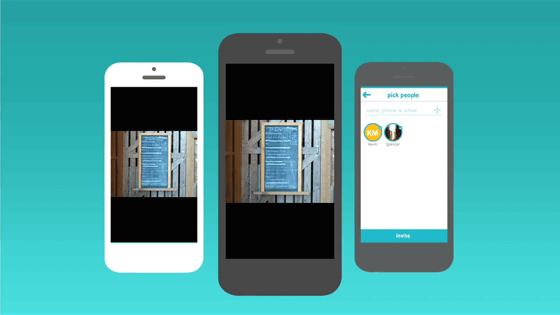
It is possible to add photos and opponents that everyone can share like this. Easily share photos with both partners in front of you and easily with others you are away from. As the slideshow you created will be deleted after a certain period of time, you do not have to worry about over-sharing photos.
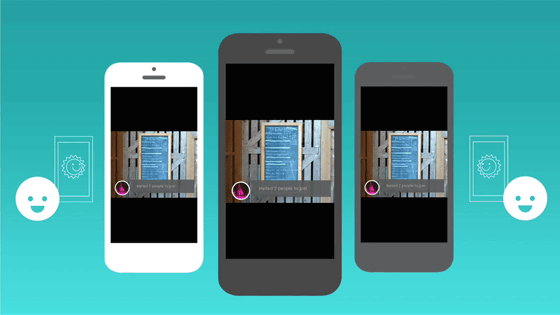
At the moment, iOS version application of "Xim" is not delivered, and installation of Android version application from Japan is also impossible.
Related Posts: