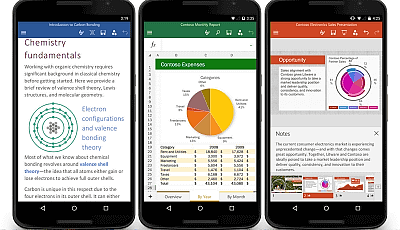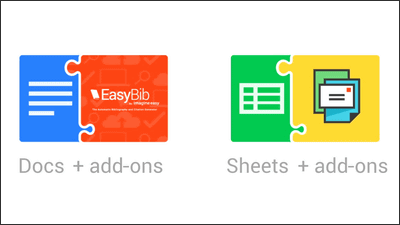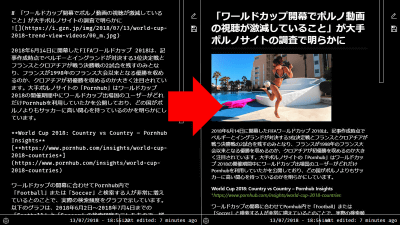Google can release iOS application "Google Slide", view and edit PowerPoint from iPhone
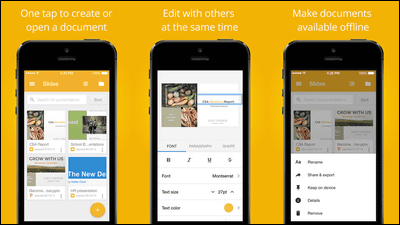
Can also be used from iOS terminalsGoogle Docs & Google Sheets appWas released from Google, but here new iOS "Google Slide"The application has also joined. Documents, spreadsheets, and slides that you can use for free from Google Drive can view, edit and save files created with Microsoft Office Word, Excel, PowerPoint, so from now on you can do it from any PC, Android terminal or iOS device Office software will be available.
Google Drive Blog: Your iPhone & iPad are ready to get to work with new apps for Docs, Sheets, & Slides
http://googledrive.blogspot.jp/2014/08/docssheetsslidesios.html
You can install Google Slide App for iOS devices from the following.
Google slides for iPhone, iPod touch, iPad currently on the iTunes App Store
https://itunes.apple.com/jp/app/googlesuraido/id879478102
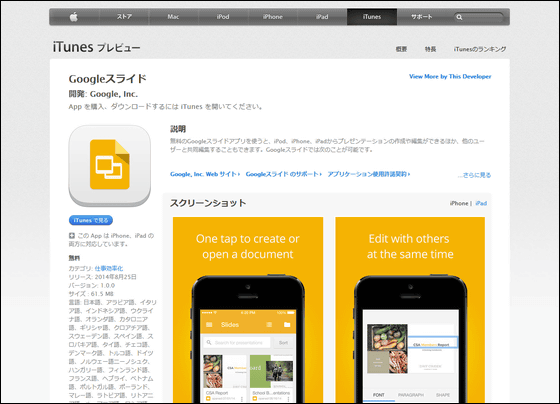
Applications can be installed free of charge.

Tap "Install".

Tap "Open" when installation is completed.

The first time you start up, the Google Slide App tutorial will be displayed.

Google Slide App is available even when offline.
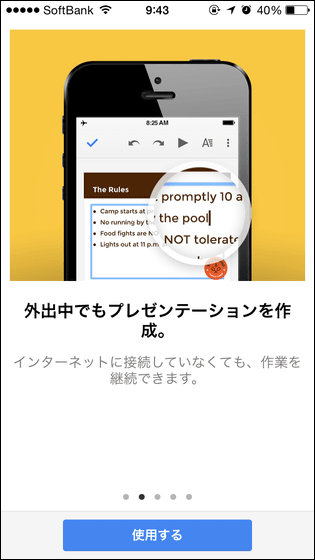
You can share files with other users and collaborate.

The created file is automatically saved in Google Drive.

In addition, browsing, editing, and saving of materials created with Microsoft Office's PowerPoint can also be done with this Google Slide application. So tap "Use" when you grasp most of the things about Google Slide App.

When using multiple Google accounts, multiple accounts are displayed, so select the account to use.
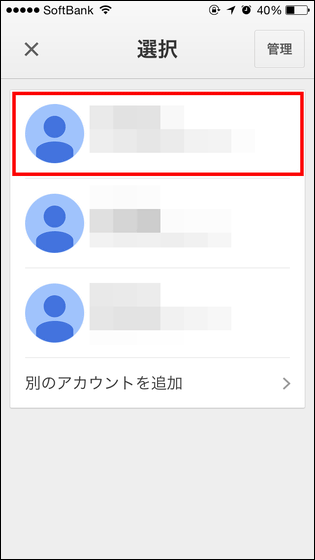
Tap "I agree".
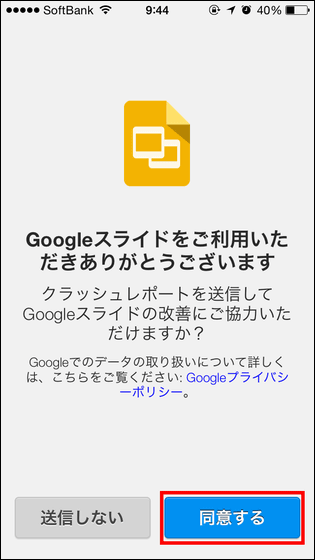
This is the start screen of the Google Slide App. You can create a new slide by tapping the "+" icon at the bottom right of the screen, but this time tap the icon at the top right of the screen.
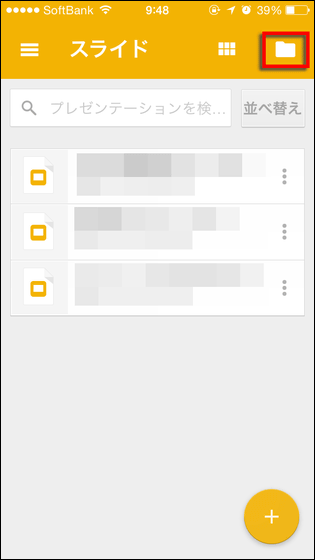
You can view your own Google Drive folder from here.
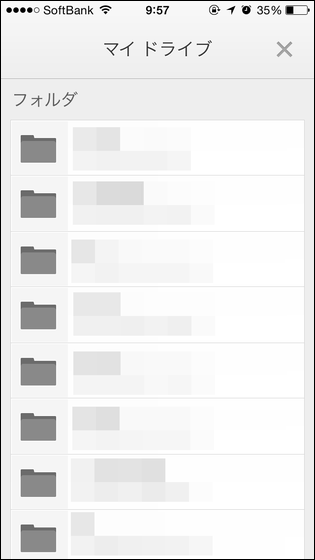
I found a slide created in PowerPoint format from this and so tap it.
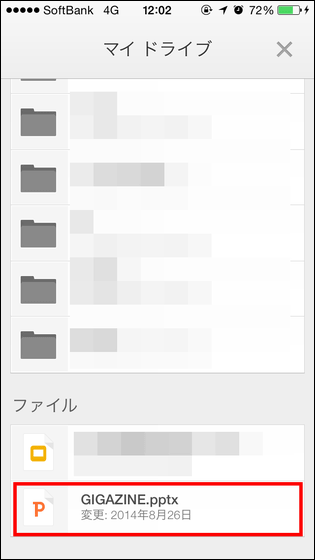
Successfully opening the file.
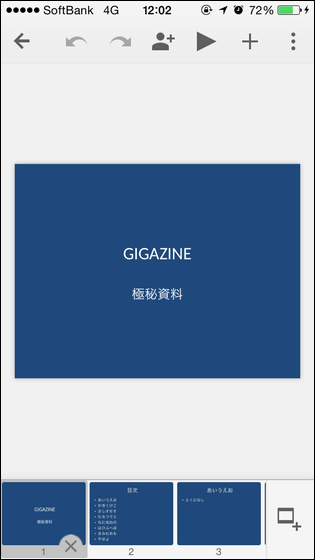
From the left, the icons displayed at the top of the screen are "End Slide Reading" "Back" "Redo" "Shared" "Play Slide" "Insert" "Other" icon.
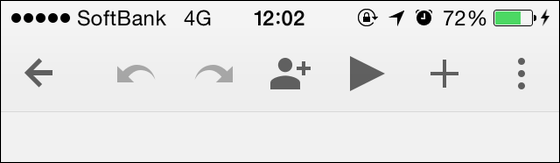
When you tap the "share" icon, the options "send copy" and "collaborate with other users" are displayed at the bottom of the screen. If you tap "Send copy", you can send a copy of the slide to someone directly by e-mail, if you tap "collaborate with other user", the setting screen for collaborating the file opens.
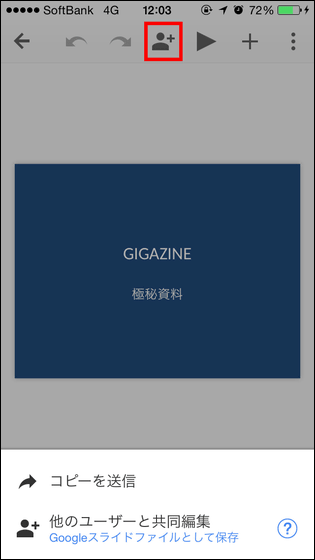
By tapping the "Insert" icon, you can insert image data saved in the terminal and insert new graphics and text.

Tap "Other" icon.
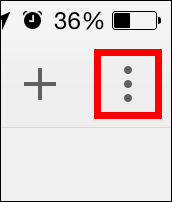
Details of the file are displayed here, and when looking at the top it was confirmed once again that the currently open file is of PowerPoint format.
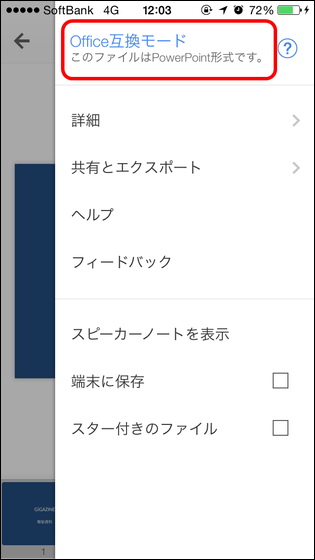
To select the slide displayed in the center of the screen Tap the slide thumbnail at the bottom of the screen OK. At first, I display the first slide ... ...
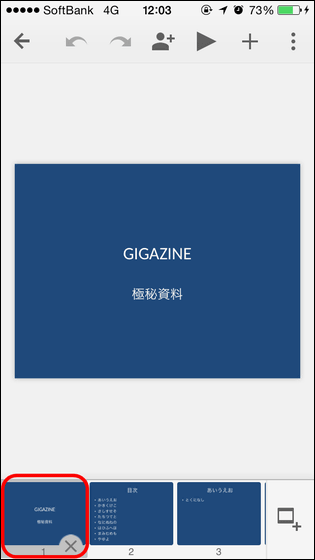
I tried to display the other slide by tapping the second piece.
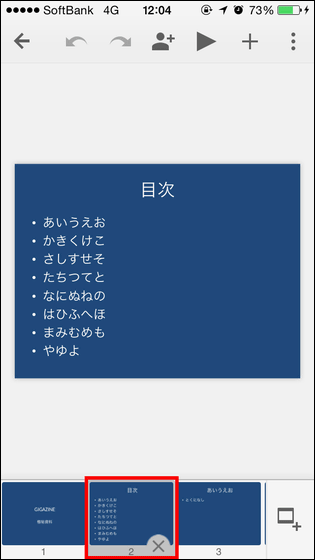
Three slide thumbnails are displayed at the bottom of the screen, and you can change the slide to display thumbnails by swiping left and right.
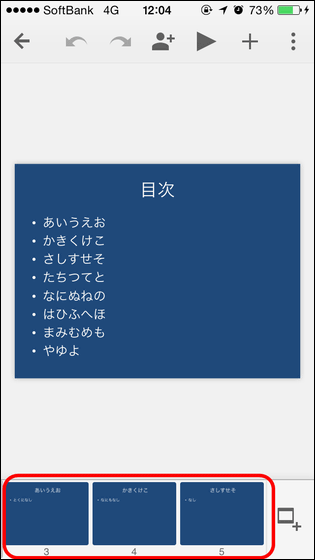
Then you can insert a new slide by tapping the icon at the bottom right of the screen.
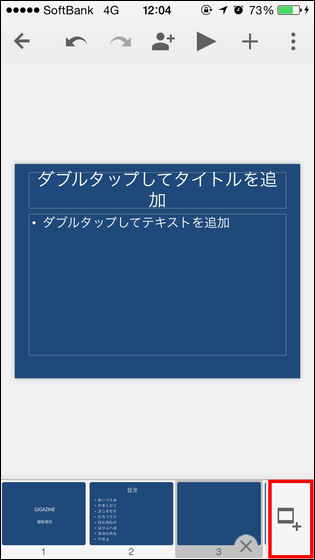
To delete a slide, tap "×" icon and tap "OK".
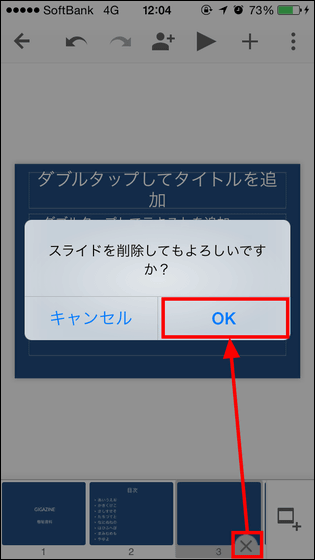
If you want to edit the slide, tap the text or figure displayed on the slide.
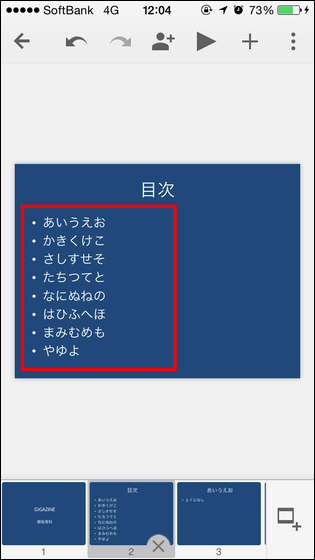
In case of editable things, double tap this because it is surrounded by a blue frame.
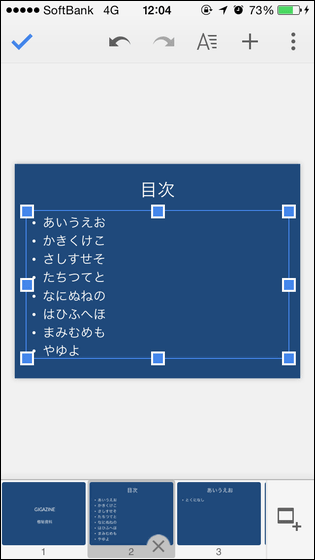
Then it becomes editable state. Furthermore, tap "A" icon.
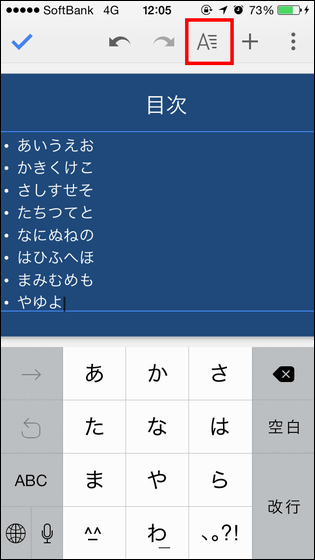
Here you can adjust the font, text can be bold, italicized, underlined, change font, resize font, change text color.
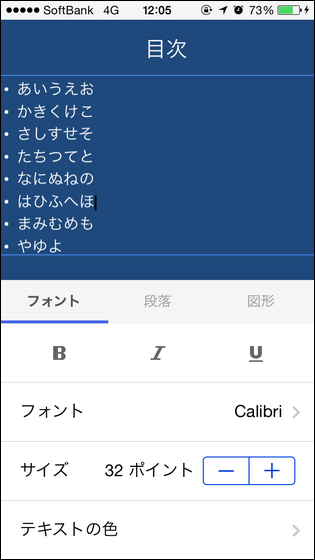
Select the part you want to edit ... ....
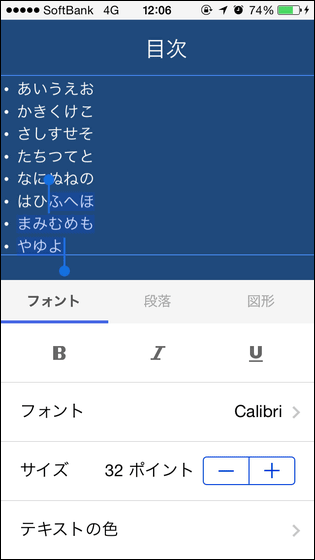
Tap on the red frame to change it to bold.
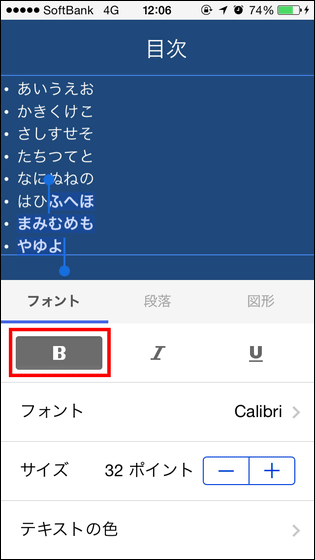
In addition, underline is added.
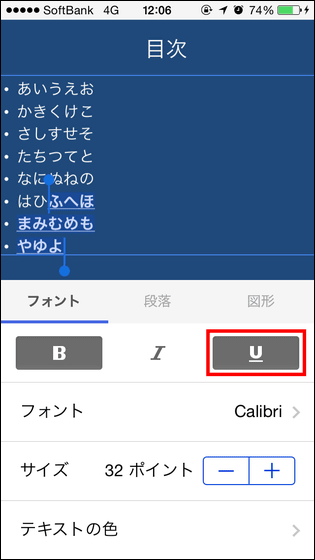
You can change the size of the text by tapping "+" in the size.
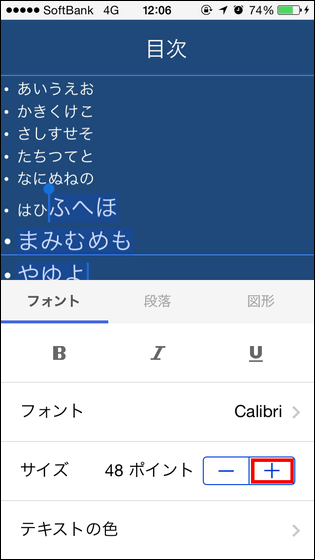
The color of the text is prepared considerably abundantly.
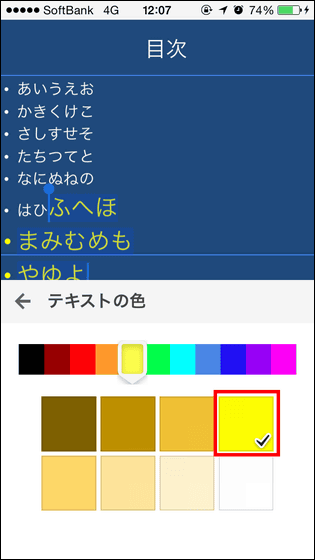
In addition, fine paragraph adjustment is also possible.
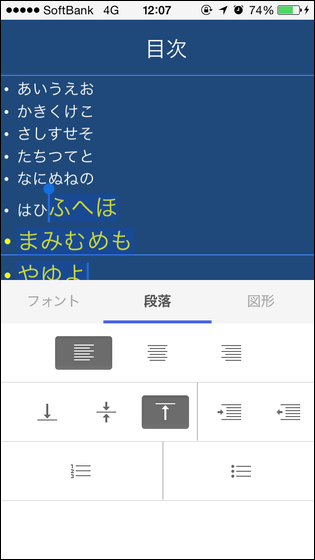
For graphics, you can change the color and change the placement.
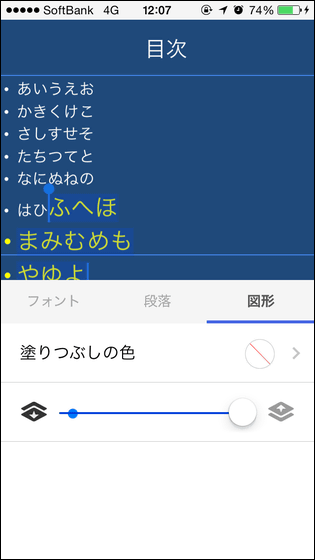
When you finish editing, tap the icon in the upper left corner of the screen and it is OK.
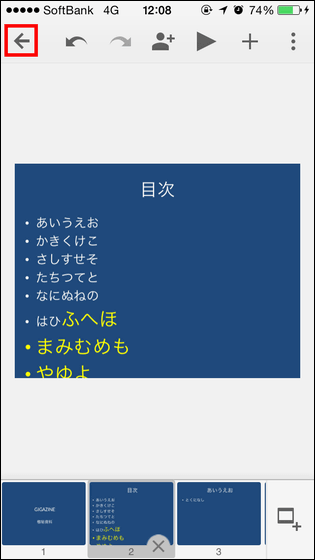
However, the operation is unstable because of transcendence and it can open files with cucumbers, and it is also ants freezing with "loading ...". Although it is possible to browse and edit PowerPoint format files relatively smoothly, I felt that the operation stopped often when trying to create a new slide from iPhone or iPad. There are many people who will be able to see the presentation materials from smartphones, so many people would like to expect future updates.
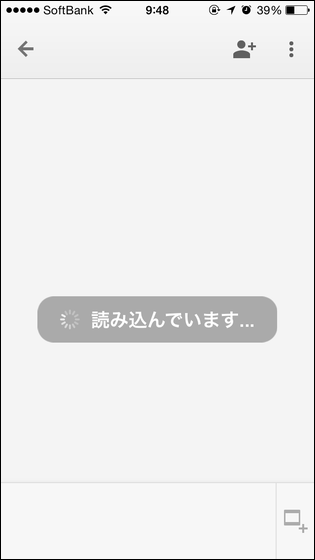
Related Posts:
in Software, Smartphone, Review, Posted by logu_ii