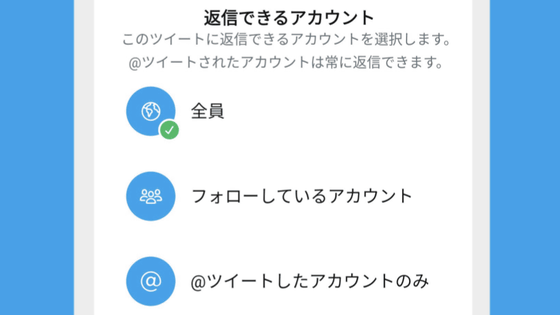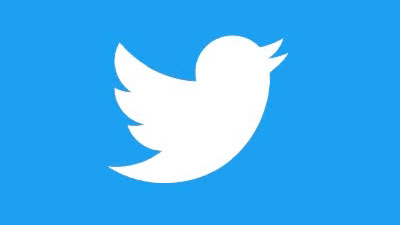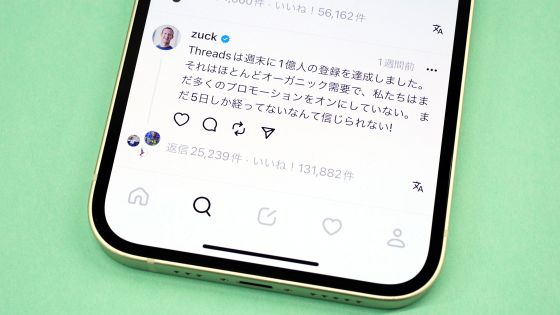New features such as 'Embed photo in direct message' appeared in Twitter application

With iOS · Android application on Twitter, new functions that can add images to direct messages and share them individually or swipe the timeline can be displayed by switching from "home" to "activity" "find" screen did.
Photos in direct messages and swipe between timelines | Twitter Blogs
https://blog.twitter.com/2013/photos-in-direct-messages-and-swipe-between-timelines
Until now, you can only exchange text with Twitter's direct message, but you can share photos you want to show individually by selecting photos and sending them to your friends in the future.
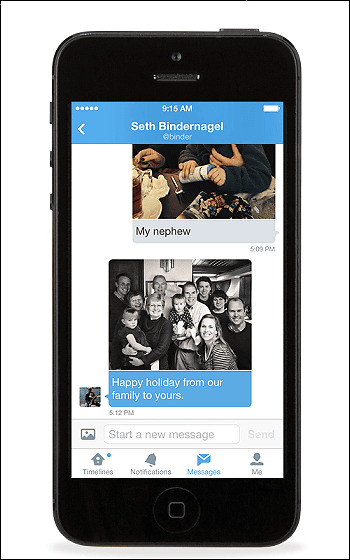
When actually looking at the message transmission screen, the camera mark is displayed on the left side of the text field. You can select photos from the camera roll by clicking.
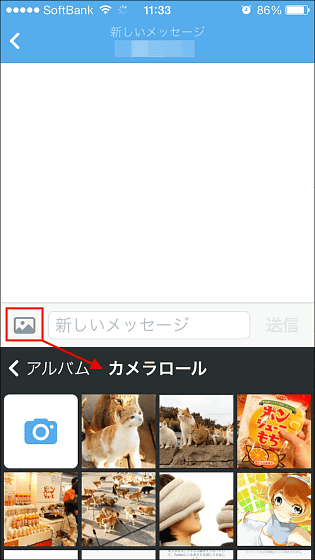
Easy effects are also available ... ...
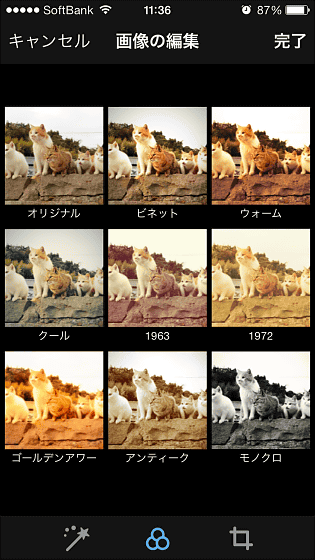
It is possible to change the atmosphere before sending.

You can send it along with the text, it will look like this when you actually interact.
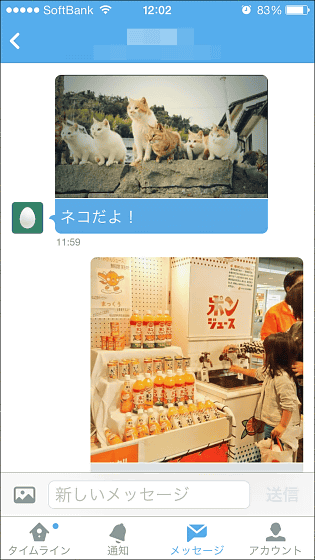
Also swipe from the regular timeline to the left ... ...
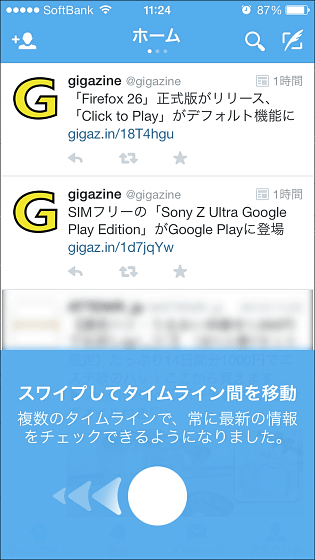
Show topics such as tweets "locateSwitch to.
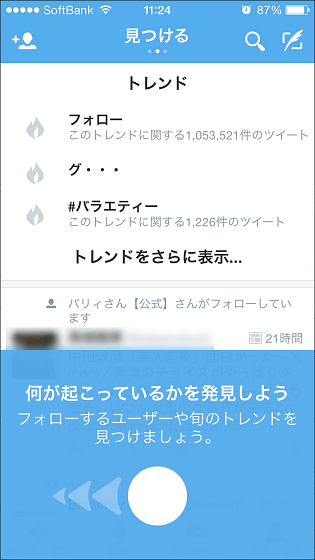
Swipe to the left and you can check your favorite tweets etc. of the follower "activity"It switched to.
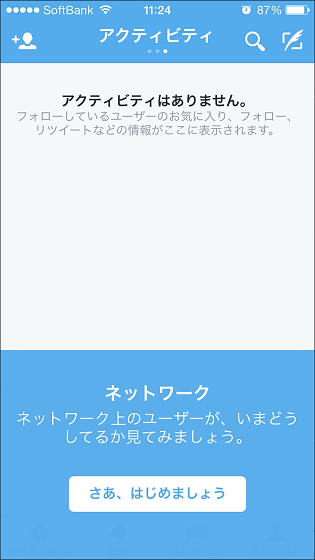
Tab switching is a function that was available on the PC, but the function to send photos with a message first appeared. It is a function that can be used when saying "It is a little ... ... to show to all of the followers."
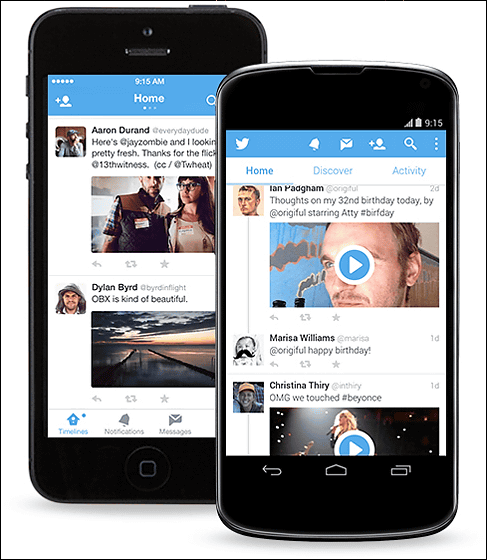
Related Posts:
in Software, Posted by darkhorse_log