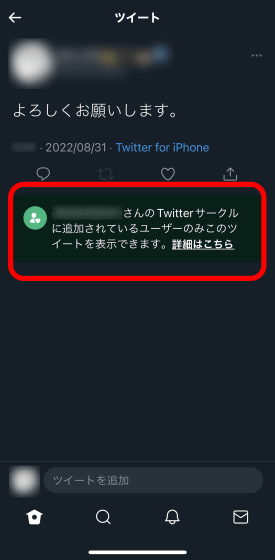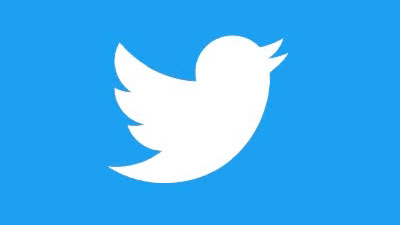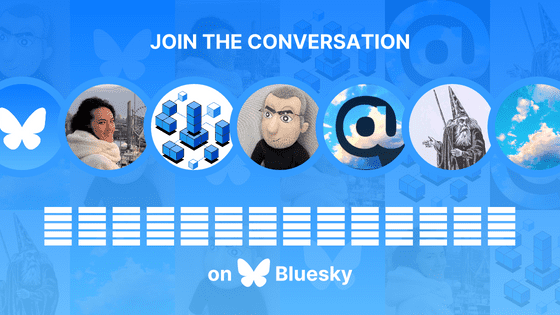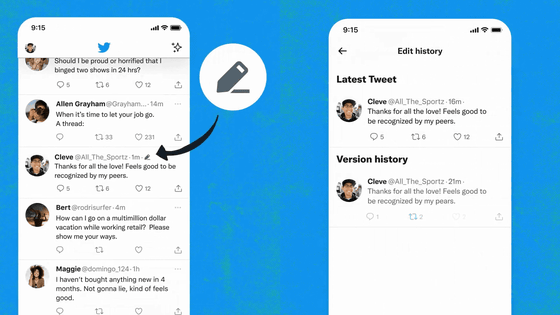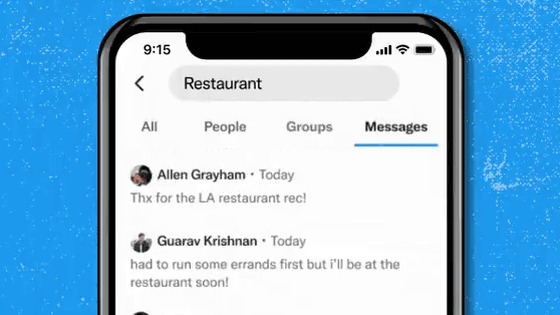Twitter officially launched ``Twitter Circle'' that allows you to share tweets and photos with a small number of people, how to use it like this

Twitter has officially launched a new function `` Twitter Circle '' that allows you to group acquaintances who follow each other and share your tweets and photos only in that group. I was wondering what kind of function it was, so I actually tried using it.
Conversation with like-minded friends in Twitter circles
Twitter Circle now available to everyone – here's how it works
https://9to5mac.com/2022/08/30/twitter-circle-now-available-everyone/
Twitter Circle can be used on the iOS version app, Android version app, and PC version. When I tried to tweet on the iOS version, the following message was displayed. Tap 'Start'.
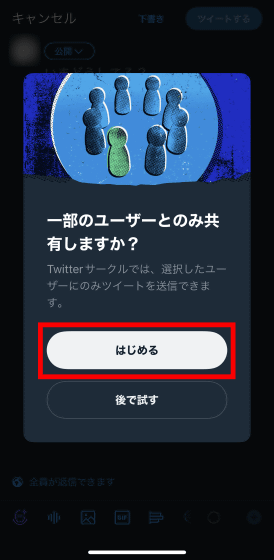
The mechanism of the Twitter circle is displayed. Tap 'OK'.

This is the editing screen of the Twitter circle. Twitter circles can only consist of users who follow each other. However, please note that up to 1 Twitter circle can be added per account and up to 150 users can be added . To add a user to the Twitter circle, tap 'Add' displayed to the right of the user account you want to add. This is OK.

You can select 'Twitter Circle' as a tweet destination. It also displayed the message 'Only Twitter circles can view and reply.'
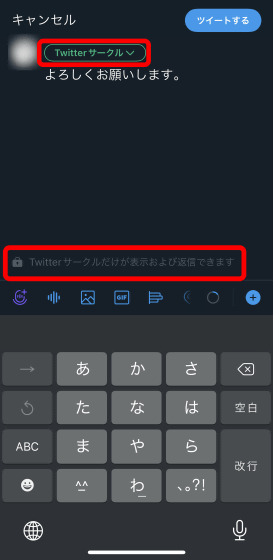
Even when tweeting on the PC version, if you click on the tweet destination that is 'everyone' as shown below ...
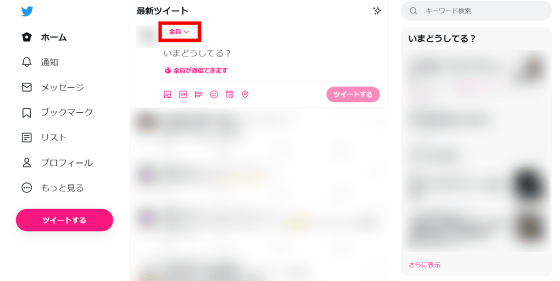
Twitter circle appears as an option. Click Edit.
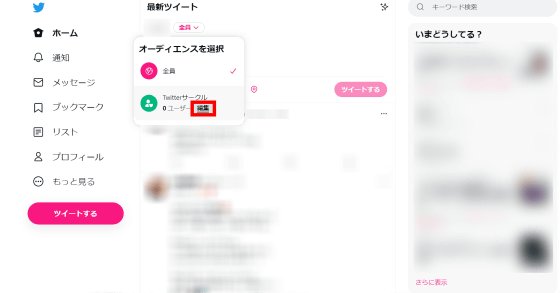
When you click on the recommended tab, a list of user accounts that follow each other is displayed.
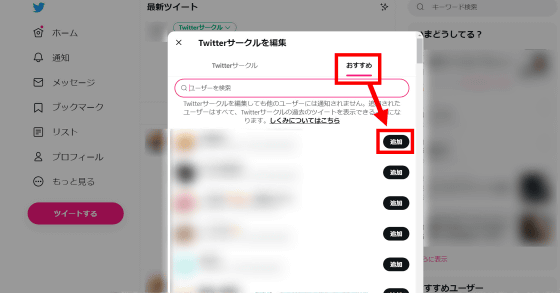
When I saw a tweet limited to the Twitter circle on the PC version, it looked like this, and a light green badge displayed the message 'Only users who have been added to the Twitter circle can display this tweet'.
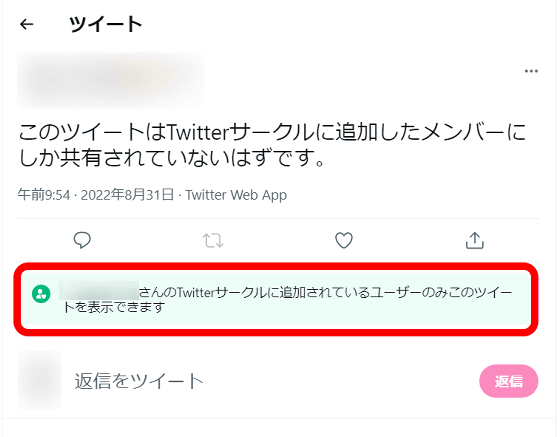
To check the members of the Twitter circle, click 'See more' in the menu.
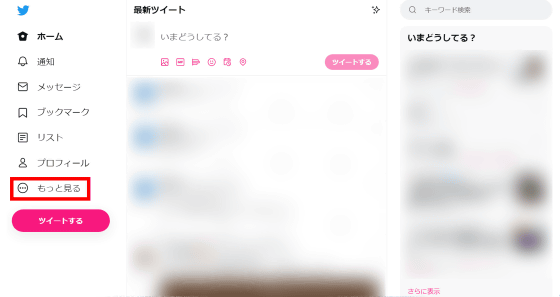
Select 'Twitter Circles'.
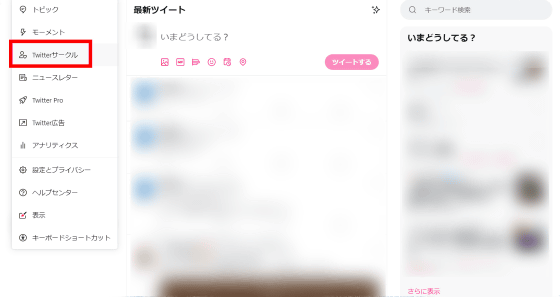
By opening the 'Twitter circle' tab, you can check the members added to the Twitter circle. You can also remove a member from the circle by clicking 'Remove'.
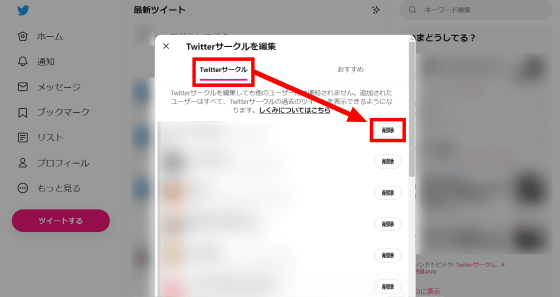
Related Posts:
in Review, Web Service, Posted by log1i_yk