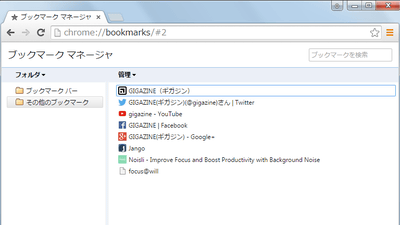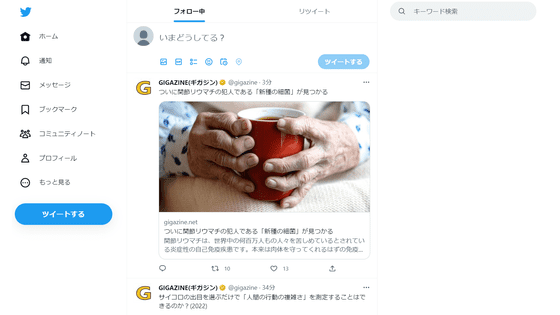I tried using the extension ``Minimal Twitter'' that can change the Twitter UI to a super simple design for free

From July 2019, the UI of Twitter is changing to a new design. While there are many people who can't get used to the UI that they have been used to, an extension called '
minimal-twitter | Minimal Theme for the new Twitter UI!
https://twang.dev/minimal-twitter/
Minimal Twitter has been released Chrome version, Firefox version and Safari version . This time install the Chrome version.
Minimal Twitter-Chrome Web Store
https://chrome.google.com/webstore/detail/minimal-twitter/pobhoodpcipjmedfenaigbeloiidbflp
Go to the Minimal Twitter distribution page in Chrome and click Add to Chrome.
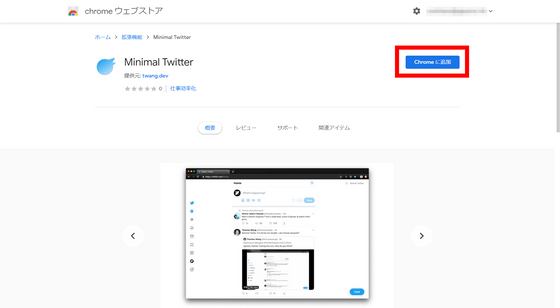
A confirmation pop-up window will appear. Click 'Add extension'.
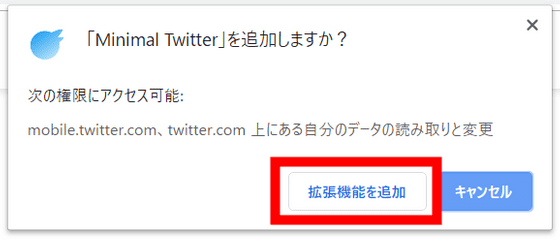
The installation is successful when the message 'Minimal Twitter has been added to Chrome' is displayed along with the blue icon of Minimal Twitter in the upper right.
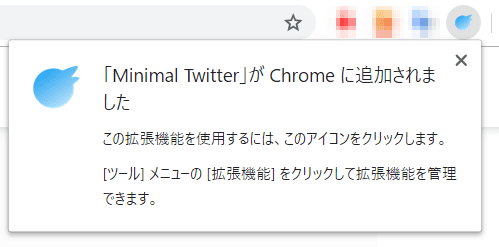
The following screen is where Twitter is displayed with Minimal Twitter disabled. In the new UI consisting of three columns, the timeline is displayed slightly to the left of the center of the screen, and recommended trends and recommended users are displayed in the right column.

And when you activate Minimal Twitter and display Twitter, it looks like this. The recommended trends and recommended users in the right column are no longer displayed, and the timeline is displayed in the center of the screen, making the design quite simple. You can also see that the menu in the left column is also closer to the left edge of the screen.

While there is an opinion that the old UI that you are familiar with is easier to use, the new UI has the advantage that you can access features such as bookmarks and lists directly from the menu. If you use Minimal Twitter, you can use the timeline displayed in the center of the screen like the old UI and the menu of the new UI that has high accessibility to each function of Twitter, which is useful. However, you can only change the UI with Minimal Twitter, and promotion tweets displayed on the timeline and tweets liked by others will not disappear, so be careful.
Related Posts:
in Software, Web Service, Review, Posted by log1i_yk