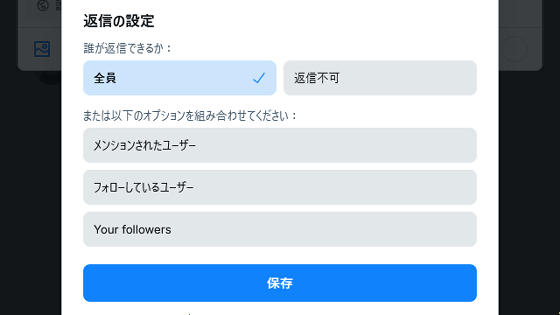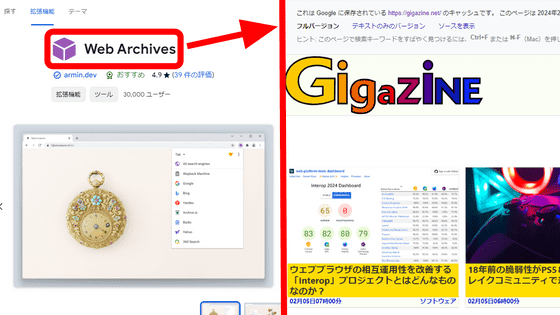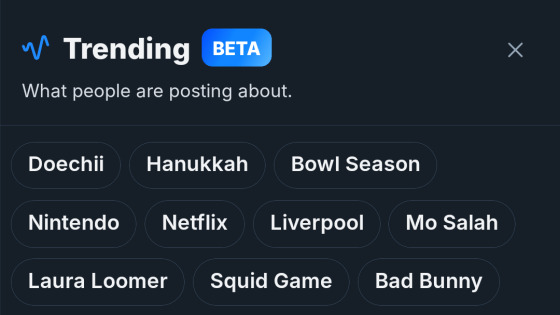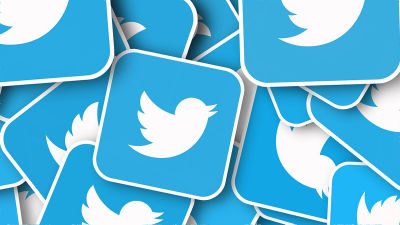Browser extension 'Control Panel for Twitter' that can be introduced to smartphones by selecting and deleting various Twitter items such as 'Always display the timeline in chronological order' and 'Recommended hidden'
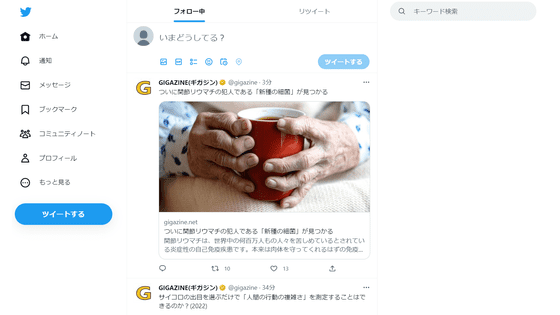
When you access Twitter, you can use a convenient function that displays the timeline in the order Twitter recommends, and a function that displays users unrelated to you to make it easier to connect with others. However, these functions are only a hindrance for those who do not need them, and some people may think that they want to 'delete their existence' or 'do not want to see them.' Since the extended function ' Control Panel for Twitter ' that fulfills such a person's wish was released, I actually introduced it.
GitHub - insin/control-panel-for-twitter: Browser extension which gives you more control over your Twitter timeline and adds missing features and UI improvements - available for desktop and mobile browsers
Control Panel for Twitter has various versions for ' Safari extension ', ' Firefox extension ', ' Chrome extension ', ' Microsoft Edge add-on ', and ' User script add-on '. This time I introduced the Chrome version on the PC, and then I tried to introduce it on the Android version of Firefox.
◆ Chrome for PC
First, go to the extension distribution page and click 'Add to Chrome'.
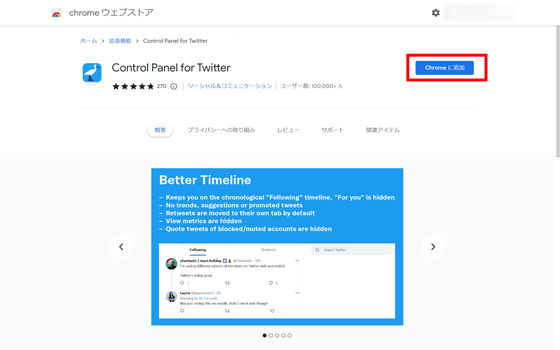
Click 'Add extension' to complete the installation.

The appearance of Twitter before the introduction of extensions looks something like this, the tab on the left side has items that make it easier to use Twitter such as `` Search topics '' and `` Twitter Blue '', and on the right side is `` What are you doing now? Along with the complaint, the trend that is becoming a hot topic on Twitter is displayed. Also, 'recommended users' that you do not know if they are related to you are also displayed.
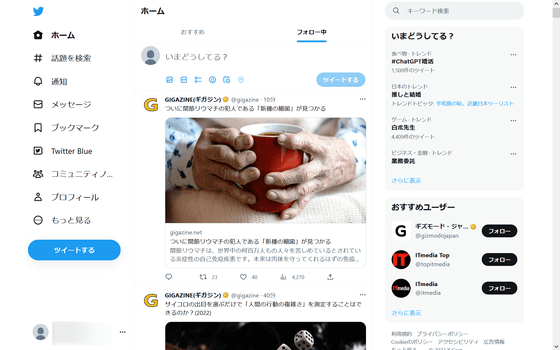
After installing the extension, it looks like this. 'Search topics' and 'Twitter Blue' on the left have disappeared, and all the items on the right have disappeared.
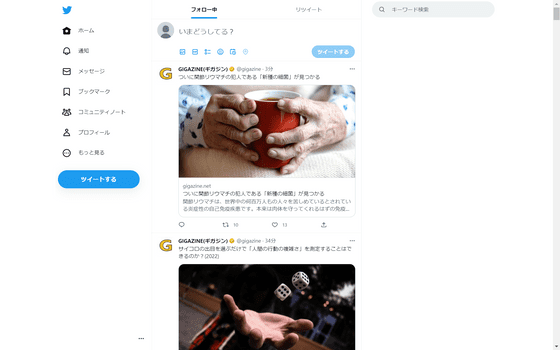
It should be noted that the timeline tab has changed from the combination of 'Recommended & Following' to the combination of 'Following & Retweeting'. After installing the extension, the 'Retweet' tab will display 'only tweets retweeted by users you follow'. On the contrary, retweeted tweets will not be displayed on the 'Following' tab, and you will be able to see only the tweets of your followers purely.
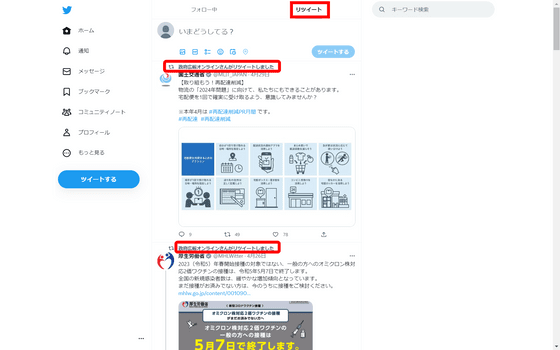
To make detailed settings, click 'Control Panel for Twitter' from the extension icon at the top right of the screen.
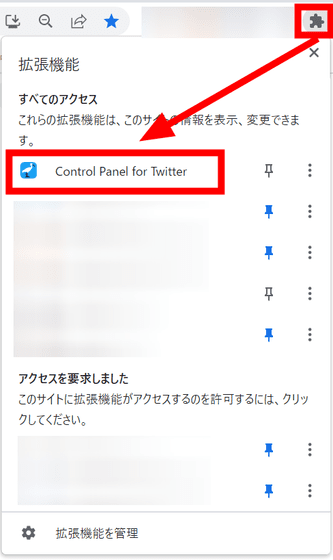
Some of the settings are like this. By default, the timeline is set to always be displayed in chronological order, and quoted tweets containing muted/blocked accounts, recommended users, and recommended topics are also hidden. To change the setting, just check or uncheck it. As a test, check 'Display timeline content in full width' at the bottom and turn the function ON.
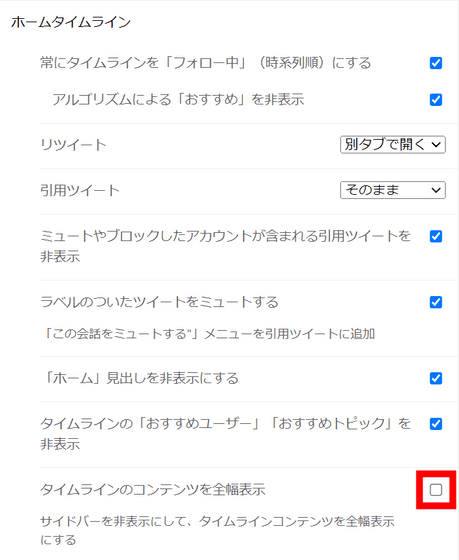
Then, the 'keyword search' column in the upper right disappeared, and each tweet was displayed in a wide range.
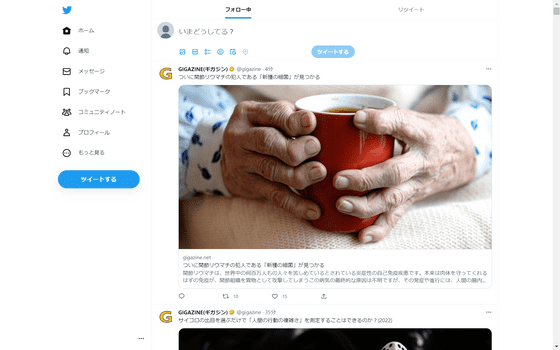
The disappeared 'Keyword Search' can be accessed by clicking 'Notifications' on the left.
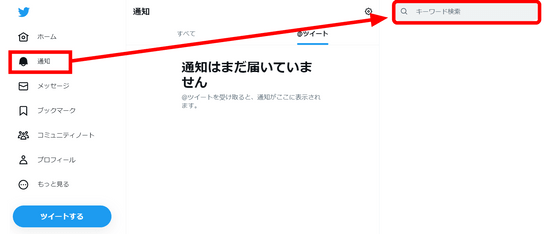
Other settings are like this. You can select and delete the 'bookmark button', 'share button', 'analytics link', etc. at the bottom of the tweet.

You can use Twitter more comfortably by displaying only the information you need.

◆Firefox for Android
To introduce it to Android, first install '
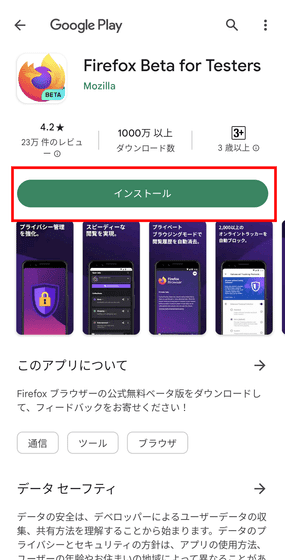
After opening the app, tap the kebab icon (icon with three dots) at the bottom right of the screen.
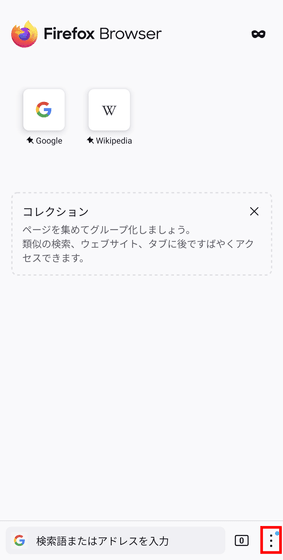
Tap 'Settings'.
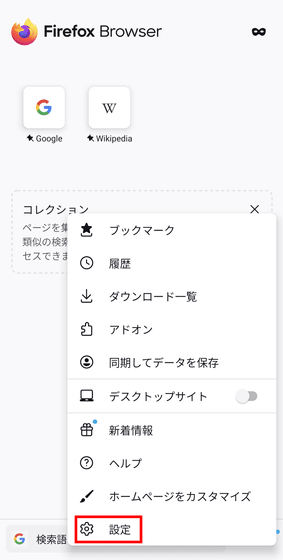
Tap 'About Firefox Beta' at the bottom.
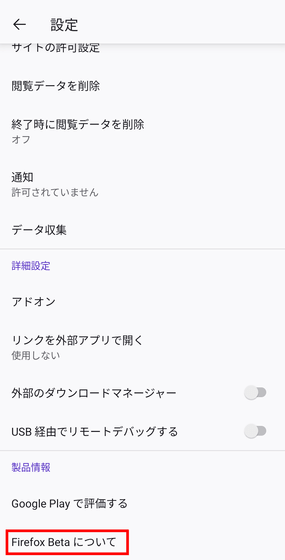
Activate the debug menu by tapping the Firefox icon five times.

Successful if 'Debug menu is valid' is displayed.
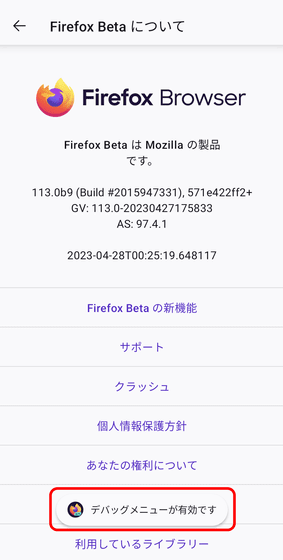
Go back to Settings and tap 'Custom Add-ons Collection'.
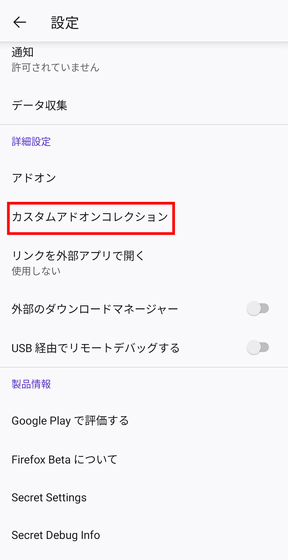
Enter '13844640' at the top of the custom add-on collection input field and 'Android-Collection' at the bottom and tap 'OK'. After entering, Firefox will be forcibly terminated, so launch the application again.
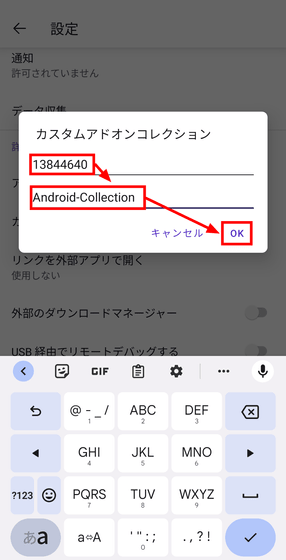
Tap the kebab icon again.
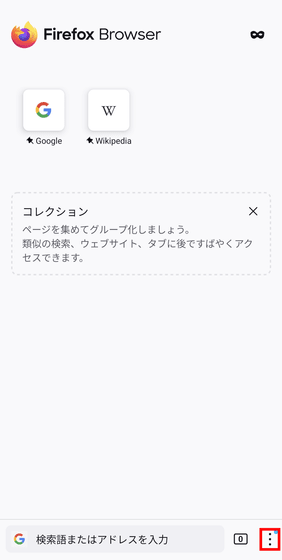
Tap 'Add-on'.
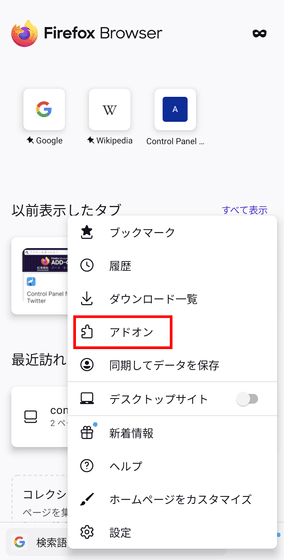
Since the 'Control Panel for Twitter' add-on is displayed, tap the + mark.

Tap 'Add' to complete installation.
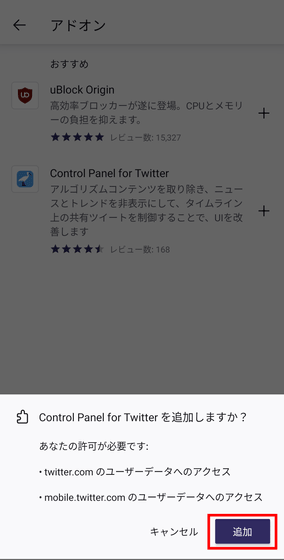
Like the Chrome version, the tab displayed on the timeline will change from 'Recommended & Following' to 'Following & Retweeted'.
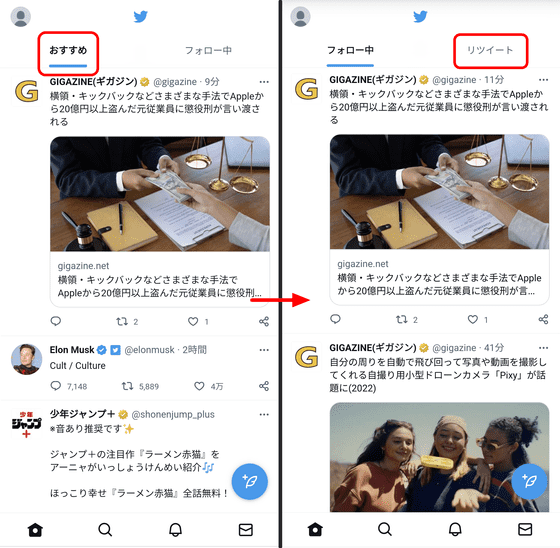
Various items that appear when you tap the profile icon also disappear like this.
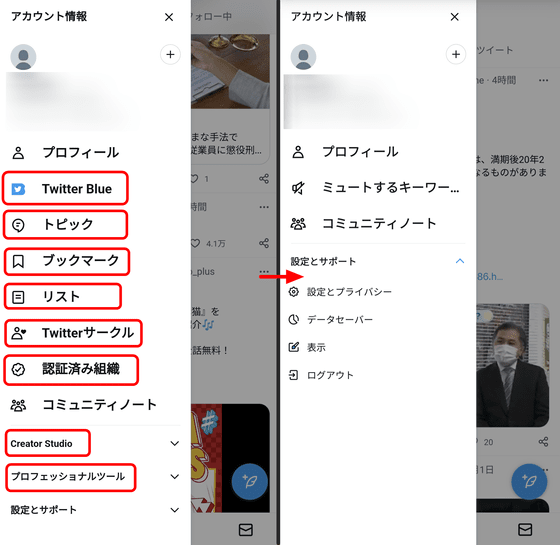
Tabs such as 'recommended' that appear when you tap the search field are also wiped out.
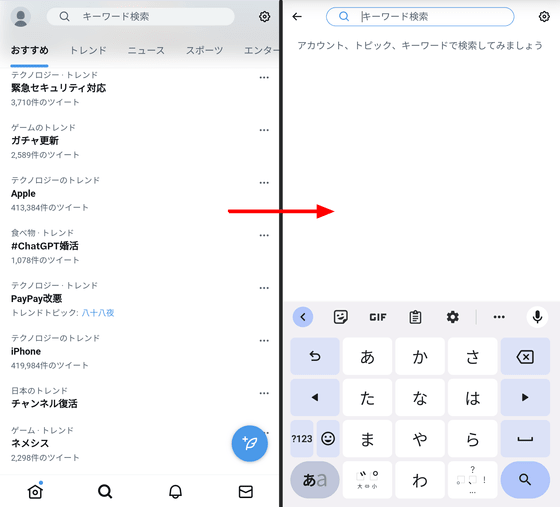
If you don't use 'number of tweets', 'bookmarks', 'messages', etc., you can hide them.
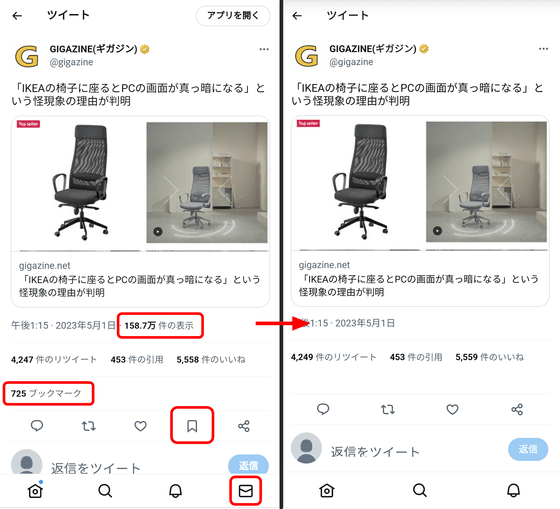
Settings can be accessed by tapping the add-on.
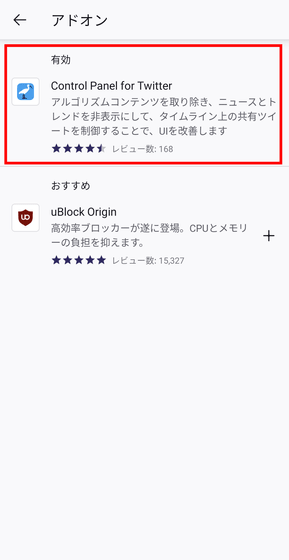
Tap 'Settings' of the add-on.

Various setting items are displayed like this.
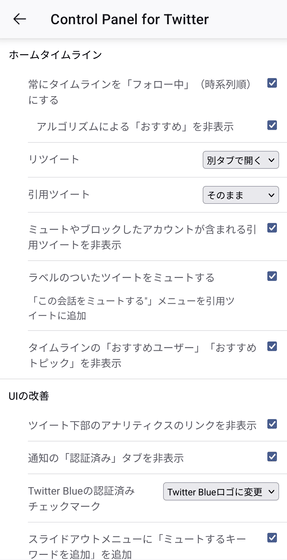
Related Posts:
in Web Service, Smartphone, Review, Web Application, Posted by log1p_kr