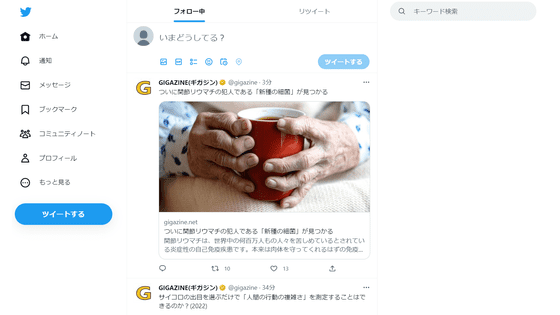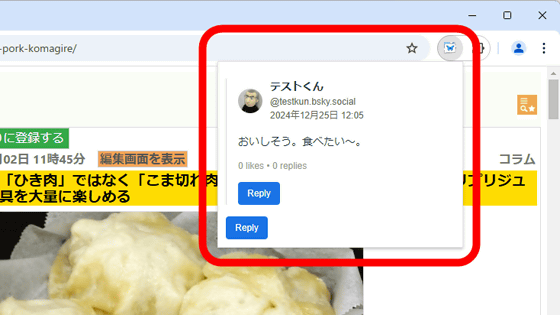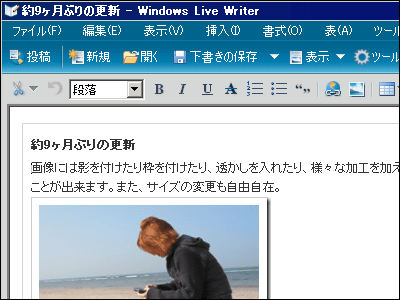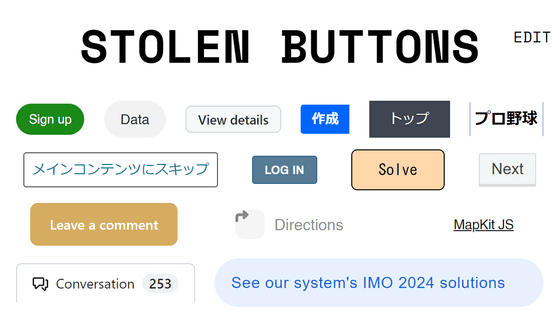Extension function 'GoodTwitter 2' that can return Twitter's UI to the old version

An extension function ' GoodTwitter 2 ' has been released that restores the old version of Twitter's layout, which has changed greatly with the times. There was already an extension called '
GitHub - Bl4Cc4t/GoodTwitter2: Userscript to modify the looks of twitter.com
https://github.com/Bl4Cc4t/GoodTwitter2
GoodTwitter 2 requires extensions to run user scripts. The developer recommends ' Tampermonkey ' or ' Violentmonkey ', so this time we will introduce Violentmonkey with Firefox. Please refer to the following article for how to install.
I tried using the extension 'Violentmonkey' that can run user scripts on Chrome, Firefox, Edge and synchronize with the cloud - GIGAZINE
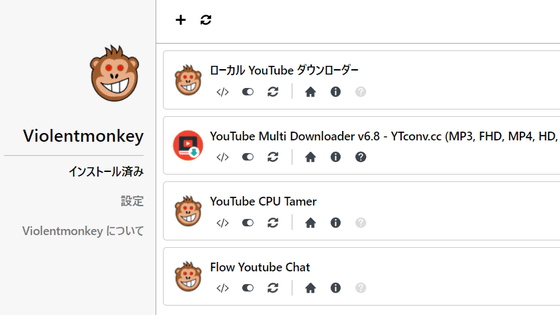
After installing Violentmonkey, opening the link to the user.js file below will open a new tab.
twitter.gt2eb.user.js
https://github.com/Bl4Cc4t/GoodTwitter2/raw/master/twitter.gt2eb.user.js
The installation screen of GoodTwitter 2 will be displayed on the new tab, so click 'Install' displayed near the center.
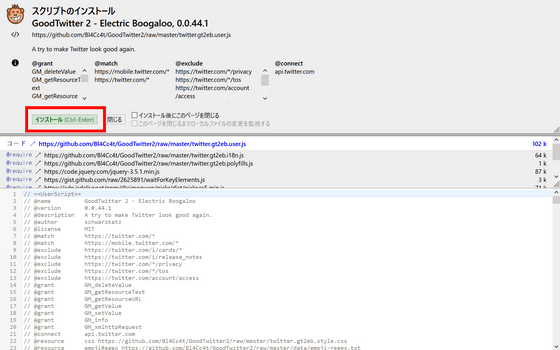
The installation is successful when 'The script has been installed.' is displayed.

At the time of article creation, the appearance of the browser version of Twitter before the introduction of extensions looks like this.
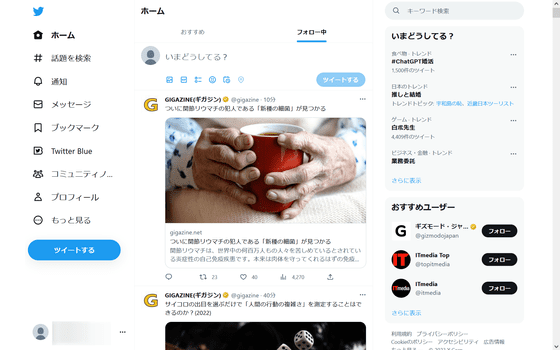
When you access Twitter after installing the extension, the appearance has changed as you can see. The 'Home', 'Notifications', and 'Messages' tabs have moved to the top, and your profile is displayed in the upper left, allowing you to check the number of followers and other information at a glance.
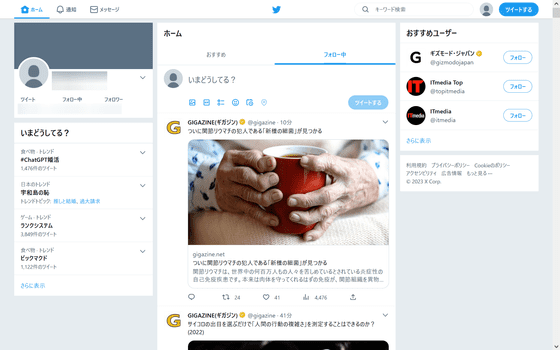
The information you see when you click on each tweet is also different. 'Retweet', 'Like', 'Bookmark', etc. are displayed before the introduction of extensions.

After installing the extension, the ``tweet source information'' that Twitter used to display will be displayed.
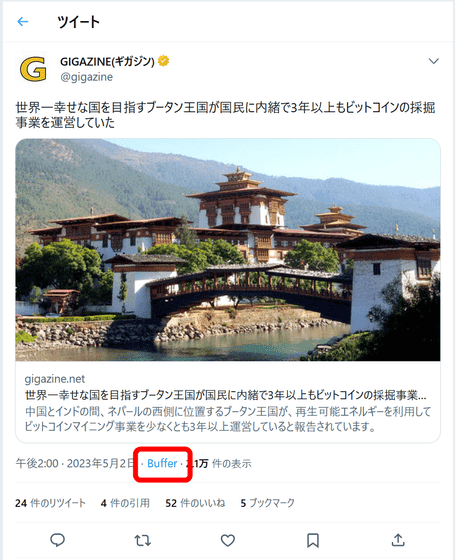
Also, before the extension was introduced, it was not possible to translate foreign language tweets directly from the timeline.

In this case, only after clicking on each tweet will the button 'Translate Tweet' appear.

By introducing the extension, the button 'Translate Tweet' will also be displayed on the timeline. This makes foreign language tweets easier to read.
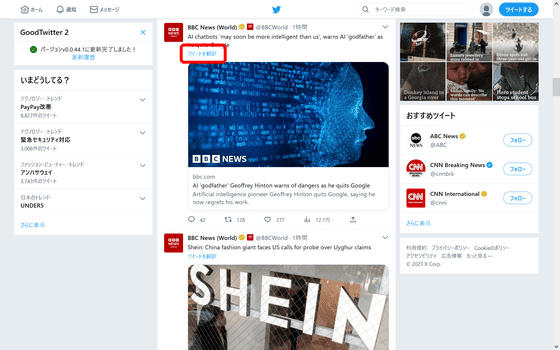
Other settings can be accessed by clicking the 'Settings and Privacy' item after clicking the profile icon in the upper right.
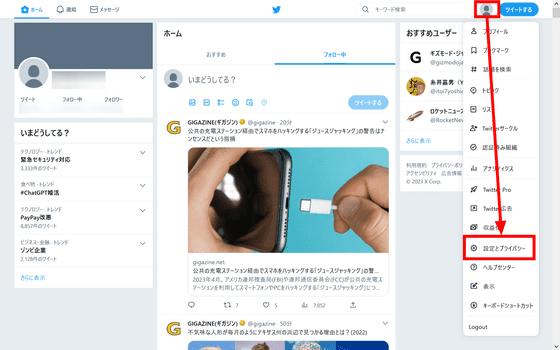
In addition to various settings of Twitter, you can change the setting items unique to the extension from the item 'GoodTwitter2'. Some of the setting items are as follows, it is possible to hide the tweet button, turn off the promote tweet button, hide the number of impressions.
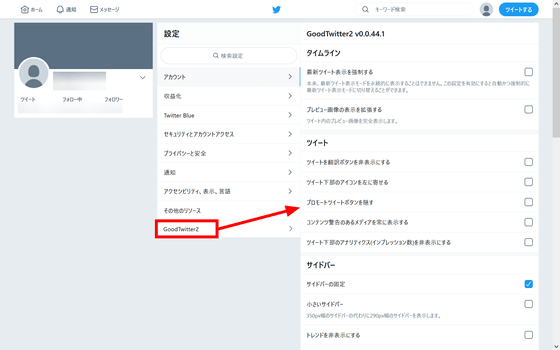
The following settings are like this. You can turn on the previous layout 'square icon display', hide the users recommended by Twitter, and return the 'like' of the heart mark to the 'favorite' of the star mark. .
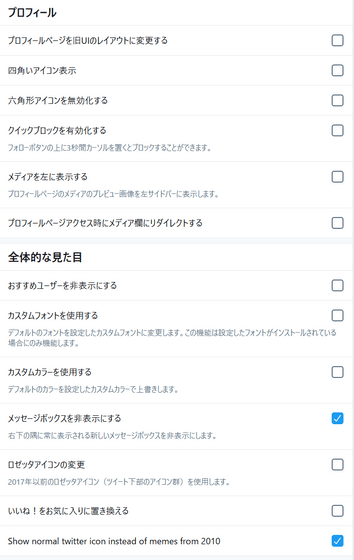
Bring back some of the old Twitter layouts by reviving Favorites with square icons.

Related Posts:
in Review, Web Service, Web Application, Posted by log1p_kr