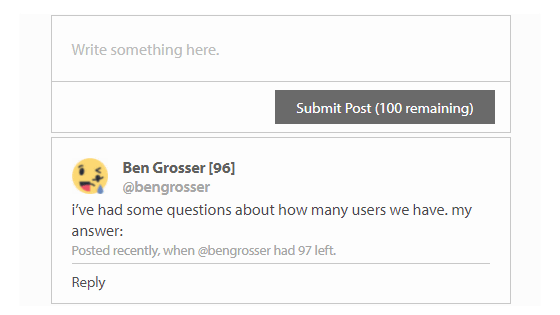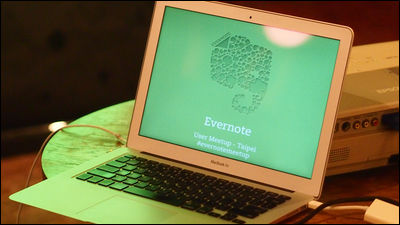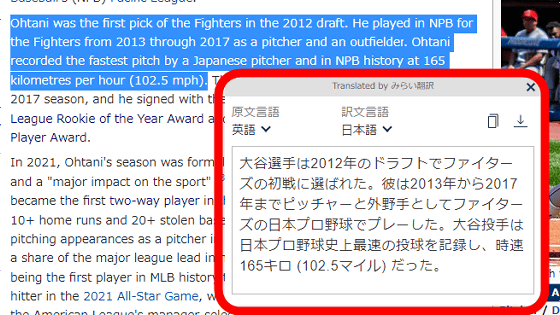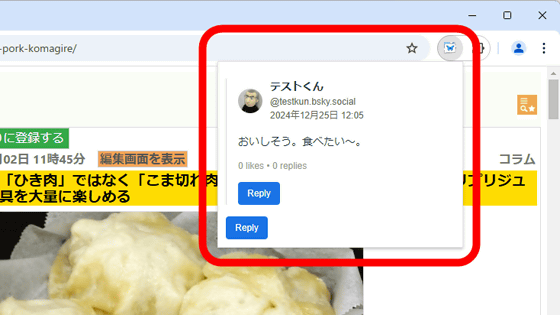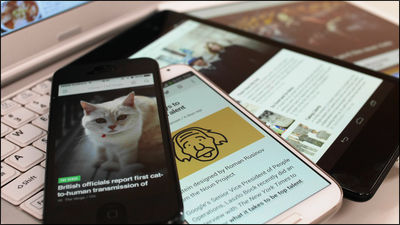Chrome extension 'Button Stealer' that can steal buttons from the sites you are viewing and collect them
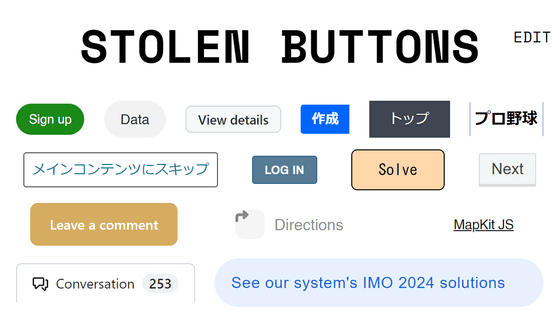
' Button Stealer ' is a tool that recognizes buttons from sites you visit and automatically collects them, so I decided to give it a try.
Button Stealer | Anatoly Zenkov
Open the link above and click on “Install Button Stealer.”
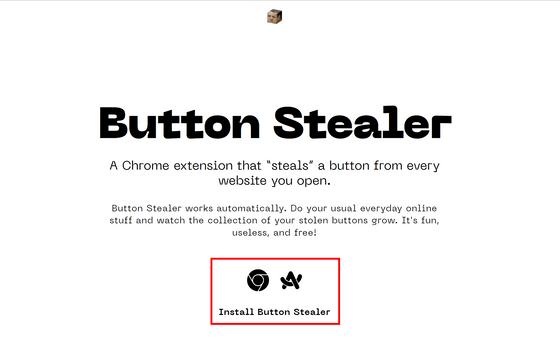
The Chrome Web Store will open, so click 'Add to Chrome.'
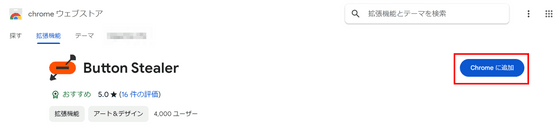
Click 'Add extension'.
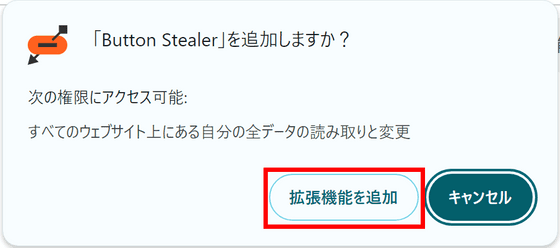
The Button Stealer was successfully installed. When you click on the Button Stealer icon, it says 'No buttons stolen yet.'
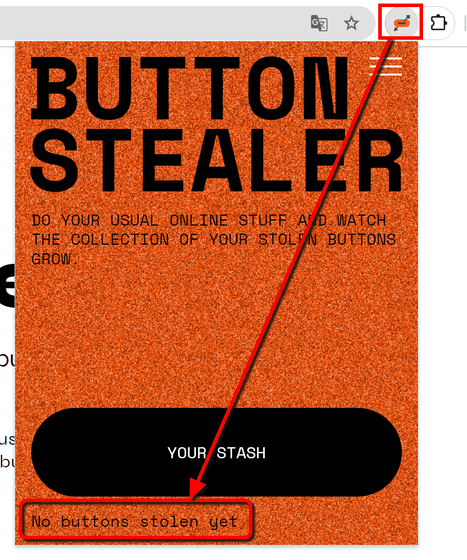
If you browse in this state, the buttons on the site will be automatically recognized and added to your collection. When I tried opening the top page of GIGAZINE, the display changed to 'One button already stolen'. Click 'YOUR STASH' to check the button.
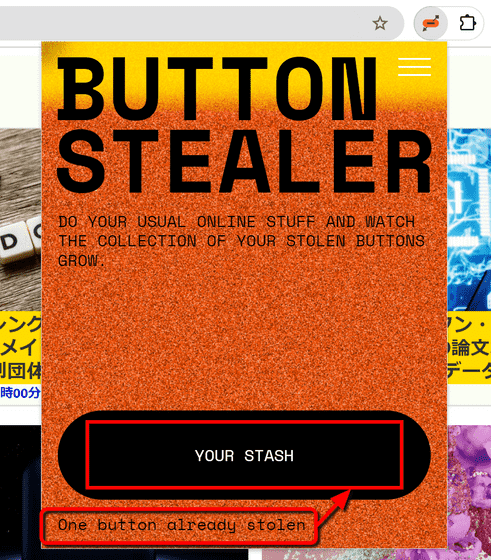
The title of the article was recognized as a button. Next, click 'EDIT'.
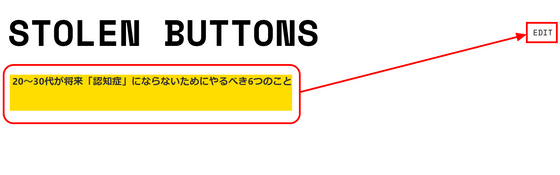
On the EDIT screen, you can remove buttons from your collection. Just click the button you want to remove, put an 'X' on it, and then click 'REMOVE'.
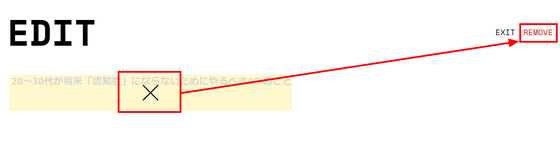
After browsing various websites for a while, I realized that I had a large collection of buttons. Each button was clickable. I tried clicking the button that said 'Professional Baseball.'
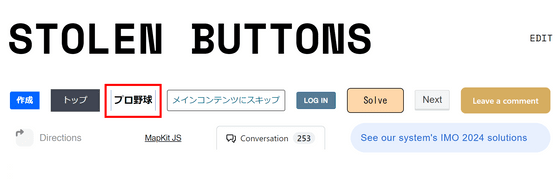
Then a page with a collection of buttons was displayed. It seems that if there is a stylish button on the site, you won't miss it.

Related Posts:
in Review, Web Application, Posted by log1d_ts