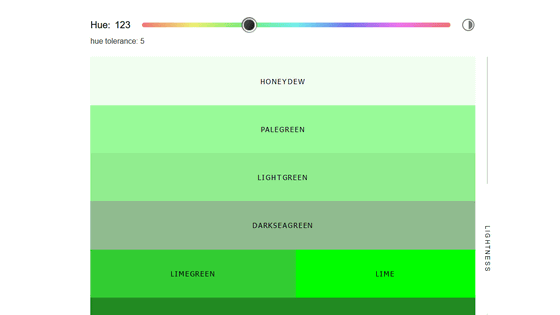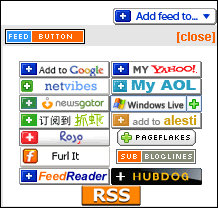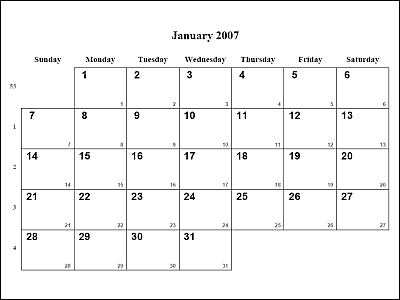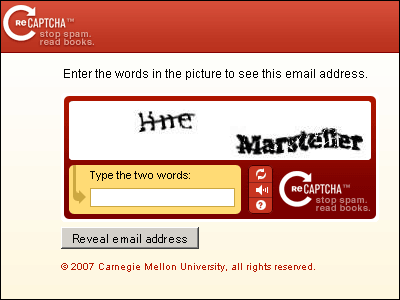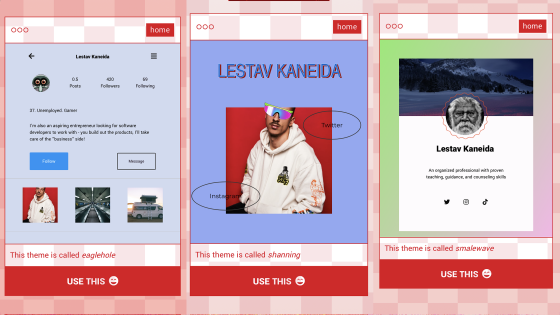New features in Google Calendar, embed a calendar on a page
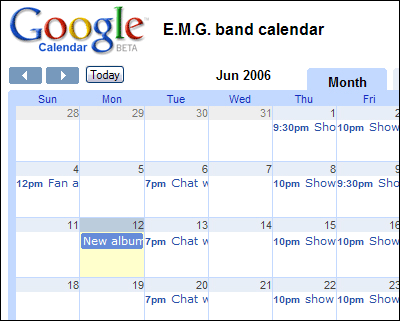
Google CalendarA number of new features have been added.
First you can sign in with your Google account and view itGoogle personalized homepageIt is now possible to add my Google Calendar to. The second point is that you can embed Google Calendar on your own page or blog.
As for the second point, the procedure is difficult to understand, so I will explain it below.
What's new with Google Calendar
http://www.google.com/googlecalendar/new.html
Click the "▼" mark next to the calendar you want to embed when logging in

Then click "Calendar settings"
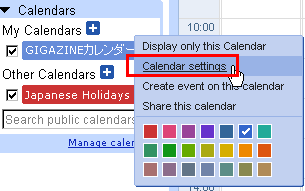
Click "HTML" button
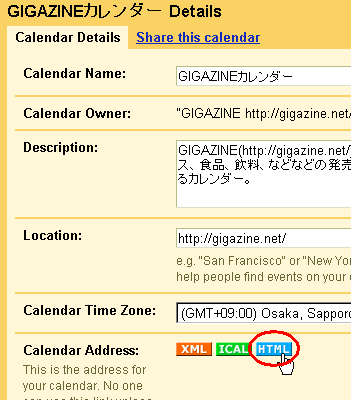
The displayed address becomes the address for publication, click "configulation tool" further here
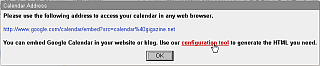
"Controls" selects the part to be displayed in the calendar, "Mode" selects the month display format or list enumerated format, "IFrame Size" designates the horizontal width and vertical length , Specify how many items you want to display with "Month Height", and finally decide the background color with "Background Color". When "Border" is checked, a black border is put around the calendar.

Then just copy and paste the code in "Add the calendar HTML to your page" and paste it on your blog. It's very easy to embed Google Calendar on your page.

Related Posts:
in Web Service, Review, Posted by darkhorse_log