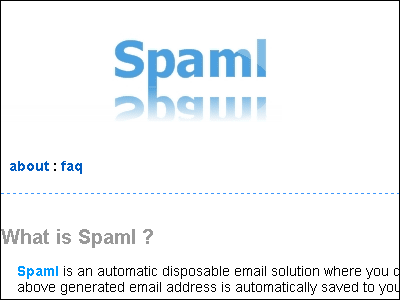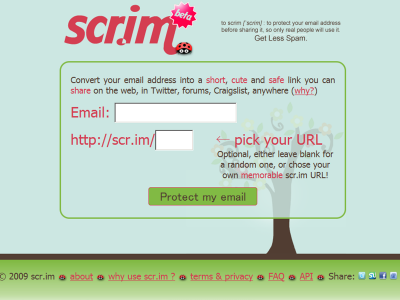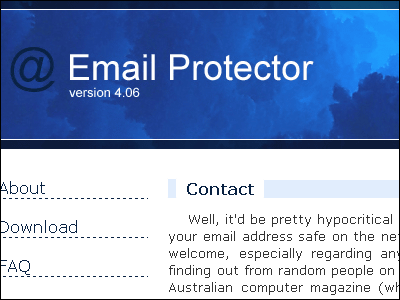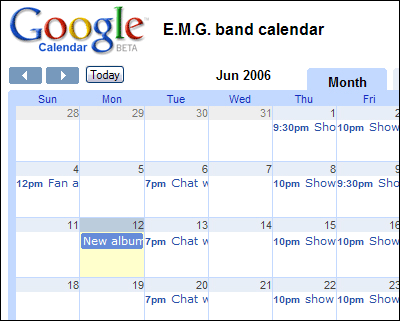"ReCAPTCHA Mailhide" to protect your email address from spam by image authentication
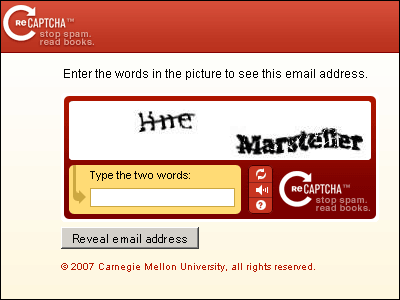
As a mechanism to judge whether the other party is "spam bot" or "human" by inputting distorted alphanumeric charactersCAPTCHA (capture)There is something called.Create an account in GmailIt is displayed as "checking of letters" at time etc.
By using CAPTCHA which is a quite effective image authentication method for this simple reason, it is possible to easily protect the mail address displayed on the site from spamReCAPTCHA Mailhide"something like. Simply paste it as URL and source code are generated just by entering the mail address. Use is free.
The usage is as follows.
ReCAPTCHA Mailhide: Free Spam Protection
http://www.google.com/recaptcha/mailhide/
After entering the email address you want protected from spam, click "Protect It!"
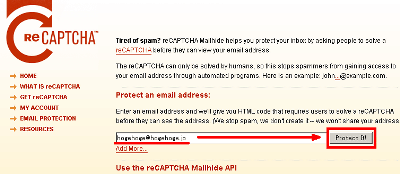
After that, the URL to the image authentication page appears in the upper side, and the HTML code embedded directly in the page in the lower side come out, so if you use the one you like, it is ok.
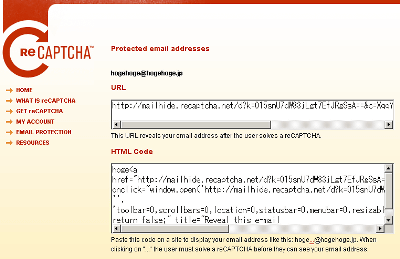
click hereThen, it is possible to fly to the address actually generated by "reCAPTCHA Mailhide".
Since the image is displayed with such feeling, just enter the alphanumeric characters displayed there and click "Reveal email address". If the image is difficult to understand, you can redisplay another image by clicking on the top of three buttons arranged vertically. You can also listen by voice by clicking the second button from the top.
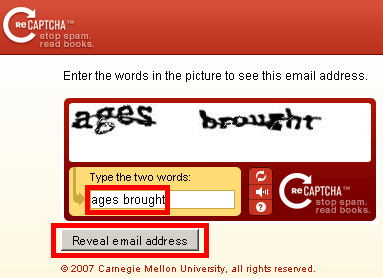
When the authentication is successful, a link to the mail address appears like this.
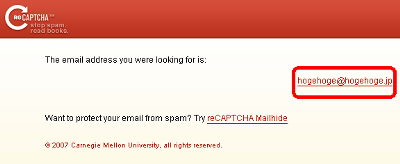
It is quite perfect for people who thought that I wanted to display the contact information on my site or blog but it is troublesome to set up the mail form because it makes it possible to carry out image authentication of the mail address quite easily and effectively. I wonder if it is.
Related Posts:
in Web Service, Review, Posted by darkhorse