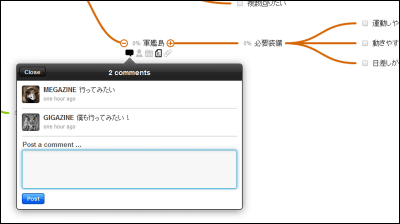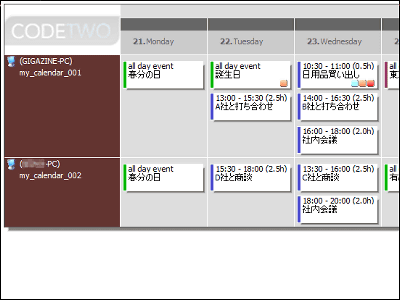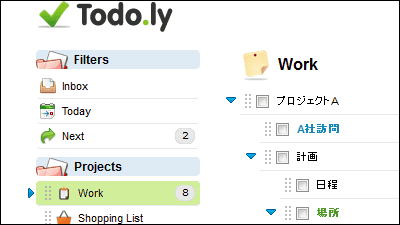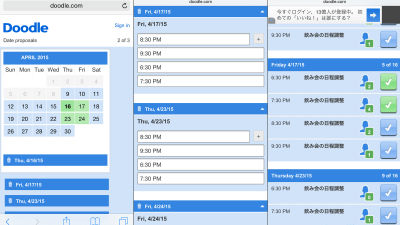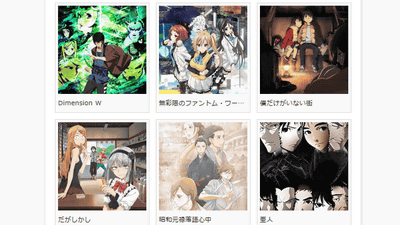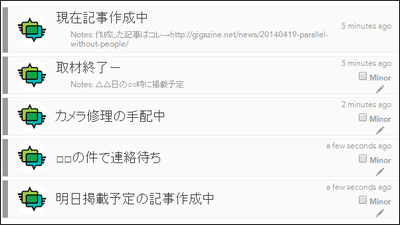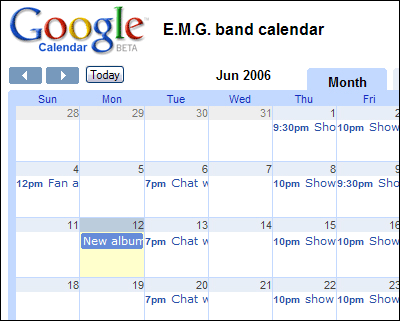I tried using 'Meetifyr' which can be used for free and without user registration Easy schedule adjustment for multiple people

The end-of-year year-end party season has come, but the scheduling work to match multiple people's schedule is more troublesome than imagined, and the more the number of participants, the more "Which day is convenient for you?" The inside becomes messed up. A useful service at such time is "Meetifyr"Without free & user registration, it is easy to check the schedule of multiple people and derive the best schedule for holding various events.
Meetifyr | Get Your Friends Together
http://www.meetifyr.com/
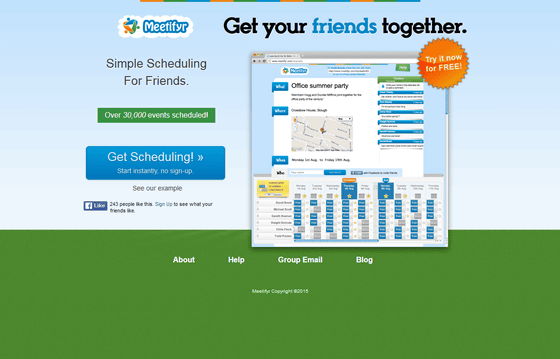
To use "Meetifyr", please access the above URL and click "Get Scheduling!".

In the moved screen, enter information on the event to be held and create a page to listen to the people scheduled to participate "on what day can you participate?"
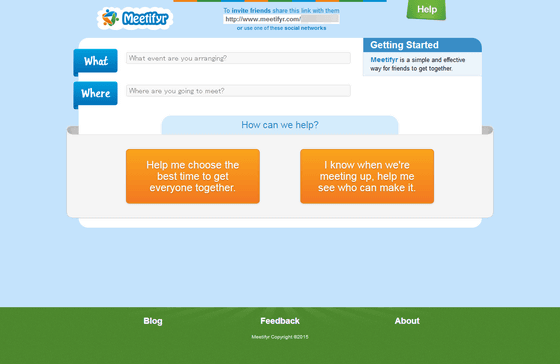
First enter the event name at "What" at the top of the screen.
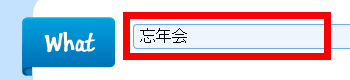
When you hover over the event name part, "edit" or "Add a description" appears, allowing you to edit and add explanations. If you click "Add a description" ...

Event details can be entered in detail.

After entering the event name, click "+ Add a map" in "Where".

Then the map will be displayed. If you click the location of the event on the map ......

Like this, a red pin stood and you will be able to tell at a glance where the event will take place. It seems easy to understand if you enter the name of the venue in the text box at the top of the map.

Next, you need to click on one of the two choices. If the event date is decided, please click on the right, if the event date is still ambiguous click on the left. In this time, click on the left and try to confirm the date of the opening date & number of participants.

Next "2 weeks (next 2 weeks)" "Next 4 weeks (next 4 weeks)" "This month (this month)" "Next month" "Select dates ... (date selection)" Since five choices are displayed, click "Select dates ...".

Then the calendar will be displayed ......

On the left side we select the earliest event candidate day and on the right side the slowest candidate day is selected. Then click "Continue".

Then the item "Who" will appear and the candidate date will be displayed beneath it in a row.

First, enter a name in the text box next to "Who" and press Enter.

Then the name will be added under the candidate date.

Next, in the candidate day, click on "I can not attend this day". Then, "Free" switches to the notation "Busy" like the red frame part.

If there are special convenient days among candidate dates, it is OK if you click the star icon next to the "Free" button.

Finally, click "add a time" displayed when you hover over the date.

Then the time is displayed, so select the start time of the event.

The set time can be copied or deleted from the horizontal triangle icon, and another holding time can be set on the same day.

Then send the URL in the center of the upper part of the screen to the participants and ask them to enter the good or bad for each candidate day OK.

It seems like this when the participants side opens the page. The content of the event · Venue · Candidate date is filled in.

Participants also enter their name at the bottom of the screen and enter the circumstances for each candidate day.

If you click the user name ......

It is also possible to leave comments on the timeline at the upper right of the screen.

Leave a comment and like this, it is good to take notes of nuances etc. that can not be conveyed with just the input column.

It is like this when people who plan to join enter schedule for each candidate day. Since "1st Choice", "2nd" and "3rd" are displayed in order of the number of people who can participate, we can see at which candidate the event should be held at a glance. In addition, if the number of people who can participate is the same number, priority will be decided by the number of asterisks so it seems necessary to set them securely.

The status is set to be applicable to anyone, but you can check all editing history by clicking "Fully History" on the timeline, so even if you mess with the status of others, you are safe.

Related Posts:
in Web Service, Review, Posted by logu_ii