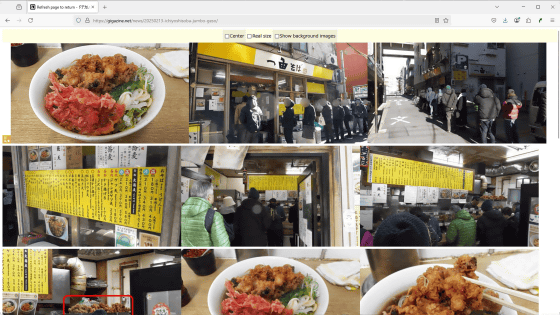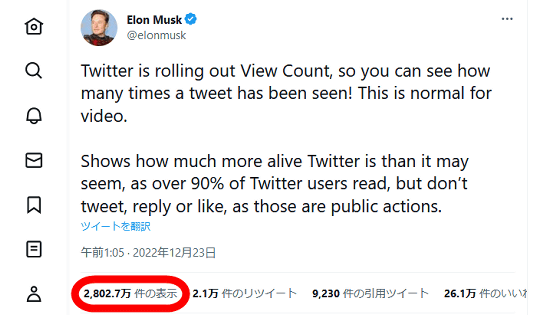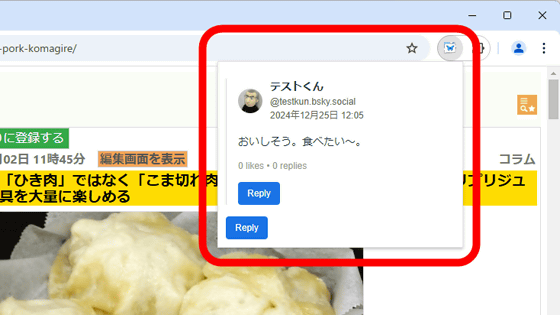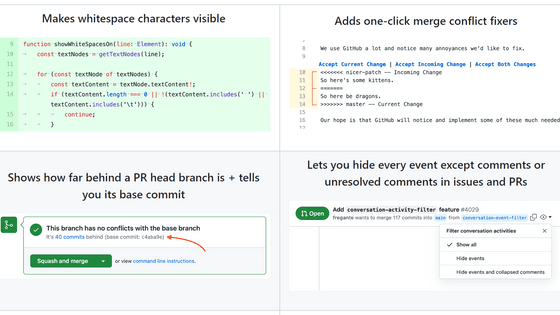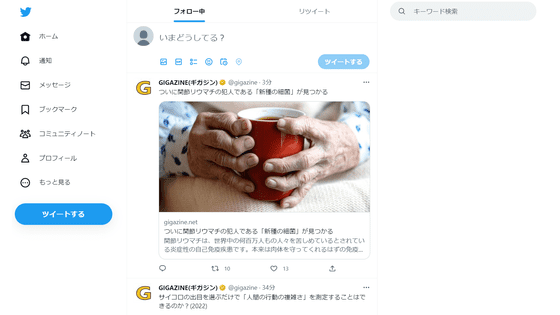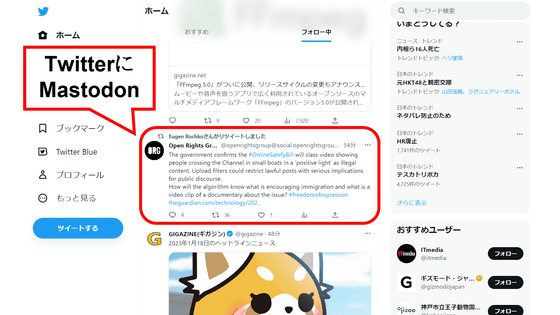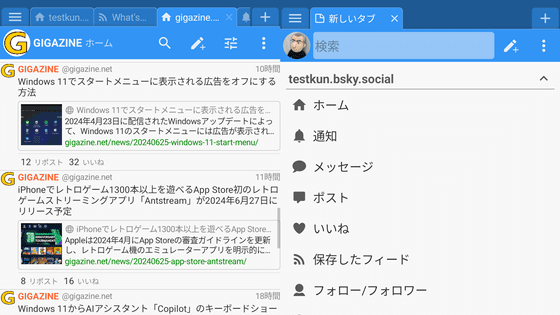I tried using the Chrome extension ``Keep Twitter scroll position'' that adds a bookmark function to replies to posts on X (old Twitter) and prevents it from returning to the top.

Some people may have experienced the inconvenience of seeing a reply to a post when browsing X (formerly Twitter) and the page returns to the top. ' Keep Twitter scroll position ' is a convenient Chrome extension that can easily solve this inconvenience.
Keep Twitter scroll position
'Keep Twitter Scroll Position' - browser extension demo - YouTube
◆Installing extensions
First, access the extension distribution page in Chrome and click 'Add to Chrome'.

You will be asked 'Do you want to add 'Keep Twitter scroll position'?', so click 'Add extension'.

If the message ''Keep Twitter scroll position' has been added to Chrome' is displayed, the installation is complete.

◆Behavior before the introduction of “Keep Twitter scroll position”
First, let's check the behavior of X before introducing 'Keep Twitter scroll position'. First, open some post with X.
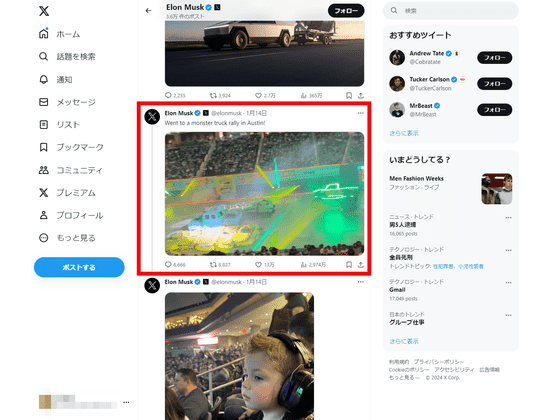
Replies to that post will be displayed.
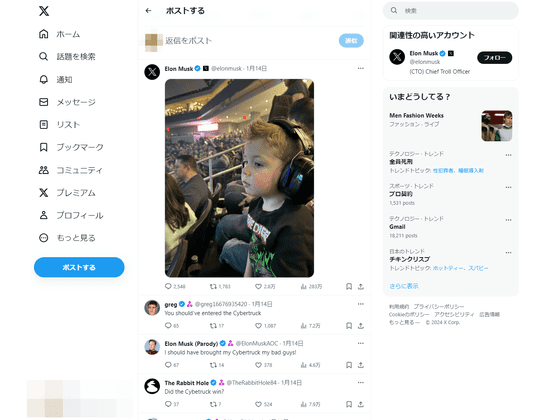
Choose one from the many replies and click.
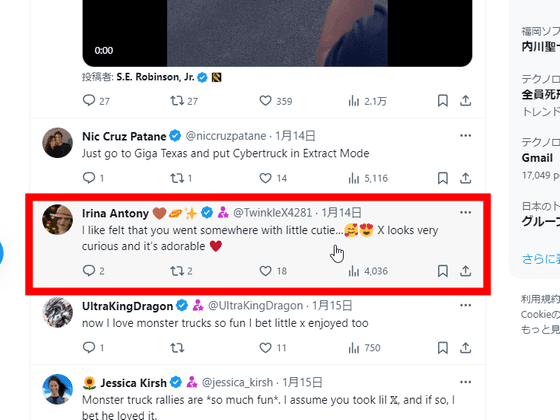
To see other posts and replies, click 'Back' in the top left.

Then, I was returned to the top of the original thread. In this situation, it is difficult to find the previous reply again from a post that has many replies, such as a post by a celebrity.
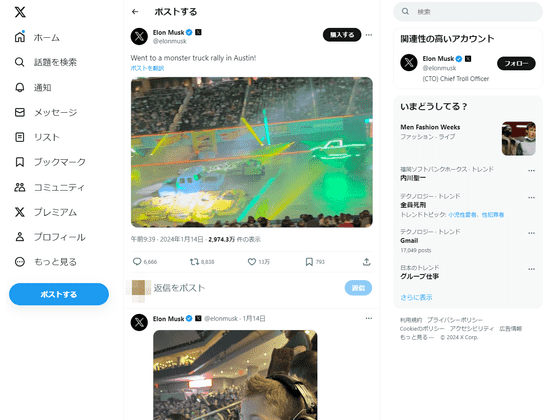
◆Operation after introducing “Keep Twitter scroll position”
First, press X to display the post.
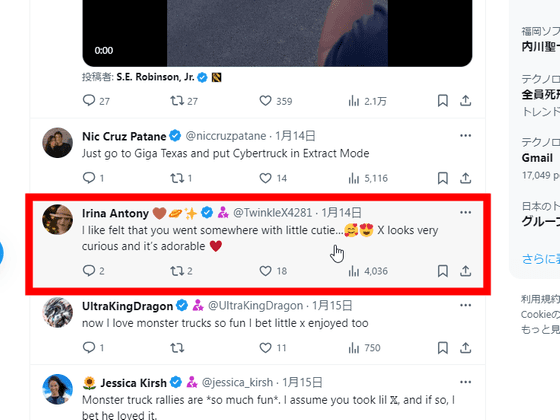
As before, select the reply attached to the post and click
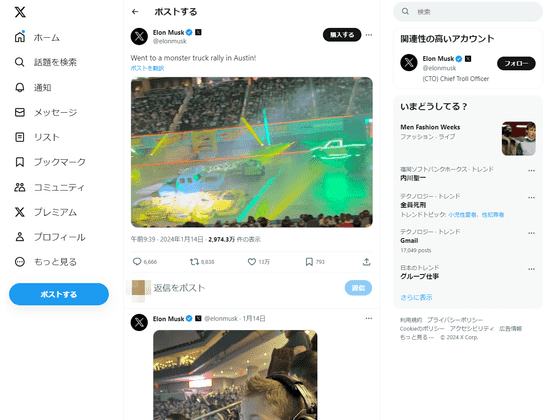
Click Back.
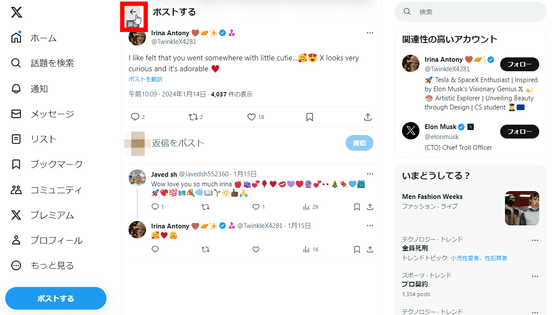
Then, the reply you just displayed will be highlighted in orange without returning to the top of the page. Therefore, the reply you want to view again can be viewed again without being buried among countless replies.
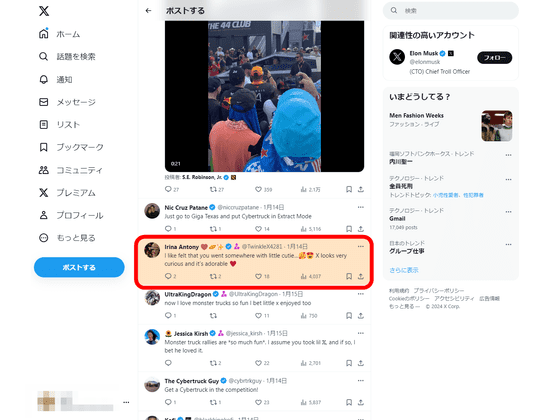
The source code for Keep Twitter scroll position is available on GitHub.
GitHub - ackinc/keep-twitter-scroll-position: Twitter annoyingly keeps losing your scroll position when browsing reply threads. This extension fixes that.
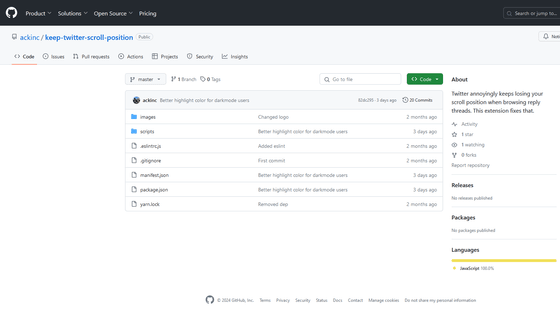
Related Posts:
in Review, Web Application, Posted by log1r_ut