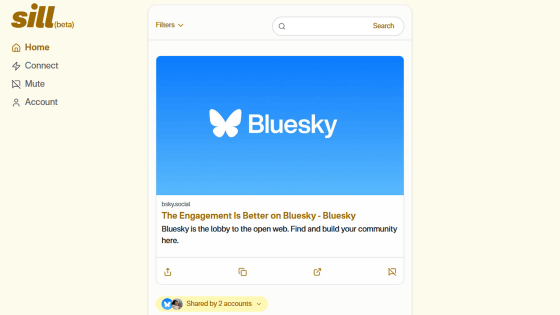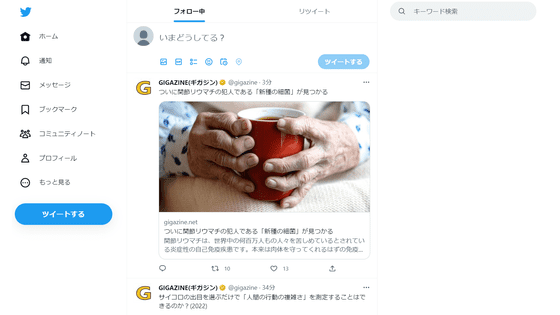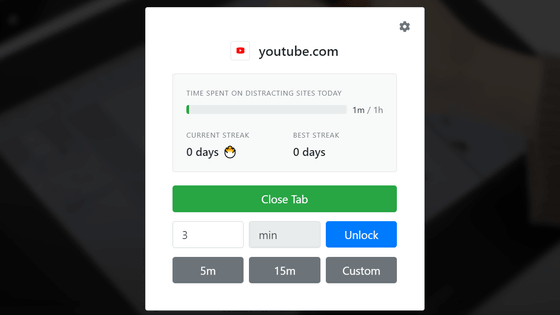I tried using the Chrome extension 'Mastodon Chirper' that inserts Mastodon's posts into Twitter's timeline
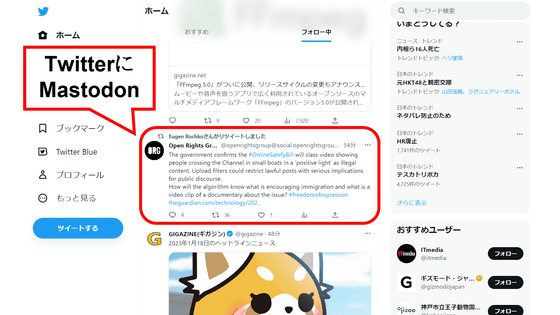
With so many SNSs on the market, some people use Twitter, which has a relatively large number of users, while others participate in Mastodon, a decentralized network, and use both depending on their purpose. I tried using the Chrome extension ' Mastodon Chirper ', which is perfect for such people and displays the content posted on the two services together on the Twitter timeline.
Mastodon Chirper-Chrome Web Store
First, access the extension distribution page and click 'Add to Chrome'.
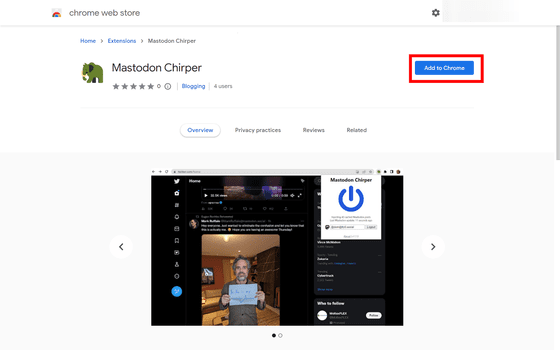
Then click 'Add extension'.
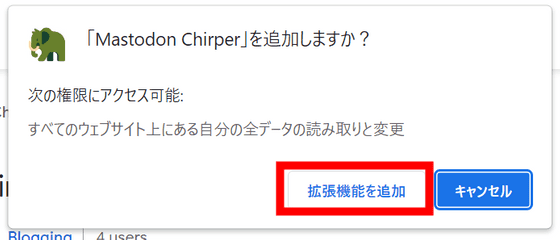
Next, check your Mastodon username and instance name. Your username is what you see next to your profile picture, and your instance name is what you see after https:// in your URL. In this case, the instance name is 'mstdn.social'.
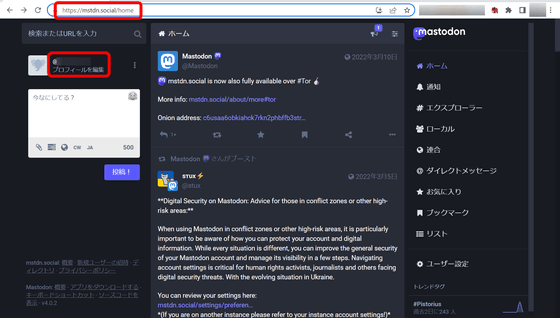
Next, click Mastodon Chirper from the extension list, enter the user name and instance name in the input field at the bottom in the form of '@ user name @ instance name' and click 'Login'.
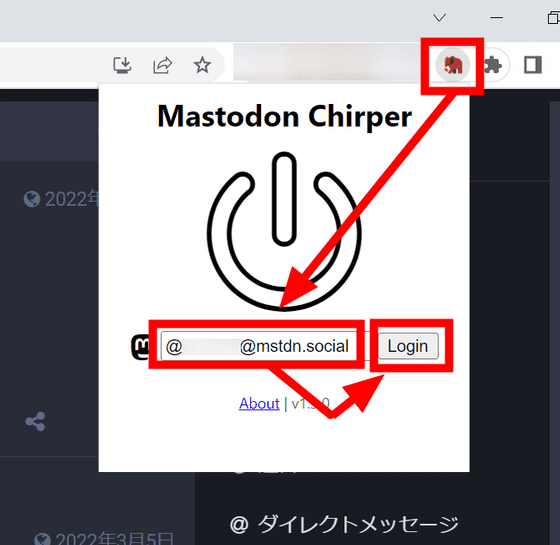
As the Mastodon window opens, enter your email address and password and click 'Login'.
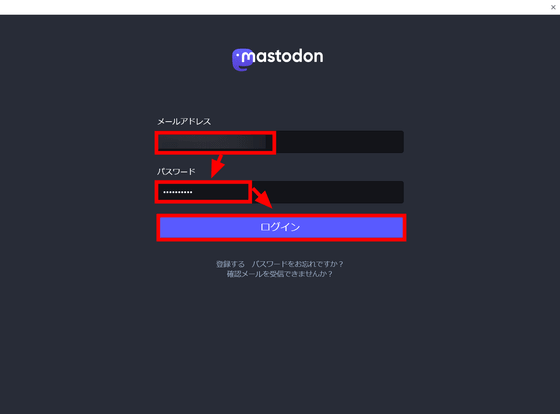
Just click 'Approve' and you're done.
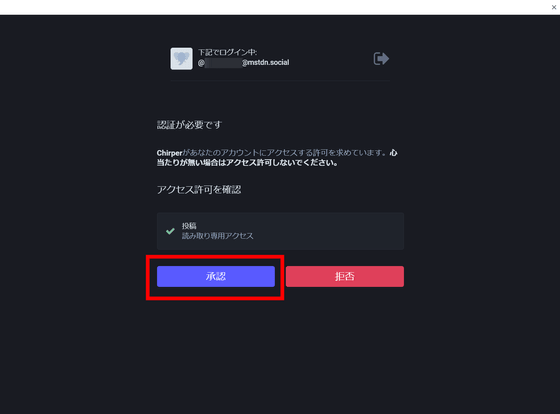
If the power icon turns blue, the installation is complete.
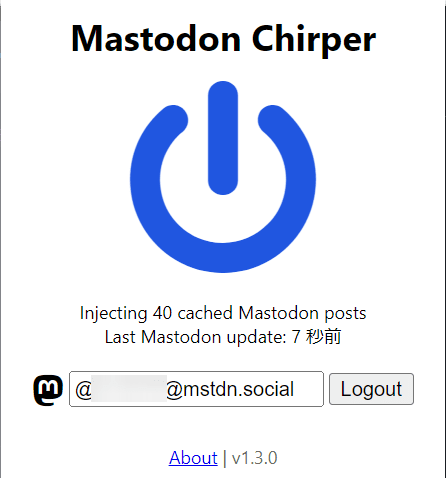
Mastodon's posts will now be visible in your Twitter timeline. The following image is the place where I checked the Twitter timeline as a trial. The post surrounded by a red frame is a post by Ars Technica sent to Mastodon, and you can see that it exists on the timeline sandwiched between Twitter posts. In addition, since the display format of the user name starting with @ is different between Twitter and Mastodon, you can distinguish between the two posts by checking the user name.
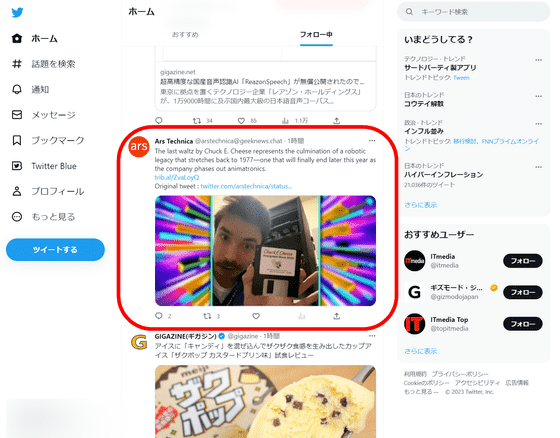
By the way, if you look at the above post on Mastodon, it looks like this.
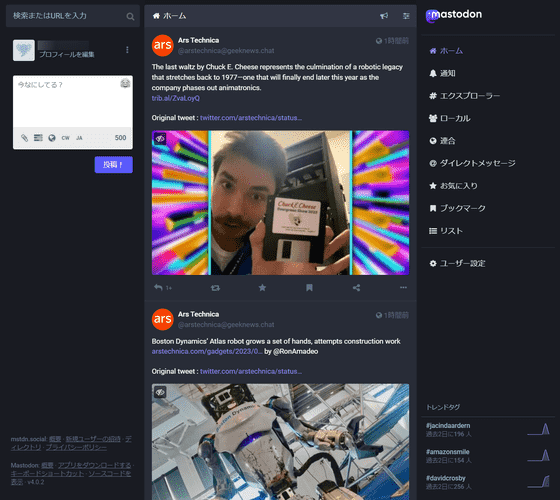
Originally, the act of reposting in Mastodon is called 'boost', but the post inserted by this extension will be displayed as 'retweeted'. The number of replies, retweets and likes displayed at the bottom of each post reflects the number of replies, boosts and likes made in Mastodon.
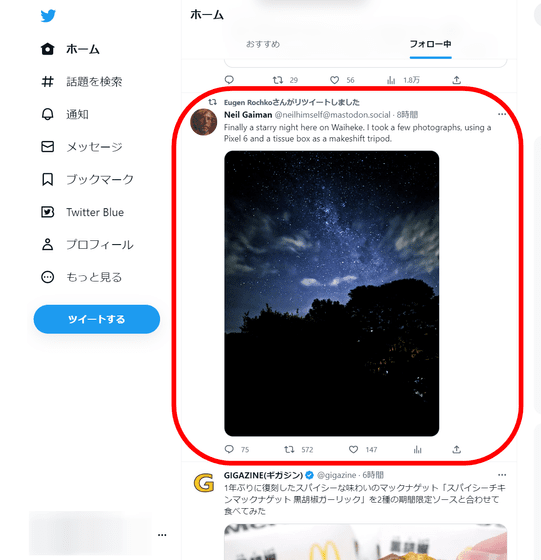
By the way, when I click on the post it says 'This page does not exist'. The reply can only be confirmed on Mastodon.
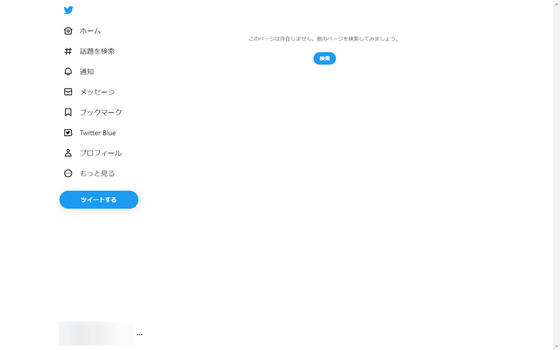
Posts on Mastodon are arranged in chronological order, but there may be discrepancies with posting times on Twitter. For example, a tweet posted at 10:30 on Twitter is followed by a tweet posted on Mastodon at 11:00, followed by a tweet posted on Twitter at 10:45. Mastodon Chirper automatically acquires the contents of Mastodon and arranges them on the timeline, but you can stop the operation with one shot by pressing the power icon once.

Related Posts:
in Web Service, Review, Web Application, Posted by log1p_kr