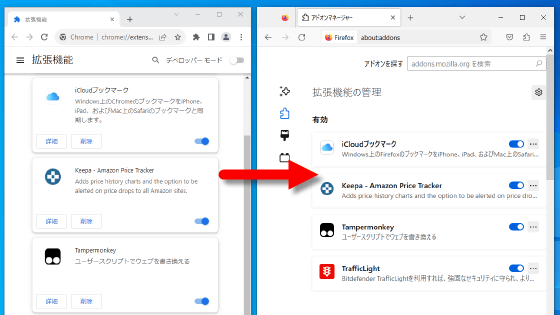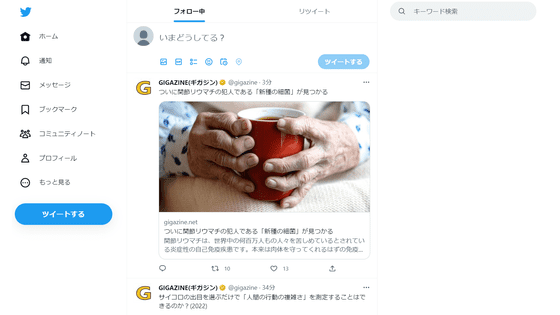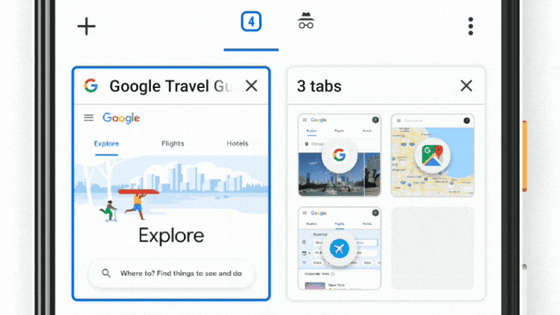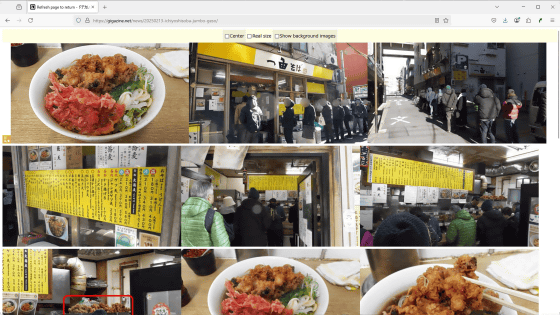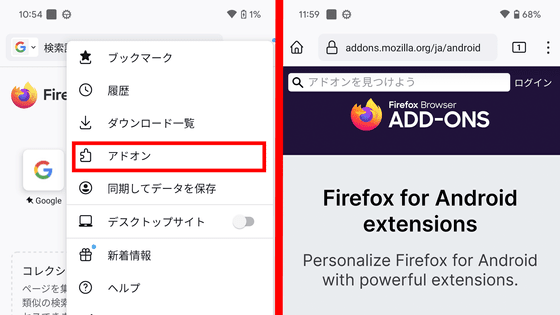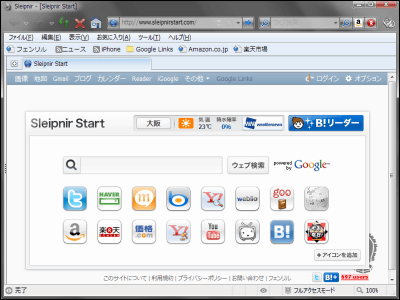Beta version of Firefox for Android now has the ability to freely introduce add-ons

Firefox for Android supports add-ons like Firefox for PC, but add-ons that can be installed by normal procedures are limited to some add-ons recommended by Mozilla. However, in version 107.0 b1 of 'Firefox Beta', which can use the functions before introduction to the official version, it is possible to install add-ons other than Mozilla recommended add-ons. So, I summarized the procedure to actually add add-ons to Firefox Beta.
Firefox Beta for Testers - Apps on Google Play
Extend the add-ons available in Firefox for Android | Firefox for Android Help
https://support.mozilla.org/en/kb/extended-add-support
◆Creating collections
In Firefox, you can use the function 'collection' that allows you to register your favorite add-ons. Since the add-on addition function of Firefox for Android is executed by the mechanism of ``add by accessing the collection'', first create a collection yourself and register the add-on, or use a collection created by others. there is. This time, I'm trying to create my own collection.
First, after creating a Firefox account, go to the add-on management page from the link below.
Add-ons for Firefox (en-us)
https://addons.mozilla.org/en/firefox/
Next, click 'Login' at the top right of the screen.

Then select your Firefox account and click Log In.
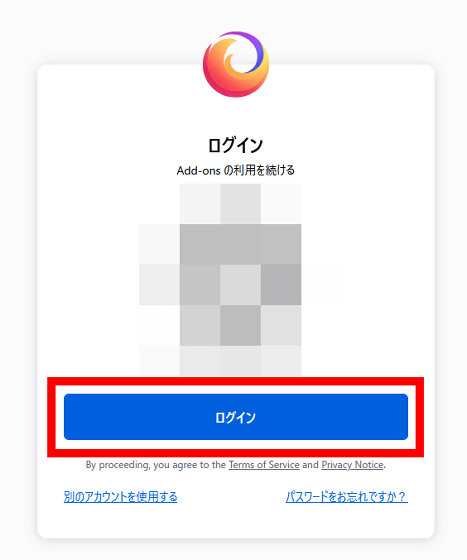
After logging in, move the mouse pointer over your user ID at the top right of the screen and select 'View my collection' from the menu that appears.
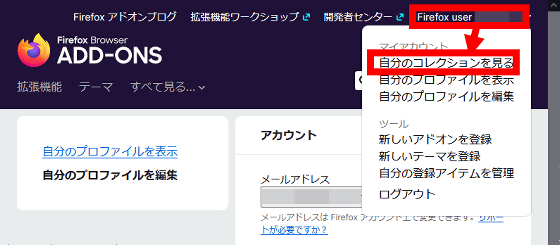
Then click 'Create collection'.
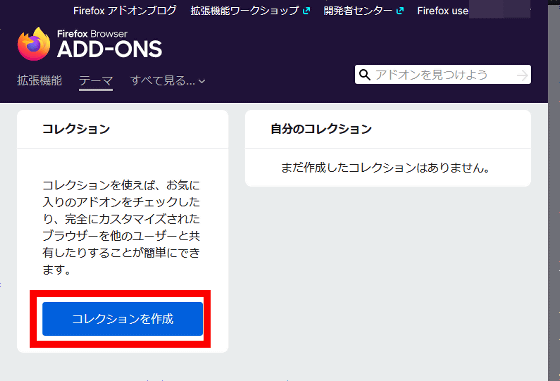
When the collection creation screen is displayed, enter your favorite collection name and click 'Create new collection'.
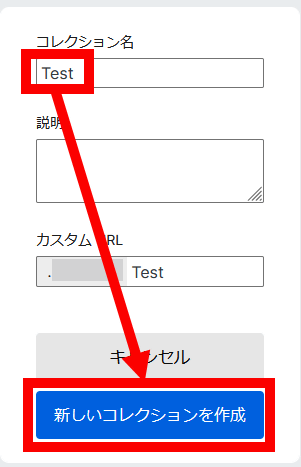
When the collection management screen is displayed, search for add-ons from the search field on the right side of the screen and add them to the collection.
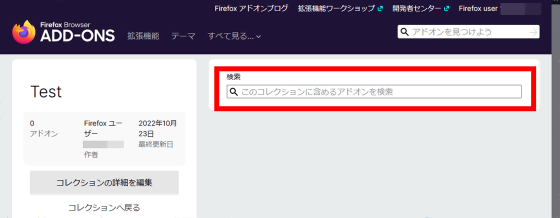
For example, if you want to add an extension '
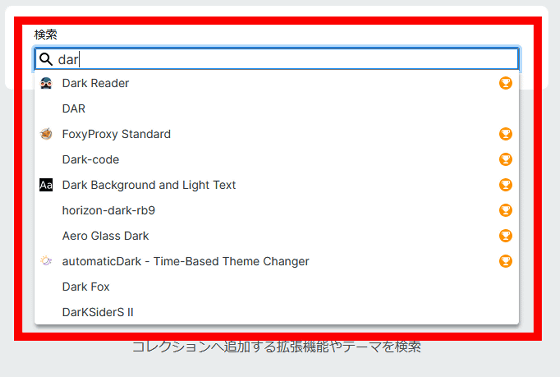
Add the add-on you want to use in Firefox for Android to the collection as shown below and you are ready to go. However, please note that not all add-ons that can be used with the PC version can be used.
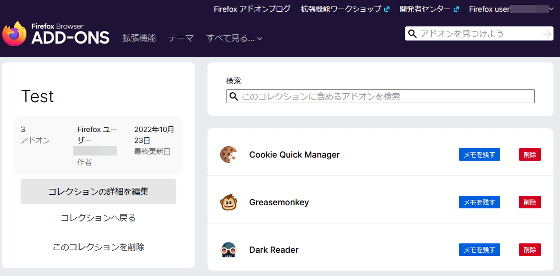
◆ Installing Firefox Beta for Android
First, search for
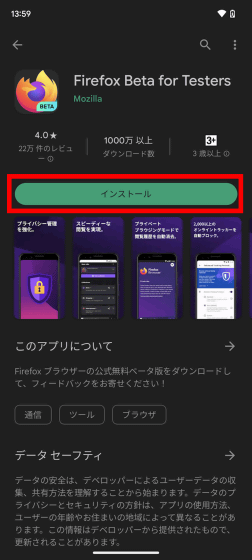
When the installation is complete, tap 'Open'.

When Firefox Beta starts, tap the button at the bottom right of the screen.
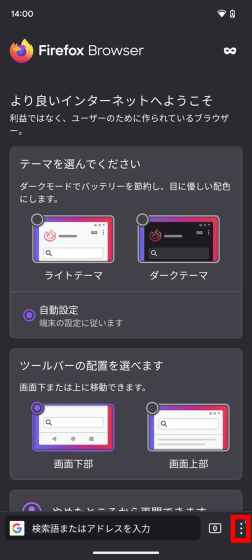
When the menu appears, tap 'Settings'.
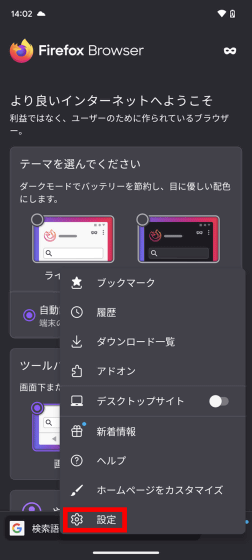
Next, tap 'About Firefox Beta' at the bottom of the setting item list.
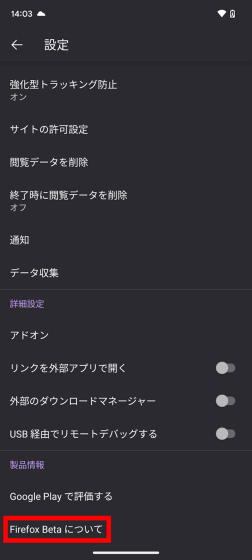
When you see the screen below, tap the Firefox logo five times in a row to activate the debug menu.
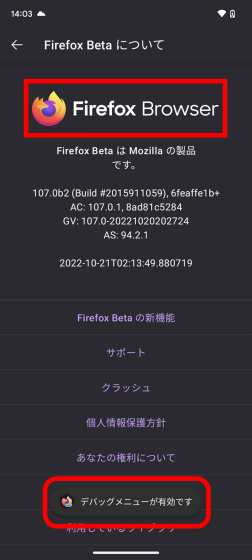
After enabling the debug menu, an item called 'Custom Add-on Collection' will be added to the setting screen, so tap it.
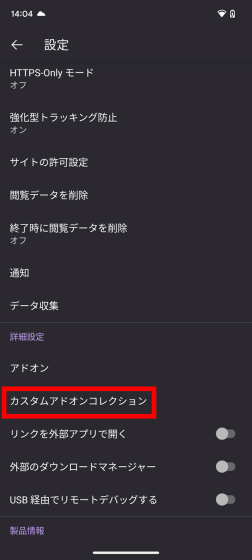
When the Add Custom Add-ons Collection screen appears, enter the ID (a few digits) and name of the collection you created in the steps above and tap OK.
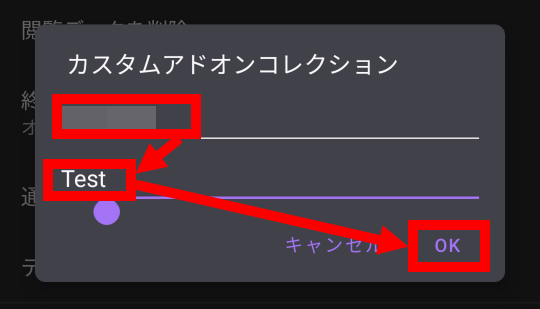
Then, Firefox Beta will automatically quit, so start it again.

When Firefox Beta starts up, press the button at the bottom right of the screen and tap 'Add-ons'.
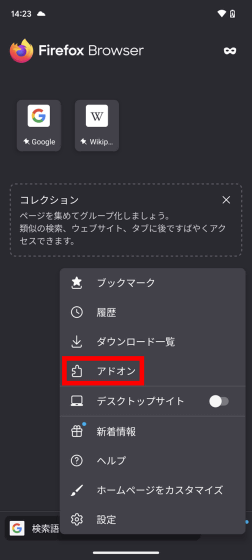
Then, the add-ons added to the collection are displayed, so you can add your favorite add-ons to Firefox Beta from here.
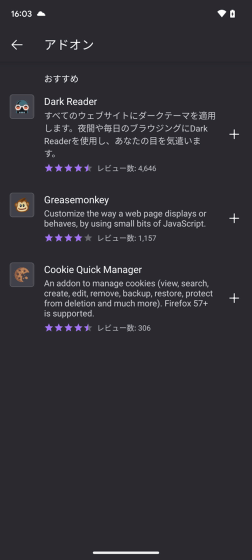
In addition, since the function added to Firefox Beta will be added to the stable version of Firefox in the future after the test period, it seems likely that the add-on addition function will be installed in the stable version of Firefox in the near future.
Related Posts:
in Software, Smartphone, Review, Posted by log1o_hf