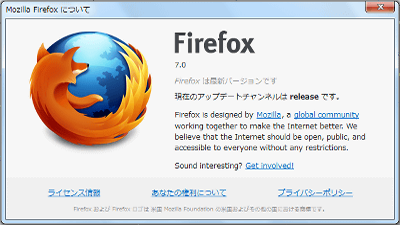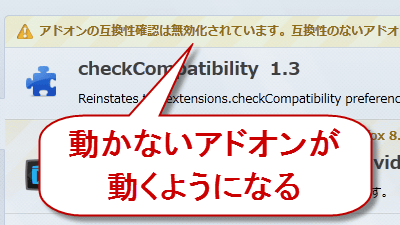"Firefox 8" official version appeared, Continue reduction of memory usage & new addition
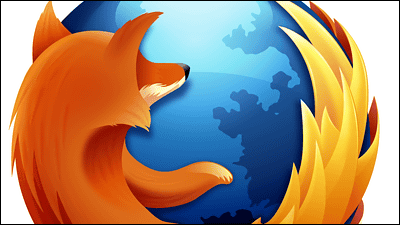
In this time, we selected the Twitter search function, new tab, started loading, invalidated add-ons added without permission by third parties, further corresponded to WebGL, right-clicked in HTML 5, New features such as addition are added, memory usage has been continuously reduced to Firefox 7 last time. Also, Android version of Firefox is also upgrading.
Mozilla Japan Blog - Publish the latest version of Mozilla Firefox with new features to make Twitter search and browsing more convenient
http://mozilla.jp/blog/entry/7466/
Major new features of Firefox 8 will be introduced Mozilla Developer Street (modest)
https://dev.mozilla.jp/2011/09/firefox8/
Firefox 8 Release Notes
http://mozilla.jp/firefox/8.0/releasenotes/
The new function list will be as follows.
◆ Twitter search function
"Twitter" is newly added as a search engine of Firefox of Windows / Mac / Linux version, and season topics and # hash tag, @ user name can be retrieved more easily.
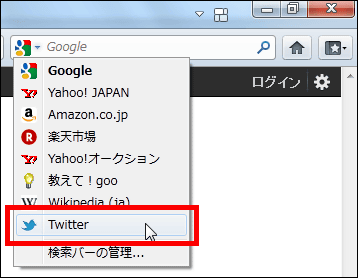
◆ Added setting that does not load until tab is selected (start time can be shortened even if you use many tabs)
It is possible to select the tab and start reading so that you can restore the window quickly when many tabs are open. This is a feature of a popular add-on "BarTab" which is included as a standard function of Firefox. In the "General" tab of the setting screen, check "Do not load pages until tab is selected" Possibly. It is said that starting time is shortened by reading only the current tab.
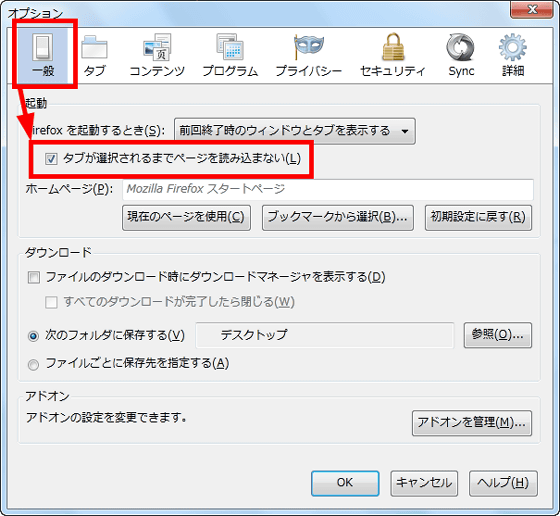
◆ Invalidate add-ons added without permission (add-on management enhancement function)
After installing other software, add-ons are not added to Firefox unnoticedly. When Firefox 8 is started for the first time, a screen to confirm the validity / invalidity of the add-on is displayed and it is possible to select whether or not to continue using this add-on for the add-on previously installed by the external program. The add-on installed by the external program is set to be invalid by default, so disabling unnecessary add-ons will make it work faster & more stable.
◆ Change default site icon
If the site's own icon is not prepared, a blank document icon was used for the tab and bookmark icons, but in future it will appear that a square dotted line indicating that there are no icons will be displayed .
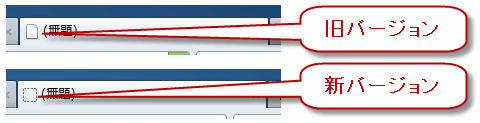
Like this
◆ Further correspondence to WebGL (WebGL's cross domain texture)
WebGL is a new Web standard that makes it possible for sites to display 3D graphics on browsers utilizing hardware acceleration without using plug-ins, examples where WebGL is actually used are as follows of"Google MapsGLYou can understand if you look at. If your computer's graphics driver supports WebGL, you can experience 3D maps on Firefox.
Google Maps meets WebGL - YouTube

WebGL's cross domain texture (using images of other domains as textures) was available in Firefox 4, but for security reasons it has been disabled in Firefox 5 - 7, and from this Firefox 8 Using Cross-Origin Resource Sharing (CORS), we explicitly permit use as a texture image, so that cross-domain textures can be used again.
◆ Add optional items to the context menu when right clicked on HTML5 (corresponding to
The context menu displayed when the user right-clicks on the page is HTML5 only, it is possible to add any item to the context menu of the browser itself.

"Eikijiro on the WEB"The case is easy to understand.

◆ Supports insertAdjacentHTML ()
InsertAdjacentHTML () is the first method implemented in Internet Explorer 4 and later included in the HTML5 standard. As with the innerHTML property, it seems that you can insert a new element by passing in a string marked up in HTML. Note that this method works more flexibly and faster than innerHTML.
◆ Master password function (Android version)
Master password is finally introduced to Firefox for Android so that all user names and passwords stored in Firefox can be protected.
◆ HTML5 web application can be added to home screen (Android version)
Added HTML5-based Web application icon to Android's home screen, and it can be started with one tap.
◆ "Paste and move" with the smart bar (Android version)
When copying the URL and pasting it on the smart bar (the location bar), what you needed two steps "pasting and confirming" was newly "paste and move" menu appeared, one step Pages can be displayed with.
The procedure for updating to the latest Firefox 8 is as follows.
How to update to the latest version
If you download without using the update functionClick here to download Firefox 8 installer for Windowsis.
For other simple ways, first click on "Help" and select "About Firefox"

Click "Confirm software update"

Click "Apply Downloaded Updates"

While checking, wait for a while

Click "Update Firefox"

Incompatible, add-ons to be invalidated are displayed, so click "OK"

Downloading

Click "Restart Firefox"

Restarting and confirming

As a new function from Firefox 8, there is "Invalidate add-ons added without permission", so uncheck the add-on you want to disable and click "Next"

The add-on to be invalidated and the add-on to be updated are displayed, so click "Next"

During update of add-on, updating is complete

Related Posts: