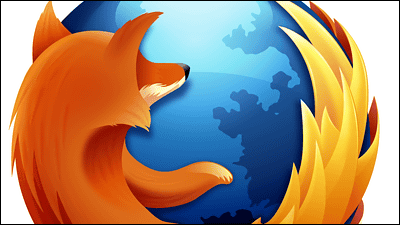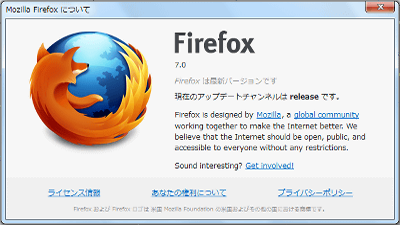"Firefox 13" official release, equipped with reset function, change start page etc.

Refreshing the design of the start page · Introducing the new tab page · Installing the reset function when a serious problem occurs in Firefox · Google etc.SPDYUpdated versions of the latest version that shortened the reading time of corresponding sites, shortened startup time, reduced memory usage, etc.Firefox 13"Has been released.
Next-generation browser Firefox - Fast, secure, customizable free browser
http://mozilla.jp/firefox/
Firefox 13 Release Notes
http://mozilla.jp/firefox/13.0/releasenotes/
The main changes are as follows.
new function
· When opening a new tab, we frequently display thumbnails of frequently visited pages.
· We improved overall performance through gradual JavaScript garbage collection.
· We made it possible to open bookmarks, history, settings etc quickly and easily from the default homepage.
change point
- SPDY protocol is enabled by initial setting, and speeding up the browsing at the corresponding site.
- The restarted background tabs are not loaded by default, and the startup has been speeded up.
· Smooth scroll is enabled by default.
For developers
- 72 improvements were made to fit the page inspector, HTML panel, style inspector, Scratchpad, style editor.
· Implemented column-fill CSS property.
· We implemented the Map / Set object of ECMAScript 6 by experiment.
· Supported extended syntax of CSS3 background-position property.
· The invalid pseudo class is also applied to the form element.
· Corresponds to angle unit representing rotation of CSS.
◆ Start page
At the bottom of the start page, shortcut buttons for restoring downloads, bookmarks, history, addons, sync, options, and previous sessions were added.
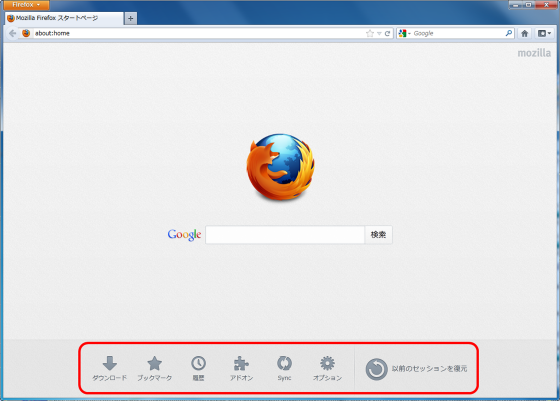
The reason why the search bar is placed on the start page is that many users try to search from the home button without using the search bar in the upper right of the screen.
◆ New tab
The "New Tab" page lists recently opened pages and frequently visited sites.
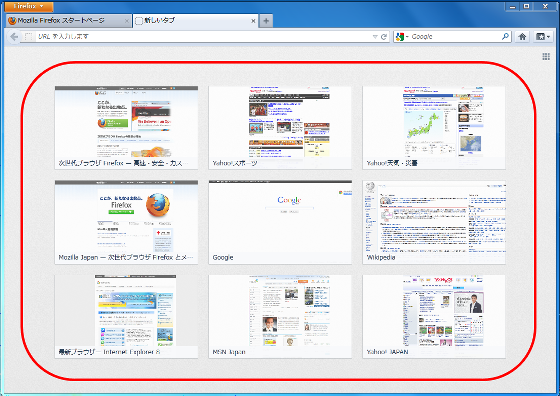
The reason why the new tab was made blank page so far was to provide the user with a refreshing new "sheet". However, as there were no particular meaning in the actual blank page, considering offering something useful to the user rather than the blank page, we began to investigate how to use the user's tab, and as a result, the average Firefox user got daily We opened 11 new tabs, accessed 2 unique domains per tab, read 7 pages, turned out to read 2 pages before closing the tab or moving to another tab. Although the user has opened a new tab many times, since it was found that there is a high possibility of returning to a small number of sites from there, "Firefox 13" provides functions that allow quick access to frequently visited sites on a new tab It seems to be decided.
To fix the thumbnail of the site on the new tab, click "Pin this site at this position" at the upper left of the thumbnail.

To delete the thumbnail of the site, click "Delete this site" at the upper right of the thumbnail.

To move thumbnails, you can move thumbnails by dragging and dropping.


To hide the thumbnail of the site, click "Close new tab" in the upper right.

In this way, the thumbnail of the site is hidden. If you want to display it, it is OK if you click "Display new tab page" in the upper right.

◆ Reset function
When Firefox has a function to reset to the initial state and a serious problem which can not be solved by Firefox troubleshooting · mutual support etc. occurs, bookmark · stored password · page display history · input form history · cookie It is now possible to delete all data and settings except it, and return to the initial state.
To reset, click "Troubleshooting information" from "Help".

Then click "Reset Firefox" to reset it.

◆ Update
To update to "Firefox 13", click "Help" on the menu bar and "About Firefox".

Download is done automatically, and click "Apply Downloaded Updates" after clicking on it.

It will be updated.

Related Posts:
in Software, Posted by darkhorse_log