"Firefox 36" officially released with support for full support of "HTTP / 2" and enhanced synchronization function

ByMera
From Tuesday, February 24, 2015 in Japan time "Firefox 36The official Japanese version of "Can be downloaded". The version 36 desktop version now fully supports "HTTP / 2", and you can now sync pinned tiles with Firefox Sync on the new tab page.
Firefox Download - Free Web Browser - Mozilla
https://www.mozilla.org/ja/firefox/new/
Firefox - Notes (36.0) - Mozilla
https://www.mozilla.org/en-US/firefox/36.0/releasenotes/
Firefox 36 Beta Release Notes
http://www.mozilla.jp/firefox/36.0beta/releasenotes/
Android browser Firefox - Android version appeared in that popular browser
http://www.mozilla.jp/firefox/android/
Firefox 36 Beta Release Notes for Android
http://www.mozilla.jp/firefox/android/36.0/releasenotes/
◆ Desktop version download
Firefox is automatically updated sequentially by the automatic update function, but if you want to use the latest version now, you can download it from the following.
· Windows version
http://download.mozilla.org/?product=firefox-36.0&os=win&lang=ja
· Mac OS X version
http://download.mozilla.org/?product=firefox-36.0&os=osx&lang=ja-JP-mac
· Linux version
http://download.mozilla.org/?product=firefox-36.0&os=linux&lang=ja
◆ Major new features added
You can synchronize with Firefox Sync's registered account. In other words, the Firefox browser logged in as a registered account can display the same pinning tile regardless of the terminal.
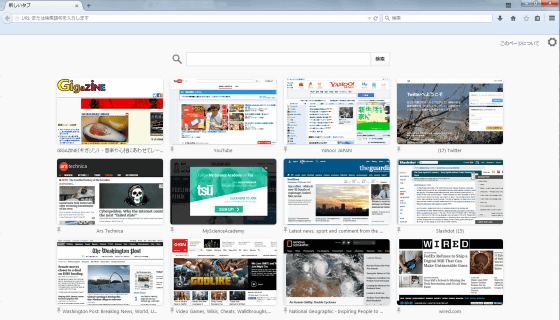
Detailed changes are as follows.
◆ Changes in Firefox 36 Desktop Edition
○ New functions
· Pinned tiles on the new tab page can now be synchronized with Firefox Sync.
· Full support for HTTP / 2
· Add Uzbekistan to the locale
○ Change
The -remote option has been removed.
· We no longer accept unsecured RC4 encryption.
· 1024-bit RSA key is phased out
· If operation occurs during shutdown, a crash report starts before terminating
·Addon compatibilityPlease check here.
○ HTML5
·ECMAScript 6 SymbolSupport
· It is a descriptor of CSSUnicode-rangeHas been implemented.
· Scroll of CSSOM-View has been implemented. You can scroll smoothly without using the library.
·Object-fitWhenObject-positionHas been implemented.
·Isolation attribute of CSSHas been implemented.
· CSS3'sWill-change attributeHas been implemented.
·ECMAScript 6 generator performanceHas improved.
·'Const'Has been changed to meet the specification of ECMAScript 6.
· ES6 generator improved
○ Developer
·// # sourceURL =Error.prototype.stack now returns the filename specified in
· You can now investigate DOM Promise.
· Inspector: in the HTML treePaste methodHas increased.
· Added paste option to Markup
○ Correction
· CSS gradation calculation is now done on alpha multiplied color space.
· Solved the problem of logging out after Facebook and Google restart
·pluralFix security
◆ Known Issues
○ Unresolved
· The margin may be displayed on the editor in the source map of the scss file. (1128747)
◆ Changes in Firefox 36 Android version
○ New functions
·UI for tabletHas been updated.
· Mighty language [mai] has been added. This can only be used with Android Lolipop.
○ Change
· We no longer accept unsecured RC4 encryption.
·Addon compatibilityPlease check here.
○ HTML5
· It is a descriptor of CSSUnicode-rangeHas been implemented.
·Object-fitWhenObject-positionHas been implemented.
·CSS filterHas become effective as standard.
·Isolation attribute of CSSHas been implemented.
· CSS3'sWill-change attributeHas been implemented.
·ECMAScript 6 generator performanceHas improved.
·'Const'Has been changed to meet the specification of ECMAScript 6.
· The Media Source Extensions (MSE) API is partially implemented, and HTML5 playback on Youtube is now possible. I am continuing working towards the full implementation of MSE.
○ Correction
· CSS gradation calculation is now done on alpha multiplied color space.
· Name resolution is now performed on VPN or switched network.
You can check the new setting screen by entering "about: preferences" in the address bar and opening the page. This is a new design setting screen introduced as a new function in English and Japanese beta release notes, which was excluded from the English official release note. There is a possibility that the setting screen will be changed to UI like following image in the future.
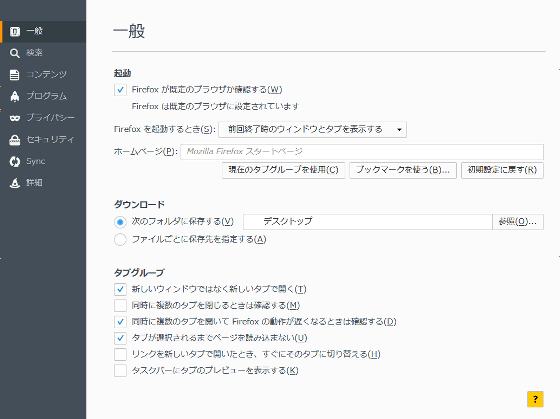
The next version of Firefox 37 will be released on March 31, 2015.
Related Posts:
in Software, Posted by darkhorse_log







