"Firefox 42" official release, implementing tracking protection and enhancing privacy features

ByJean-François PARIS
You can download the official Japanese version of "Firefox 42" from Tuesday, November 3, 2015 in Japan time. Tracking protection is implemented in the private browsing function that allows you to browse without saving cookies, temporary files, or page visit history, and you can hide content that is allowed to be tracked by third parties other than the publisher Yes, the privacy function has been strengthened.
Firefox Download - Free Web Browser - Mozilla
https://www.mozilla.org/ja/firefox/new/
Firefox 42.0 Release Notes
http://www.mozilla.jp/firefox/42.0/releasenotes/
Firefox for Android - Mobile web browser - Flexible customization and privacy-oriented browser - Mozilla
https://www.mozilla.org/ja/firefox/android/
Firefox 42.0 Release Notes for Android
http://www.mozilla.jp/firefox/android/42.0/releasenotes/
◆ Desktop version download
Firefox is automatically updated sequentially by the automatic update function, but if you want to use the latest version now, you can download it from the following.
· Windows version
http://download.mozilla.org/?product=firefox-42.0&os=win&lang=ja
· Mac OS X version
http://download.mozilla.org/?product=firefox-42.0&os=osx&lang=ja-JP-mac
· Linux version
http://download.mozilla.org/?product=firefox-42.0&os=linux&lang=ja
◆ Major new features added · Desktop version
As a new feature added to Firefox 42, tracking protection has been implemented for private browsing. Tracking protection is enabled by default when opening private browsing.
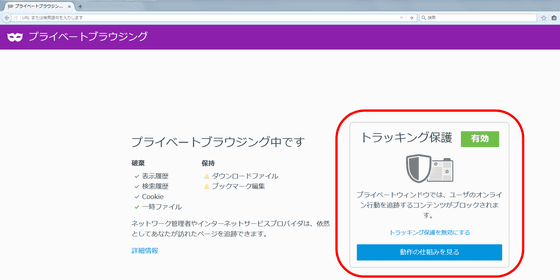
To unlock tracking protection while browsing the site with private browsing, click the icon of the shield displayed in the address bar.
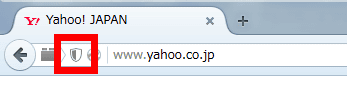
If you click "Disable protection for this session only", you can disable tracking protection only during sessions until you visit the site and quit.
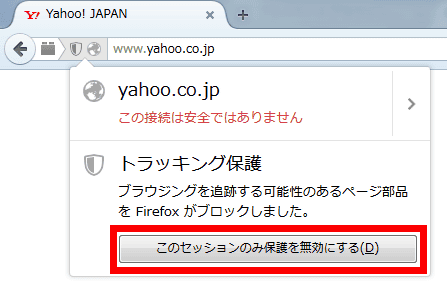
Also, the icon of the speaker is now displayed when the sound is playing on the open tab. Click on the icon ......
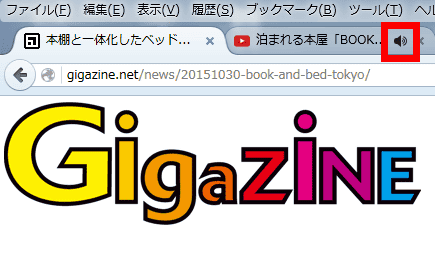
You can mute the volume without having to bother to open the tab.
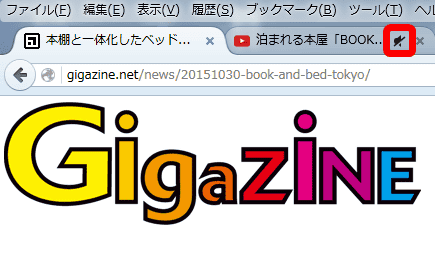
◆ Changes in Firefox 42 Desktop Edition
○ New functions
·Tracking ProtectionPrivate browsing is implemented with the ability to block elements that track actions between sites
· Icons are now displayed on tabs playing sounds. You can mute the sound by clicking on that icon. Version 19 or later Flash also supports this function
· Password manager has been improved in the following ways:
Improvement detection method of user name and password storage timing
You can now enter a password from the context menu
You can now import passwords from Windows Chrome or IE at any time
· A control center that controls site security and privacy has been added
The following items related to WebRTC have been improved:
Supported IPv6
It is now possible to generate ICE candidates and IP acquisition from the site
For add-on development, go to allow / deny and createOffer / AnswerHook pointHas been created
Improved monitoring and control from the application to the device used by getUserMedia
○ Change
· Performance of sites that heavily use style changes has improved
○ HTML5
·ES6 ReflectHas been implemented
·ImageBitmapWhenCreateImageBitmap ()Has been implemented
· HTML5 video for Media Source Media Source Extension is now available on all sites
○ Developer
·Display HTML source on tabNow you can
· Remote debugging via WiFi is now possible. This allows remote debugging without USB cable connection or ADB installation
· Call stack of asynchronous call is now displayed. This makes it easier to follow handling of setTimeout, DOM event handlers, Promise handlers
· Web IDESet up the simulated device of Firefox OS simulatorIt is now possible to do. This makes it possible to simulate various smartphones, tablets and TV
·Preset CSS filterNow you can
· Within the CSS filter tool tip,Save filter presetsNow you can
○ Known Issues
Redirecting to a URL containing an internationalized domain name expressed in Unicode will not be done properly and a Server Not Found error will occur
◆ Changes in Firefox 42 Android version
○ New functions
·Tracking ProtectionPrivate browsing is implemented with the ability to block elements that track actions between sites
· URL sent from other applicationBackgroundNow it is opened
· You can now read the URL from the QR code on the search panel
· Supported family browsing for Android's restricted profile
· Account saved in about: logins can now be viewed. You can also edit and delete accounts on this screen
- It is now possible to input by voice into the URL bar
· Multiple links can now be opened without switching applications
· Scrollable tab is now used for panel navigation
○ Change
· Performance of sites that heavily use style changes has improved
○ HTML5
·ES6 ReflectHas been implemented
·ImageBitmapWhenCreateImageBitmap ()Has been implemented
· HTML5 video for Media Source Media Source Extension is now available on all sites
○ Developer
· Remote debugging via WiFi is now possible. This allows remote debugging without USB cable connection or ADB installation
○ Known Issues
· Redirection to a URL containing internationalized domain name expressed in Unicode is not performed correctly and Server Not Found error occurs
The next version of Firefox 43 will be released on Tuesday, December 15, 2015.
◆ Additional 2015/11/04
Official movie about the new private browsing function has been released.
What's new in Firefox? - YouTube
For the private browsing function, you can confirm by clicking "≡" → "new private window".
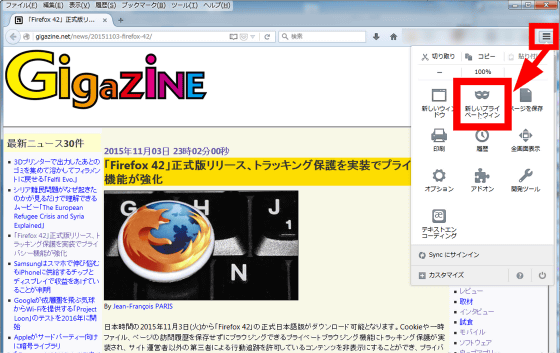
The "tracking protection" function is enabled by the default browsing function in the default state. According to Mozilla, blocking user tracking of third-party companies will speed up page display, such prevention measures for user tracking are included in Chrome, Safari, Microsoft Edge, Internet Explorer It is said that it is not.
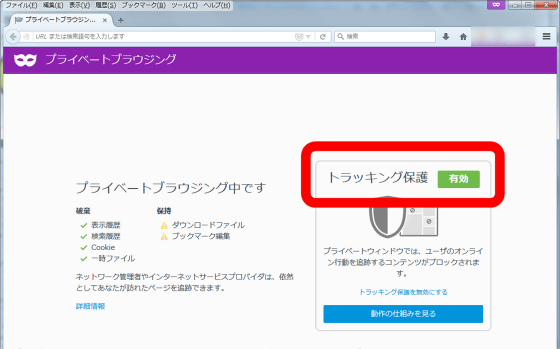
When detecting the tracking content, the "shield" icon is displayed.
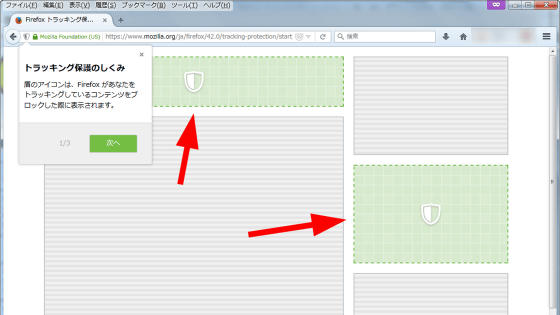
Also, because it blocks content that risks tracking users across multiple sites, part of the site may not be displayed.
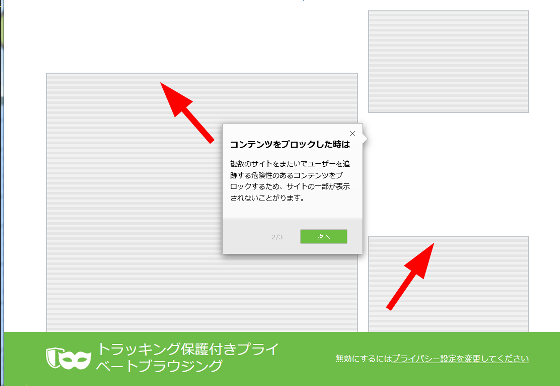
In addition, it is also possible to disable the tracking protection function for each session.
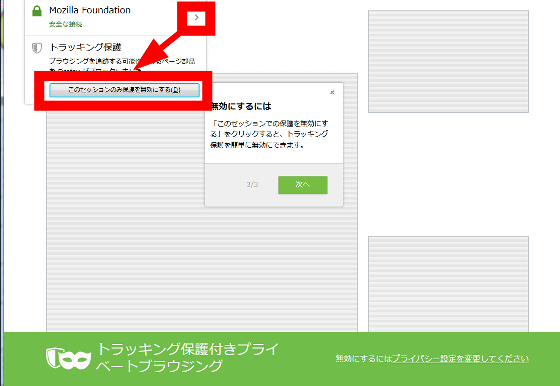
Related Posts:
in Software, Posted by darkhorse_log







