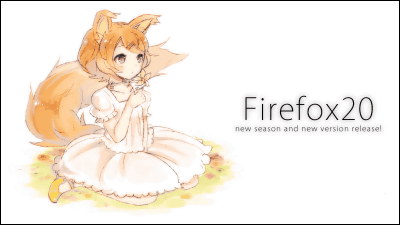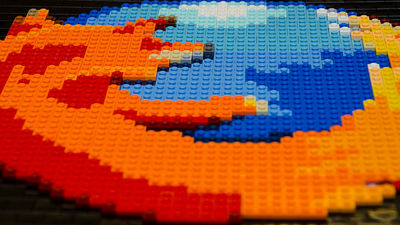"Firefox 45" official release, video call "Firefox Hello" that can be used without registering account is more easy to use and evolved

BySandeep Kumar
From Tuesday, March 8, 2016 in Japan time "Firefox 45The official Japanese version of "Can be downloaded. With the latest version of Firefox 45, the design of "Firefox Hello", which enables video calling, chatting, screen sharing of browsers without registering accounts and logging in, has been changed to make it more user-friendly and easy to use.
Firefox Download - Free Web Browser - Mozilla
https://www.mozilla.org/ja/firefox/new/
Firefox 45.0 Release Notes
https://www.mozilla.jp/firefox/45.0/releasenotes/
Firefox for Android - Mobile web browser - Flexible customization and privacy-oriented browser - Mozilla
https://www.mozilla.org/ja/firefox/android/
Firefox 45.0 Release Notes for Android
https://www.mozilla.jp/firefox/android/45.0/releasenotes/
Firefox for iOS - Mobile browser for mobile that can be used on iPhone, iPad and iPod touch - Mozilla
https://www.mozilla.org/ja/firefox/ios/
◆ Desktop version download
Firefox is automatically updated sequentially by the automatic update function, but if you want to use the latest version now, you can download it from the following.
· Windows version
http://download.mozilla.org/?product=firefox-45.0&os=win&lang=ja
· Mac OS X version
http://download.mozilla.org/?product=firefox-45.0&os=osx&lang=ja-JP-mac
· Linux version
http://download.mozilla.org/?product=firefox-45.0&os=linux&lang=ja
◆ New functions added
To use Firefox Hello click the icon in the upper right corner of the browser and click "Hello".
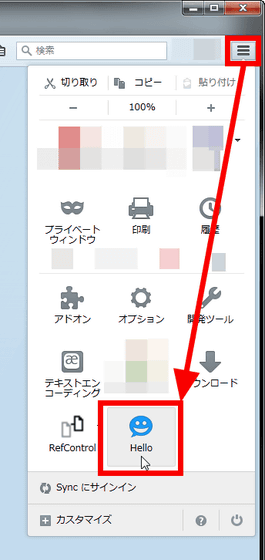
Click "Browse this page with friends"

A window opens at the bottom right of the screen, so if you share the link from here you can make video calls. Up to now we could share the link by copying or e-mail, but we can share it with SNS newly.

In the new Firefox Hello, tab screens opened in Firefox are now shared even without pressing the screen sharing button. Also, video calls and screen sharing are displayed in the window that is black in the bottom right of the screen, and the information of the tabs that are shared is displayed below it.

This is displayed in the window of the person you share with.

◆ Changes in Firefox 45 Desktop Edition
○ New function
· Tab can be easily shared with Hello
· When conducting a search from the URL input field, via a Firefox account from another terminalSynchronized tabIt is now displayed as well
·"Synchronized tab" buttonHas been added
· You can block sites in .onion domain by setting network.dns.blockDotOnion from about: config
· Guarani [gn] has been added to the locale
○ Correction
· URLs containing Internationalized Domain Names (IDN) written in Unicode are now properly redirected
·Several security issuesFixed.
○ Change
·Tab group(Panorama) has been deleted
○ Developer
· When displaying the snapshot with the memory tool,Set filterNow you can
· Adjust animation playing function by changing playback rate added to animation inspector
·Network monitor timelineDOMContentLoaded and load events are now displayed
· When filtering the display on the network monitor,Specify URL to excludeNow you can
· To the memory tool,Ability to compare heap snapshotsHas been added
· Content in pages containing subframes can now be searched from the inspector
· When you click animation on the timeline of the animation inspector,The animated attributes and keyframes are listedIt is now
○ HTML5
·Progressive web applicationConstitutePush APIIs now available
· The meta tag can now specify the content security policy (CSP) to apply
·Web SpeechSpeech synthesis API is now available
· ES6ClassThe syntax is now available
○ Unresolved
· Screen keyboard support for Windows 8 and Windows 8.1 is temporarily suspended
◆ Changes in Firefox 45 Android version
○ New function
· To the setting"Tap to display image" itemHas been added. When this is enabled, it becomes possible to select the image to be downloaded and displayed, thereby reducing the amount of data transfer
· Android Honeycomb now displays notification of end of support for this version
·Items for on / off sharing of camera and microphoneHas been added to the management screen for family-oriented browsing
· You can block sites in .onion domain by setting network.dns.blockDotOnion from about: config
○ Correction
· URLs containing Internationalized Domain Names (IDN) written in Unicode are now properly redirected
·Several security issuesFixed.
○ Change
· When sharing a selected character string from the Web, the URL is no longer included in it
· We reconfigured the setting screen more easily
· ToastSnack barReplaced with
· We changed the management screen when using it with the restricted profile of the tablet so that it is easy for the family to use
○ HTML5
· ES6Class syntaxIs now available
· The meta tag can now specify the content security policy (CSP) to apply
The next version of Firefox 46 will be released on Tuesday, April 19, 2016.
Related Posts:
in Software, Posted by logu_ii