"Firefox 40" official release, video call function Hello to be able to set webpage as a topic

ByMera
The official Japanese version of "Firefox 40" can be downloaded from Tuesday, August 11, 2015, Japan time. In the desktop version of Firefox 40, "Firefox Hello", a video calling function that can be used from a browser, has evolved and can be shared with multiple people by setting a web page as a "topic" before calling.
Firefox Download - Free Web Browser - Mozilla
https://www.mozilla.org/ja/firefox/new/
Firefox 40.0 Release Notes
http://www.mozilla.jp/firefox/40.0/releasenotes/
Firefox for Android - Mobile web browser - Flexible customization and privacy-oriented browser - Mozilla
https://www.mozilla.org/ja/firefox/android/
Firefox 40.0 Release Notes for Android
http://www.mozilla.jp/firefox/android/40.0/releasenotes/
◆ Desktop version download
Firefox is automatically updated sequentially by the automatic update function, but if you want to use the latest version now, you can download it from the following.
· Windows version
http://download.mozilla.org/?product=firefox-40.0&os=win&lang=ja
· Mac OS X version
http://download.mozilla.org/?product=firefox-40.0&os=osx&lang=ja-JP-mac
· Linux version
http://download.mozilla.org/?product=firefox-40.0&os=linux&lang=ja
◆ Major new features added · Desktop version
In the desktop version, with the video call function "Firefox Hello" that can be used from the browser, it is now possible to set a "topic" of a call by sharing web pages and text.
To use Firefox Hello, add the Hello button to the tool bar next to the address bar and click on it. Click "Start" when using for the first time.
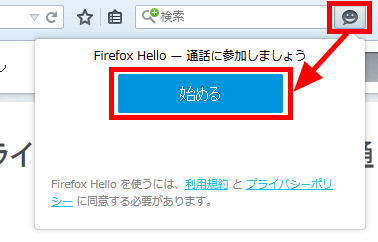
In Firefox 40 and earlier version, I just could not make a call ... ...
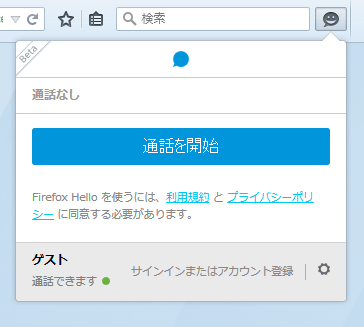
In Firefox 40, you can set "topics" by sharing web pages with Hello. Open the webpage you want to "Topics", click the Hello button, check "Call" and click "Start call".
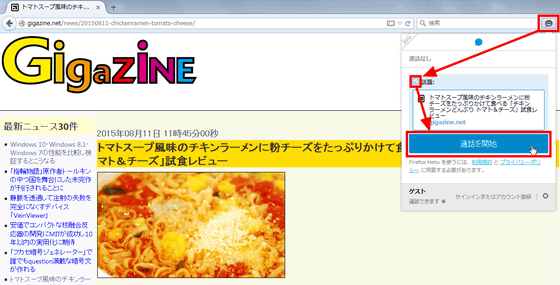
Then the call started like this. "Topic" is displayed in the red frame part at the bottom of the call window.
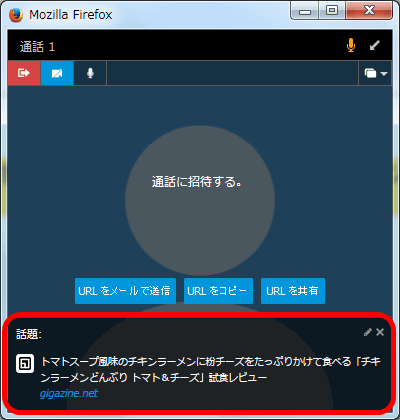
If you click the red frame ... ...
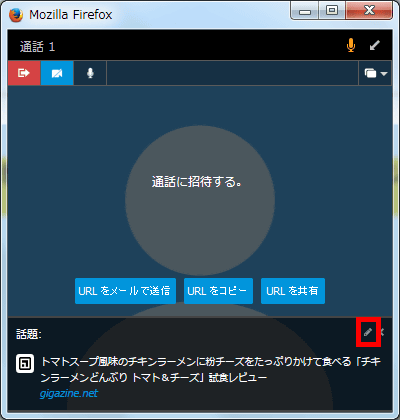
"Topics" can be updated from time to time.
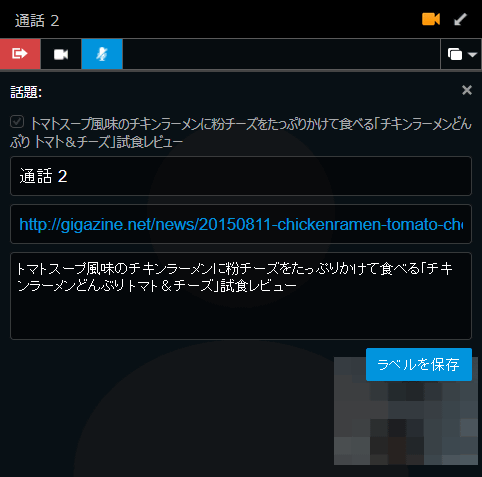
In addition, when you join a call with "topic" set, "topic" is displayed on the right side of the screen, you can jump to the web page by clicking on it.
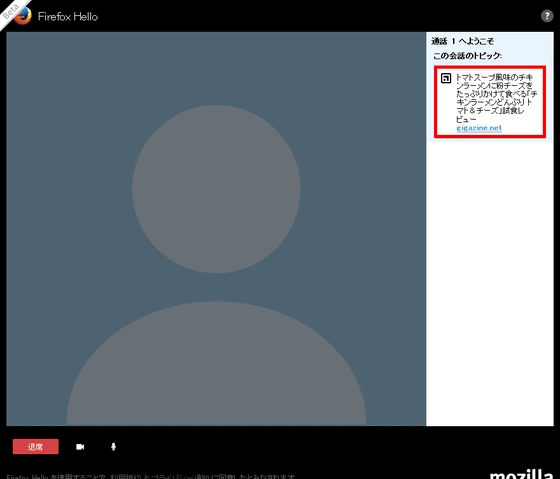
◆ Changes in Firefox 40 Desktop Edition
○ New functions
· Supported Windows 10
·Protection of downloads against potentially unwanted softwareI started doing
·Tile Suggest functionHas been implemented. Based on the recent browsing history, we propose tiles from categories that you think are interesting
·Add site URL when starting Hello callIt is now possible to provide topics and context to participants
· The design of the add-on manager has been changed and the setting screen is now displayed in the same window
· GNU / Linux: Asynchronous animation,CSS AnimationIt became smoother and highly reliable
- The graphic block list has been improved, and the version of Firefox can be specified in a range. This limits the number of terminals blocked
○ Change
· For add-ons not signed by MozillaA warning is now displayed
·Perform initialization asynchronouslyImproved performance of NPAPI plug-in
· Windows:Hardware vsyncAnimation and scrolling became smoother by using
· The amount of memory used when enlarging / reducing the JPEG image is reduced, rendering becomes faster
· Configure pages such as images and scripts that require HTTP authenticationIt no longer displays an authentication dialog for secondary elements. This prevents erroneous transmission of authentication information
○ HTML5
· By standard,IndexedDB transactionIs no longer permanent
·Detune attribute of AudioBufferSourceNodeHas been implemented and playback sound can now be adjusted with cent
○ Developer
· In the development toolPerformance toolHas been improved,Waterfall view,Call tree view,Frame Chart ViewHas been made available.
·Adjust CSS filter value from tool tipIt is now
· Messages using the console API from SharedWorker and ServiceWorker are now output to the Web console
· The ruler and highlight tools are updated,The display of rules and highlights has become lighter
- Inspector now allows searching across frames
○ Correction
· Fixed a bug that sentences in Kannada could not be displayed correctly in built-in PDF viewer
·Several security issuesFixed.
◆ Known Issues
○ Unresolved
· When add-on installation restarts Firefox, downloading in progress in private browsing mode may be canceled without warning (Bug 1185294)
◆ Changes in Firefox 40 Android version
○ New functions
·Protection of downloads against potentially unwanted softwareI started doing
· When you press and hold the return button or forward button, the history is now displayed
○ Change
· The amount of memory used when enlarging / reducing the JPEG image is reduced, rendering becomes faster
· Configure pages such as images and scripts that require HTTP authenticationIt no longer displays an authentication dialog for secondary elements. This prevents erroneous transmission of authentication information
○ HTML5
· By standard,IndexedDB transactionIs no longer permanent
·Detune attribute of AudioBufferSourceNodeHas been implemented and playback sound can now be adjusted with cent
○ Developer
· Links from Android applications are now opened on the same tab by EXTRA_APPLICATION_ID
○ Correction
·Several security issuesFixed.
The next version of Firefox 41 will be released on Tuesday, September 22, 2015.
Related Posts:
in Software, Posted by logu_ii







