"Firefox 39" official release, easy to share the "Firefox Hello" call URL which can be used on the browser for free video & voice calls by SNS

ByMera
Enable video / voice call on FirefoxFirefox Hello"New features that can share the call URL of SNS to SNS are added"Firefox 39"The official Japanese version of" Hello "was announced. Firefox 39 was scheduled to be released on Tuesday, June 30, 2015 in Japan time, but just beforeA problem of stability is discoveredBecause it did, it was announced three days behind schedule.
Firefox Download - Free Web Browser - Mozilla
https://www.mozilla.org/ja/firefox/new/
Firefox - Notes (39.0) - Mozilla
https://www.mozilla.org/en-US/firefox/39.0/releasenotes/
Firefox 39.0 Release Notes
http://www.mozilla.jp/firefox/39.0/releasenotes/
Firefox for Android - Mobile web browser - Flexible customization and privacy-oriented browser - Mozilla
https://www.mozilla.org/ja/firefox/android/
Firefox 39.0 Release Notes for Android
http://www.mozilla.jp/firefox/android/39.0/releasenotes/
◆ Desktop version download
Firefox is automatically updated sequentially by the automatic update function, but if you want to use the latest version now, you can download it from the following.
· Windows version
http://download.mozilla.org/?product=firefox-39.0&os=win&lang=ja
· Mac OS X version
http://download.mozilla.org/?product=firefox-39.0&os=osx&lang=ja-JP-mac
· Linux version
http://download.mozilla.org/?product=firefox-39.0&os=linux&lang=ja
◆ Major new features added · Desktop version
You can now share Firefox Hello call URL to SNS. To use Firefox Hello, click the balloon icon on the upper left of the screen.
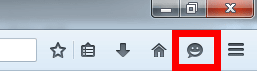
Click "Start".

Click "Start call".
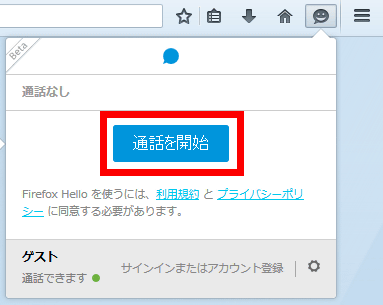
The call screen of Firefox Hello starts, so click "Share URL".
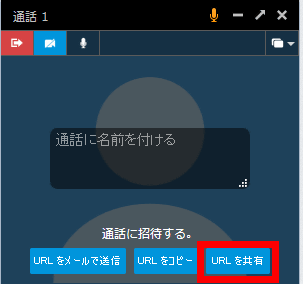
Click "Add share panel to toolbar".
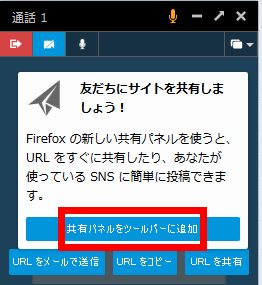
As the paper airplane icon is added to the upper left of the screen, click on it and click "Enable" on the popup screen.
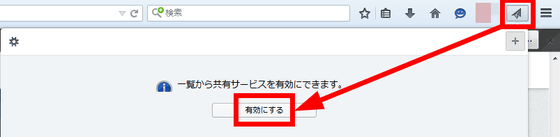
A list of shared services that can be added to Firefox is displayed. Click "Add it now" to try adding Twitter to try.

Click "Enable service" on the pop-up screen.
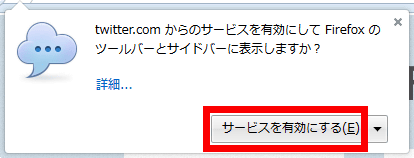
When the message "Twitter has been added to Firefox!" Appears, click "Share URL" on the Firefox Hello call screen.
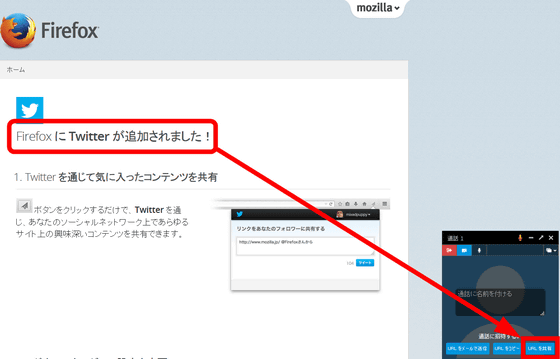
Twitter was added to the sharing service so click.

A tweet screen is displayed in the popup, and it is possible to easily share the call URL of Firefox Hello with the follower.
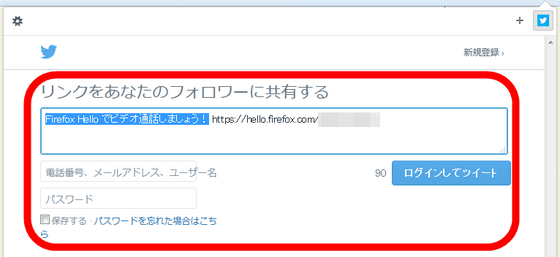
In addition to Twitter, there are 20 kinds of web services such as Facebook, Google +, Gmail, LinkedIn, mixi, and tumblr which can be added to Firefox.

Other detailed changes are as follows.
◆ Changes in Firefox 39 Desktop Edition
○ New function
· Hello call URL now can be shared to SNS
· Silk project:Animation and scrolling became smoother(Mac OS X)
· Web accessibility:ARIA 1.1Supported 'switch' role
· Of the safe browsing functions,Malware protection from file downloadEnabled (Mac OS X and Linux)
· Unicode 8.0 skin color pictograms are supported
○ Change
· End of support for unsecured SSLv3 communication
· RC4 can not be used except for hosts in the whitelist. This whitelist is temporary
· Malware detection function for downloaded file supports standard Mac file format (Bug 1138721)
· Drawing speed of broken lines improved (Mac OS X) (Bug 1123019)
○ HTML5
·List-style-typeCharacter string can now be specified in the value of
·CSS transition and animationOf cascading is now of the current specification
·Fetch APIBecame effective, and it became available for network communication of each Web worker of Dedicated / Shared / Service
[code]・
[/ Code] isImplementationIt is now possible to show the possibility of communication to the browser
·CSS Scroll Snap PointsSupported
○ Developer
· You can now drag and drop nodes in the DOM Inspector
· The history of the Web console is now saved even after closing the toolbox
· Cubic Bezier tool tip is available for CSS animationTiming functions are now listed in a list
· WebSocket communication to localhost is now possible when offline
○ Correction
· Fallback performance of IPv6 to IPv4 has been improved
- Fixed a bug that downloading may be displayed as completed when detecting that transfer by HTTP 1.1 was disconnected during downloading
· The display of security status now ignores loading of content due to previously displayed page
- Fixed a bug that Hello's call window might not be displayed
·NSS updated to 3.19.2
·Several security issues have been fixed
◆ Changes in Firefox 39 Android version
○ New function
·Paste from editable clipboard to editable web contentNow you can do
· Web accessibility:ARIA 1.1Supported 'switch' role
○ Change
· End of support for unsecured SSLv3 communication
· RC4 can not be used except for hosts in the whitelist. This whitelist is temporary
· Sync now works only with the most robust TLS settings available on the terminal. If you have a Sync server yourselfHerePlease read
○ HTML5
·Fetch APIIs now enabled by default
·List-style-typeCharacter string can now be specified in the value of
[code]・
[/ Code] isImplementationIt was done
·CSS transition and animationOf cascading is now of the current specification
·CSS Scroll Snap PointsSupported
○ Correction
· Fallback performance of IPv6 to IPv4 has been improved
- Fixed a bug that downloading may be displayed as completed when detecting that transfer by HTTP 1.1 was disconnected during downloading
·Several security issuesFixed
The next version of Firefox 40 will be released on Tuesday, August 11, 2015.
· 2015/08/10 12:34 Addendum
While refraining from the release of Firefox 40, on August 6 (Thursday)Emergency security patchHas been distributed. The vulnerability corrected this time is "Distribution source violation and local file leakage through PDF reader"A vulnerability was discovered as a Firefox user found an attack code that uploaded local files to Ukrainian servers while a Firefox user was browsing a Russian news site. "A violation of the same source policy and injecting scripts into the non-privileged part of the embedded PDF viewer could allow an attacker to exploit a local file containing confidential information on the victim's computer to steal it And the latest version of Firefox is Firefox 39.0.3.
To update to the latest version of Firefox 39.0.3 right now, open the menu in the upper right of Firefox and click the "?" Mark.
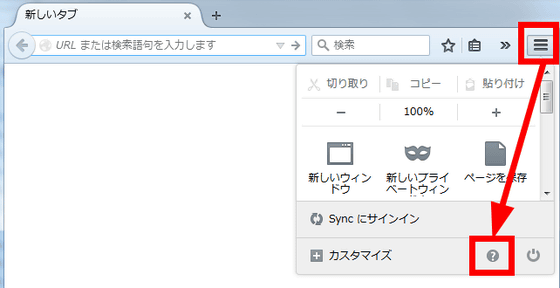
Click "About Firefox".
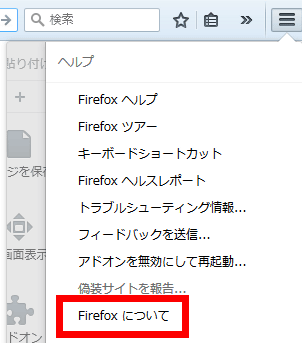
Click "Confirm software update".

Click "Update to 39.0.3".

Click "Reboot Firefox and update" to complete the update.
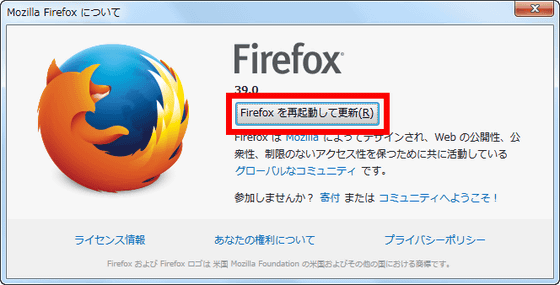
Related Posts:
in Software, Posted by darkhorse_log







