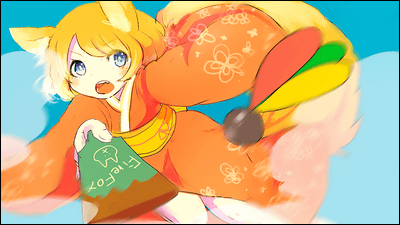"Firefox 23" official Japanese version can be downloaded, support for blink tags abolished & icon changed with new flat design logo

ByMera
"Firefox 23" measures measures against "mix content" that risks eavesdropping and spoofing of communication and strengthens the security function, with the change due to the flattening of the design of the logo goes out to the desktop etc. Also change the icon that comes up, and the element for flickering the text that was originally implemented in Netscape Navigator 2.0Blink"Has been abolished.
Next-generation browser Firefox Fast, secure, customizable free browser
http://www.mozilla.jp/firefox/
Firefox 23 Beta Release Notes
http://www.mozilla.jp/firefox/23.0/releasenotes/
Android browser Firefox Android version appeared in that popular browser
http://www.mozilla.jp/firefox/android/
Firefox 23 beta version for Android release notes
http://www.mozilla.jp/firefox/android/23.0beta/releasenotes/
◆ Desktop version download
It is automatically upgraded by automatic update function, but if you want to download Firefox 23 now, it is possible from the following.
· Windows version
http://download.mozilla.org/?product=firefox-23.0&os=win&lang=ja
· Mac OS X version
http://download.mozilla.org/?product=firefox-23.0&os=osx&lang=ja-JP-mac
· Linux version
http://download.mozilla.org/?product=firefox-23.0&os=linux&lang=ja
◆ Icon design change
As the flat design was made and the expression became simple, the color shade changed a little.
At the same time, the desktop icon has also been changed.
Added security measures
This time added "Mixed content(Mixed content) "means that when" SSL encrypted content "and" non-SSL encrypted content "are mixed in one Web page, non-SSL encrypted contentInitial setting to blockEavesdropping and tampering of communication contents, andMan-in-the-middle attackIt avoids the risk of becoming a target of man-in-the-middle attack (MITM).
Changes in behavior of old and new versions on pages that are mixed content can be checked from the following Microsoft mixed content confirmation page.
Mixed Content
http://ie.microsoft.com/testdrive/Browser/MixedContent/Default.html
Click "Find out now!"
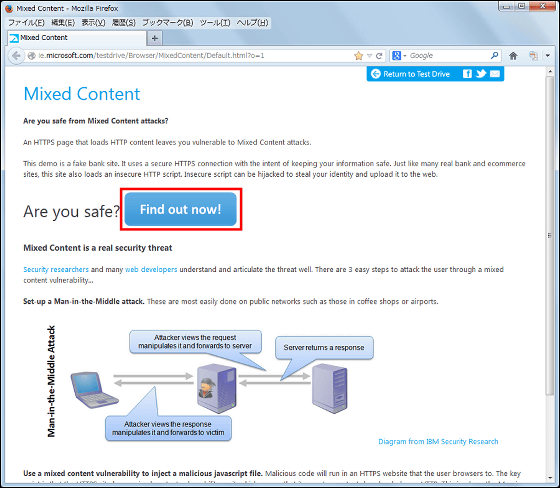
Firefox 22- Previous versions
"Dangerous! If this message is displayed, your browser is not protecting you." Is displayed.
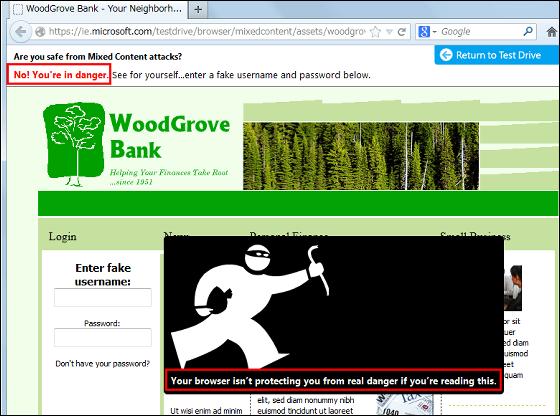
Firefox 23- New version
"Dangerous mix content has been blocked!" Was displayed. Also, a shield icon is displayed to the left of the address bar, indicating that Firefox has blocked the content.

Settings of "Automatically import images" and "Enable JavaScript" in "Tools" - "Options" -> "Content" have been deleted from Firefox 23.

Also, the setting "Always show tab bar" that was in "Tab" has also been deleted.

それ以外にも、Mac OS X 10.7 Lion 以降の消えるスクロールバーのスタイルがサポートされていたり、
○ New functions
- Supported a new scroll bar adopted in Mac OS X 10.7 or later.
· Blocked mixed content now. This prevents intercept attacks and eavesdropping on pages that use HTTPS communication.
○ Change
· The interface about: memory has been improved.
- It is now possible to decode H.264 at high speed using DXVA 2. This is available on Windows Vista and later.
· I changed the logo to a new one.
· The check box of "Read images automatically" "Enable JavaScript" "Always display tab bar" has been removed from the preferences.
· The add-on installation notification interface has been simplified.
· It is now possible to change to the search engine to use for the entire browser.
· Content grammar and behavior of content security policy (CSP) have been changed to those conforming to standards.
○ Developer
· Web console has been updated.
· The function to share pages by using social API has been added.
・HTML5 のが実装されました。
· By using the new ARIA roll for the key button, you can now make the page for the touch interface more accessible.
· RequestAnimationFrame can now be used with no vendor prefix.
· A network monitor has been added to the development tool.
· The blinking effect was deleted from text-decoration: blink; It also no longer supports the blink element.
The next version of "Firefox 24" will be released on Tuesday, September 17, 2013 in local time.
Related Posts:
in Software, Posted by darkhorse_log