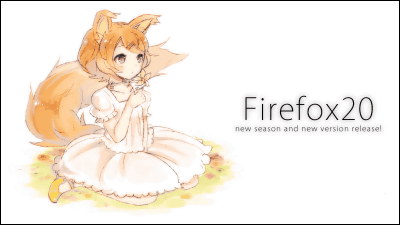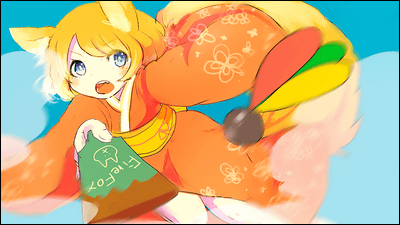"Firefox 19" official release, improved startup speed, PDF viewer function not requiring plug-in

ByMera
The official version of "Firefox 19" equipped with PDF viewer function implemented with HTML 5 and JavaScript is now available for download. In the desktop version, plug-in for displaying PDF by the incorporation of PDF viewer becomes unnecessary, startup speed improves, images drawn on Canvas element can be output using canvas.Blob (), Firefox can be used as "- There are corrections of incorrect messages when launching with the "private" option, etc. Android version supports themes, support for traditional and simplified characters, lowering the operating conditions of the CPU, and so on.
Next-generation browser Firefox Fast, secure, customizable free browser
http://www.mozilla.jp/firefox/
Firefox 19 Beta Release Notes
http://www.mozilla.jp/firefox/19.0beta/releasenotes/
Android browser Firefox Android version appeared in that popular browser
http://www.mozilla.jp/firefox/android/
Firefox 19 Beta Release Notes for Android
http://www.mozilla.jp/firefox/android/19.0beta/releasenotes/
◆Download desktop version
It will be upgraded without permission by the automatic update function, but you can download Firefox 19 now from the following.
· Windows version
http://download.mozilla.org/?product=firefox-19.0&os=win&lang=ja
· Mac OS X version
http://download.mozilla.org/?product=firefox-19.0&os=osx&lang=ja-JP-mac
· Linux version
http://download.mozilla.org/?product=firefox-19.0&os=linux&lang=ja
◆New function PDF viewer
In the PDF viewer of Firefox 19, the command menu is arranged at the top, and functions such as sidebar switching, full screen display, downloading of the displayed PDF file, etc. are displayed on the command menu.
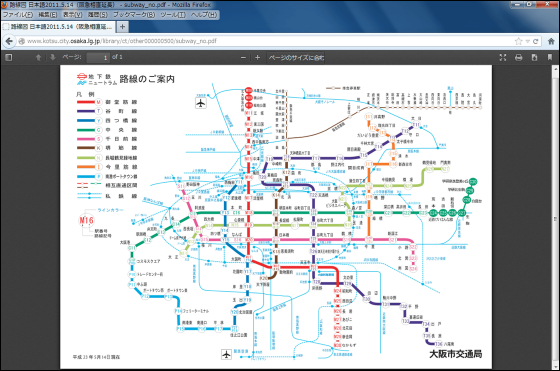
◆Changes in Firefox 19
The release notes for the desktop version Firefox 19 are as follows.
○ New functions
· PDF viewer is installed.
· If the search engine used in the location bar has been modified with third party software or about: config, ask if you want to keep that change.
○ Change
· Canvas.Blob () can be used to output images drawn on the Canvs element.
· Boot speed has improved (Bug 715402, 756313).
○ Developer
· Debugger can now stop when an exception occurs. It also made it possible to hide attributes that can not be enumerated.
· Remote web console is now available for connection to Android version Firefox and Firefox OS. (Experimental feature, enabled by setting debtools.debugger.remote-enabled to true)
· A new debugger for add-ons and browser developers has been added. (This is an experimental feature, it will be effective if debtools.chrome.enabled is set to true)
· The web console now opens a link to CSS in the style editor.
○ HTML5
· CSS @ page is supported.
· Viewport-percentage lengths of CSS has been implemented (vh, vw, vmin, vmax).
· CSS text-transform supported full-width.
○ Correction
- Fixed an issue in which an incorrect message indicating that it is not private browsing mode is displayed when Firefox is started with the - prevate command option. (Bug 802274)
The release notes for Firefox 19 beta version for Android are as follows.
○ New functions
· Supported the theme.
· Supports Traditional and Simplified Chinese.
○ Change
· Canvas.Blob () can be used to output images drawn on the Canvs element.
· Operating requirement of CPU was lowered to 600 MHz.
○ HTML5
· CSS @ page is supported.
· Viewport-percentage lengths of CSS has been implemented (vh, vw, vmin, vmax).
· CSS text-transform supported full-width.
○ Correction
- Fixed a problem where both letters disappear before and after the cursor when pressing backspace. (Bug 770291) (Bug 62178)
Related Posts:
in Software, Posted by darkhorse_log