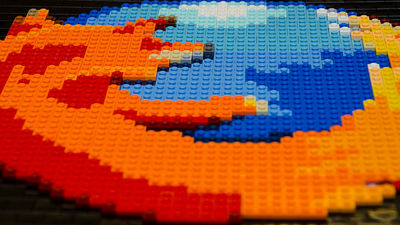"Firefox 43" official release, search candidates are displayed in the address bar, search function evolved

ByHubert Figuière
From Tuesday, December 15, 2015 in Japan time "Firefox 43The official Japanese version of "Can be downloaded. In the new Firefox 43, entering text in the address bar displays sites matching the entered string as search candidates from historical · bookmark · tagged sites etc.
Firefox Download - Free Web Browser - Mozilla
https://www.mozilla.org/ja/firefox/new/
Firefox 43.0 Release Notes
http://www.mozilla.jp/firefox/43.0/releasenotes/
Firefox for Android - Mobile web browser - Flexible customization and privacy-oriented browser - Mozilla
https://www.mozilla.org/ja/firefox/android/
Firefox 43.0 Release Notes for Android
http://www.mozilla.jp/firefox/android/43.0/releasenotes/
Firefox for iOS - Mobile browser for mobile that can be used on iPhone, iPad and iPod touch - Mozilla
https://www.mozilla.org/ja/firefox/ios/
◆ Desktop version download
Firefox is automatically updated sequentially by the automatic update function, but if you want to use the latest version now, you can download it from the following.
· Windows version
http://download.mozilla.org/?product=firefox-43.0&os=win&lang=ja
· Mac OS X version
http://download.mozilla.org/?product=firefox-43.0&os=osx&lang=ja-JP-mac
· Linux version
http://download.mozilla.org/?product=firefox-43.0&os=linux&lang=ja
◆ Major new features added · Desktop version
In Firefox 43, search suggestions will be displayed from the text entered in the address bar of the browser. You can understand in real time what kind of convenience it will actually be by seeing the following movie.
Firefox Awesome Bar - Find your bookmarks, history and tabs when you type in the address bar - YouTube
The red bar in the upper part of the browser is the address bar.
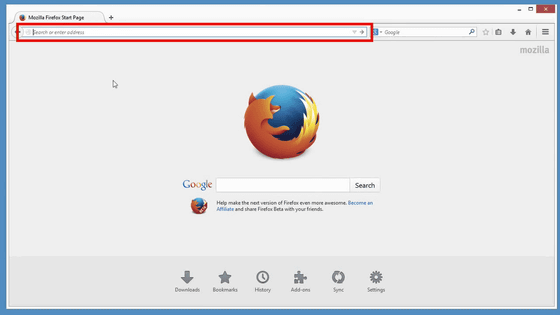
When entering text here, search suggestions are now displayed.
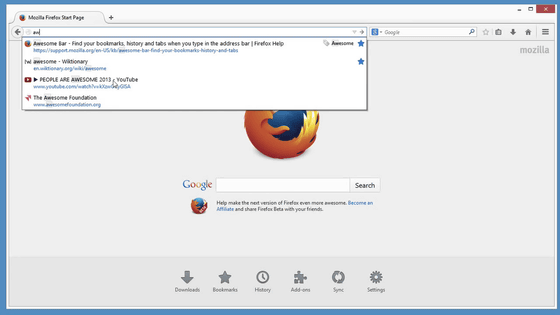
For example, this is a page tagging the word "Awesome" including "awe" you entered.
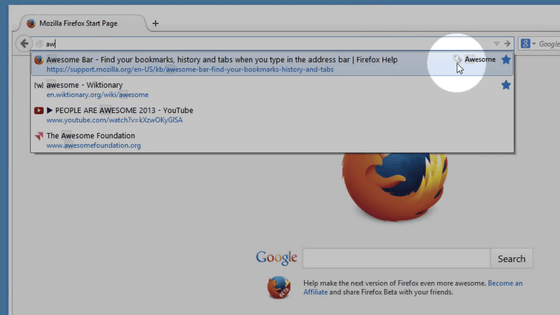
Below is a bookmarked page containing a word "awe".
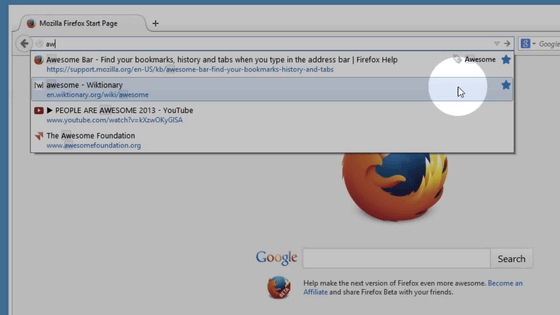
With this search candidate display function, you can also fly to Wikipedia simply by entering "w".
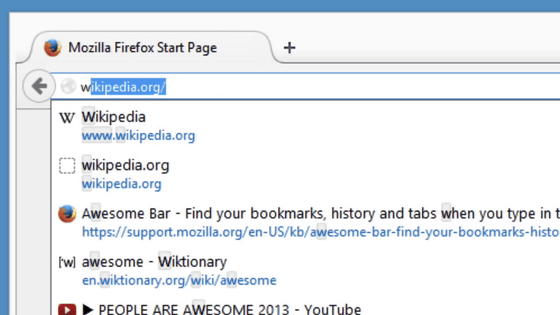
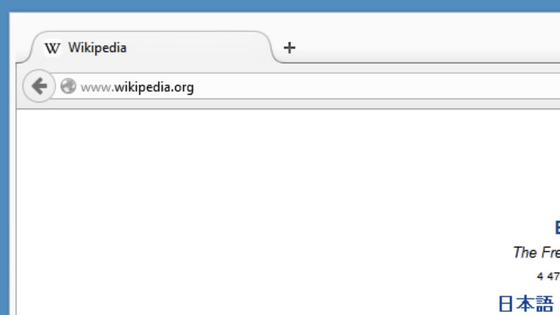
Sometimes the search candidates are not displayed, but ...
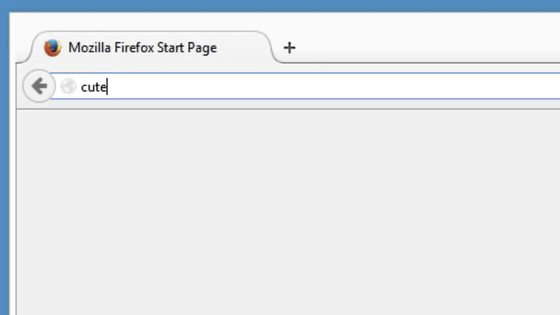
In such a case, since the search results are displayed normally as usual there is no problem.
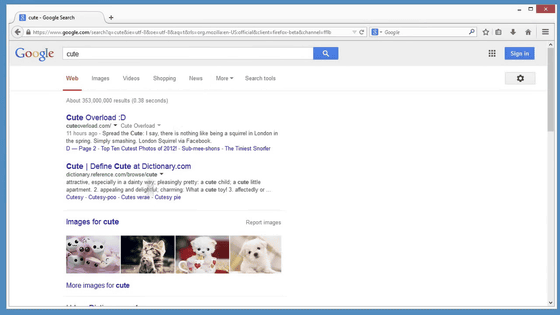
◆ Changes in Firefox 43 Desktop Edition
○ New functions
·API support for m4v format video playbackHas been improved.
· 64bit Windows version has been released. You can download from here
·Display search suggestions in the URL barI got to
· Touch keyboard is now displayed automatically on screen on Windows 8 and later
· The second list is added to the block list used for tracking protection for private browsing, and you can now select the list to use
· The Firefox health report has been changed to use the same data collection mechanism as telemetry
○ Developer
·Fixed display of pseudo-elementsNow you can
· When the toolbox has focus, you can now open the setting with F1 key
·Select "Use with console" from the context menu when selecting elementsThen you can reference that element from a variable
·Search button displayed next to the attribute overridden in rule viewYou can search for similar attributes by clicking
· Rules displayed in rule view can now be narrowed down by attribute name
- Stack trace is now displayed at the console when an exception occurs
·Server-side logs displayed on the consoleNow you can
· Resolution can be specified when acquiring screenshot with development toolbar
·Maintenance of sub resource consistency, Developers can now make their site safer
·Hyphens attributeIs now available with no prefix
· WebIDE has been changed to UI with sidebar
·The transform-origin attribute is available for SVG elementsIt is now
· Animation inspector,Timeline display animationNow you can
· In the single process mode, plug-ins using NPAPI can no longer be used
○ Correction
- Fixed a problem that the eyedropper tool did not work as expected when the page was expanded
·Several security issuesFixed.
◆ Changes in Firefox 43 Android version
○ New functions
· Unread / ReadReading list panelNow you can manage with
· Tabs that are outputting sound can be checked in the tab list
· Accessibility has been improved for each aspect of scrolling, zooming, braille display, and reading by the screen reader of the context menu
· History is now divided and displayed when using it sideways
· The design of the tool bar menu was updated according to the latest design of Android
·API support for m4v format video playbackHas been improved.
·Share text including URL, including URLIt is now
○ Correction
·Several security issuesFixed.
The next version of Firefox 44 will be released on Tuesday, 26th January 2016.
Related Posts:
in Software, Posted by logu_ii