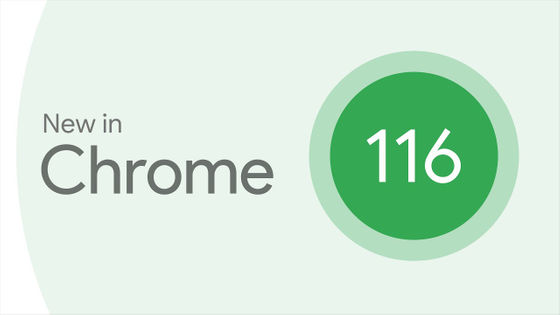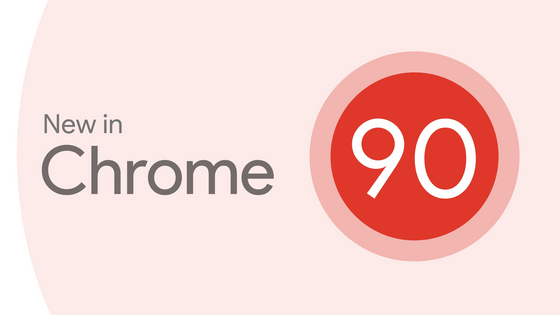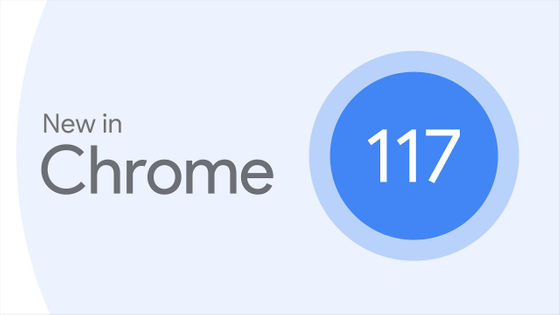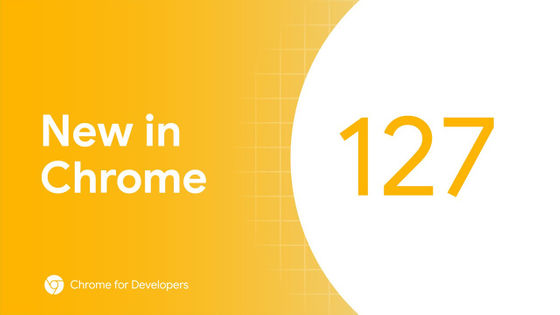'Firefox 116' official release, bookmarks, history, sidebar that allows access to sync tabs can be easily operated from the keyboard

The official version of the web browser ' Firefox 116 ' has been released. Makes it easier to access bookmarks, history, and sync tabs while browsing sites. In addition to making it easier to operate from the sidebar keyboard, you can now adjust the volume when playing a movie in picture-in-picture mode. Convenience has improved, such as being able to open closed windows with the 'Open closed tab' shortcut.
Firefox 116.0, See All New Features, Updates and Fixes
◆ Easy operation of the sidebar with the keyboard
Firefox has a sidebar as a panel for easy access to 'bookmarks', 'history' and 'sync tabs'. To show the sidebar, right-click the toolbar and click Customize Toolbar….
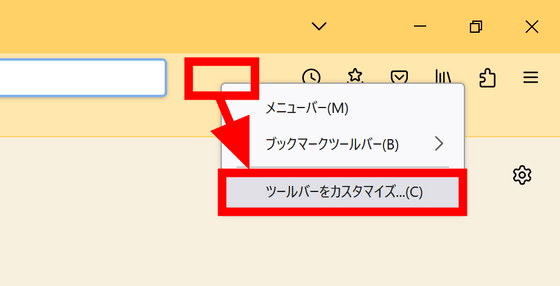
Drag and drop 'Sidebar' from the item list to place it anywhere on the toolbar and click 'Finish'.

Click the 'Sidebar' button on the toolbar to display the sidebar.
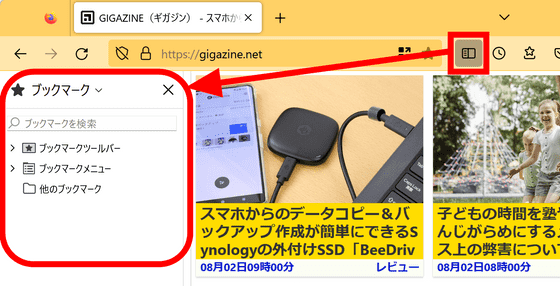
By clicking the tab name displayed at the top of the sidebar, you can switch between 'bookmarks', 'history', and 'sync tabs', change the sidebar display location, and close the sidebar. is possible.
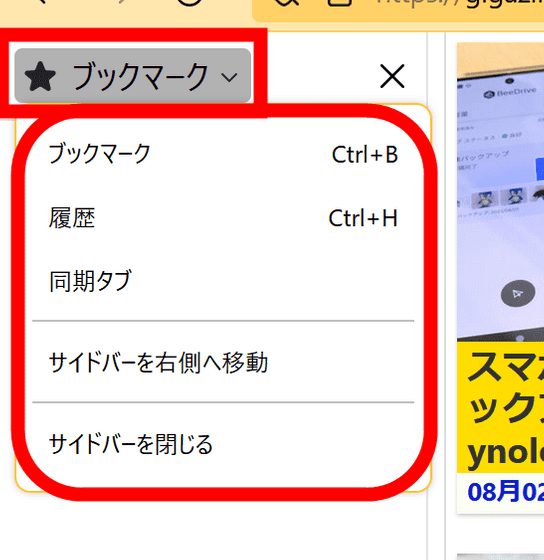
In Firefox 116, it is now possible to select items by pressing the arrow keys on the keyboard while focusing on this sidebar. You can easily operate from the keyboard without remembering keyboard shortcuts.
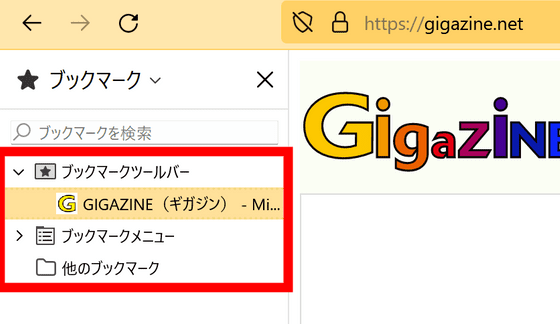
◆ A link to the release notes appears before the update
When English release notes for a new version are available, a 'more info' link will appear in the update notification, allowing you to easily access the release notes even before you update.
◆ Any file can be copied and pasted
You can now copy any file from your operating system and paste it into Firefox.
◆ Volume slider appears in picture-in-picture
It is now possible to adjust the volume in picture-in-picture, which is a function that pops out the movie being played. By making the picture-in-picture display slightly larger, a slider is displayed next to the volume mute button.
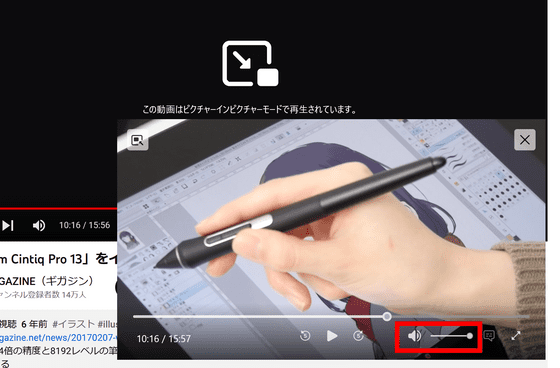
◆ Improved HTTP/2 upload performance
Significantly improved upload performance on high-bandwidth but high-latency line conditions.
Changed to open a closed window with a shortcut to open a closed tab
Until now, it was possible to open a closed tab by entering the shortcut 'Ctrl + Shift + t'. Starting with Firefox 116, it is also possible to open a closed window with the same shortcut. 'Recently closed' is given priority as to whether to open a tab or a window.
If there are no tabs or windows to restore, the nearby session will be restored.
◆Other changes
- Existing annotations can now be edited
◆ Changes for developers
・Support for ``
Input and textarea now have a 'dirname' attribute that indicates the direction of the input string.
・Support CSP3 external hash
It is now possible to verify that hashes match when loading external JavaScript.
・Audio output device API added
Allows sites to redirect audio output to output devices other than the system default.
・Custom formatter available
It is now possible to customize how JavaScript objects and functions are displayed. To use the custom formatter, after opening the developer tool with 'Ctrl + Shift + i', click '...' in the upper right, click 'Settings', and check 'Enable custom formatter'.
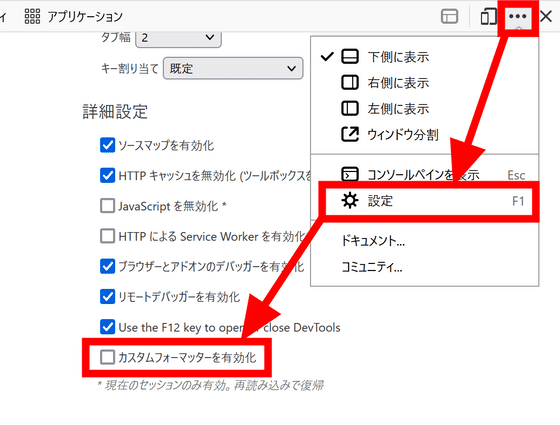
Custom formatters allow you to display objects and functions in a way that suits your purpose. The specific setting method is described in detail in
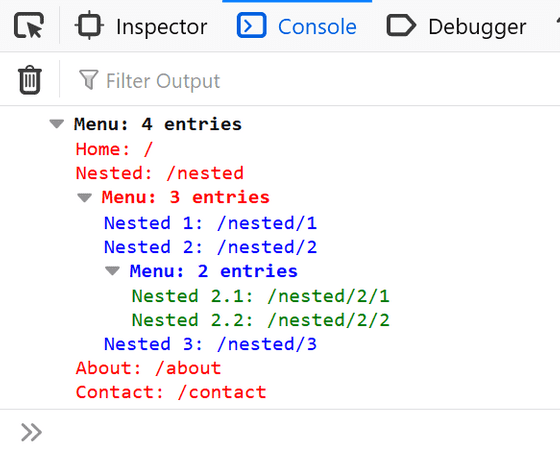
Firefox 116 also includes multiple security bug fixes .
The next major version, 'Firefox 117', will be released on August 29, 2023, local time.
Related Posts:
in Software, Posted by log1d_ts