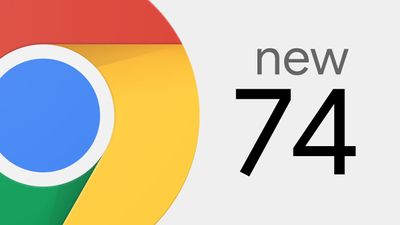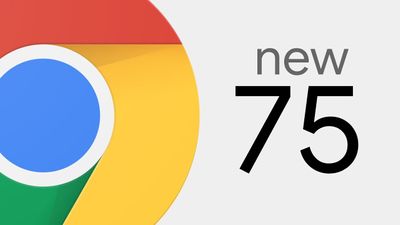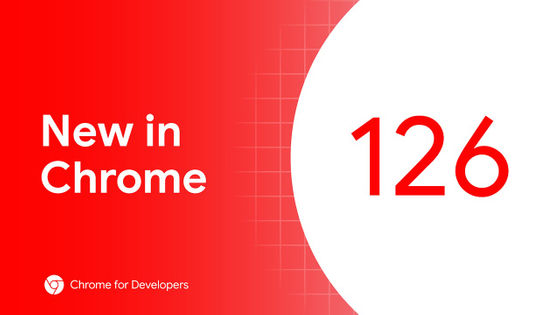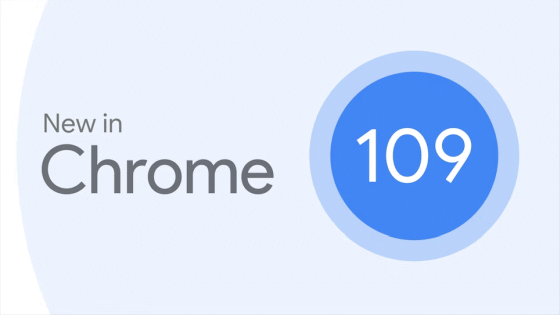Google Chrome 90 stable release, AV1 encoder installed to improve the quality of video conferencing on narrow lines
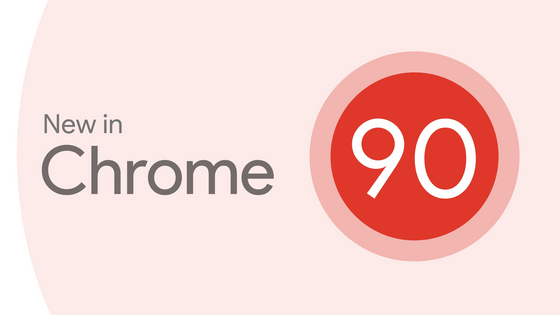
Version 90, the latest stable version of the web browser ' Google Chrome', has been released. The adoption of the AV1 encoder in WebRTC reduces the amount of bandwidth used when conducting video conferencing.
New in Chrome 90 --Chrome Developers
New in Chrome 90: Overflow Clip, Permissions Policy, the Declarative Shadow DOM, and more! --YouTube
◆ Equipped with AV1 encoder
It is equipped with an 'AV1 ' encoder that has a high compression ratio and can send and receive high-quality video in a small band, improving the quality of video conferencing using WebRTC.
◆ 'clip' is added to the specification of the display method of the protruding element
It looks like 'overflow: hidden' that the protruding part is not displayed, but the internal operation is different, and 'overflow: clip' allows you to scroll at all even if you use JavaScript. It will disappear, and performance will improve accordingly.
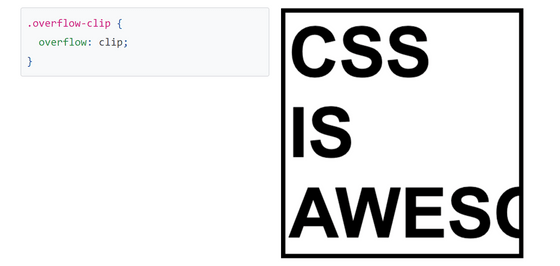
There is also a new property called 'overflow-clip-margin' that allows you to decide how far to display the protruding part.
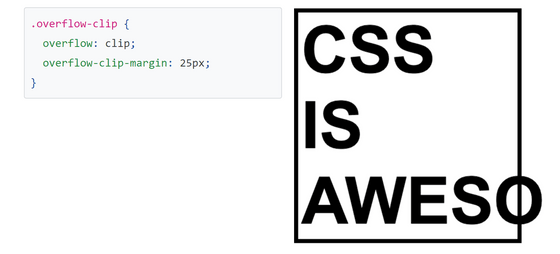
◆ Renamed 'Feature Policy' to 'Permissions Policy'
Feature Policy is
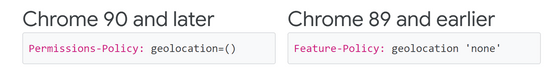
◆ Shadow DOM appears in HTML
Shadow DOM is a feature that separates and encapsulates a specific subtree from the entire DOM, but until now it could only be created from JavaScript. Chrome 90 allows you to build Shadow DOM from HTML by using the '<template>' element with the shadowroot attribute.
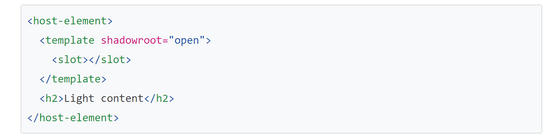
◆ The default behavior when entering a URL in the address bar has changed from 'http' to 'https'
Many sites that can be accessed via https are set to be forwarded to https when accessed via http. By setting the default operation to https, it is possible to skip such transfer procedures, which will lead to an improvement in access speed.
◆ Update for developers
・ Debugging tool for flexbox is now available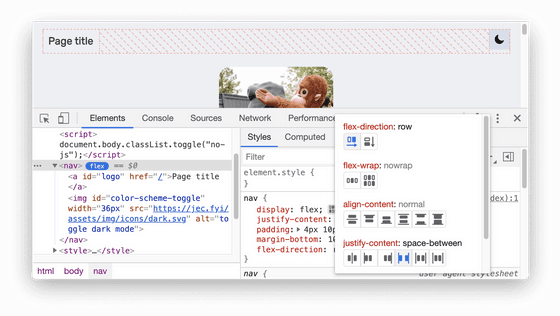
-Core Web Vitals overlays are now available
It can be displayed by opening the command menu with 'Ctrl + Shift + P', executing 'Show Rendering', and selecting the 'Core Web Vitals' check box.
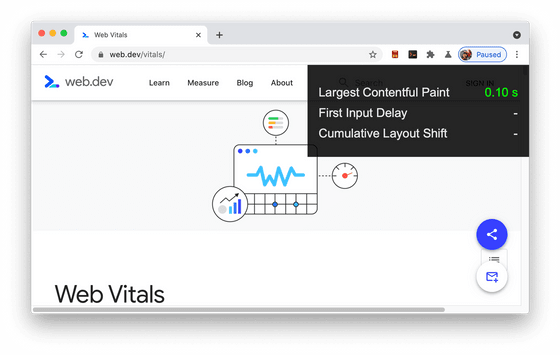
-Regular expression 'd' flag is now available
It is possible to get the index information of the matched part from the '.indices' property.
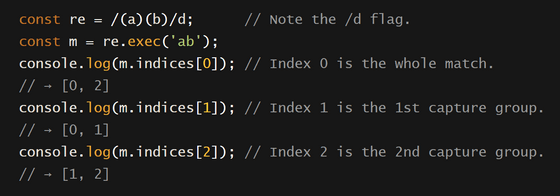
Chrome 90 also contains two security bug fixes .
Related Posts:
in Software, Posted by log1d_ts