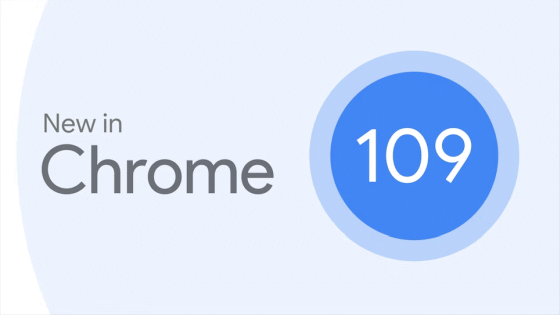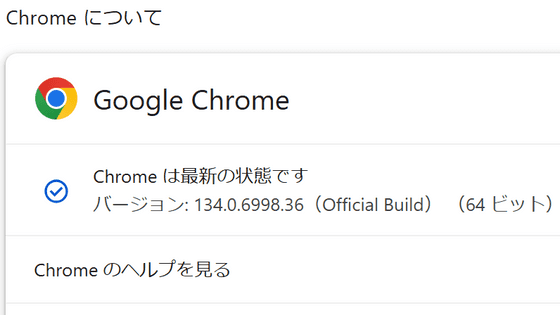'Google Chrome 127' stable release, addressing the issue of font size changing depending on font
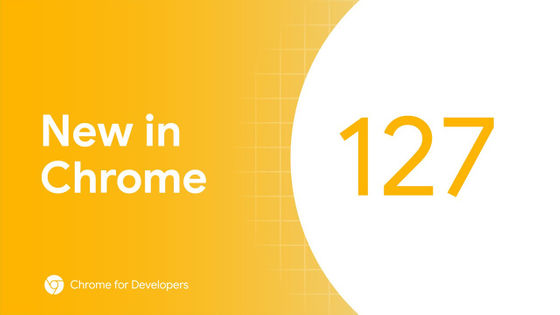
The latest stable version of the web browser ' Google Chrome ', version 127, has been released. In addition to supporting 'font-size-adjust', which allows you to unify the apparent size of each font, the picture-in-picture function has been enhanced, and scrollbars have been made keyboard focusable by default.
New in Chrome 127 | Blog | Chrome for Developers
New in Chrome 127: cross-document view transitions, CloseWatcher API re-enabled, and more - YouTube
◆'font-size-adjust' added to CSS
The problem of font sizes differing depending on the user's environment and the fact that the fonts available differ depending on the font used was a headache for website creators. For example, even if the same font size of '14px' is specified, 'Verdana' font will be displayed relatively large, while 'Times' font will be displayed small.
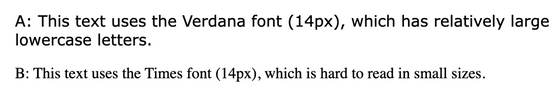
The 'font-size-adjust' property has been added to CSS to eliminate differences in the apparent size of fonts. By setting font-size-adjust appropriately, it is possible to unify the apparent size of fonts.
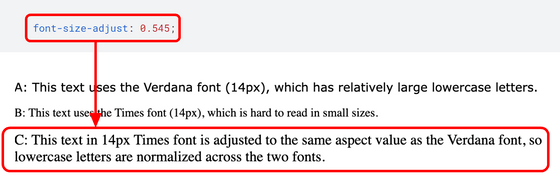
Firefox has supported font-size-adjust since 2008, and Safari has supported it since 2023, so this Chrome update makes it available as
◆Enhanced picture-in-picture function
In order for a site to use certain APIs, such as those that provide clipboard access, the user must be interacting with the page, i.e., be in an active state.
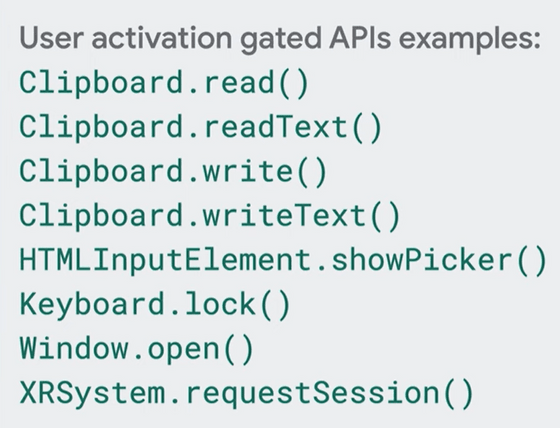
Previously, even when the user was operating the picture-in-picture screen, the active state was determined separately from the original page, which caused issues with using features that required the user to be active when processing actions within the picture-in-picture screen on the original page.
Starting with Chrome 127, when a user interacts with picture-in-picture, the original page also becomes active, allowing a wider range of actions to be taken.
◆ Scrollbars can now be focused with the keyboard
If the container's overflow portion is scrollable, the scrollbars now have keyboard focus.
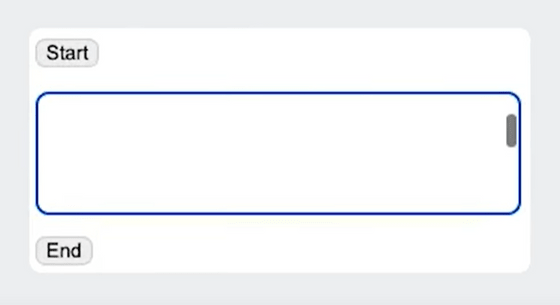
Previously, scrollbars could be focused with the keyboard if a tabindex greater than or equal to 0 was explicitly specified, but from Chrome 127 onwards, they can be focused even if no tabindex is set.
◆ A description for adding alternative text to CSS content has appeared
When specifying 'content', it is now possible to write alternative text by inserting text between slashes.
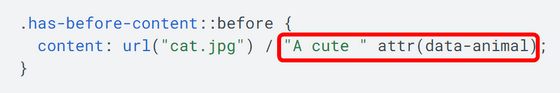
◆ WebSocket message events can now be captured in the developer tools performance trace
It is now possible to capture and display WebSocket message events in the performance view of the developer tools.
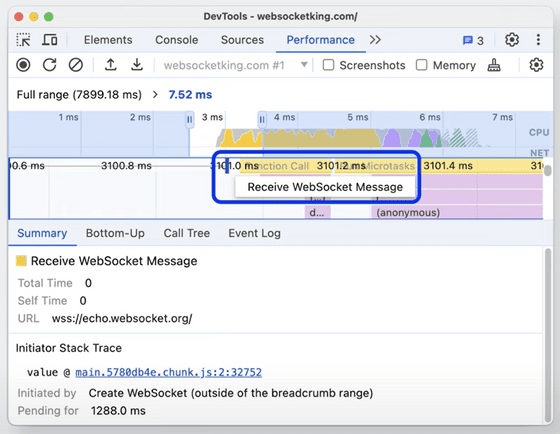
◆Other updates
- View Transition API now supported in iframes
Google Chrome 127 also includes 24 security bug fixes .
The next stable version, 'Google Chrome 128', is scheduled to be released on August 20, 2024 local time.
Related Posts:
in Software, Posted by log1d_ts